一、创建spring-boot工程
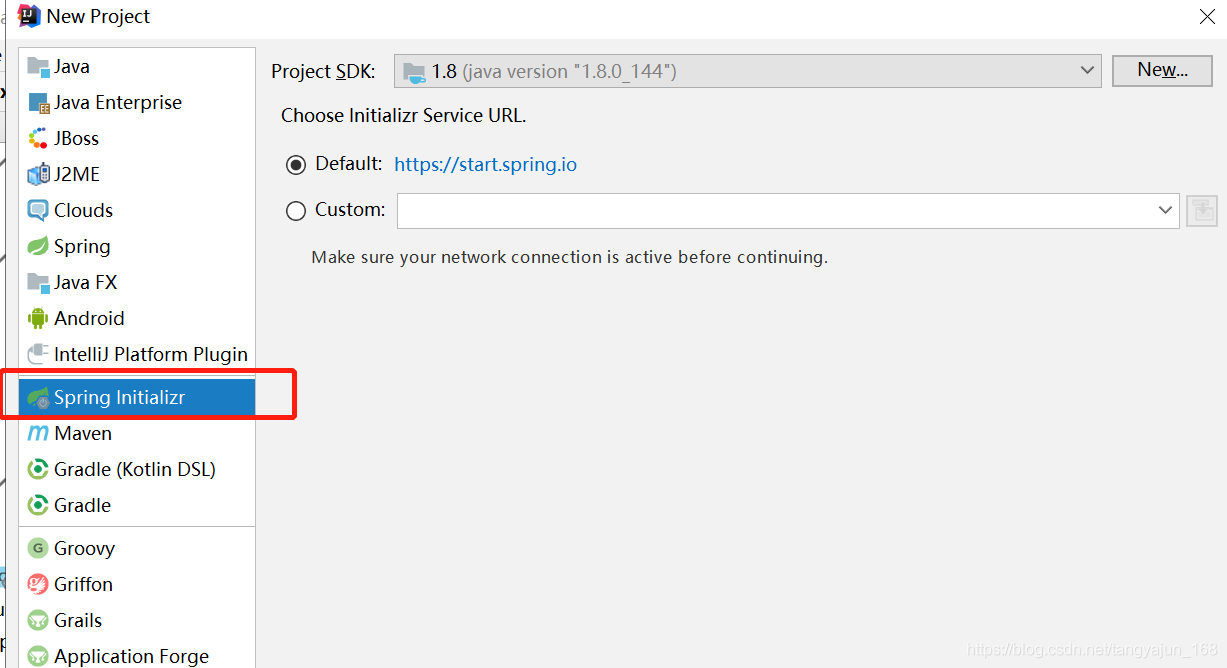
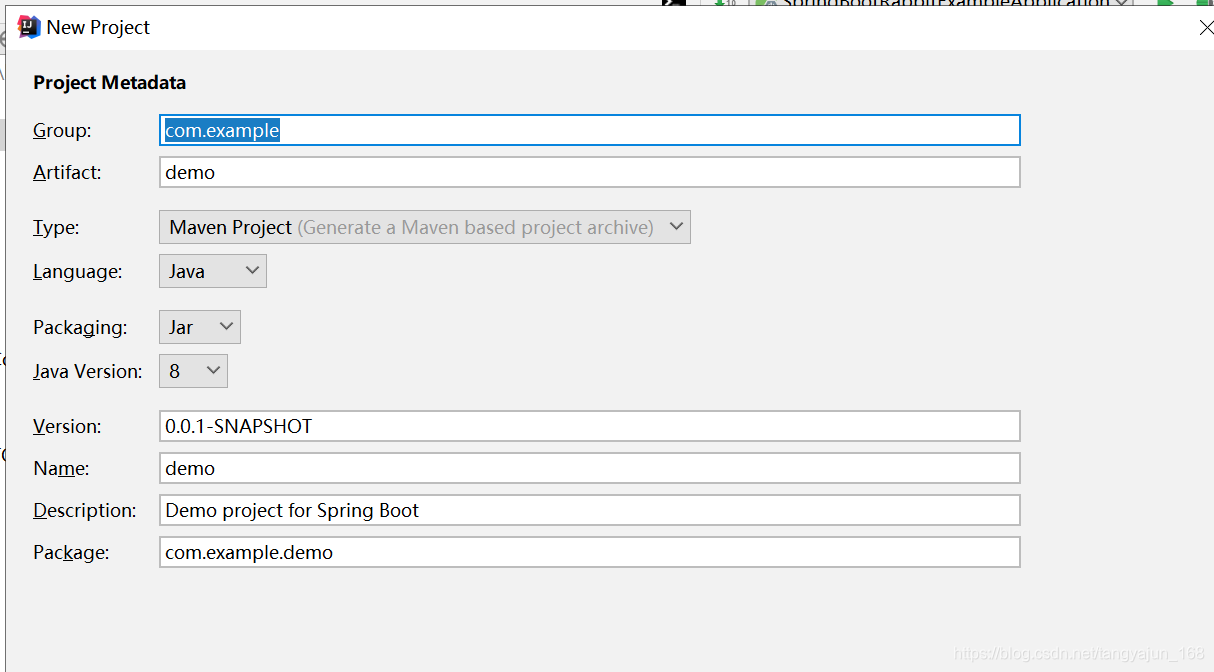
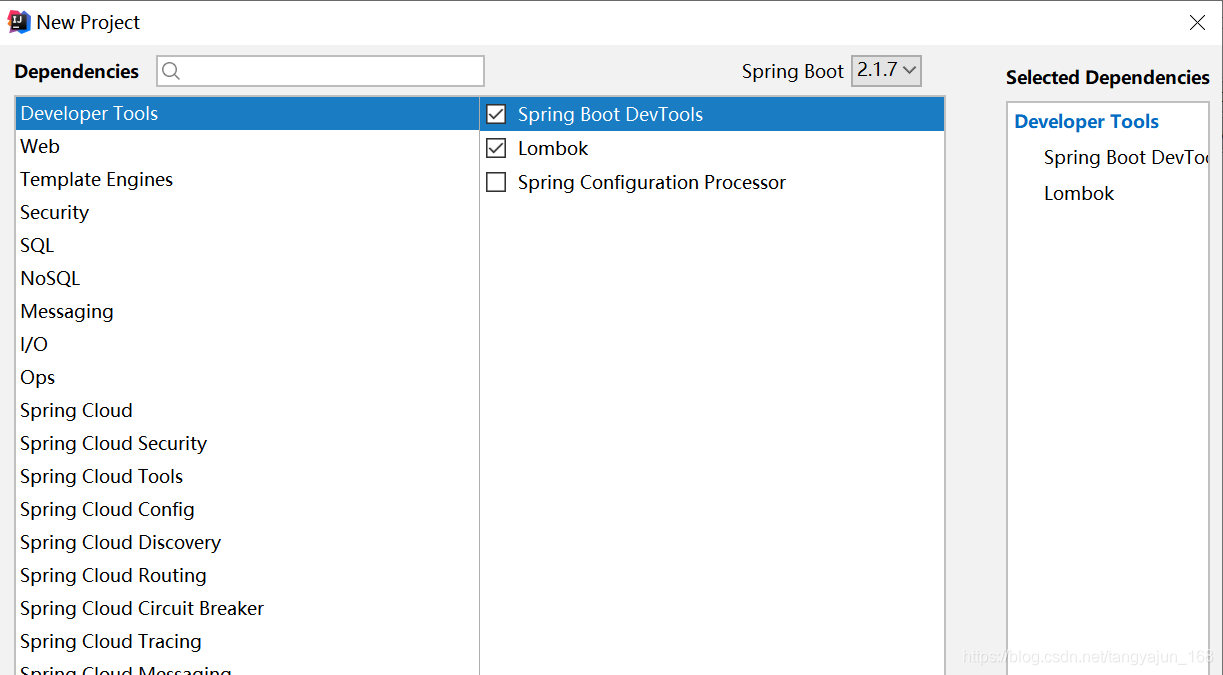
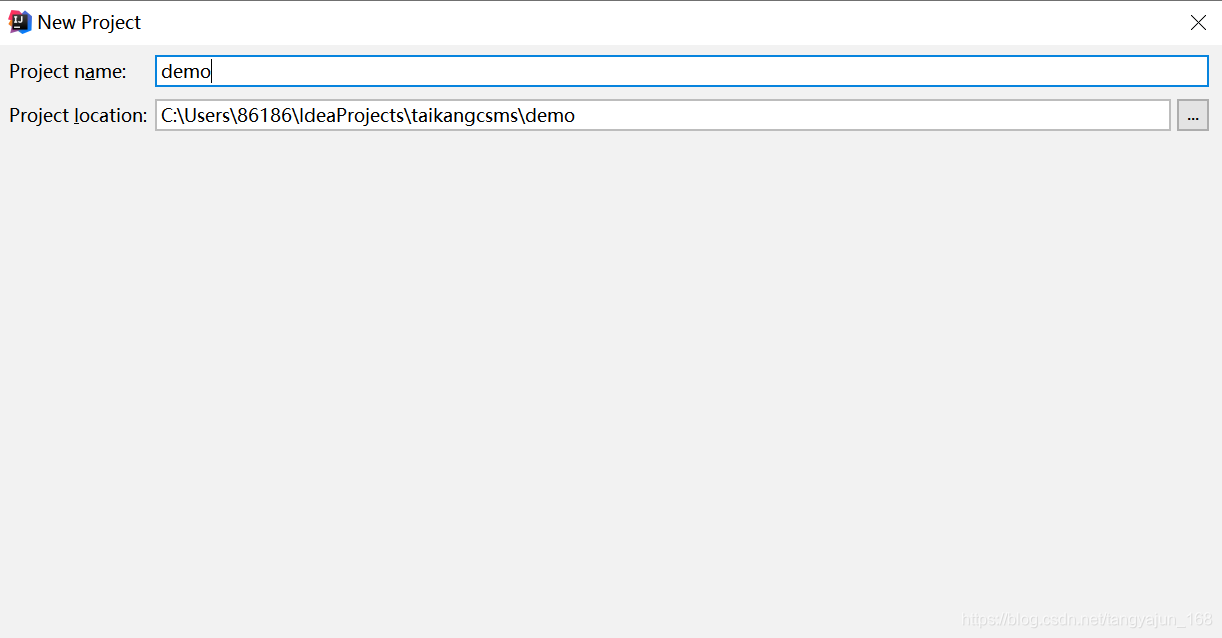
二、添加依赖
<parent>
<groupId>org.springframework.boot</groupId>
<artifactId>spring-boot-starter-parent</artifactId>
<version>2.1.6.RELEASE</version>
<relativePath/> <!-- lookup parent from repository -->
</parent>
<dependencies>
<dependency>
<groupId>org.springframework.boot</groupId>
<artifactId>spring-boot-starter</artifactId>
</dependency>
<dependency>
<groupId>org.springframework.boot</groupId>
<artifactId>spring-boot-starter-web</artifactId>
</dependency>
<dependency>
<groupId>org.springframework.boot</groupId>
<artifactId>spring-boot-starter-amqp</artifactId>
</dependency>
</dependencies>
<build>
<plugins>
<plugin>
<groupId>org.springframework.boot</groupId>
<artifactId>spring-boot-maven-plugin</artifactId>
</plugin>
</plugins>
</build>
三、在application.yml中配置 rabbitmq连接
spring:
application:
name: rabbit-spring-boot
rabbitmq:
host: 192.168.98.22
username: root
password: root
四、声明队列、交换器并将队列绑定到交换器
@Configuration
public class TopicExchangeConfig {
// 声明队列
@Bean
public Queue queue1() {
return new Queue("q.queue1");
}
// 声明交换器
@Bean
public FanoutExchange fanoutExchange() {
return new FanoutExchange("x.fanout");
}
// 将交换器绑定到队列(fanout交换器没有路由)
@Bean
public Binding bindingQueue2Fanout() {
return BindingBuilder.bind(queue1()).to(fanoutExchange());
}
}
五、编写消息生产者
@Component
public class RabbitMQProducer {
@Autowired
AmqpTemplate amqpTemplate;
public void send(Object message) {
System.out.println("start send message ");
amqpTemplate.convertAndSend("x.fanout",message);
}
}
六、编写消息消费者
@Component
public class RabbitMQConsumer {
@RabbitHandler
@RabbitListener(queues = "q.queue1")
public void receive(Object msg) {
System.out.println("------------------------------------receive msg -------------"+msg);
}
}
