从零到一实现SpringBoot
目标:
实现SpringBoot的基本功能。主要包括:通过SpringBootApplicationChen注解实现web视图解析器,Spring容器等基本功能配置。
实现:
思路:
自定义SpringApplicationChen,完成第三方框架整合的功能。大致步骤如下:
- 首先判断启动类是否有
SpringBootApplicationChen注解,如果没有,则不启动容器,直接返回。否则获取当前类包名。 - 然后利用反射机制修改
ComponentScan属性的默认值,使其定位到启动类下。 - 接着创建
Tomcat容器,配置基本参数。 - 然后加载静态资源并设置
class文件路径。 - 最后启动服务器并异步等待请求执行。
一、前期准备
实现自定义注解,并用自定义注解模拟正常的业务逻辑,实现将用户发送给服务器的数据回写给用户的功能。
1、加入依赖
本项目SpringBoot是对spring和SpringMVC的整合,所以需要引入spring和SpringMVC的jar包,还需要JSP视图解析器。源码如下:
pom.xml
<?xml version="1.0" encoding="UTF-8"?>
<project xmlns="http://maven.apache.org/POM/4.0.0"
xmlns:xsi="http://www.w3.org/2001/XMLSchema-instance"
xsi:schemaLocation="http://maven.apache.org/POM/4.0.0 http://maven.apache.org/xsd/maven-4.0.0.xsd">
<modelVersion>4.0.0</modelVersion>
<groupId>com.njust.myspringboot</groupId>
<artifactId>myspringboot</artifactId>
<version>1.0-SNAPSHOT</version>
<dependencies>
<!--Java语言操作tomcat -->
<dependency>
<groupId>org.apache.tomcat.embed</groupId>
<artifactId>tomcat-embed-core</artifactId>
<version>8.5.16</version>
</dependency>
<!-- tomcat对jsp支持 -->
<dependency>
<groupId>org.apache.tomcat</groupId>
<artifactId>tomcat-jasper</artifactId>
<version>8.5.16</version>
</dependency>
<dependency>
<groupId>org.springframework</groupId>
<artifactId>spring-web</artifactId>
<version>5.0.4.RELEASE</version>
<scope>compile</scope>
</dependency>
<dependency>
<groupId>org.springframework</groupId>
<artifactId>spring-webmvc</artifactId>
<version>5.0.4.RELEASE</version>
<scope>compile</scope>
</dependency>
</dependencies>
<build>
<plugins>
<plugin>
<artifactId>maven-compiler-plugin</artifactId>
<version>2.3.2</version>
<configuration>
<source>1.8</source>
<target>1.8</target>
</configuration>
</plugin>
</plugins>
</build>
</project>
2、定义UserService 类
定义UserService类。简单的返回一段字符串。供controller测试使用。源码如下:
UserService .java
package com.njust.service;
import org.springframework.stereotype.Service;
@Service
public class UserService {
public String index() {
return "springboot 2.0 我正在加载UserService";
}
}
3、Controller层
3.1、定义IndexController类
定义IndexController类。调用service层,实现向客户端写入一段文字。源码如下:
IndexController .java
package com.njust.controller;
import org.springframework.beans.factory.annotation.Autowired;
import org.springframework.web.bind.annotation.RequestMapping;
import org.springframework.web.bind.annotation.RestController;
import com.njust.service.UserService;
@RestController
public class IndexController {
@Autowired
private UserService userService;
@RequestMapping(value = "/index", produces = "text/html;charset=UTF-8")
public String index() {
return userService.index();
}
}
3.2、定义UserController 类
定义UserController类。转发用户请求到指定的JSP。源码如下:
UserController .java
package com.njust.controller;
import org.springframework.stereotype.Controller;
import org.springframework.web.bind.annotation.RequestMapping;
/**
* 跳转页面<br>
*
*/
@Controller
public class UserController {
@RequestMapping("/pageIndex")
public String pageIndex() {
return "pageIndex";
}
}
4、定义启动注解类
定义SpringBootApplicationChen类。SpringBootApplicationChen用于标识该类是自定义SpringBoot类。定义该注解作用范围在接口或类上 。同时保证 注解会在class字节码文件中存在,在运行时可以通过反射获取到。源码如下:
SpringBootApplicationChen .java
package com.njust.annotation;
import java.lang.annotation.*;
/**
* @author Chen
* @version 1.0
* @date 2020/4/3 22:51
* @description:
*/
@Target({ElementType.TYPE})
@Retention(RetentionPolicy.RUNTIME)
@Documented
@Inherited
public @interface SpringBootApplicationChen {
}
5、定义spring配置类
定义RootConfigChen类。主要实现将被注解类定义为配置类,同时根据定义的扫描路径,把符合扫描规则的类装配到spring容器中。源码如下:
RootConfigChen .java
package com.njust.springboot;
import org.springframework.context.annotation.ComponentScan;
import org.springframework.context.annotation.Configuration;
/**
* 根配置<br>
*
*/
@SuppressWarnings("all")
//定义为配置类
@Configuration
//根据定义的扫描路径,把符合扫描规则的类装配到spring容器中
@ComponentScan(value = "deaultValue")
public class RootConfigChen {
}
6、定义web配置类
定义WebConfigChen类。配置SpringMVC的视图解析器。将被注解类定义为配置类,同时根据定义的扫描路径,把符合扫描规则的类装配到spring容器中。源码如下:
WebConfigChen .java
package com.njust.springboot;
import org.springframework.context.annotation.Bean;
import org.springframework.context.annotation.ComponentScan;
import org.springframework.context.annotation.Configuration;
import org.springframework.web.servlet.ViewResolver;
import org.springframework.web.servlet.config.annotation.EnableWebMvc;
import org.springframework.web.servlet.config.annotation.WebMvcConfigurerAdapter;
import org.springframework.web.servlet.view.InternalResourceViewResolver;
/**
* springmvc 配置信息
*
* @EnableWebMvc 开启springmvc 功能<br>
*/
@SuppressWarnings("all")
@Configuration
@EnableWebMvc
@ComponentScan(basePackages = { "deaultValue" })
public class WebConfigChen extends WebMvcConfigurerAdapter {
// springboot 整合jsp 最好是war
// 需要配置视图转换器
// 创建SpringMVC视图解析器
@Bean
public ViewResolver viewResolver() {
InternalResourceViewResolver viewResolver = new InternalResourceViewResolver();
viewResolver.setPrefix("/WEB-INF/views/");
viewResolver.setSuffix(".jsp");
// 可以在JSP页面中通过${}访问beans
viewResolver.setExposeContextBeansAsAttributes(true);
return viewResolver;
}
}
7、设置自动配置
定义AutoConfigChen类。主要引入Spring和SpringMVC的配置信息,扩展AbstractAnnotationConfigDispatcherServletInitializer使其自动配置。源码如下:
AutoConfigChen .java
package com.njust.springboot;
import org.springframework.web.servlet.support.AbstractAnnotationConfigDispatcherServletInitializer;
/**
* 加载springmvc--dispatcherServlert<br>
* 扩展AbstractAnnotationConfigDispatcherServletInitializer的任意类都会自动配置
*/
public class AutoConfigChen extends AbstractAnnotationConfigDispatcherServletInitializer {
// 加载根配置信息 spring核心
protected Class<?>[] getRootConfigClasses() {
System.out.println("--------getRootConfigClasses-----------");
return new Class[] { RootConfigChen.class };
}
// springmvc 加载 配置信息
protected Class<?>[] getServletConfigClasses() {
System.out.println("--------getServletConfigClasses-----------");
return new Class[] { WebConfigChen.class };
}
// springmvc 拦截url映射 拦截所有请求
protected String[] getServletMappings() {
System.out.println("--------getServletMappings-----------");
return new String[] { "/" };
}
}
8、定义核心启动类
定义SpringApplicationChen类。主要流程如下:首先判断启动类是否有SpringBootApplicationChen注解,如果没有,则不启动容器,直接返回。否则获取当前类包名。然后利用反射机制修改 ComponentScan 属性的默认值,使其定位到启动类下。接着创建Tomcat容器,配置基本参数。然后加载静态资源并设置class文件路径。最后启动服务器并异步等待请求执行。源码如下:
SpringApplicationChen .java
package com.njust.springboot;
import com.njust.annotation.SpringBootApplicationChen;
import org.apache.catalina.LifecycleException;
import org.apache.catalina.WebResourceRoot;
import org.apache.catalina.core.StandardContext;
import org.apache.catalina.startup.Tomcat;
import org.apache.catalina.webresources.DirResourceSet;
import org.apache.catalina.webresources.StandardRoot;
import org.springframework.context.annotation.ComponentScan;
import javax.servlet.ServletException;
import java.io.File;
import java.lang.reflect.Field;
import java.lang.reflect.InvocationHandler;
import java.lang.reflect.Proxy;
import java.util.Map;
/**
* @author Chen
* @version 1.0
* @date 2020/4/3 22:49
* @description:
*/
public class SpringApplicationChen {
public static void run(Class<?> primarySource, String... args) {
SpringBootApplicationChen annotation = primarySource.getAnnotation(SpringBootApplicationChen.class);
/**
* 没有使用注解,直接返回,不启动应用
*/
if (annotation == null) {
System.out.println("您没有使用SpringBootApplicationChen注解,程序无法启动");
return;
}
try {
System.out.println("-------start------------");
//获取当前类包名
String packageName = primarySource.getPackage().getName();
try {
//利用反射机制修改 ComponentScan 属性的默认值
dealAnnotation(packageName);
} catch (NoSuchFieldException e) {
e.printStackTrace();
} catch (IllegalAccessException e) {
e.printStackTrace();
}
start();
} catch (ServletException e) {
e.printStackTrace();
} catch (LifecycleException e) {
e.printStackTrace();
}
}
public static void dealAnnotation(String basePackage) throws NoSuchFieldException, IllegalAccessException {
ComponentScan componentScan = RootConfigChen.class.getAnnotation(ComponentScan.class);
if (componentScan != null) {
//获取 annotation 这个代理实例所持有的 InvocationHandler
InvocationHandler h = Proxy.getInvocationHandler(componentScan);
// 获取 AnnotationInvocationHandler 的 memberValues 字段
Field hField = h.getClass().getDeclaredField("memberValues");
// 因为这个字段事 private final 修饰,所以要打开权限
hField.setAccessible(true);
// 获取 memberValues
Map memberValues = (Map) hField.get(h);
// 修改 value 属性值
memberValues.put("value", new String[]{basePackage});
System.out.println("componentScan.value(): " + componentScan.value());
}
componentScan = WebConfigChen.class.getAnnotation(ComponentScan.class);
if (componentScan != null) {
//获取 annotation 这个代理实例所持有的 InvocationHandler
InvocationHandler h = Proxy.getInvocationHandler(componentScan);
// 获取 AnnotationInvocationHandler 的 memberValues 字段
Field hField = h.getClass().getDeclaredField("memberValues");
// 因为这个字段事 private final 修饰,所以要打开权限
hField.setAccessible(true);
// 获取 memberValues
Map memberValues = (Map) hField.get(h);
// 修改 value 属性值
memberValues.put("basePackages", new String[]{basePackage});
System.out.println("componentScan.basePackages(): " + componentScan.basePackages());
}
}
public static void start() throws ServletException, LifecycleException {
// 创建Tomcat容器
Tomcat tomcatServer = new Tomcat();
// 端口号设置
tomcatServer.setPort(9090);
// 读取项目路径 加载静态资源 和WebConfig中配置合起来就是静态资源的真实路径 设置webapp目录
StandardContext ctx = (StandardContext) tomcatServer.addWebapp("/", new File("src/main/chen").getAbsolutePath());
// StandardContext ctx = new StandardContext();
// 禁止重新载入
ctx.setReloadable(false);
// class文件读取地址
File additionWebInfClasses = new File("target/classes");
// 创建WebRoot,即 web项目的根路径
WebResourceRoot resources = new StandardRoot(ctx);
// tomcat内部读取Class执行
// 即将java字节码文件路径 和 tomcat的默认写法 /WEB-INF/classes 即web项目的默认路径对应起来
resources.addPreResources(
new DirResourceSet(resources, "/WEB-INF/classes", additionWebInfClasses.getAbsolutePath(), "/"));
tomcatServer.start();
// 异步等待请求执行 方法阻塞,否则main方法运行完毕就退出,tomcat也就关闭了
tomcatServer.getServer().await();
}
}
9、定义JSP视图文件
定义pageIndex.jsp文件。在页面中展示一段文字。源码如下:
pageIndex.jsp
<%@ page language="java" contentType="text/html; charset=UTF-8"
pageEncoding="UTF-8"%>
<!DOCTYPE html PUBLIC "-//W3C//DTD HTML 4.01 Transitional//EN" "http://www.w3.org/TR/html4/loose.dtd">
<html>
<head>
<meta http-equiv="Content-Type" content="text/html; charset=UTF-8">
<title>JSP文件</title>
</head>
<body>
<h1>纯手写SpringBoot框架</h1>
pageIndex.jsp
</body>
</html>
10、定义业务启动类
定义ChenApplication类,使用方法和SpringBoot类似,只不过使用自定义注解和类实现同样功能。源码如下:
ChenApplication .java
package com.njust;
import com.njust.annotation.SpringBootApplicationChen;
import com.njust.springboot.SpringApplicationChen;
/**
* @author Chen
* @version 1.0
* @date 2020/4/4 7:04
* @description:
*/
@SpringBootApplicationChen
public class ChenApplication {
public static void main(String[] args) {
// 使用Java内置Tomcat运行SpringMVC框架 原理:tomcat加载到
// springmvc注解启动方式,就会创建springmvc容器
SpringApplicationChen.run(ChenApplication.class, args);
}
}
11、测试及结果分析
首先不使用自定义注解,运行程序。源码如下:
ChenApplication .java
package com.njust;
import com.njust.annotation.SpringBootApplicationChen;
import com.njust.springboot.SpringApplicationChen;
/**
* @author Chen
* @version 1.0
* @date 2020/4/4 7:04
* @description:
*/
//@SpringBootApplicationChen
public class ChenApplication {
public static void main(String[] args) {
// 使用Java内置Tomcat运行SpringMVC框架 原理:tomcat加载到
// springmvc注解启动方式,就会创建springmvc容器
SpringApplicationChen.run(ChenApplication.class, args);
}
}
控制台输出:
Console
您没有使用SpringBootApplicationChen注解,程序无法启动
Process finished with exit code 0
程序直接退出,不予启动容器。
使用自定义注解,运行程序。源码如下:
ChenApplication .java
package com.njust;
import com.njust.annotation.SpringBootApplicationChen;
import com.njust.springboot.SpringApplicationChen;
/**
* @author Chen
* @version 1.0
* @date 2020/4/4 7:04
* @description:
*/
@SpringBootApplicationChen
public class ChenApplication {
public static void main(String[] args) {
// 使用Java内置Tomcat运行SpringMVC框架 原理:tomcat加载到
// springmvc注解启动方式,就会创建springmvc容器
SpringApplicationChen.run(ChenApplication.class, args);
}
}
控制台输出:
Console
-------start------------
componentScan.value(): [Ljava.lang.String;@e9e54c2
componentScan.basePackages(): [Ljava.lang.String;@448139f0
四月 04, 2020 7:48:50 上午 org.apache.catalina.core.StandardContext setPath
警告: A context path must either be an empty string or start with a '/' and do not end with a '/'. The path [/] does not meet these criteria and has been changed to []
四月 04, 2020 7:48:50 上午 org.apache.coyote.AbstractProtocol init
信息: Initializing ProtocolHandler ["http-nio-9090"]
四月 04, 2020 7:48:51 上午 org.apache.tomcat.util.net.NioSelectorPool getSharedSelector
信息: Using a shared selector for servlet write/read
四月 04, 2020 7:48:51 上午 org.apache.catalina.core.StandardService startInternal
信息: Starting service [Tomcat]
四月 04, 2020 7:48:51 上午 org.apache.catalina.core.StandardEngine startInternal
信息: Starting Servlet Engine: Apache Tomcat/8.5.16
四月 04, 2020 7:48:51 上午 org.apache.catalina.startup.ContextConfig getDefaultWebXmlFragment
信息: No global web.xml found
四月 04, 2020 7:48:58 上午 org.apache.jasper.servlet.TldScanner scanJars
信息: At least one JAR was scanned for TLDs yet contained no TLDs. Enable debug logging for this logger for a complete list of JARs that were scanned but no TLDs were found in them. Skipping unneeded JARs during scanning can improve startup time and JSP compilation time.
四月 04, 2020 7:48:58 上午 org.apache.catalina.core.ApplicationContext log
信息: 1 Spring WebApplicationInitializers detected on classpath
--------getRootConfigClasses-----------
--------getServletConfigClasses-----------
--------getServletMappings-----------
四月 04, 2020 7:48:58 上午 org.apache.catalina.core.ApplicationContext log
信息: Initializing Spring root WebApplicationContext
四月 04, 2020 7:48:58 上午 org.springframework.web.context.ContextLoader initWebApplicationContext
信息: Root WebApplicationContext: initialization started
四月 04, 2020 7:48:58 上午 org.springframework.context.support.AbstractApplicationContext prepareRefresh
信息: Refreshing Root WebApplicationContext: startup date [Sat Apr 04 07:48:58 CST 2020]; root of context hierarchy
四月 04, 2020 7:48:58 上午 org.springframework.web.context.support.AnnotationConfigWebApplicationContext loadBeanDefinitions
信息: Registering annotated classes: [class com.njust.springboot.RootConfigChen]
四月 04, 2020 7:48:59 上午 org.springframework.web.servlet.handler.AbstractHandlerMethodMapping$MappingRegistry register
信息: Mapped "{[/index],produces=[text/html;charset=UTF-8]}" onto public java.lang.String com.njust.controller.IndexController.index()
四月 04, 2020 7:48:59 上午 org.springframework.web.servlet.handler.AbstractHandlerMethodMapping$MappingRegistry register
信息: Mapped "{[/pageIndex]}" onto public java.lang.String com.njust.controller.UserController.pageIndex()
四月 04, 2020 7:48:59 上午 org.springframework.web.servlet.mvc.method.annotation.RequestMappingHandlerAdapter initControllerAdviceCache
信息: Looking for @ControllerAdvice: Root WebApplicationContext: startup date [Sat Apr 04 07:48:58 CST 2020]; root of context hierarchy
四月 04, 2020 7:48:59 上午 org.springframework.web.context.ContextLoader initWebApplicationContext
信息: Root WebApplicationContext: initialization completed in 1337 ms
四月 04, 2020 7:48:59 上午 org.apache.catalina.core.ApplicationContext log
信息: Initializing Spring FrameworkServlet 'dispatcher'
四月 04, 2020 7:48:59 上午 org.springframework.web.servlet.FrameworkServlet initServletBean
信息: FrameworkServlet 'dispatcher': initialization started
四月 04, 2020 7:48:59 上午 org.springframework.context.support.AbstractApplicationContext prepareRefresh
信息: Refreshing WebApplicationContext for namespace 'dispatcher-servlet': startup date [Sat Apr 04 07:48:59 CST 2020]; parent: Root WebApplicationContext
四月 04, 2020 7:48:59 上午 org.springframework.web.context.support.AnnotationConfigWebApplicationContext loadBeanDefinitions
信息: Registering annotated classes: [class com.njust.springboot.WebConfigChen]
四月 04, 2020 7:48:59 上午 org.springframework.web.servlet.handler.AbstractHandlerMethodMapping$MappingRegistry register
信息: Mapped "{[/index],produces=[text/html;charset=UTF-8]}" onto public java.lang.String com.njust.controller.IndexController.index()
四月 04, 2020 7:48:59 上午 org.springframework.web.servlet.handler.AbstractHandlerMethodMapping$MappingRegistry register
信息: Mapped "{[/pageIndex]}" onto public java.lang.String com.njust.controller.UserController.pageIndex()
四月 04, 2020 7:48:59 上午 org.springframework.web.servlet.mvc.method.annotation.RequestMappingHandlerAdapter initControllerAdviceCache
信息: Looking for @ControllerAdvice: WebApplicationContext for namespace 'dispatcher-servlet': startup date [Sat Apr 04 07:48:59 CST 2020]; parent: Root WebApplicationContext
四月 04, 2020 7:48:59 上午 org.springframework.web.servlet.FrameworkServlet initServletBean
信息: FrameworkServlet 'dispatcher': initialization completed in 202 ms
四月 04, 2020 7:48:59 上午 org.apache.coyote.AbstractProtocol start
信息: Starting ProtocolHandler ["http-nio-9090"]
服务器已经正常启动,我们在浏览器中访问我们的服务网址。http://localhost:9090/pageIndex。效果如下:

可以发现我们的服务器可以正常提供服务。再测试 http://localhost:9090/index,效果如下:
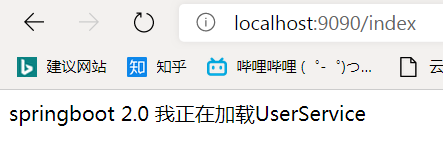
同样可以正常访问。说明我们的服务器可以按照预期运行。
总结
流程图
重点及易错点
1、工程模式
使用idea开发项目的时候,一定要使用project模式。如果使用module模式,则无法在项目中获取静态资源和class文件路径。
2、使用反射机制修改注解值
public static void dealAnnotation(String basePackage) throws NoSuchFieldException, IllegalAccessException {
ComponentScan componentScan = RootConfigChen.class.getAnnotation(ComponentScan.class);
if (componentScan != null) {
//获取 annotation 这个代理实例所持有的 InvocationHandler
InvocationHandler h = Proxy.getInvocationHandler(componentScan);
// 获取 AnnotationInvocationHandler 的 memberValues 字段
Field hField = h.getClass().getDeclaredField("memberValues");
// 因为这个字段事 private final 修饰,所以要打开权限
hField.setAccessible(true);
// 获取 memberValues
Map memberValues = (Map) hField.get(h);
// 修改 value 属性值
memberValues.put("value", new String[]{basePackage});
System.out.println("componentScan.value(): " + componentScan.value());
}
componentScan = WebConfigChen.class.getAnnotation(ComponentScan.class);
if (componentScan != null) {
//获取 annotation 这个代理实例所持有的 InvocationHandler
InvocationHandler h = Proxy.getInvocationHandler(componentScan);
// 获取 AnnotationInvocationHandler 的 memberValues 字段
Field hField = h.getClass().getDeclaredField("memberValues");
// 因为这个字段事 private final 修饰,所以要打开权限
hField.setAccessible(true);
// 获取 memberValues
Map memberValues = (Map) hField.get(h);
// 修改 value 属性值
memberValues.put("basePackages", new String[]{basePackage});
System.out.println("componentScan.basePackages(): " + componentScan.basePackages());
}
}
注意一定要更改访问权限,否则会造成字段无法访问的现象。
有问题欢迎各位读者批评指正。
点个赞再走呗!欢迎留言哦!
