PHP之FTP、SFTP上传下载
对接三方时遇见接口采用文件加密后使用FTP或SFTP传输,使用PHP对接。所以产生了本篇文章(基于TP3.2)。本篇文章包括以下几点:
- 基本代码
- 使用方法
- PHP之SFTP扩展库编译安装注意事项
转载请注明 —— [ 肖义熙 ]
一、PHP之FTP、SFTP代码,拷贝直接用
FTP及SFTP官方文档详见:
http://php.net/manual/en/book.ftp.php
http://php.net/manual-lookup.php?pattern=SFTP&scope=quickref
以下为本文最核心代码,拷贝直接使用:
1、FTP
- TP3.2存放类文件目录下(Common/Org/)新建php文件:ftp.class.php
<?php
/********************************************
* MODULE:FTP类
*******************************************/
class ftp
{
public $off; // 返回操作状态(成功/失败)
public $conn_id; // FTP连接
/**
* 方法:FTP连接
* @FTP_HOST -- FTP主机
* @FTP_PORT -- 端口
* @FTP_USER -- 用户名
* @FTP_PASS -- 密码
*/
function __construct($FTP_HOST,$FTP_PORT,$FTP_USER,$FTP_PASS)
{
$this->conn_id = @ftp_connect($FTP_HOST,$FTP_PORT) or die("FTP服务器连接失败");
@ftp_login($this->conn_id,$FTP_USER,$FTP_PASS) or die("FTP服务器登陆失败");
@ftp_pasv($this->conn_id,1); // 打开被动模拟
}
/**
* 方法:上传文件
* @path -- 本地路径
* @newpath -- 上传路径
* @type -- 若目标目录不存在则新建
*/
function up_file($path,$newpath,$type=true)
{
if($type) $this->dir_mkdirs($newpath);
$this->off = @ftp_put($this->conn_id,$newpath,$path,FTP_BINARY);
if(!$this->off) echo "文件上传失败,请检查权限及路径是否正确!";
}
/**
* 方法:移动文件
* @path -- 原路径
* @newpath -- 新路径
* @type -- 若目标目录不存在则新建
*/
function move_file($path,$newpath,$type=true)
{
if($type) $this->dir_mkdirs($newpath);
$this->off = @ftp_rename($this->conn_id,$path,$newpath);
if(!$this->off) echo "文件移动失败,请检查权限及原路径是否正确!";
}
/**
* 方法:复制文件
* 说明:由于FTP无复制命令,本方法变通操作为:下载后再上传到新的路径
* @path -- 原路径
* @newpath -- 新路径
* @type -- 若目标目录不存在则新建
*/
function copy_file($path,$newpath,$type=true)
{
$downpath = "c:/tmp.dat";
$this->off = @ftp_get($this->conn_id,$downpath,$path,FTP_BINARY);// 下载
if(!$this->off) echo "文件复制失败,请检查权限及原路径是否正确!";
$this->up_file($downpath,$newpath,$type);
}
/**
* 方法:删除文件
* @path -- 路径
*/
function del_file($path)
{
$this->off = @ftp_delete($this->conn_id,$path);
if(!$this->off) echo "文件删除失败,请检查权限及路径是否正确!";
}
/**
* 方法:生成目录
* @path -- 路径
*/
function dir_mkdirs($path)
{
$path_arr = explode('/',$path); // 取目录数组
$file_name = array_pop($path_arr); // 弹出文件名
$path_div = count($path_arr); // 取层数
foreach($path_arr as $val) // 创建目录
{
if(@ftp_chdir($this->conn_id,$val) == FALSE)
{
$tmp = @ftp_mkdir($this->conn_id,$val);
if($tmp == FALSE)
{
echo "目录创建失败,请检查权限及路径是否正确!";
exit;
}
@ftp_chdir($this->conn_id,$val);
}
}
for($i=1;$i<=$path_div;$i++) // 回退到根
{
@ftp_cdup($this->conn_id);
}
}
/**
* 方法:关闭FTP连接
*/
function close()
{
@ftp_close($this->conn_id);
}
}
?>使用方法:只说明上传、下载。其他请参考官方文档及注释
import("Common/Org/ftp");
$ftp = new \ftp("host",port,"user","passwd");
//上传文件
$ftp->up_file("localpath","remotePath");
//下载文件
$ftp->copy_file("remotePath","localpath");
//关闭FTP连接
$ftp->close();2、SFTP
- TP3.2存放类文件目录下(Common/Org/)新建php文件 sftp.class.php
<?php
/********************************************
* MODULE:SFTP类
*******************************************/
class sftp{
// 初始配置为NULL
private $config =NULL ;
// 连接为NULL
private $conn = NULL;
// 是否使用秘钥登陆
private $use_pubkey_file= false;
// 初始化
public function init($config){
$this->config = $config ;
}
// 连接ssh ,连接有两种方式(1) 使用密码
// (2) 使用秘钥
public function connect(){
$methods['hostkey'] = $this->use_pubkey_file ? 'ssh-rsa' : [] ;
$this->conn = ssh2_connect($this->config['host'], $this->config['port'], $methods);
//(1) 使用秘钥的时候
if($this->use_pubkey_file){
// 用户认证协议
$rc = ssh2_auth_pubkey_file($this->conn,$this->config['user'],$this->config['pubkey_file'],$this->config['privkey_file'],$this->config['passphrase']);
//(2) 使用登陆用户名字和登陆密码
}else{
$rc = ssh2_auth_password( $this->conn, $this->config['user'],$this->config['passwd']);
}
return $rc ;
}
// 传输数据 传输层协议,获得数据
public function download($remote, $local){
return ssh2_scp_recv($this->conn, $remote, $local);
}
//传输数据 传输层协议,写入ftp服务器数据
public function upload($remote, $local,$file_mode=0664){
return ssh2_scp_send($this->conn, $local, $remote, $file_mode);
}
// 删除文件
public function remove($remote){
$sftp = ssh2_sftp($this->conn);
$rc = false;
if (is_dir("ssh2.sftp://{$sftp}/{$remote}")) {
$rc = false ;
// ssh 删除文件夹
$rc = ssh2_sftp_rmdir($sftp, $remote);
} else {
// 删除文件
$rc = ssh2_sftp_unlink($sftp, $remote);
}
return $rc;
}
}
?>使用方法:只说明上传、下载。其他请参考官方文档及注释
import("Common/Org/sftp");
$config = array("host"=>"host","user"=>"","port"=>"","passwd"=>"");
$handle = new \sftp();
$handle->init($config);
$rc = $handle->connect();
//上传,成功返回true
dump($handle->upload("remotePath","localPath"));exit;
//下载,成功返回true
dump($handle->download("remotePath","localPath"));exit;
PHP3以上就已经自带FTP扩展,如果以上FTP代码无法使用或报错,请优先检测php.ini文件是否开启ftp扩展支持。
SFTP在使用时需要安装扩展,以下为扩展安装简述。没有安装扩展可能会出现以下问题:
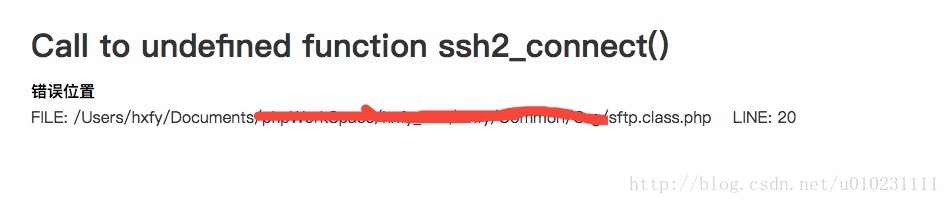
如果遇见这个问题时,那就是需要安装扩展了。
PHP之SFTP扩展库编译安装注意事项
1、下载文件:
wget --no-check-certificate https://www.libssh2.org/download/libssh2-1.8.0.tar.gz
wget http://pecl.php.net/get/ssh2-0.13.tgz #1.0以上版本只支持 php7以上的 php2、安装 libssh2 在安装 SS2
tar -zxvf libssh2-1.4.2.tar.gz
cd libssh2-1.4.2
./configure --prefix=/usr/local/libssh2
make
make test
make install3、SSH安装
tar -zxvf ssh2-0.12.tgz
cd ssh2-0.12
phpize(个人目录不同,例如:/usr/local/php/bin/phpize)
./configure --prefix=/usr/local/ssh2 --with-ssh2=/usr/local/libssh2 --with-php-config=/usr/local/php/bin/php-config //找到php-config路径
make
make test #这句可能会报错 但是不影响
make install安装完成后:
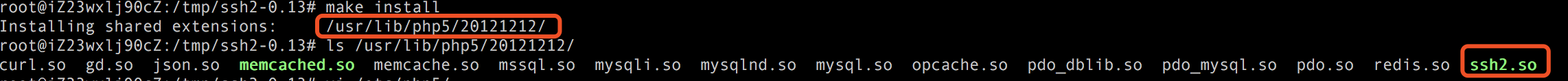
剩下就是修改php.ini配置文件
找到php.ini文件,打开后加入:
extension=/usr/lib/php5/20121212/ssh2.so安装过程中可能会出现编译问题,不同问题对应不同解决方式,一般会遇见gcc及openssl找不到问题。原因是安装这个扩展时没有正确安装,找到路径即可。