今天用pycharm调试新建的scrapy-redis项目报错:
Connected to pydev debugger (build 183.4588.64)
Scrapy 1.8.0 - no active project
Unknown command: crawl
Use "scrapy" to see available commands
我没有用scrapy crawl xxx的形式运行scrapy,而是写了个启动脚本运行:
main.py:
from scrapy.cmdline import execute
import sys
import os
sys.path.append(os.path.dirname(os.path.abspath(__file__)))
execute(["scrapy","crawl","douban_redis"])
看了一下别人的错误报告,基本都是因为没有使用scrapy startproject xxx创建scrapy项目而导致的缺少scrapy.cfg文件,而我的项目是存在scrapy.cfg文件的。
我的目录结构:
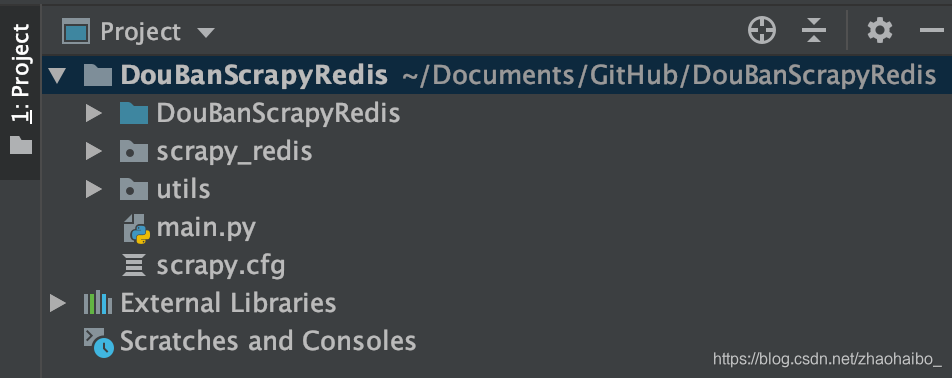
于是考虑到可能是我的启动脚本有问题。可是我main.py在别的项目里是可以的,证明代码部分不存在问题。
于是考虑到可能是启动脚本的启动环境有问题,点击编辑配置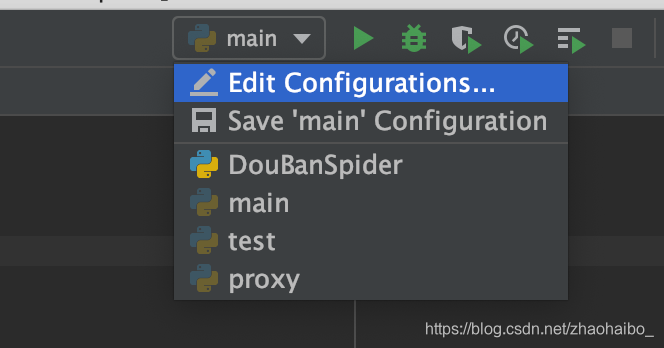
感觉到可能是Working directory的问题。
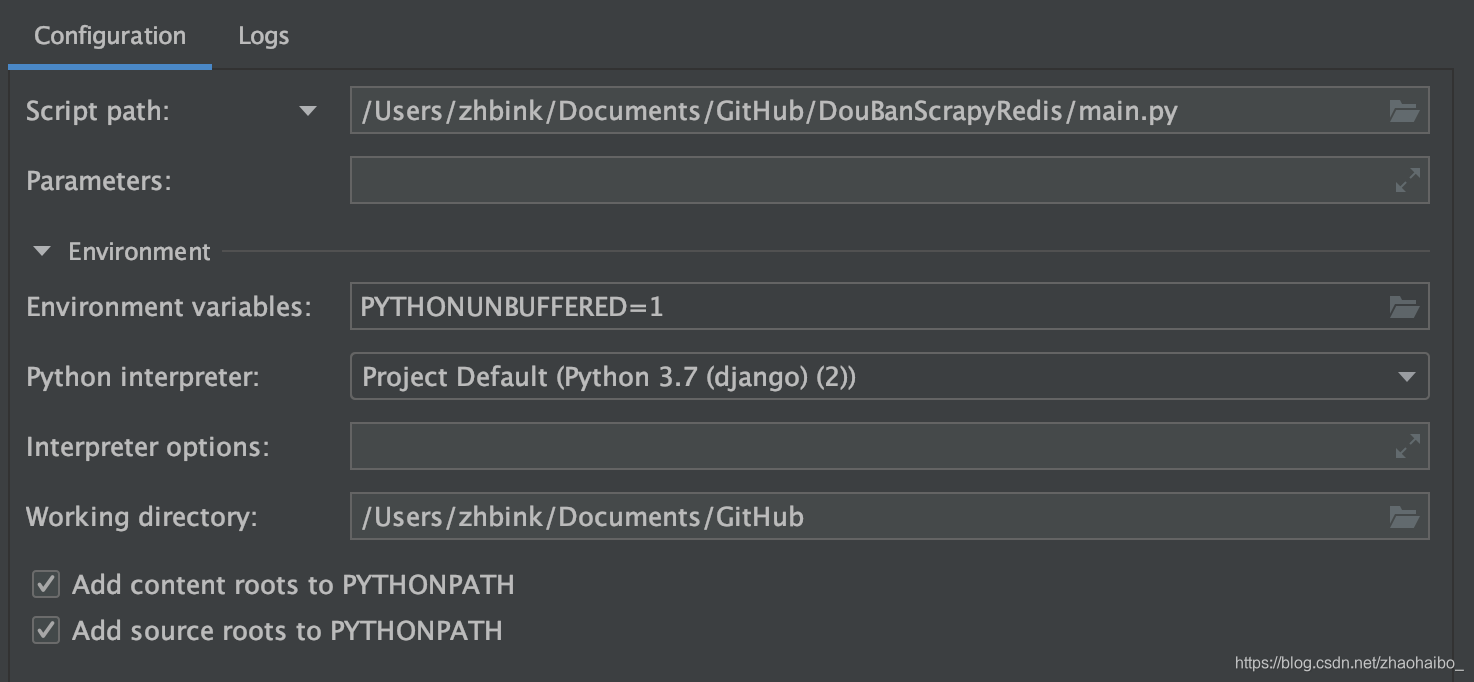
看了一下正常项目的Working directory:
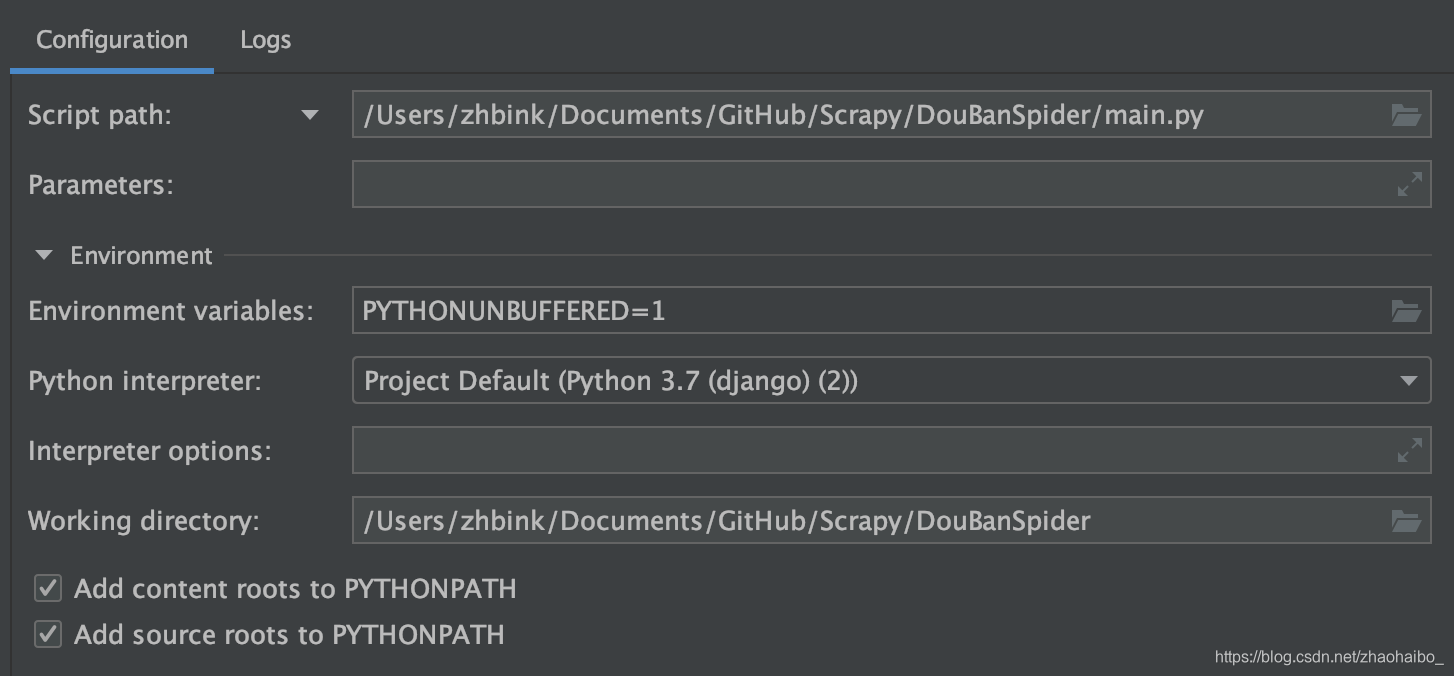
果然,错误原因是运行脚本的启动环境设置错误。
