6.1 压缩打包介绍
常见的压缩文件类型:
Windows : .rar .zip .7z
Linux : .zip .gz .bz2 .xz .tar.gz .tar.bz2 .tar.xz
6.2 gzip压缩工具
压缩级别:1-9级别(压缩级别越大,占用的cup资源越大!)
默认压缩级别:6级别
gzip压缩工具:只能压缩文件,不支持压缩目录!!!
@查看文件内容行数: wc -l 文件名
[root@hao-01 mulu1]# wc -l 22.txt
1. gzip压缩: gzip 原文件
(gzip压缩工具会把原文件替换掉)
[root@hao-01 ~]# gzip 22.txt
2. 查看gz格式的压缩文件:
(gzip压缩工具会把原文件替换掉,生成.gz后缀格式的压缩文件!)
[root@hao-01 ~]# ls 22.txt.gz
3. 查看.gz压缩文件内容: zcat 压缩文件名
[root@hao-01 ~]# zcat 22.txt.gz
4. gzip解压: gzip -d .gz压缩文件
[root@hao-01 ~]# gzip -d 22.txt.gz
5. gzip解压: gunzip .gz压缩文件
[root@hao-01 ~]# gunzip 22.txt.gz
6. gzip压缩原文件,同时原文件不被替换掉:
gzip -c 原文件 > 压缩文件名
[root@hao-01 ~]# gzip -c 22.txt > 22.txt.gz
7. gzip解压.gz压缩文件,同时.gz压缩文件不被替换掉:
gzip -d -c .gz压缩文件 > 解压文件名
[root@hao-01 ~]# gzip -d -c 22.txt.gz > 22.txt
6.3 bzip2压缩工具
yun安装bzip2压缩工具:
[root@hao-01 ~]# yum install -y bzip2
压缩级别:1-9级别(压缩级别越大,占用的cup资源越大!)
默认压缩级别:6级别
bzip2压缩工具:只能压缩文件,不支持压缩目录!!!
查看文件格式:
[root@hao-01 ~]# file 22.txt.gz

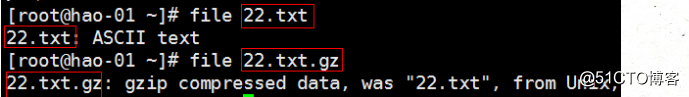
1. bzip2压缩: bzip2 原文件
(bzip2压缩工具会把原文件替换掉)
[root@hao-01 ~]# bzip2 22.txt
2. 查看bz2格式的压缩文件:
(bzip2压缩工具会把原文件替换掉,生成.bz2后缀的压缩文件!)
[root@hao-01 ~]# ls 22.txt.bz2
3. 查看.bz2压缩文件内容: bzcat 压缩文件名
[root@hao-01 ~]# bzcat 22.txt.bz2
4. bzip2解压: bzip2 -d .bz2压缩文件
[root@hao-01 ~]# bzip2 -d 22.txt.bz2
5. bzip2解压: bunzip2 .bz2压缩文件
[root@hao-01 ~]# bunzip2 22.txt.bz2
6. bzip2压缩原文件,同时原文件不被替换掉:
bzip2 -c 原文件 > 压缩文件名
[root@hao-01 ~]# bzip2 -c 22.txt > 22.txt.bz2
7. bzip2解压.bz2压缩文件,同时.bz2压缩文件不被替换掉:
bzip2 -d -c .bz2压缩文件 > 解压文件名
[root@hao-01 ~]# bzip2 -d -c 22.txt.bz2 > 22.txt
6.4 xz压缩工具
1. xz压缩: xz 原文件
(xz压缩工具会把原文件替换掉)
[root@hao-01 ~]# xz 22.txt
2. 查看xz格式的压缩文件:
(xz压缩工具会把原文件替换掉,生成.xz后缀的压缩文件!)
[root@hao-01 ~]# ls 22.txt.xz
3. 查看.xz压缩文件内容: xz 压缩文件名
[root@hao-01 ~]# xzcat 22.txt.xz
4. xz解压: xz -d .bz2压缩文件
[root@hao-01 ~]# xz -d 22.txt.xz
5. xz解压: unxz .xz压缩文件
[root@hao-01 ~]# unxz 22.txt.xz
6. xz压缩原文件,同时原文件不被替换掉:
xz -c 原文件 > 压缩文件名
[root@hao-01 ~]# xz -c 22.txt > 22.txt.xz
7. xz解压.xz压缩文件,同时.xz压缩文件不被替换掉:
xz -d -c .xz压缩文件 > 解压文件名
[root@hao-01 ~]# xz -d -c 22.txt.xz > 22.txt
6.5 zip压缩工具
yum安装zip压缩工具:
[root@hao-01 ~]# yum install -y zip
1. zip压缩文件:zip 压缩文件名 原文件
[root@hao-01 ~]# zip hao.txt.zip hao.txt
2. zip压缩目录:zip -r 压缩目录名 原目录
[root@hao-01 ~]# zip -r mulu1.zip mulu
yum安装zip解压工具:
[root@hao-01 ~]# yum install -y unzip
3. zip解压文件:unzip .zip压缩文件
[root@hao-01 ~]# unzip hao.txt.zip

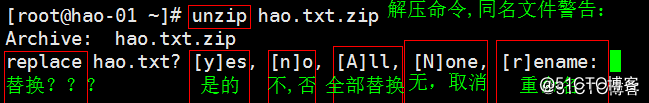
4. zip解压文件,同时解压到指定路径:
unzip .zip压缩文件 -d 解压指定路径
[root@hao-01 ~]# unzip hao.txt.zip -d /tmp
5. zip解压目录:unzip .zip目录压缩包
[root@hao-01 ~]# unzip mulu.zip
6. zip解压目录,同时解压到指定路径:
unzip .zip目录压缩包 -d 解压指定路径
[root@hao-01 ~]# unzip mulu.zip -d /tmp
7. 列出zip目录压缩包 的文件列表:
unzip -l .zip目录压缩包
[root@hao-01 ~]# unzip -l mulu.zip
6.6 tar打包
1. tar打包目录:tar -cvf 目录包名 原目录
(v 的作用,可视打包过程,可以不添加!)
[root@hao-01 ~]# tar -cvf mulu.tar mulu1
2. tar解包.tar包:tar -xvf .tar包
[root@hao-01 ~]# tar -xvf mulu.tar
3. tar同时打包目录和文件: tar -cvf 目录包名 原目录 文件
[root@hao-01 ~]# tar -cvf mulu.tar mulu hao.txt
4. 查看.tar目录包 的文件列表: tar -tf tar目录包
[root@hao-01 ~]# tar -tf mulu.tar
5. tar打包目录,同时过滤目录中的文件或目录不进行打包!:
tar -cvf 目录包名 --exclude 过滤文件 --exclude 过滤目录 原目录
[root@hao-01 ~]# tar -cvf mulu.tar --exclude 22.txt --exclude mulu3 mulu
6. tar打包目录,同时过滤目录中的所有后缀带有.txt的文件 不进行打包!:
tar -cvf 目录包名 --exclude ".txt" 原目录
[root@hao-01 ~]# tar -cvf mulu.txt --exclude ".txt" mulu
6.7 打包并压缩
tar打包并gzip压缩
1. tar打包并gzip压缩:
tar -zcvf .tar.gz打包压缩包名 文件 原目录
[root@hao-01 ~]# tar -zcvf mulu.tar.gz hao.txt mulu
2. gzip解压缩并tar解包:
tar -zxvf .tar.gz打包压缩包
[root@hao-01 ~]# tar -zxvf mulu.tar.gz
3. 列出.tar.gz打包压缩包 的文件列表:
tar -tf .tar.gz打包压缩包
[root@hao-01 ~]# tar -tf mulu1.tar.gz
tar打包并bzip2压缩
1. tar打包并bzip2压缩:
tar -jcvf .tar.bz2打包压缩包名 文件 原目录
[root@hao-01 ~]# tar -jcvf mulu.tar.bz2 hao.txt mulu
2. gzip解压缩并bzip2解包:
tar -jxvf .tar.bz2打包压缩包
[root@hao-01 ~]# tar -jxvf mulu.tar.bz2
3. 列出.tar.bzip2打包压缩包 的文件列表:
tar -tf .tar.bz2打包压缩包
[root@hao-01 ~]# tar -tf mulu1.tar.bz2
tar打包并xz压缩
1. tar打包并xz压缩:
tar -Jcvf .tar.xz打包压缩包名 文件 原目录
[root@hao-01 ~]# tar -Jcvf mulu.tar.xz hao.txt mulu
2. gzip解压缩并xz解包:
tar -Jxvf .tar.xz打包压缩包
[root@hao-01 ~]# tar -Jxvf mulu.tar.xz
3. 列出.tar.xz打包压缩包 的文件列表:
tar -tf .tar.xz打包压缩包
[root@hao-01 ~]# tar -tf mulu1.tar.xz
扩展: