import tkinter
# 创建主窗口
win = tkinter.Tk()
# 设置标题
win.title('选择题')
# 设置大小和位置,前两个x大小 后两个+位置
win.geometry('400x400+500+200')
check1 = tkinter.Checkbutton(win, text='选项A')
check1.pack()
check2 = tkinter.Checkbutton(win, text='选项B')
check2.pack()
check3 = tkinter.Checkbutton(win, text='选项C')
check3.pack()
# 进入消息循环
win.mainloop()
代码示例图:
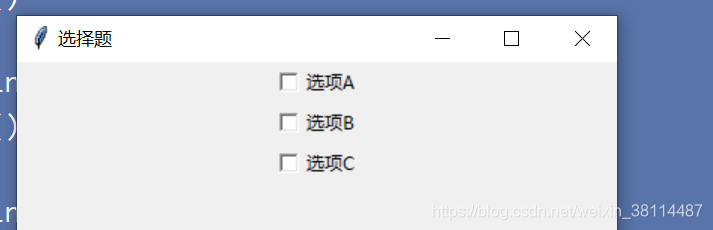
将选中的选项打印在Text控件中
import tkinter
# 创建主窗口
win = tkinter.Tk()
# 设置标题
win.title('选择题')
# 设置大小和位置,前两个x大小 后两个+位置
win.geometry('400x400+500+200')
def updata():
message = ''
if hobby1.get():
message += '权利\n'
if hobby2.get():
message += '金钱\n'
if hobby3.get():
message += '女人\n'
# 清除text中的所有内容(从头到尾)
text.delete(0.0,tkinter.END)
# 插入到文本框中
text.insert(tkinter.INSERT, message)
# 要绑定的变量 布尔类型
hobby1 = tkinter.BooleanVar()
check1 = tkinter.Checkbutton(win, text='选项A', variable=hobby1, command=updata)
check1.pack()
hobby2 = tkinter.BooleanVar()
check2 = tkinter.Checkbutton(win, text='选项B', variable=hobby2, command=updata)
check2.pack()
hobby3 = tkinter.BooleanVar()
check3 = tkinter.Checkbutton(win, text='选项C', variable=hobby3, command=updata)
check3.pack()
text = tkinter.Text(win, width=30, height=4)
text.pack()
# 进入消息循环
win.mainloop()
代码示例图:

