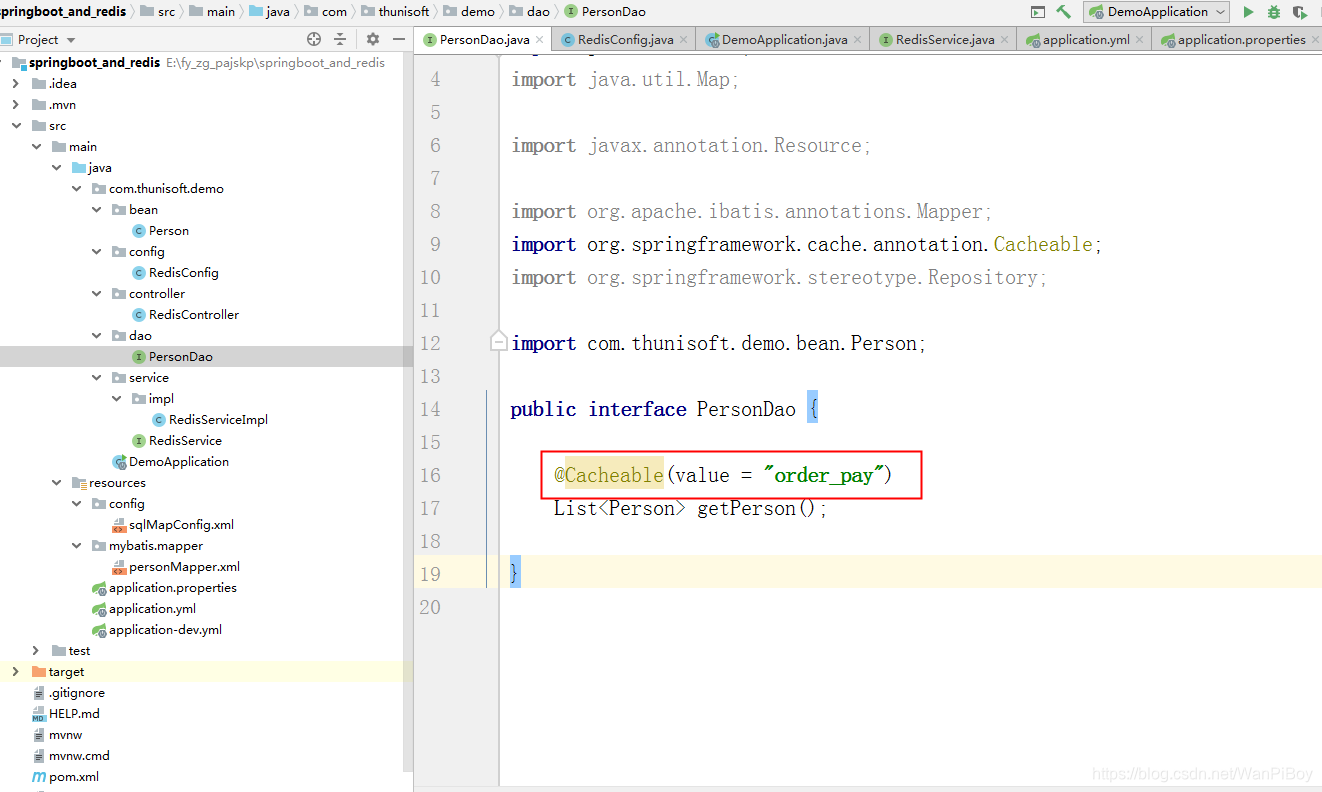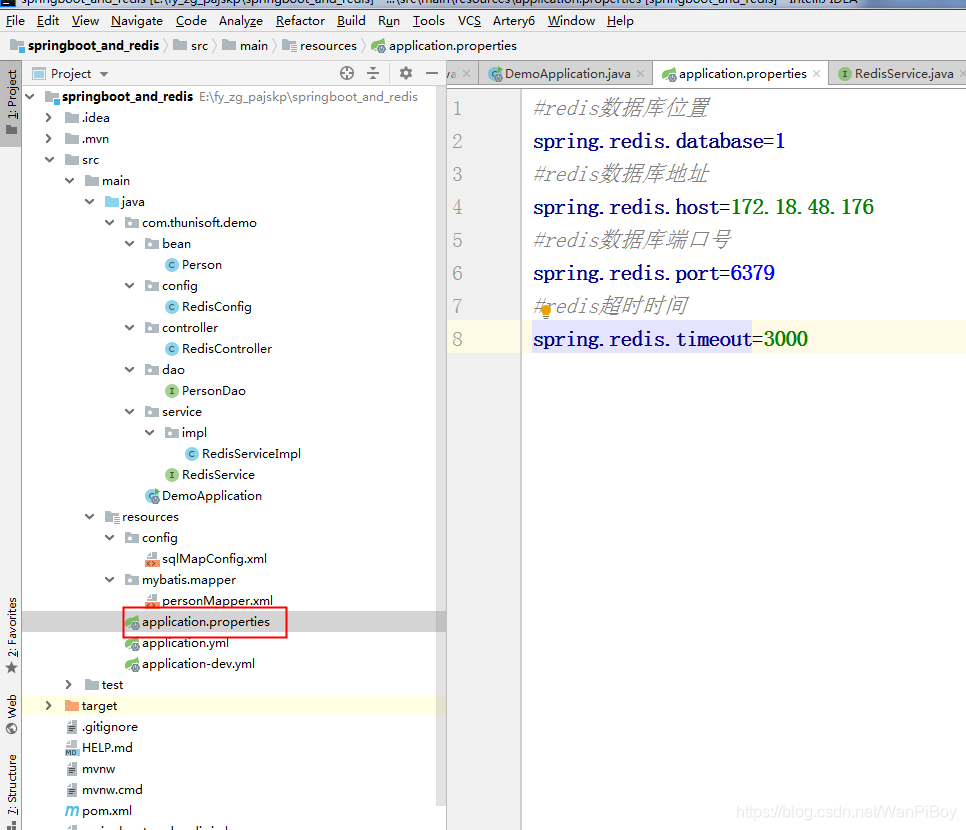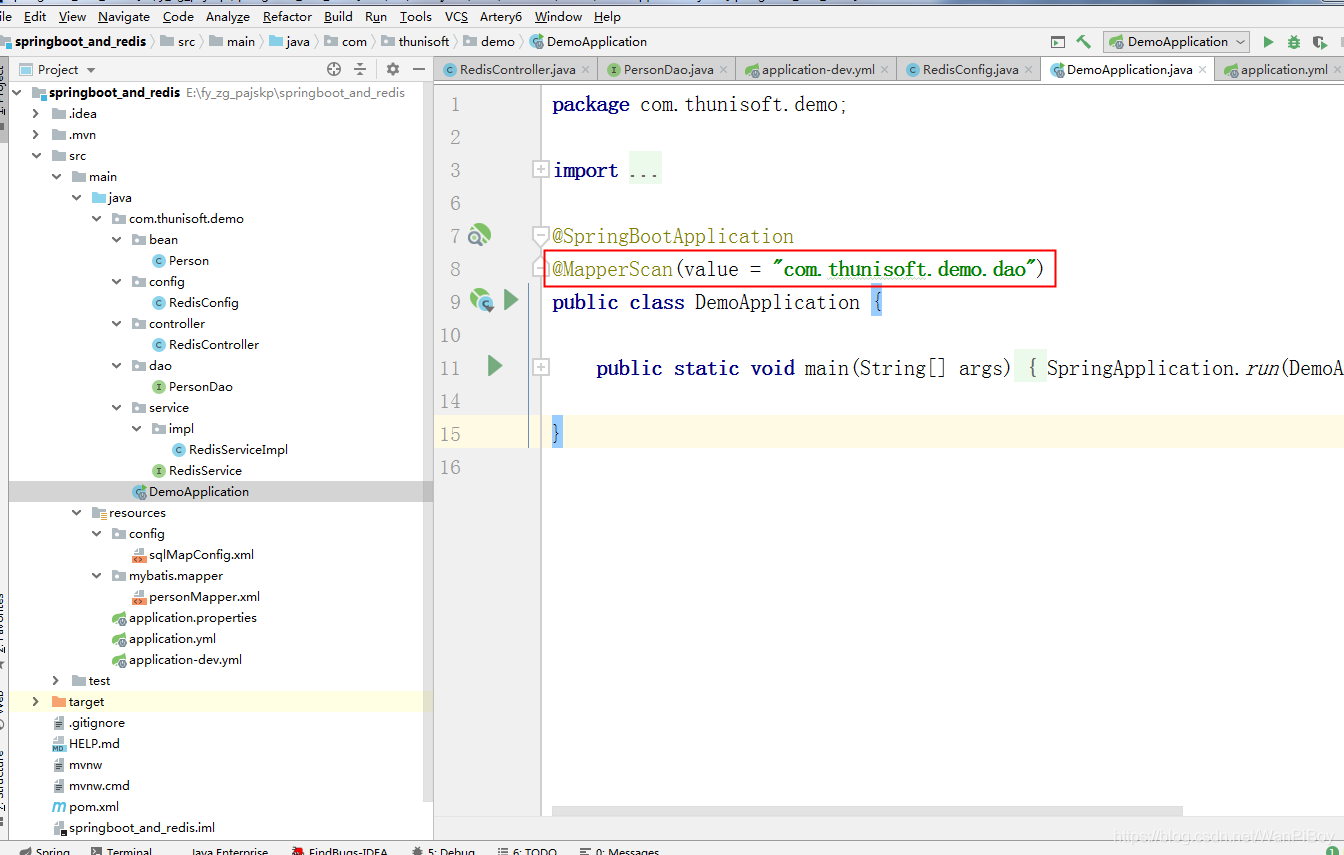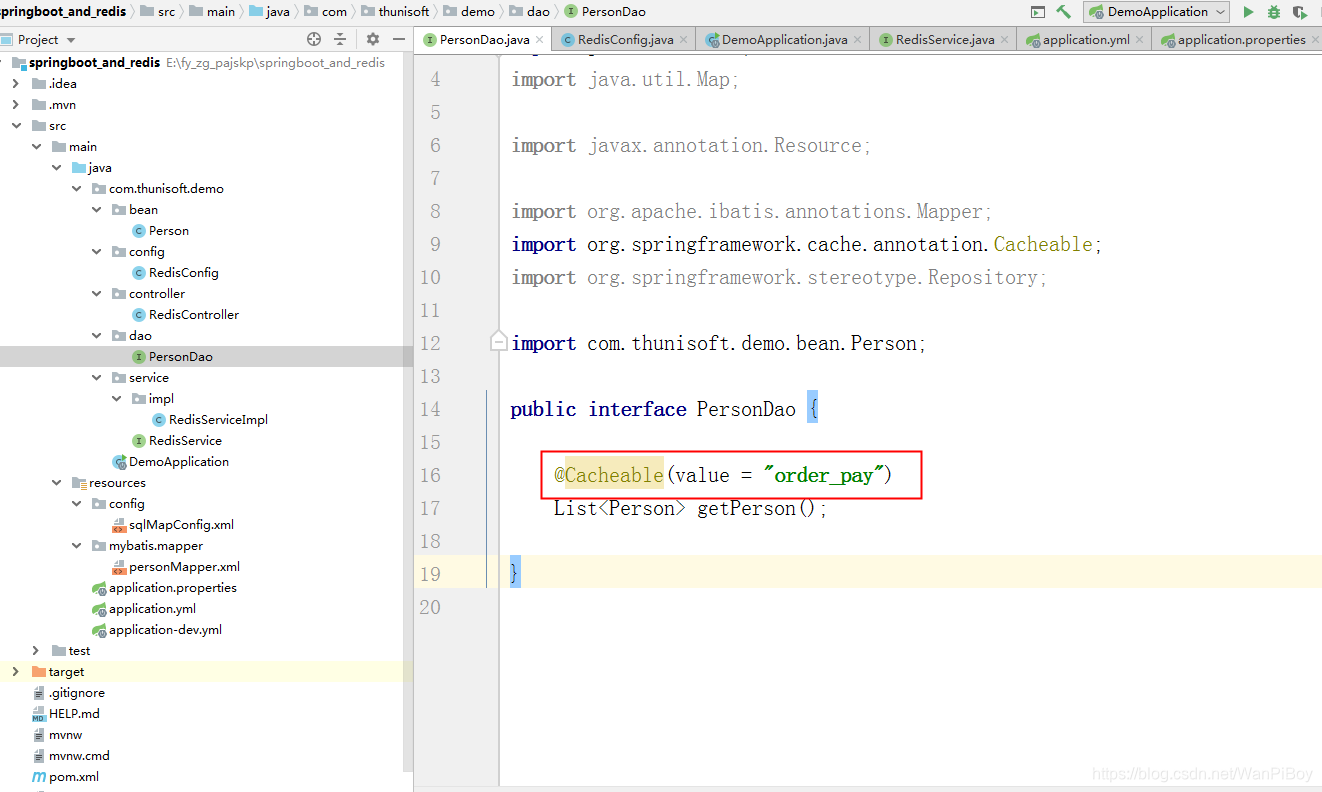1.pom文件
<?xml version="1.0" encoding="UTF-8"?>
<project xmlns="http://maven.apache.org/POM/4.0.0" xmlns:xsi="http://www.w3.org/2001/XMLSchema-instance"
xsi:schemaLocation="http://maven.apache.org/POM/4.0.0 http://maven.apache.org/xsd/maven-4.0.0.xsd">
<modelVersion>4.0.0</modelVersion>
<parent>
<groupId>org.springframework.boot</groupId>
<artifactId>spring-boot-starter-parent</artifactId>
<version>2.1.4.RELEASE</version>
<relativePath/> <!-- lookup parent from repository -->
</parent>
<groupId>com.github.myself</groupId>
<artifactId>redisdemo</artifactId>
<version>0.0.1-SNAPSHOT</version>
<name>redisdemo</name>
<description>Demo project for Spring Boot</description>
<properties>
<java.version>1.8</java.version>
</properties>
<dependencies>
<dependency>
<groupId>org.springframework.boot</groupId>
<artifactId>spring-boot-starter-data-redis</artifactId>
</dependency>
<dependency>
<groupId>org.springframework.boot</groupId>
<artifactId>spring-boot-starter-jdbc</artifactId>
</dependency>
<dependency>
<groupId>org.springframework.boot</groupId>
<artifactId>spring-boot-starter-web</artifactId>
</dependency>
<dependency>
<groupId>org.mybatis.spring.boot</groupId>
<artifactId>mybatis-spring-boot-starter</artifactId>
<version>2.0.1</version>
</dependency>
<dependency>
<groupId>mysql</groupId>
<artifactId>mysql-connector-java</artifactId>
<scope>runtime</scope>
</dependency>
<dependency>
<groupId>org.springframework.boot</groupId>
<artifactId>spring-boot-starter-test</artifactId>
<scope>test</scope>
</dependency>
</dependencies>
<build>
<plugins>
<plugin>
<groupId>org.springframework.boot</groupId>
<artifactId>spring-boot-maven-plugin</artifactId>
</plugin>
</plugins>
</build>
</project>
2.配置文件
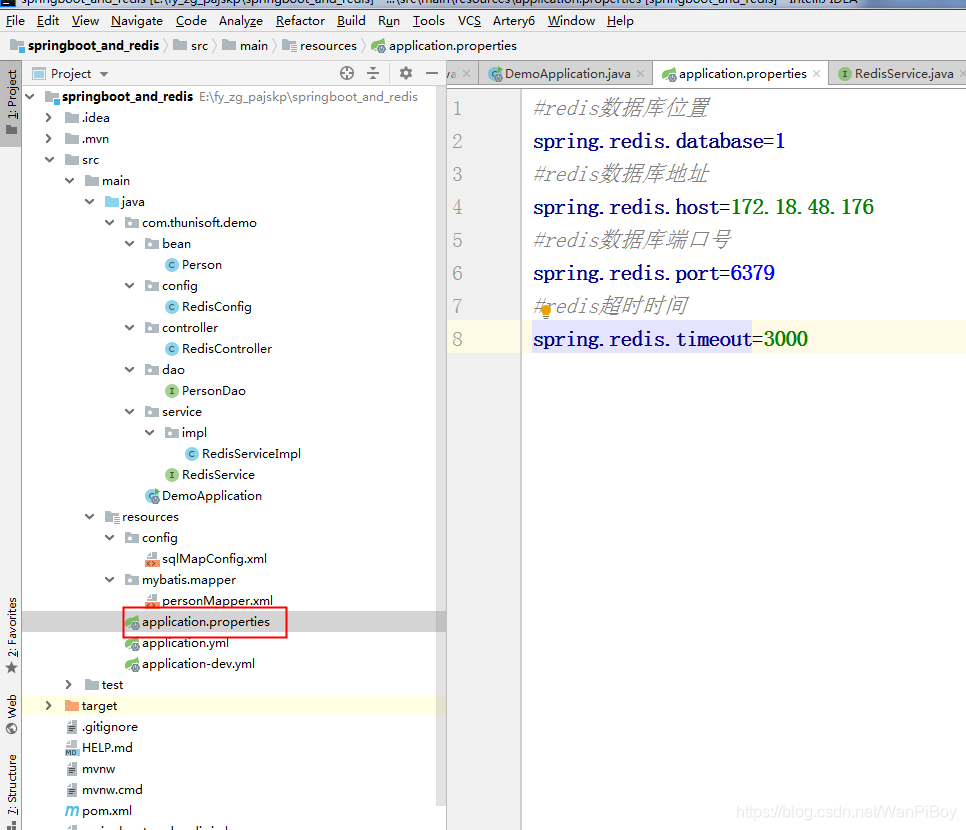
#redis数据库位置
spring.redis.database=1
#redis数据库地址
spring.redis.host=172.18.48.176
#redis数据库端口号
spring.redis.port=6379
#redis超时时间
spring.redis.timeout=3000
3.配置文件yml

---
spring:
profiles:
#active dev为开发环境,prod为生产环境
active: dev
jackson:
date-format: yyyy-MM-dd HH:mm:ss
time-zone: GMT+8 #日期序列化走北京时间
datasource:
username: root
password: root
url: jdbc:mysql://localhost:3306/stu?useUnicode=true&characterEncoding=utf-8&useSSL=true&serverTimezone=UTC
driver-class-name: com.mysql.jdbc.Driver
#mybatis配置扫描
mybatis:
config-location: classpath:config/sqlMapConfig.xml
mapper-locations: classpath:mybatis/mapper/*.xml
#端口号配置
server:
port: 8080
servlet:
context-path: /myredis
4.RedisConfig 启动类
package com.thunisoft.demo.config;
import java.time.Duration;
import java.util.HashMap;
import java.util.HashSet;
import java.util.Map;
import java.util.Set;
import org.springframework.cache.CacheManager;
import org.springframework.cache.annotation.CachingConfigurerSupport;
import org.springframework.cache.annotation.EnableCaching;
import org.springframework.context.annotation.Bean;
import org.springframework.context.annotation.Configuration;
import org.springframework.data.redis.cache.RedisCacheConfiguration;
import org.springframework.data.redis.cache.RedisCacheManager;
import org.springframework.data.redis.connection.RedisConnectionFactory;
import org.springframework.data.redis.core.RedisTemplate;
import org.springframework.data.redis.serializer.Jackson2JsonRedisSerializer;
import org.springframework.data.redis.serializer.StringRedisSerializer;
import com.fasterxml.jackson.annotation.JsonAutoDetect;
import com.fasterxml.jackson.annotation.PropertyAccessor;
import com.fasterxml.jackson.databind.ObjectMapper;
@Configuration
@EnableCaching
public class RedisConfig extends CachingConfigurerSupport {
@Bean
public RedisTemplate<Object,Object> redisTemplate(RedisConnectionFactory redisConnectionFactory){
RedisTemplate<Object, Object> template = new RedisTemplate<>();
template.setConnectionFactory(redisConnectionFactory);
//使用Jackson2JsonRedisSerializer来序列化和反序列化redis的value值
Jackson2JsonRedisSerializer serializer = new Jackson2JsonRedisSerializer(Object.class);
ObjectMapper mapper = new ObjectMapper();
mapper.setVisibility(PropertyAccessor.ALL, JsonAutoDetect.Visibility.ANY);
mapper.enableDefaultTyping(ObjectMapper.DefaultTyping.NON_FINAL);
serializer.setObjectMapper(mapper);
template.setValueSerializer(serializer);
//使用StringRedisSerializer来序列化和反序列化redis的key值
template.setKeySerializer(new StringRedisSerializer());
template.afterPropertiesSet();
return template;
}
@Bean
public CacheManager cacheManager(RedisConnectionFactory redisConnectionFactory) {
RedisCacheConfiguration config = RedisCacheConfiguration.defaultCacheConfig();
config = config.entryTtl(Duration.ofMinutes(60*60*24*4));
// 设置一个初始化的缓存空间set集合
Set<String> cacheNames = new HashSet<>();
cacheNames.add("order_pay");
// 对每个缓存空间应用不同的配置
Map<String, RedisCacheConfiguration> configMap = new HashMap<>();
configMap.put("order_pay", config.entryTtl(Duration.ofSeconds(60*60*24*4)));
RedisCacheManager cacheManager = RedisCacheManager.builder(redisConnectionFactory)
.initialCacheNames(cacheNames)
.withInitialCacheConfigurations(configMap)
.build();
return cacheManager;
}
}
5.添加mybatis扫描路径
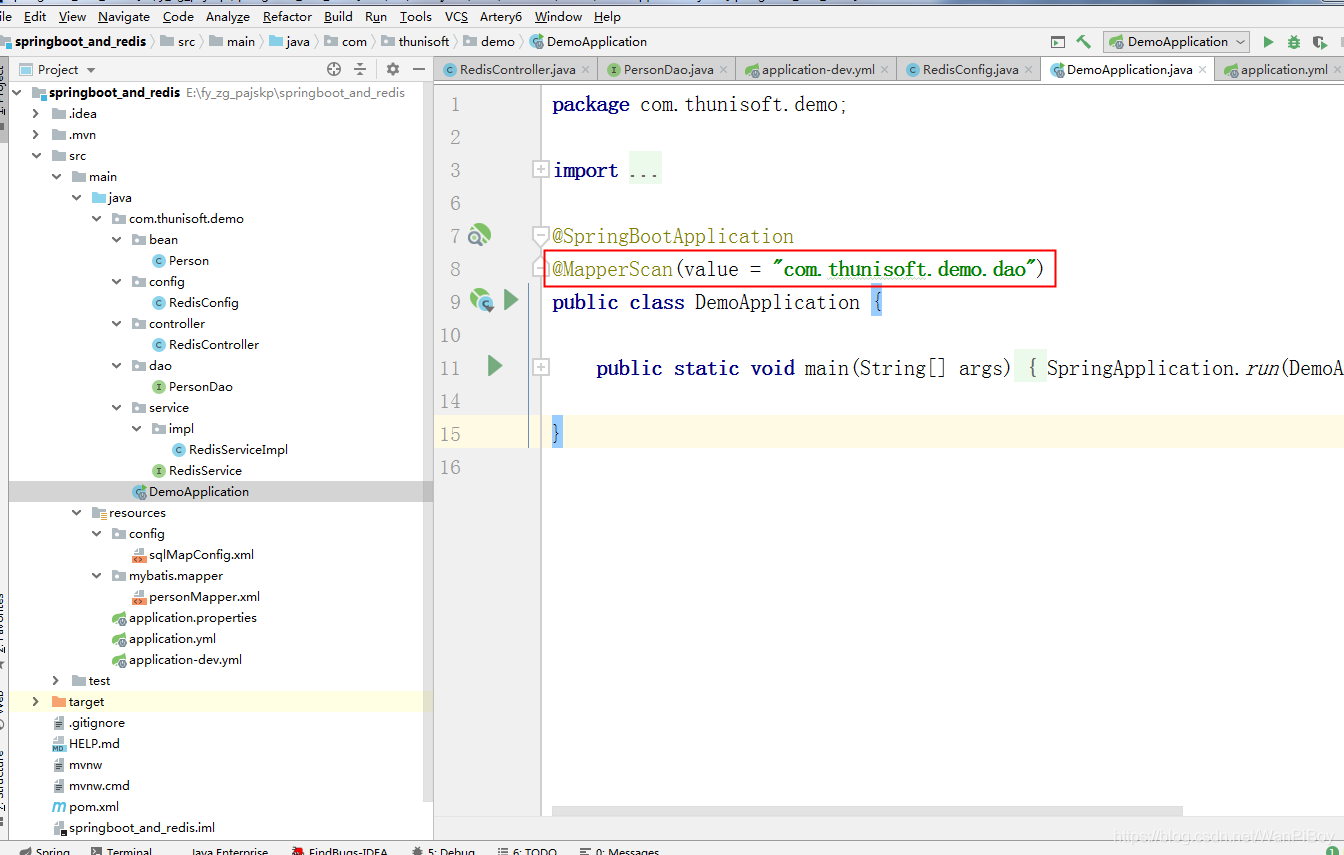
6.添加缓存注解