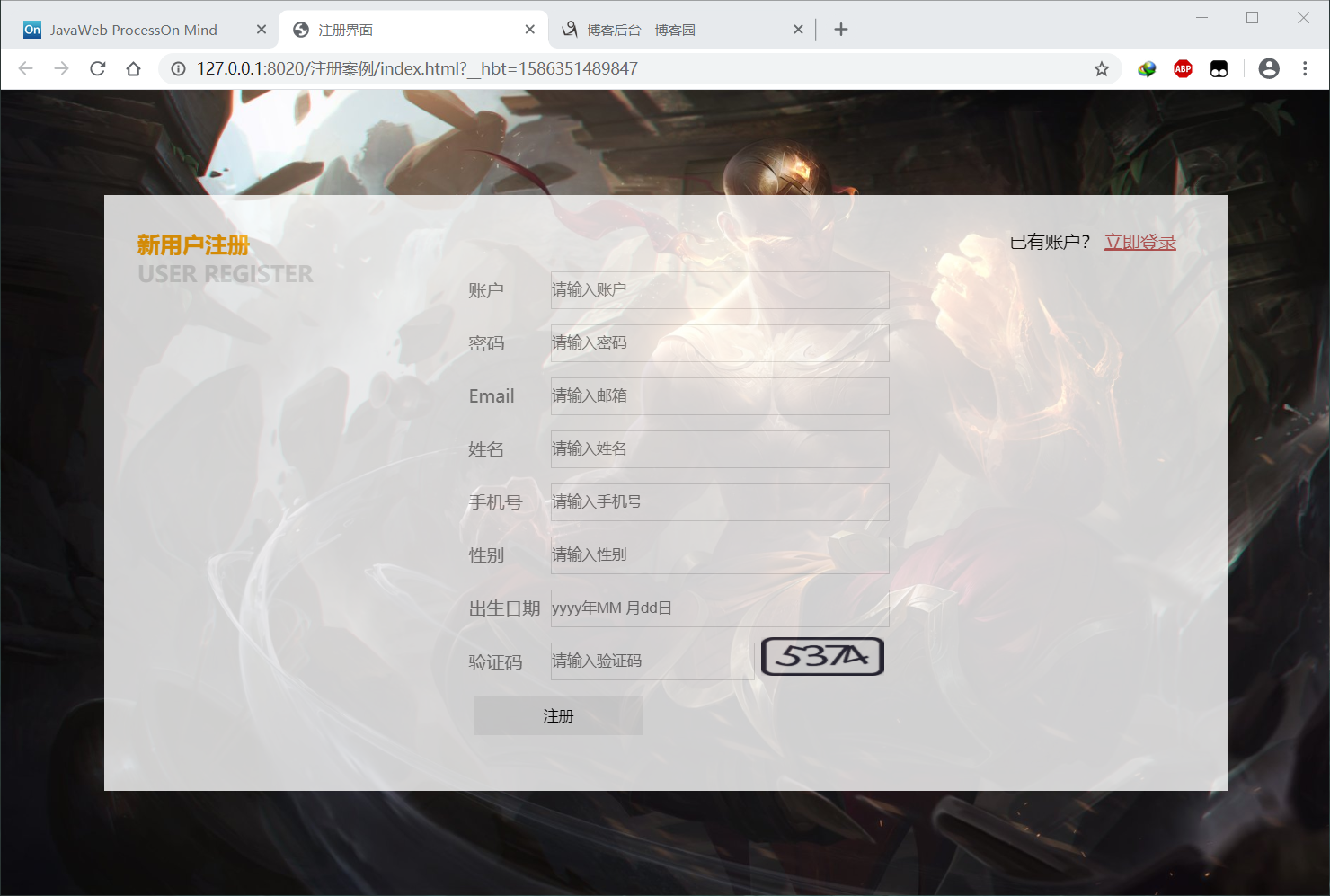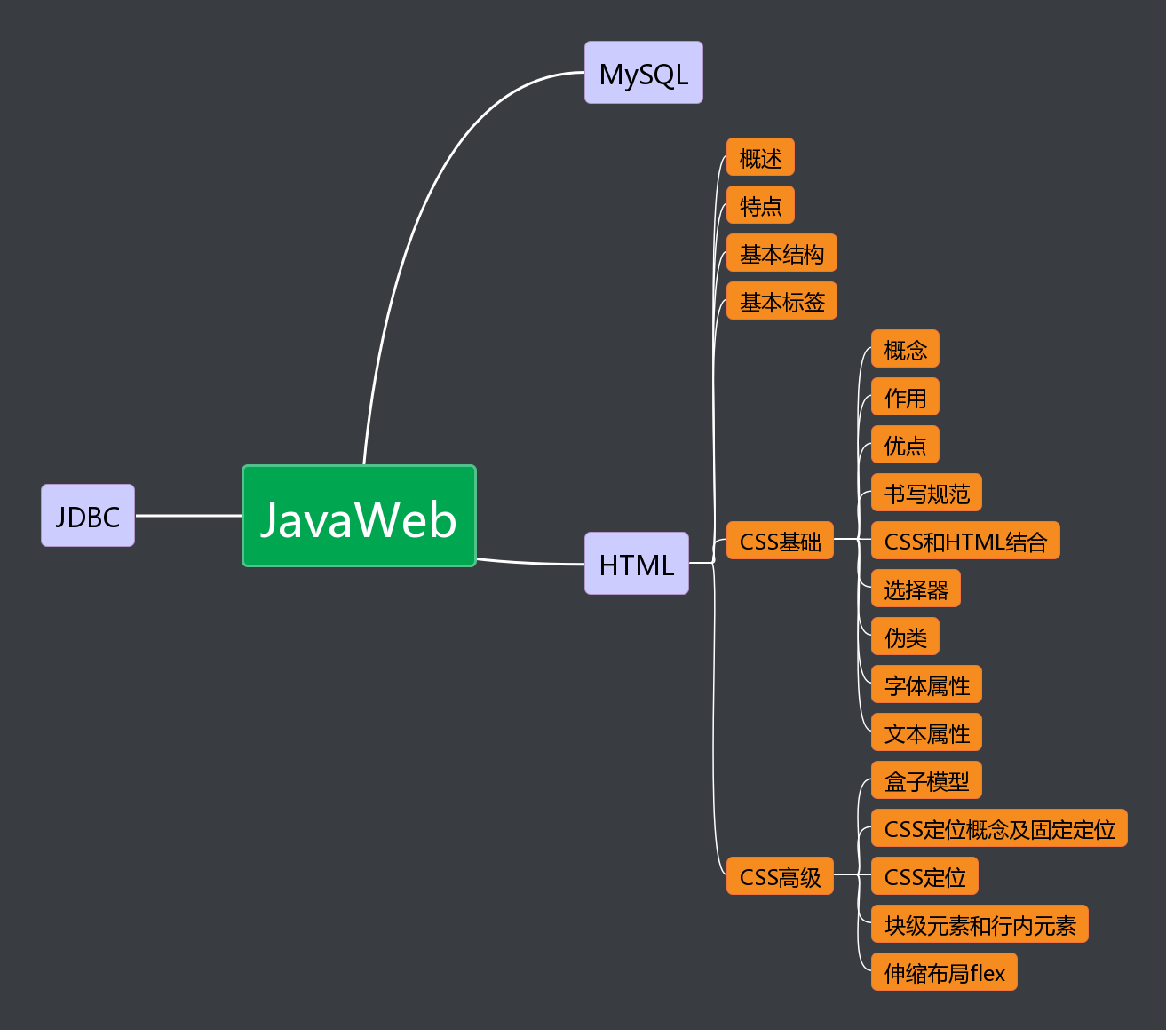1.思维导图
2.注册案例
本体
1 <!DOCTYPE html> 2 <html> 3 4 <head> 5 <meta charset="utf-8" /> 6 <title>注册界面</title> 7 <link rel="stylesheet" href="css/style.css" /> 8 </head> 9 10 <body> 11 <div id="rg"> 12 <div id="div_left"> 13 <font id="t1">新用户注册</font><br /> 14 <font id="t2">USER REGISTER</font> 15 </div> 16 <div id="div_center"> 17 <table> 18 <tr> 19 <td>账户</td> 20 <td> 21 <input type="text" name="username" placeholder="请输入账户" /> 22 </td> 23 </tr> 24 <tr> 25 <td>密码</td> 26 <td> 27 <input type="text" name="password" placeholder="请输入密码" /> 28 </td> 29 </tr> 30 <tr> 31 <td>Email</td> 32 <td> 33 <input type="text" name="email" placeholder="请输入邮箱" /> 34 </td> 35 </tr> 36 <tr> 37 <td>姓名</td> 38 <td> 39 <input type="text" name="realname" placeholder="请输入姓名" /> 40 </td> 41 </tr> 42 <tr> 43 <td>手机号</td> 44 <td> 45 <input type="text" name="phonenum" placeholder="请输入手机号" /> 46 </td> 47 </tr> 48 <tr> 49 <td>性别</td> 50 <td> 51 <input type="text" name="sex" placeholder="请输入性别" /> 52 </td> 53 </tr> 54 <tr> 55 <td>出生日期</td> 56 <td> 57 <input type="text" name="birthday" placeholder="yyyy年MM 月dd日" /> 58 </td> 59 </tr> 60 <tr> 61 <td>验证码</td> 62 <td id="verifies"> 63 <input type="text" name="validatecode" id="verify" placeholder="请输入验证码" /> 64 <img id="img" src="img/verify_code.jpg" /> 65 </td> 66 </tr> 67 <tr> 68 <td colspan="2"> 69 <input id="btn" type="submit" value="注册" </input> 70 </td> 71 </tr> 72 </table> 73 </div> 74 <div id="div_right"> 75 已有账户? 76 <a href="login.html">立即登录</a> 77 </div> 78 </div> 79 </body> 80 81 </html>
.css
html {
height: 100%;
}
body {
height: 100%;
margin: 0px;
display: flex;
justify-content: center;
align-items: center;
background-image: url(../img/register_bg.png);
background-size: cover;
}
#rg {
background-color: white;
opacity: 0.8;
width: 1000px;
height: 500px;
display: flex;
padding-top: 30px;
}
#div_left {
width: 20%;
margin-left: 30px;
font-size: 20px;
color: gainsboro;
font-weight: bolder;
}
#t1 {
color: orange;
}
#div_center {
margin-top: 30px;
width: 60%;
color: gray;
display: flex;
flex-direction: column;
align-items: center;
}
#div_center input {
width: 300px;
height: 30px;
border: 1px solid gainsboro;
border‐radius: 5px;
margin: 5px;
}
#div_center #verifies {
display: flex;
align‐items: center;
}
#div_center #verify {
width: 180px;
}
#div_center img {
width: 110px;
height: 35px;
}
#div_center #btn {
background‐color: yellowgreen;
width: 150px;
height: 35px;
border: none;
}
#div_right {
width: 20%;
}
#div_right a {
color: indianred;
text‐decoration: none;
}
#div_right a:hover {
color: red;
}
3.实现结果