ubuntu18.04安装、配置git
一、注册账号
在github官网注册账号,并新建仓库作为测试。
二、ubuntu安装git
sudo apt-get update
sudo apt-get install git
刚发现ubuntu18.04好像自带git?
git --version
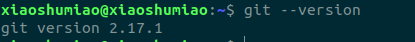
二、配置git
git config --global user.name "你的用户名,例如github的账号"
git config --global user.email "你的邮箱,例如github中的邮件地址"
git config --list
二、使用git
如果是单纯的拷贝代码的话,是不需要初始化本地仓库的。
所以,就在需要的地方git clone就可以。
但是还有个问题,用git clone代码的速度实在太慢。
参考广大博客,一个普适的办法是:
nslookup github.global.ssl.fastly.Net
nslookup github.com
分别查看ip地址后,在下面文件的最后添加
sudo vi /etc/hosts
xxxx github.com
xxxx github.global.ssl.fastly.net
最后重启网络服务
sudo /etc/init.d/networking restart
结果是,网速确实比以前快了,但是也就只有50k/s左右。。。
