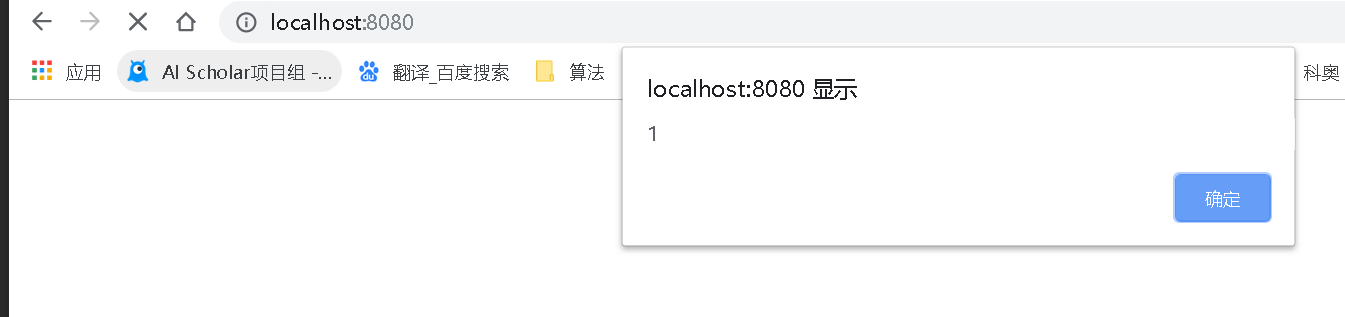1.安装插件
"devDependencies": {
"html-webpack-plugin": "^4.0.4",
"webpack": "^4.42.1",
"webpack-cli": "^3.3.11",
"webpack-dev-server": "^3.10.3"
}
2.配置 项目 的基本结果
(1)根目录下新建 src/index.js , public/index.html
(2) 添加 webpack 配置文件
let path = require('path') let htmlwebpackplugin = require('html-webpack-plugin') module.exports = { mode: 'development', entry: './src/index.js', output: { filename: 'bundle.js', path: path.resolve(__dirname, 'dist') }, devtool: 'source-map', //产生源码映射文件 plugins: [ new htmlwebpackplugin({ template: path.resolve(__dirname, './public/index.html') }) ], // 更改解析模块的解析方式 resolve: { modules: [path.resolve(__dirname, 'source'), path.resolve('node_modules')] } }
(3) 添加项目启动 打包命令
"scripts": { "test": "echo \"Error: no test specified\" && exit 1", "start": "webpack-dev-server", "build": "webpack" },
(4) 测试项目启动
在src/index.js 添加测试代码
alert("1")
(5)测试结果
运行 npm run start 得到
Project is running at http://localhost:8080/
在浏览器 打开 http://localhost:8080/ 得到结果