作者:billy
版权声明:著作权归作者所有,商业转载请联系作者获得授权,非商业转载请注明出处
MVC 模式
MVC 模式代表 Model-View-Controller(模型-视图-控制器) 模式。这种模式用于应用程序的分层开发。
- Model(模型) - 模型代表一个存取数据的对象。它也可以带有逻辑,在数据变化时更新控制器。
- View(视图) - 视图代表模型包含的数据的可视化。
- Controller(控制器) - 控制器作用于模型和视图上。它控制数据流向模型对象,并在数据变化时更新视图。它使视图与模型分离开。
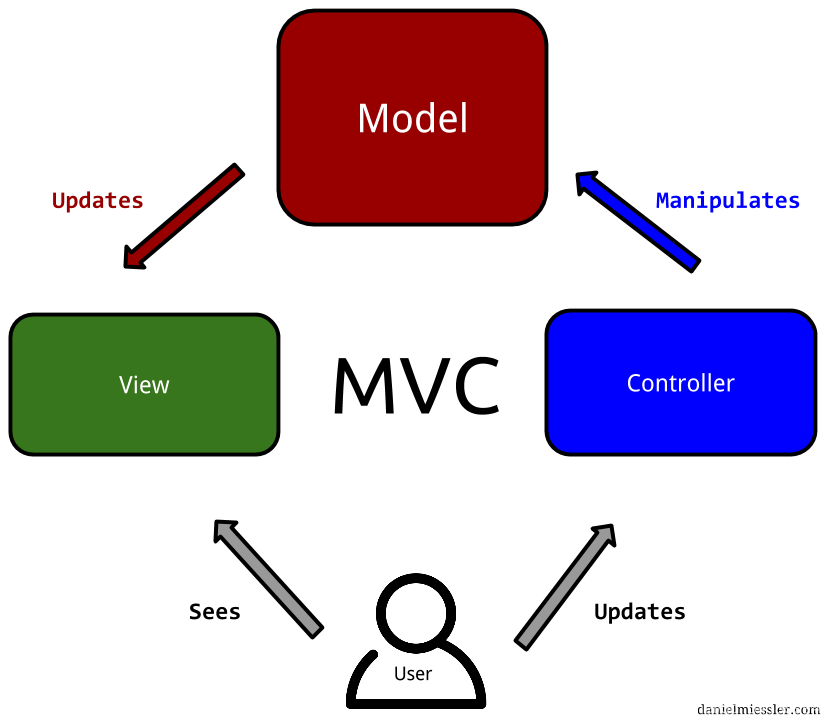
使用场景
- Web开发领域。
- 移动互联开发。
- 与交互相关的开发,关注资源的调用和响应,注重系统的稳定性和可扩展性的较大型项目。
优缺点
-
优点:
1、耦合性低。
2、重用性高。
3、生命周期成本低。
4、部署快。
5、可维护性高。
6、有利软件工程化管理。 -
缺点:
1、没有明确的定义。
2、不适合小型,中等规模的应用程序。
3、增加系统结构和实现的复杂性。
4、视图与控制器间的过于紧密的连接。
5、视图对模型数据的低效率访问。
6、一般高级的界面工具或构造器不支持此模式。
注意事项
所有关于数据库的操作都在模型里面做,不涉及到数据库的在控制器中完成。
UML结构图
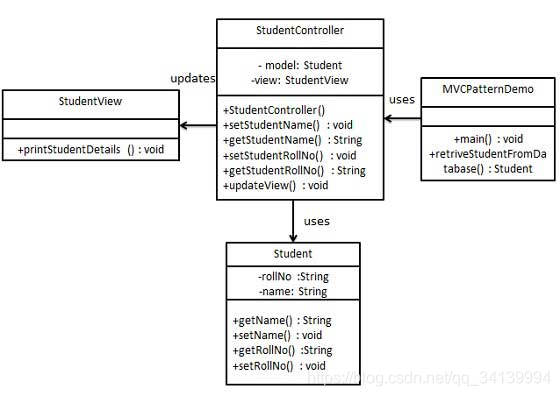
代码实现
student.h
创建类 Student,可获取姓名和编号,作为模型Model
#include <string>
using namespace std;
class Student
{
public:
string getName() { return name; }
string getRollNo() { return rollNo; }
void setName(string name) { this->name = name; }
void setRollNo(string rollNo) { this->rollNo = rollNo; }
private:
string name;
string rollNo;
};
studentview.h
创建类 StudentView,可输出学生信息,作为视图View
#include <string>
#include <iostream>
using namespace std;
class StudentView
{
public:
void printStudentDetails(string studentName, string studentRollNo)
{
cout << "Student: ";
cout << "Name: " + studentName;
cout << ", Roll No: " + studentRollNo << endl;
}
};
studentcontroller.h
创建类 StudentController,可修改model数据,更新view
#include "student.h"
#include "studentview.h"
class StudentController
{
public:
StudentController(Student model, StudentView view)
{
this->model = model;
this->view = view;
}
void setStudentName(string name)
{
model.setName(name);
}
string getStudentName()
{
return model.getName();
}
void setStudentRollNo(string rollNo)
{
model.setRollNo(rollNo);
}
string getStudentRollNo()
{
return model.getRollNo();
}
void updateView()
{
view.printStudentDetails(model.getName(), model.getRollNo());
}
private:
Student model;
StudentView view;
};
main.cpp
实例应用 - 通过control修改数据后,更新view显示
#include "studentcontroller.h"
int main()
{
Student *model = new Student();
model->setName("Billy");
model->setRollNo("18");
StudentView *view = new StudentView();
StudentController *controller = new StudentController(*model, *view);
controller->updateView();
controller->setStudentName("John");
controller->updateView();
return 0;
}
运行结果:
Student: Name: Billy, Roll No: 18
Student: Name: John, Roll No: 18
