Qt学习之路15–布局管理器(QFormLayout)
https://blog.csdn.net/tqs_1220/article/details/81878780
代码如下:
from PyQt5.QtWidgets import QApplication, QLineEdit, QWidget, QFormLayout
import sys
class lineEditDemo(QWidget):
def __init__(self, parent=None):
super(lineEditDemo, self).__init__(parent)
self.setWindowTitle("QLineEdit例子")
flo = QFormLayout()
pNormalLineEdit = QLineEdit()
pNoEchoLineEdit = QLineEdit()
pPasswordLineEdit = QLineEdit()
pPasswordEchoOnEditLineEdit = QLineEdit()
flo.addRow("Normal", pNormalLineEdit)
flo.addRow("NoEcho", pNoEchoLineEdit)
flo.addRow("Password", pPasswordLineEdit)
flo.addRow("PasswordEchoOnEdit", pPasswordEchoOnEditLineEdit)
self.setLayout(flo)
if __name__ == "__main__":
app = QApplication(sys.argv)
win = lineEditDemo()
win.show()
sys.exit(app.exec_())
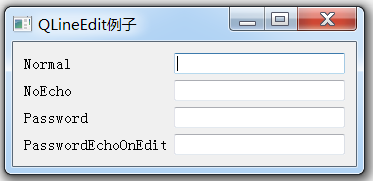
QFormLayout
所以,既为了好看也为了代码简洁,需要学习一种新的能对表单类型的界面进行布局的布局管理器了。
QFormLayout是以表单的形式管理界面组件,其中表单中的标签和组件是相对应的关系。

