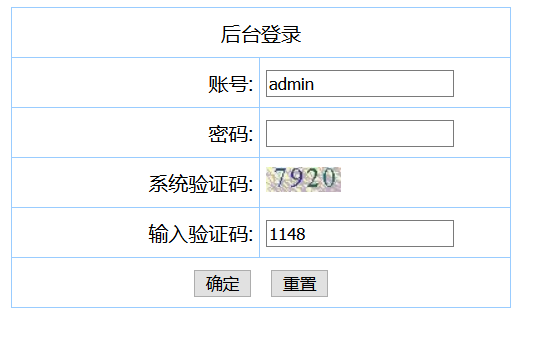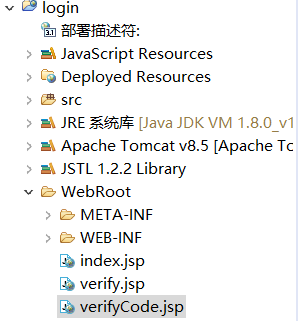index.jsp代码
<%@ page language="java" import="java.util.*" pageEncoding="utf-8"%>
<!DOCTYPE HTML PUBLIC "-//W3C//DTD HTML 4.01 Transitional//EN">
<html>
<head>
<title>My JSP 'index.jsp' starting page</title>
<meta http-equiv="pragma" content="no-cache">
<meta http-equiv="cache-control" content="no-cache">
<meta http-equiv="expires" content="0">
<meta http-equiv="keywords" content="keyword1,keyword2,keyword3">
<meta http-equiv="description" content="This is my page">
<script type="text/javascript">
function check_admin(form){
if(form.user.value==""){
alert("请输入账号");
form.user.focus();
return false;
}
if(form.pass.value==""){
alert("请输入密码");
form.pass.focus();
return false;
}
if(form.verify.value==""){
alert("请输入验证码");
form.verify.focus();
return false;
}
}
</script>
</head>
<body>
<center>
<form action="verify.jsp" method="post" onSubmit="return check_admin(this);">
<table width="400" border="1" bordercolor="#99ccff" cellpadding="0" cellspacing="0" style="border-collapse: collapse;">
<tr>
<td height="40" colspan="2" align="center">
<font>后台登录</font>
</td>
</tr>
<tr>
<td height="40" align="right"> 账号: </td>
<td width="200" align="left" valign="middle">
<input type="text" name="user" size="21" />
</td>
</tr>
<tr>
<td height="40" align="right"> 密码: </td>
<td width="40" align="left" valign="middle">
<input type="password" name="pass" size="21" />
</td>
</tr>
<tr>
<td height="40" align="right"> 系统验证码: </td>
<td >
<img border="0" alt="系统验证码" src="verifyCode.jsp">
</td>
</tr>
<tr>
<td height="40" align="right"> 输入验证码: </td>
<td>
<input type="text" name="verify" maxlength="4" size="21" value="" />
</td>
</tr>
<tr>
<td height="40" colspan="2" align="center">
<input type="submit" value="确定" />
<input type="reset" value="重置" />
</td>
</tr>
</table>
</form>
</center>
</body>
</html>
verify.jsp代码
<%@ page language="java" import="java.util.*" pageEncoding="utf-8"%>
<!DOCTYPE HTML PUBLIC "-//W3C//DTD HTML 4.01 Transitional//EN">
<html>
<head>
<title>My JSP 'verify.jsp' starting page</title>
<meta http-equiv="pragma" content="no-cache">
<meta http-equiv="cache-control" content="no-cache">
<meta http-equiv="expires" content="0">
<meta http-equiv="keywords" content="keyword1,keyword2,keyword3">
<meta http-equiv="description" content="This is my page">
</head>
<body>
<%
String rand =(String)session.getAttribute("rand");
String input =request.getParameter("verify");
String strUser=request.getParameter("user");
String strPass=request.getParameter("pass");
if(strUser.equals("admin")&&strPass.equals("admin")&&rand.equals(input)){
out.println("<h3>登陆成功</h3>");
}else{
out.println("<h3>登陆失败</h3>");
}
%>
</body>
</html>
verifyCode.jsp代码
<!--设置页面类型和编码 -->
<%@ page contentType="image/jpeg" language="java" pageEncoding="utf-8"%>
<!--导入需要的包 -->
<%@ page import="java.util.*,java.awt.*,java.awt.image.*,javax.imageio.*"%>
<!--给定范围获得随机颜色 -->
<%!
Color getRandColor(int fc,int bc)
{
if(fc>255) fc=255;
if(bc>255) bc=255;
//随机生成rgb颜色
Random random = new Random();
int r=fc+random.nextInt(bc-fc);
int g=fc+random.nextInt(bc-fc);
int b=fc+random.nextInt(bc-fc);
return new Color(r,g,b);
}
%>
<%
//设置页面不缓存
response.setHeader("Pragma","No-cache");
response.setHeader("Cache-Control","no-cache");
response.setDateHeader("Expires", 0);
// 在内存中创建图象
int width=60, height=20;
BufferedImage image = new BufferedImage(width, height, BufferedImage.TYPE_INT_RGB);
// 获取图形上下文
Graphics g = image.getGraphics();
//生成随机类
Random random = new Random();
// 设定背景色
g.setColor(getRandColor(200,250));
g.fillRect(0, 0, width, height);
//设定字体
g.setFont(new Font("Times New Roman",Font.PLAIN,22));
//画边框
//g.setColor(new Color());
//g.drawRect(0,0,width-1,height-1);
// 随机产生155条干扰线,使图象中的认证码不易被其它程序探测到
g.setColor(getRandColor(160,200));
for (int i=0;i<155;i++)
{
int x = random.nextInt(width);
int y = random.nextInt(height);
int xl = random.nextInt(12);
int yl = random.nextInt(12);
g.drawLine(x,y,x+xl,y+yl);
}
// 取随机产生的认证码(4位数字)
String sRand="";
for (int i=0;i<4;i++){
String rand=String.valueOf(random.nextInt(10));
sRand+=rand;
// 将认证码显示到图象中
g.setColor(new Color(20+random.nextInt(110),40+random.nextInt(110),60+random.nextInt(110)));
//调用函数出来的颜色相同,可能是因为种子太接近,所以只能直接生成
g.drawString(rand,13*i+6,16);
}
// 将认证码存入SESSION
session.setAttribute("rand",sRand);
// 图象生效
g.dispose();
// 输出图象到页面
ImageIO.write(image, "JPEG", response.getOutputStream());
%>