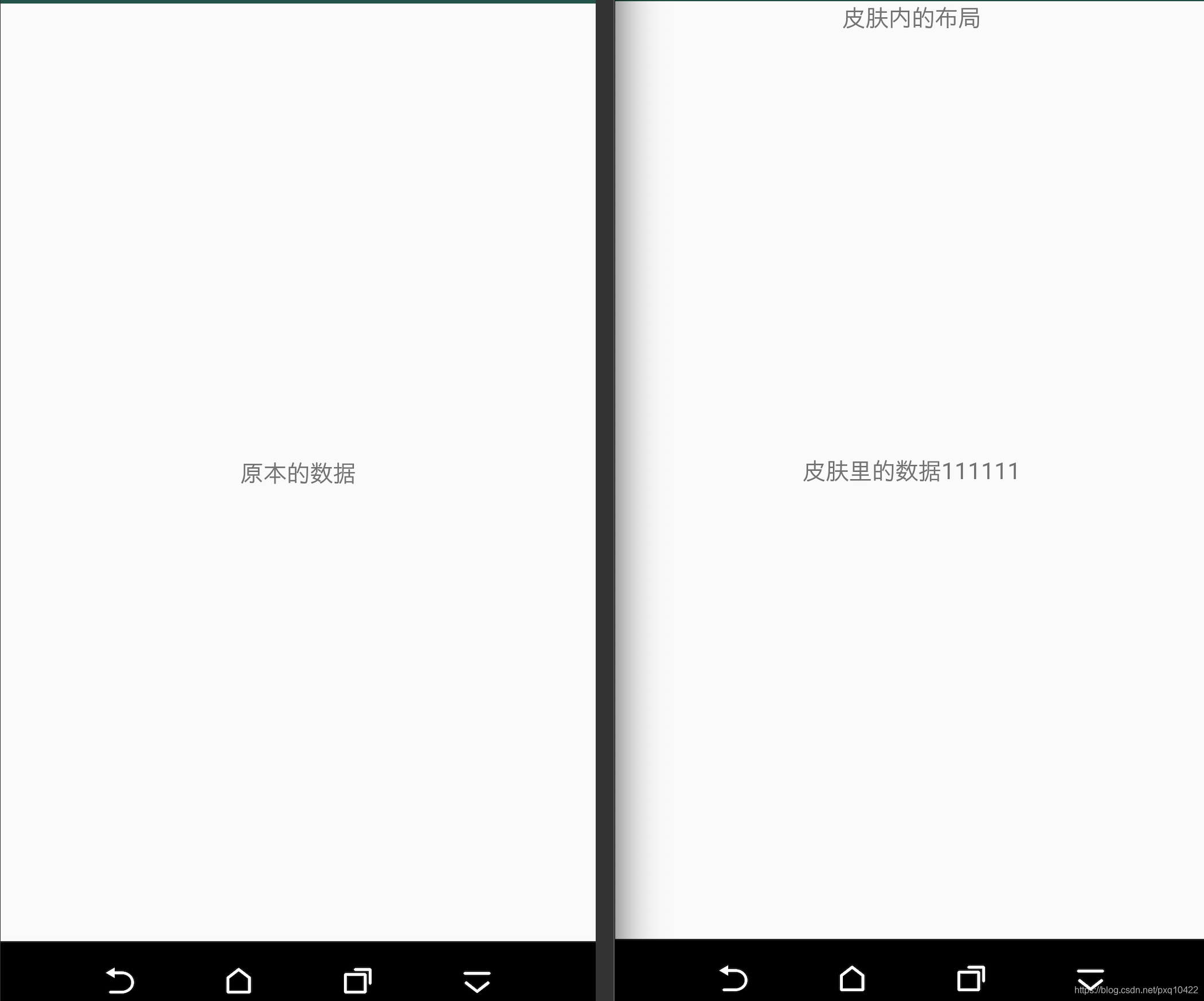1、背景
看了点东西,写点东西
2、资源加载
总所周知,Android资源加载通过Resource和AssetManager,比如一个textview的setText过程(api 21):
1、textView.setText(R.string.str);
//调用Resrouce的getText()
2、public final void setText(int resid) {
setText(getContext().getResources().getText(resid));
}
//调用AssetManager的getResourceText()方法
3、public CharSequence getText(int id) throws NotFoundException {
CharSequence res = mAssets.getResourceText(id);
if (res != null) {
return res;
}
throw new NotFoundException("String resource ID #0x"
+ Integer.toHexString(id));
}
//AssetManager的getResourceText()具体实现
4、final CharSequence getResourceText(int ident) {
synchronized (this) {
TypedValue tmpValue = mValue;
int block = loadResourceValue(ident, (short) 0, tmpValue, true);
if (block >= 0) {
if (tmpValue.type == TypedValue.TYPE_STRING) {
return mStringBlocks[block].get(tmpValue.data);
}
return tmpValue.coerceToString();
}
}
return null;
}
而AssetManager提供了一个方法addAssetPath()来加载外部资源
/**
* Add an additional set of assets to the asset manager. This can be
* either a directory or ZIP file. Not for use by applications. Returns
* the cookie of the added asset, or 0 on failure.
* {@hide}
*/
public final int addAssetPath(String path) {
synchronized (this) {
int res = addAssetPathNative(path);
makeStringBlocks(mStringBlocks);
return res;
}
}
因此可以想办法通过手动创建这两个类的方式,达到加载外部资源的目的。
3、具体实现
3.1、创建AssetManager和Resource
为了调用addAssetPath方法,需要一个AssetManaer实例(该类是隐藏的,不能直接new),方法有:
- 1、context的getAssets()方法返回
- 2、反射
这里用方法2,为什么不用方法1,因为会把原来的资源文件替换掉。因此具体实现如下:
private void initAssetManager(File apkFile) throws Exception {
//创建AssetManager
mAssetManager = AssetManager.class.newInstance();
Method addAssetPathMethod = AssetManager.class.getDeclaredMethod("addAssetPath", String.class);
addAssetPathMethod.setAccessible(true);
int result = (int) addAssetPathMethod.invoke(mAssetManager, apkFile.getAbsolutePath());
Log.e(TAG, "initAssetManager: addAssetPath " + result);
//创建Resource
mResources = new Resources(mAssetManager, getResources().getDisplayMetrics(), getResources().getConfiguration());
}
在application初始化中加载外部资源apk文件
private AssetManager mAssetManager;
private Resources mResources;
@Override
public void onCreate() {
super.onCreate();
File file = new File(getFilesDir(), "skin.apk");
try {
initAssetManager(file);
} catch (Exception e) {
e.printStackTrace();
}
}
private void initAssetManager(File apkFile) throws Exception {
mAssetManager = AssetManager.class.newInstance();
Method addAssetPathMethod = AssetManager.class.getDeclaredMethod("addAssetPath", String.class);
addAssetPathMethod.setAccessible(true);
int result = (int) addAssetPathMethod.invoke(mAssetManager, apkFile.getAbsolutePath());
Log.e(TAG, "initAssetManager: addAssetPath " + result);
//
Method ensureStringBlocksMethod = AssetManager.class.getDeclaredMethod("ensureStringBlocks");
ensureStringBlocksMethod.setAccessible(true);
ensureStringBlocksMethod.invoke(mAssetManager);
mResources = new Resources(mAssetManager, getResources().getDisplayMetrics(), getResources().getConfiguration());
}
@Override
public AssetManager getAssets() {
return mAssetManager == null ? super.getAssets() : mAssetManager;
}
@Override
public Resources getResources() {
return mResources == null ? super.getResources() : mResources;
}
4、简单测试
4.1、 主app
主app中编写BaseActivity用来获取加载外部资源的AssetManager和Resource
private AssetManager mAssetManager;
private Resources mResources;
private boolean open = true;
@Override
protected void onCreate(@Nullable Bundle savedInstanceState) {
super.onCreate(savedInstanceState);
mAssetManager = getApplication().getAssets();
mResources = getApplication().getResources();
}
@Override
public AssetManager getAssets() {
return mAssetManager != null && isOpen() ? mAssetManager : super.getAssets();
}
@Override
public Resources getResources() {
return mResources != null && isOpen() ? mResources : super.getResources();
}
@Override
public void setContentView(int layoutResID) {
super.setContentView(getIdentifier(layoutResID));
}
@Override
public <T extends View> T findViewById(int id) {
return super.findViewById(getIdentifier(id));
}
protected boolean isOpen(){
return open;
}
/**
* 获取该id对应的外部资源的资源id
* @param id
* @return
*/
public int getIdentifier(int id){
try {
String resourceEntryName = BaseActivity.super.getResources().getResourceEntryName(id);
String resourceTypeName = BaseActivity.super.getResources().getResourceTypeName(id);
Log.e(TAG, "getIdentifier: " + resourceEntryName + " " + resourceTypeName);
int identifier = ((App)getApplication()).getResIdentifier(resourceEntryName, resourceTypeName);
Log.e(TAG, "getIdentifier: " + identifier);
return identifier > 0 ? identifier : id;
} catch (Exception e){
e.printStackTrace();
}
return id;
}
添加布局文件和字符串资源
<?xml version="1.0" encoding="utf-8"?>
<androidx.constraintlayout.widget.ConstraintLayout xmlns:android="http://schemas.android.com/apk/res/android"
xmlns:app="http://schemas.android.com/apk/res-auto"
xmlns:tools="http://schemas.android.com/tools"
android:layout_width="match_parent"
android:layout_height="match_parent"
tools:context=".MainActivity">
<TextView
android:id="@+id/text"
android:layout_width="wrap_content"
android:layout_height="wrap_content"
android:text="Hello World!"
app:layout_constraintBottom_toBottomOf="parent"
app:layout_constraintLeft_toLeftOf="parent"
app:layout_constraintRight_toRightOf="parent"
app:layout_constraintTop_toTopOf="parent" />
</androidx.constraintlayout.widget.ConstraintLayout>
string.xml
<resources>
<string name="app_name">AppPlugin</string>
<string name="test_str">原本的数据</string>
</resources>
在activity中设置数据
public class MainActivity extends BaseActivity {
@Override
protected void onCreate(Bundle savedInstanceState) {
super.onCreate(savedInstanceState);
setContentView(R.layout.activity_main);
TextView textView = findViewById(R.id.text);
textView.setText(R.string.test_str);
Toast.makeText(this, R.string.test_str, Toast.LENGTH_SHORT).show();
}
}
4.2、资源包app
创建同样命名的布局文件和字符串资源(资源包不需要写java代码)
//添加多一个控件区分
<?xml version="1.0" encoding="utf-8"?>
<RelativeLayout xmlns:android="http://schemas.android.com/apk/res/android"
android:layout_width="match_parent"
android:layout_height="match_parent"
android:orientation="vertical">
<TextView
android:id="@+id/text"
android:layout_width="wrap_content"
android:layout_height="wrap_content"
android:layout_centerInParent="true"/>
<TextView
android:layout_width="wrap_content"
android:layout_height="wrap_content"
android:text="皮肤内的布局"
android:layout_centerHorizontal="true"/>
</RelativeLayout>
string.xml
<resources>
<string name="app_name">skin</string>
<string name="test_str">皮肤里的数据111111</string>
</resources>
打包出来(Build --> Make Module )放在指定文件夹加载
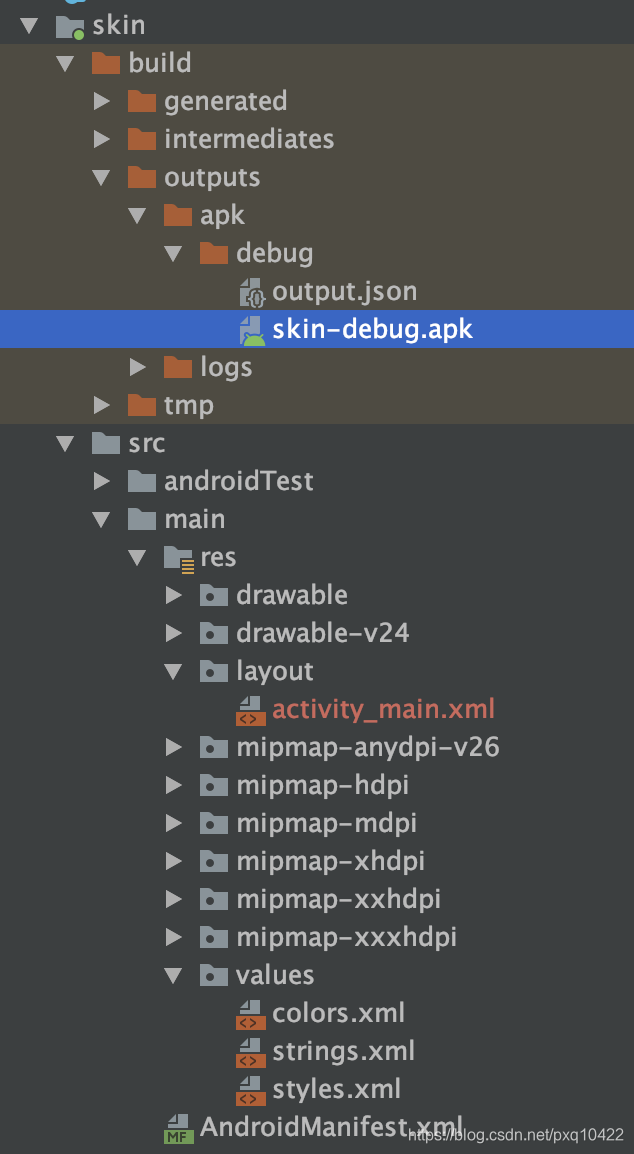
4.3、加载资源
在application中加载外部资源
@Override
public void onCreate() {
super.onCreate();
File file = new File(getFilesDir(), "skin-debug.apk");
try {
initAssetManager(file);
} catch (Exception e) {
e.printStackTrace();
}
}
效果对比: