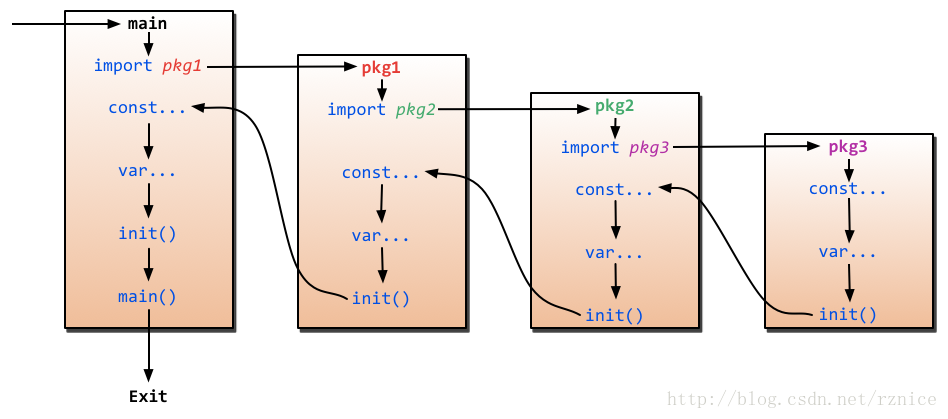磨刀不误砍柴工——go语言学习必备资料:
1. go 下载安装
2. 官方文档 Effective go
3. 官方文档中文翻译pdf下载
4. 国人写的go IDE——LiteIDE 32.1
本文原文地址:http://blog.csdn.net/caib1109/article/details/75578974
第一步——Hello world
// testDemo project main.go
package main
import (
"fmt"
)
func main() {
fmt.Println("Hello World!")
}
第二步——项目结构
go install和go build之争。目前,IDEA插件和LiteIDE都采用了go build。Eclipse插件采用了go install。官方推荐go install方式编译项目,官方项目结构应该是
项目名称
|--bi
|--pkg
+--src
第三步——package main、func main() { }、func init() { }
一图胜千言
第四步——go语言面向对象
// File Name: main.go
package main
import (
"fmt"
)
type Human interface {
Talk()
}
type Person struct {
name string
Human // Person is-a Human
}
func (p *Person) Talk() {
fmt.Println("Hi, my name is", p.name)
}
type Citizen struct {
country string
person Person
Human //B is-a A
}
func (c *Citizen) Talk() {
fmt.Println("Hi, my name is", c.person.name)
}
func SpeakTo(h Human) {
h.Talk()
}
func main() {
p := Person{name: "Dave"}
c := Citizen{person: Person{name: "Steve"}, country: "America"}
SpeakTo(&p)
SpeakTo(&c)
}
第五步——go语言并发
// File Name: main.go
package main
import (
"fmt"
)
var ch = make(chan string)
func message() {
msg := <-ch
fmt.Println(msg)
}
func main() {
go message()
ch <- "Hello,CSP."
}拓展阅读:
[1] go语言的面向对象、接口、伪多态和真多态