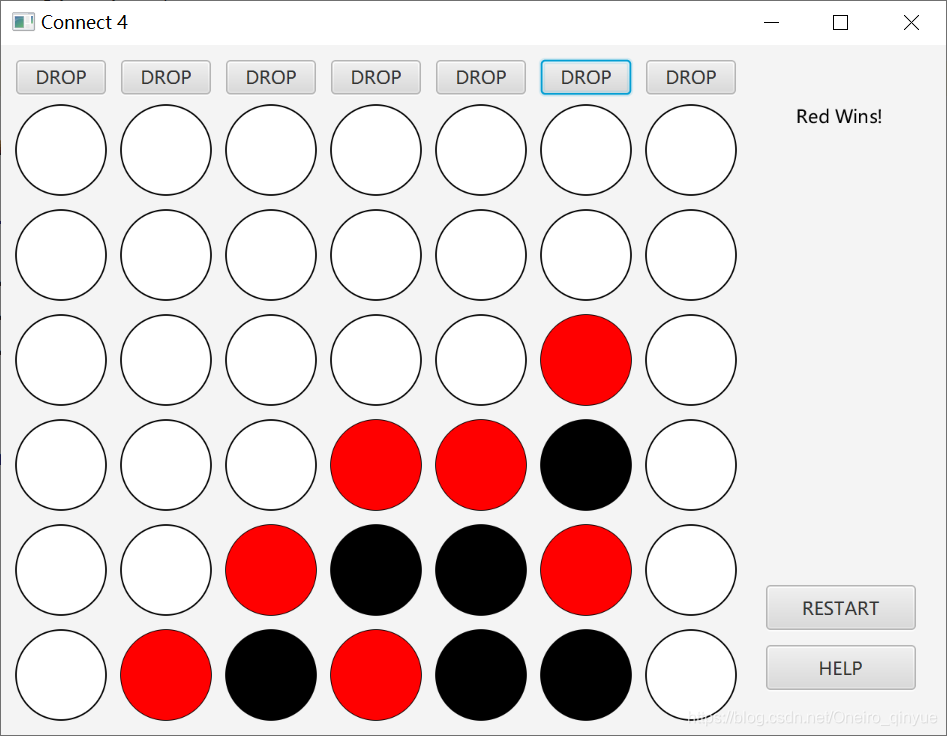Connect 4
四子棋的棋盘共有6行7列,棋盘是垂直摆放,每名玩者有21只圆形棋子,以不同颜色辨别。两名玩者轮流每次把一只棋子放进棋盘任何未全满的一行中,棋子会占据一行中最底未被占据的位置。两名玩者任何一方先以四只棋子在横,竖或斜方向联成一条直线,便可获胜,游戏亦结束。假如棋盘已完全被棋子填满,但仍未有任何一方成功把四只棋子成一直线,则成为和局。

实体
Core类
- 四子棋实体(二维数组)
- 落子(每次落子都会判断胜负)
- 判断胜负
public class Core {
public int[][] core;//值为0不可操作;值为-1可操作;值为1红;值为2黑
public int player;
public Core(int p){
core= new int[6][7];//六行七列
initCore();
player=p;
}
public void initCore(){
for(int col=0;col<7;col++){
core[5][col]=-1;//最后一行置-1
}
}
/**
*落子
* @param col
*/
public int drop(int col){
int result=0;
for(int row=5;row>=0;row--){
if(core[row][col]==-1){
core[row][col]=player;
result=checkVictory(row,col);
core[row-1][col]=-1;//这一列的上一行置为-1
if(player==1) player++;
else player--;
break;//drop好了就不用再继续了
}
}
return result;
}
/**
*检查是否胜利
* @param row
* @param col
* @return 胜利返回player,没有胜利返回0
*/
public int checkVictory(int row,int col){
int vertical=0;//纵向判断
for(int r=row-3;r<row+4;r++){
if(r<0||r>=6) continue;
if(core[r][col]==player) vertical++;
else vertical=0;
if(vertical==4) return player;
}
int horizonal=0;//横向判断
for(int c=col-3;c<col+4;c++){
if(c<0||c>=7) continue;
if(core[row][c]==player)horizonal++;
else horizonal=0;
if(horizonal==4) return player;
}
int diagonal1=0;//左上到右下
for(int r=row-3,c=col-3;r<row+4&&c<col+4;r++,c++){
if(r<0||c<0||r>=6||c>=7) continue;
if(core[r][c]==player) diagonal1++;
else diagonal1=0;
if(diagonal1==4) return player;
}
int diagonal2=0;//左下到右上
for(int r=row+3,c=col-3;r>row-4&&c<col+4;r--,c++){
if(r<0||c<0||r>=6||c>=7)
continue;
if(core[r][c]==player) diagonal2++;
else diagonal2=0;
if(diagonal2==4) return player;
}
return 0;
}
}
视图
View类
- 继承自Pane类,包含四个布局:dropBox(HBox), board(Pane), vicText(VBox), toolBox(VBox)。
- 落子以后在board上画有颜色的disc
import javafx.event.ActionEvent;
import javafx.event.EventHandler;
import javafx.geometry.Insets;
import javafx.scene.control.Alert;
import javafx.scene.control.Button;
import javafx.scene.layout.Pane;
import javafx.scene.layout.HBox;
import javafx.scene.layout.VBox;
import javafx.scene.paint.Color;
import javafx.scene.shape.Circle;
import javafx.scene.text.Text;
public class View extends Pane{
private Core core;
private Pane board=new Pane();
private HBox dropBox= new HBox();
private VBox vicText = new VBox();
private VBox toolBox=new VBox();
private int winner=0;
public View(){
core=new Core(1);
board.setLayoutX(0);
board.setLayoutY(30);
dropBox.setLayoutX(0);
dropBox.setLayoutY(0);
dropBox.setSpacing(10);
dropBox.setPadding(new Insets(10,10,10,10));
vicText.setPadding(new Insets(10,10,10,10));
vicText.setSpacing(5);
vicText.setLayoutX(520);
vicText.setLayoutY(30);
toolBox.setSpacing(10);
toolBox.setLayoutX(500);
toolBox.setLayoutY(350);
toolBox.setPadding(new Insets(10,10,10,10));
drawPlainDisc();
drawDropButton();
drawToolButton();
this.getChildren().addAll(board,dropBox,vicText,toolBox);
}
private void drawPlainDisc() {
//画board上的圈圈
for (int r = 0; r < 6; r++) {
for (int c = 0; c < 7; c++) {
Circle circle = new Circle();
circle.setRadius(30);
circle.setCenterY(10 * (r + 1) + 30 * (2 * r + 1));
circle.setCenterX(10 * (c + 1) + 30 * (2 * c + 1));
circle.setStroke(Color.BLACK);
circle.setFill(Color.WHITE);
board.getChildren().add(circle);
}
}
}
private void drawDropButton(){
//画drop的button
for(int i=0;i<7;i++){
Button btdrop=new Button("DROP");
btdrop.setPrefSize(60,20);
final int iCol=i;//当所在的方法的形参需要被内部类里面使用时,该形参必须为final
btdrop.setOnAction(new EventHandler<ActionEvent>() {
@Override
public void handle(ActionEvent event){
for(int r=5;r>=0;r--){
if(core.core[r][iCol]==-1) {
drawDisc(r, iCol);
winner=core.drop(iCol);
break;
}
}
//winner!=0的情况下,drawDisc(r,iCol)虽然调用了但是未显示。我不知道怎么回事QAQ;
if(winner!=0){
if(winner==1){
Text redwins = new Text("Red Wins!");
vicText.getChildren().add(redwins);
}else if(winner==2){
Text blackwins = new Text("Black Wins!");
vicText.getChildren().add(blackwins);
}
board.getChildren().clear();
drawPlainDisc();
core=new Core(1);
}
}
});
dropBox.getChildren().add(btdrop);
}
}
private void drawToolButton(){
Button restart=new Button("RESTART");
restart.setPrefSize(100,30);
restart.setOnAction(new EventHandler<ActionEvent>() {
@Override
public void handle(ActionEvent event) {
board.getChildren().clear();
drawPlainDisc();
core=new Core(1);
}
});
Button help=new Button("HELP");
help.setPrefSize(100,30);
help.setOnAction(new EventHandler<ActionEvent>() {
@Override
public void handle(ActionEvent event) {
Alert help = new Alert(Alert.AlertType.INFORMATION);
help.setHeaderText("Rules and Cautions");
help.setTitle("Help");
help.setContentText(
"Connect 4 is a two-player connection game in which the players take turns dropping colored discs from the top into the board.\n" +
"The discs fall straight down, occupying the lowest available space within the column. \n" +
"The objective of the game is to be the first to form a horizontal, vertical, or diagonal line of four of one's own discs.\n\n"+
"Code by TreepoBear.\n"+
"You can connect me through VX:cynthia9375 if you want.");
help.showAndWait();
}
});
toolBox.getChildren().addAll(restart,help);
}
private void drawDisc(int row,int col) {
Circle disc=new Circle();
disc.setCenterY(10*(row+1)+30*(2*row+1));
disc.setCenterX(10*(col+1)+30*(2*col+1));
disc.setRadius(30);
if(core.player==1)
disc.setFill(Color.RED);
else if(core.player==2)
disc.setFill(Color.BLACK);
board.getChildren().add(disc);
}
}
窗口
Window类
- .Application是JavaFX程序的入口,任何javafx应用程序程序都要继承该类并重写start()方法。
- 通过main()执行Application的launch(String str)方法。launch(String str)方法会默认执行本类下的init()、start()、stop()方法。
import javafx.application.*;
import javafx.scene.Scene;
import javafx.stage.Stage;
public class Window extends Application{
@Override
public void start(Stage primaryStage) throws Exception {
Scene scene = new Scene(new View(),630,460);
primaryStage.setTitle("Connect 4");
primaryStage.setScene(scene);
primaryStage.show();
}
public static void main(String[] args){
launch(args);
}
}
实现截图
问题:drop判断到胜利的情况下,drawDisc(虽然)被调用了但是没有显示在Pane上。