一段时间没等我的centos了,突然记不起账号的登录密码了,网上搜了一些解决方法,尝试后,使用下面的方法解决了,
- 首先重启系统
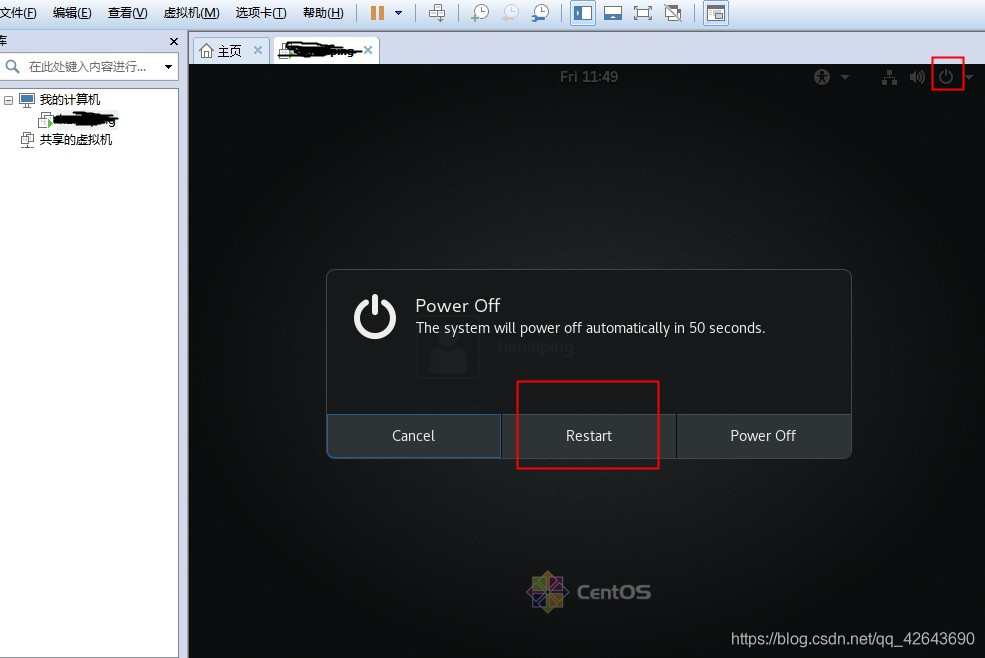
- 在系统重启中进入到下面页面时按e进入编辑页面

- 在UTF-8的后面输入下面红框中的命令 ,注意要空格一下
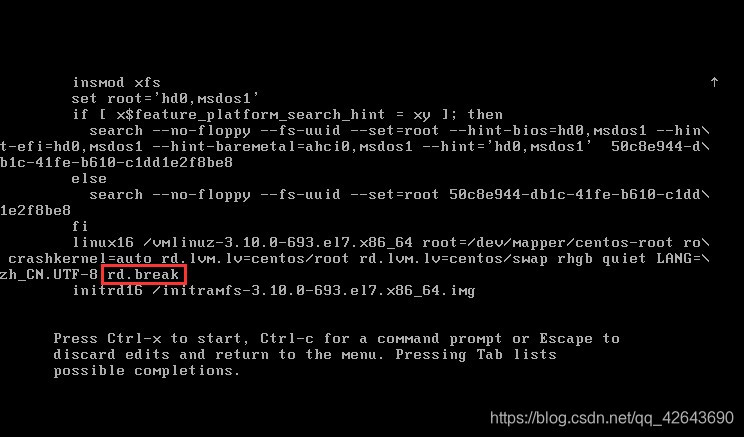
4. 按下Ctrl+X启动
5. 在swich_root:/#后输入mount -o remount,rw /sysroot
6. 在swich_root:/#后输入chroot /sysroot
7. 在sh-4.2#后输入chroot /sysroot passwd 你的账号名
8. 在sh-4.2#后输入你的新密码
9. 在sh-4.2#后输入重复新密码
10. 在sh-4.2#后输入touch ./autorelabel
11. 在sh-4.2#后输入exit
12. 在swich_root:/#后输入reboot
完成
