目录
0.最终环境
win10
vs2015
opencv342关于vs2015控制台程序工程属性配置,包含目录、库目录、链接器-> 输入:
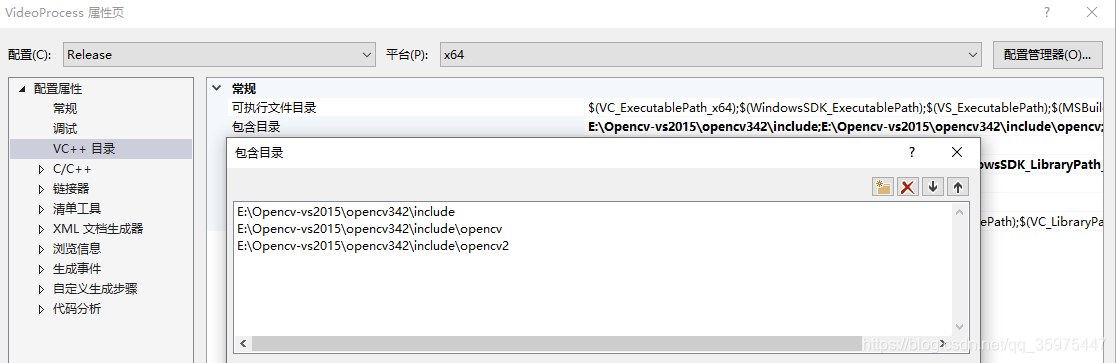


1.文件夹下所有视频文件批处理转图像
文件夹中的所有视频文件遍历保存到该文件夹下,以该视频名称命名的目录下,保存图像:
#include <stdio.h>
#include <io.h>
#include <string>
#include <fstream>
#include <direct.h>
#include <iostream>
#include "opencv2/opencv.hpp"
#include <io.h>
using namespace std;
using namespace cv;
//给视频文件的根目录,就可以批处理为多个mp4文件生成图像,生成的图像保存到以视频名命名的文件夹中
int VideoWriteImageBatch(string filePath) {
string inPath = filePath + "*.mp4";//遍历文件夹下的所有文件
//用于查找的句柄
std::string::size_type nPos1 = std::string::npos;
intptr_t handle = 0;
struct _finddata_t fileinfo;
//第一次查找
handle = _findfirst(inPath.c_str(), &fileinfo);
if (handle == -1)
return -1;
do
{
//新建文件夹
nPos1 = (string(fileinfo.name)).find_last_of(".");
string folderPath = filePath + (string(fileinfo.name)).substr(0, nPos1) + "/";
cout << (string(fileinfo.name)).substr(0, nPos1) << endl;
if (0 != access(folderPath.c_str(), 0))
{
// if this folder not exist, create a new one.
mkdir(folderPath.c_str()); // 返回 0 表示创建成功,-1 表示失败
}
else {
cout << "Directory already exists." << endl;
}
string mp4Path = filePath + string(fileinfo.name);
VideoCapture cap(mp4Path);
cout << mp4Path << endl;
//获取视频总帧数
long totalFrameNumber = cap.get(CV_CAP_PROP_FRAME_COUNT);
cout << "total frames: " << totalFrameNumber << endl;
Mat frame;
bool flags = true;
long currentFrame = 1;
while (flags) {
// 读取视频每一帧
cap.read(frame);
stringstream str;
str << currentFrame << ".png";
cout << "正在处理第" << currentFrame << "帧" << endl;
printf("\n");
// 设置每1帧获取一次帧
if (currentFrame % 1 == 0) {
// 将帧转成图片输出
imwrite(folderPath + str.str(), frame);
}
// 结束条件
if (currentFrame >= totalFrameNumber) {
flags = false;
}
currentFrame++;
}
} while (!_findnext(handle, &fileinfo));
_findclose(handle);
return 1;
}
// 描述:将视频帧转成图片输出
int main()
{
//目标文件夹路径
string filePath = "E:/project/testData/";
VideoWriteImageBatch(filePath);
system("pause");
return 0;
}
2.文件夹下所有文件夹中图像批处理转视频
文件夹中的所有文件夹中图像(命名例:1.jpg-1000.jpg)生成视频,以该文件夹名称为视频命名,其中ImageWriteVideo中for循环需要给开始写视频的序号,ImageWriteVideoBatch中firstImage也需要自己给:
#include <stdio.h>
#include <io.h>
#include <string>
#include <fstream>
#include <direct.h>
#include <iostream>
#include "opencv2/opencv.hpp"
#include <io.h>
#include "VideoProcess.h"
using namespace std;
using namespace cv;
//输入图像根目录,第一张图像路径,视频名称,视频帧数量;
//输出视频
int ImageWriteVideo(const char *imagePath, const char *firstImage, string videoName, int videoNum)
{
char imageName[300];
Mat src;
Mat frame;
Mat src0 = imread(firstImage);
resize(src0, src0, Size(1280, 720), 0, 0, INTER_LINEAR);
Size size = src0.size();
VideoWriter writer(videoName, CV_FOURCC('M', 'J', 'P', 'G'), 25, size, true);
for (int i = 3; i < videoNum; i++) {
sprintf_s(imageName, "%s%04d%s", imagePath, i, ".png");
src = imread(imageName);
resize(src, src, Size(1280, 720), 0, 0, INTER_LINEAR);
if (src.empty()) {
cout << "error in read picture" << endl;
return -1;
}
writer.write(src);
}
cout << "==================================success to write video=================================\n" << endl;
return 1;
}
//给视频文件的根目录,就可以批处理为多个目录下的图像生成avi文件
int ImageWriteVideoBatch(string filePath) {
string inPath = filePath + "*";//遍历文件夹下的所有文件
intptr_t handle = 0;//用于查找的句柄
struct _finddata_t fileinfo;
//第一次查找
handle = _findfirst(inPath.c_str(), &fileinfo);
if (handle == -1) {
return -1;
}
do
{
string folderPath = filePath + (string(fileinfo.name)) + "/";
cout <<"=======================================Now Processing====================================\n" <<folderPath << endl;
string firstImage = folderPath + "2.png";
string videoName = folderPath + (string(fileinfo.name)) + ".avi";
string ImagePath = folderPath + "*.png";
//cout << ImagePath << endl;
int videoNum = GetDesignateFilesNumber(ImagePath);
if (videoNum == -1) {
continue;
}
else {
videoNum = videoNum + 1;
}
//cout << videoNum << endl;
ImageWriteVideo((folderPath.c_str()), (firstImage.c_str()), videoName, videoNum);
} while (!_findnext(handle, &fileinfo));
_findclose(handle);
return 1;
}
//// 描述:将视频帧转成视频输出
int main()
{
//目标文件夹路径
string filePath = "E:\project\test\";
ImageWriteVideoBatch(filePath);
system("pause");
return 0;
}
3.工程
工程全部已经给在github-VideoProcess。
