背景描述
现在几乎99%的域名访问都使用的是FQDN的格式,这种格式已经是很人性化并且友好的了(相比于IP地址来说),但有些企业认为FQDN依然记忆麻烦,他们比较对主机名比较熟悉,所以大量使用主机名访问内部服务器。但是在使用代理服务器时会发现一个问题,就是无法管控这部分访问主机名的流量,这是为什么?
问题分析
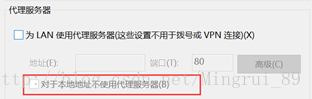
在IE的代理服务器设置选项中,有一个勾选的地方叫做:对于本地地址不使用代理服务器,英文叫做:Bypass Proxy Server for Local Address
一开始我认为这个所谓的本地地址应该是本机IP或者127.0.0.1这样的环回地址,但经过查询Microsoft KB,发现这个勾不是那么简单,以下是微软的原话:
When you connect to a Web server using the Internet Protocol (IP) address or Fully Qualified Domain Name (FQDN) on the local network, Microsoft Internet Explorer or Windows Internet Explorer connects through an assigned proxy server even if the Bypass proxy server for local addresses option is turned on.
However, if you connect to a Web server using the host name (for example, http://webserver) instead of the IP address (for example, http://10.0.0.1) or FQDN (for example, http://webserver.domainname.com), the proxy server is bypassed and Internet Explorer connects directly to the server.
By default, only host names are checked when the “Bypass proxy server for local addresses” option is turned on.
根据微软的解释,如果地址栏输入的是host name(就是http://mingrui 这样的主机名),浏览器是不会去找代理的,而是直接发出去。而对于IP地址或FQDN形式的域名,不论你解析出的地址是否属于本地网络,它都会去寻找代理服务器。
而默认情况下,对于这个勾,浏览器只会检查主机名。