1、所需要的依赖
<dependencies>
<!-- https://mvnrepository.com/artifact/redis.clients/jedis -->
<dependency>
<groupId>redis.clients</groupId>
<artifactId>jedis</artifactId>
<version>2.9.0</version>
</dependency>
<!-- https://mvnrepository.com/artifact/org.apache.commons/commons-pool2 -->
<dependency>
<groupId>org.apache.commons</groupId>
<artifactId>commons-pool2</artifactId>
<version>2.3</version>
</dependency>
</dependencies>
2、入门程序
public class test1 {
@Test
public void test1(){
Jedis jedis = new Jedis("localhost",6379);
jedis.set("username","zhangsan");
jedis.close();
}
}
执行完查看
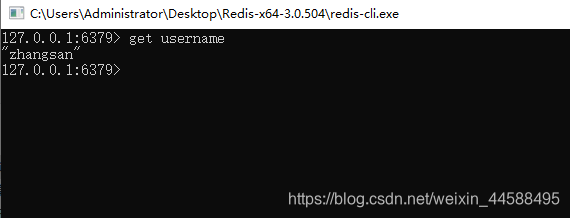
操作字符串
@Test
public void test(){
Jedis jedis = new Jedis("localhost",6379);
jedis.set("username","zhangsan");
System.out.println(jedis.get("username"));
jedis.del("username");
System.out.println(jedis.get("username"));
jedis.close();
}
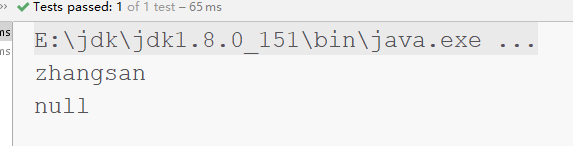
- setex方法,可以指定过期时间的方法。
将activecode: hehe键值对存入redis, 并且20秒后自动删除该键值对
jedis.setex("activecode",20,"haha");
操作hash
@Test
public void test(){
Jedis jedis = new Jedis("localhost",6379);
jedis.hset("user","name","dai");
jedis.hset("user","age","20");
String name = jedis.hget("user","name");
System.out.println(name);
Map<String,String> map = jedis.hgetAll("user");
Set<String> keySet = map.keySet();
for(String key:keySet){
String value = map.get(key);
System.out.println(value);
}
jedis.close();
}
操作list
@Test
public void test(){
Jedis jedis = new Jedis("localhost",6379);
jedis.lpush("list","a","b","c");
jedis.rpush("list","q","w","e");
List<String> list = jedis.lrange("list",0,-1);
System.out.println(list);
String a = jedis.lpop("list");
System.out.println(a);
System.out.println(jedis.lrange("list",0,-1));
jedis.close();
}
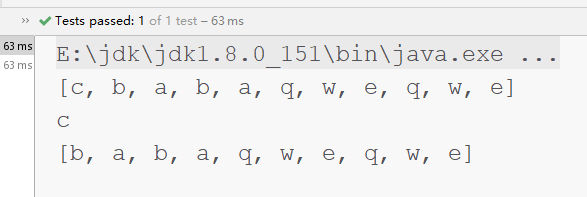
操作set
@Test
public void test(){
Jedis jedis = new Jedis("localhost",6379);
jedis.sadd("mySet","c++","java","php");
Set<String> myset = jedis.smembers("mySet");
System.out.println(myset);
jedis.close();
}
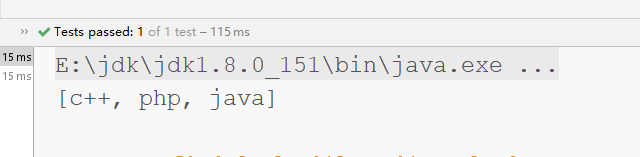
操作sortedset
@Test
public void test(){
Jedis jedis = new Jedis("localhost",6379);
jedis.zadd("setsorted",300,"haha");
jedis.zadd("setsorted",30,"后裔");
jedis.zadd("setsorted",25,"eee");
System.out.println(jedis.zrange("setsorted",0,-1));
jedis.close();
}
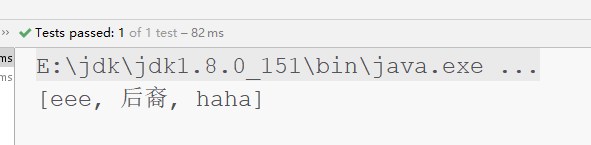
3、连接池jedisPool
@Test
public void test(){
//设置配置类
JedisPoolConfig config = new JedisPoolConfig();
config.setMaxTotal(50);
config.setMaxIdle(10);
//创建jedis连接池对象
JedisPool jedisPool = new JedisPool(config,"localhost",6379);
//获取连接
Jedis jedis = jedisPool.getResource();
//使用
jedis.set("name","aaa");
//关闭
jedis.close();
}
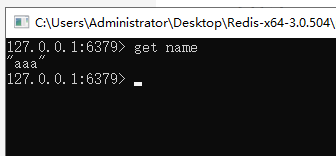
配置类信息
- 最天活动对象数
redis. pool . maxTotal= =1000 - 最大能够保持ide1状态的对象数
redis. pool . maxIdle= =100 - 设小能够保持idel状态的对象数
redis. pool. minIdle=50 - 当池内没有返回对象时,最大等待时间
redis. pool . maxWaitMillis=10000 - 当调用borrowObject方法时,是否进行有效性检查
redi s . pool. tes tOnBor row=true - 当调用return object方法时,是否进行有效性检查
redi s. pool. testOnReturn: =true - “空闲链接"检测线程,检测的周期,毫秒数。如果为负值,表示不运行“检测线程”。默认为-1.
redis. pool. timeBetweenEvictionRunsMillis= =30000 - 向调用者输出“链接"对象时,是否检测它的空闲超时:
redis. pool. testWhileIdle=true - 对于“空闲链接"检测线程而言,每次检测的链接资源的个数。默认为3.
redis. pool . numTestsPerEvictionRun=50 - redis服务器的IP
redis. ip=XXXXXX - redis服务器的Port
redis1.port=6379
4、连接池工具类
package com.jedis.test;
import redis.clients.jedis.Jedis;
import redis.clients.jedis.JedisPool;
import redis.clients.jedis.JedisPoolConfig;
/**
* @ClassName JedisUtil
* @Description
* @Author
* @Date 2019/10/3 19:33
* @Version 1.0
**/
public class JedisUtil {
private static JedisPool jedisPool;
static{
JedisPoolConfig config = new JedisPoolConfig();
config.setMaxIdle(50);
config.setMaxIdle(10);
jedisPool = new JedisPool(config,"localhost",6379);
}
public static Jedis getJedis(){
return jedisPool.getResource();
}
}
