这个是第一个Cloudformation的新手练习,简单记录一下流程。这个练习是为了大致的熟悉一下基本流程
Cloudformation是AWS的一个很重要的服务,简单的说他的功能就是为了实现 infrastructure as code。管理员通过创建template文件,在cloudformation里面执行,就可以生成对应的stack。这里的关系有点类似于面向对象编程里面,类和实例化的对象一样。用户可以通过参数传入值,然后根据template(类)生成 stack(实例化的对象)。
管理员可以通过JSON或者YAML两种格式来模板。AWS里面,这两种格式可以互相切换。YAML的重要优势在于可以在文档里面写注释,而JSON不可以,所以未来的趋势肯定是YAML。模板里面可以定义9个部分,但是除了resource是必须的话,其他都是可选的配置。
https://docs.aws.amazon.com/AWSCloudFormation/latest/UserGuide/template-anatomy.html
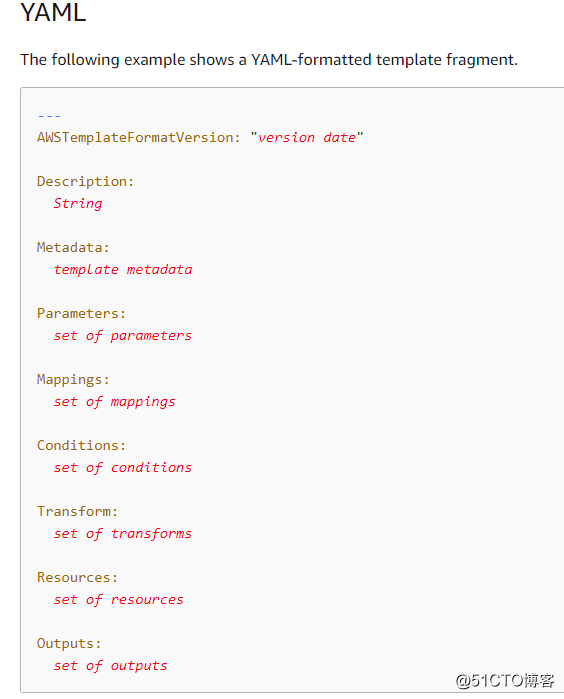
下面来看看具体的例子
AWSTemplateFormatVersion: 2010-09-09
Description: >-
This template creates an EC2 instance based on the region and selection of an
AMI ID. It also will create a Security Group.
Parameters:
MySubnet:
Description: My subnet from my VPC
Type: String
Default: subnet-YYYYYYYY
MySG:
Description: My Security Group from my VPC
Type: String
Default: SG-YYYYYYYY
KeyName:
Description: Name of an existing EC2 KeyPair to enable SSH access to the instance
Type: 'AWS::EC2::KeyPair::KeyName'
ConstraintDescription: must be the name of an existing EC2 KeyPair.
InstanceType:
Description: WebServer EC2 instance type
Type: String
Default: t2.small
AllowedValues:
- t1.micro
- t2.nano
- t2.micro
- t2.small
- t2.medium
- t2.large
- m1.small
- m1.medium
- m1.large
- m1.xlarge
- m2.xlarge
- m2.2xlarge
- m2.4xlarge
- m3.medium
- m3.large
- m3.xlarge
- m3.2xlarge
- m4.large
- m4.xlarge
- m4.2xlarge
- m4.4xlarge
- m4.10xlarge
- c1.medium
- c1.xlarge
- c3.large
- c3.xlarge
- c3.2xlarge
- c3.4xlarge
- c3.8xlarge
- c4.large
- c4.xlarge
- c4.2xlarge
- c4.4xlarge
- c4.8xlarge
- g2.2xlarge
- g2.8xlarge
- r3.large
- r3.xlarge
- r3.2xlarge
- r3.4xlarge
- r3.8xlarge
- i2.xlarge
- i2.2xlarge
- i2.4xlarge
- i2.8xlarge
- d2.xlarge
- d2.2xlarge
- d2.4xlarge
- d2.8xlarge
- hi1.4xlarge
- hs1.8xlarge
- cr1.8xlarge
- cc2.8xlarge
- cg1.4xlarge
ConstraintDescription: must be a valid EC2 instance type.
SSHLocation:
Description: The IP address range that can be used to SSH to the EC2 instances
Type: String
MinLength: '9'
MaxLength: '18'
Default: 0.0.0.0/0
AllowedPattern: '(\d{1,3})\.(\d{1,3})\.(\d{1,3})\.(\d{1,3})/(\d{1,2})'
ConstraintDescription: must be a valid IP CIDR range of the form x.x.x.x/x.
Mappings:
AWSInstanceType2Arch:
t1.micro:
Arch: HVM64
t2.nano:
Arch: HVM64
t2.micro:
Arch: HVM64
t2.small:
Arch: HVM64
t2.medium:
Arch: HVM64
t2.large:
Arch: HVM64
m1.small:
Arch: HVM64
m1.medium:
Arch: HVM64
m1.large:
Arch: HVM64
m1.xlarge:
Arch: HVM64
m2.xlarge:
Arch: HVM64
m2.2xlarge:
Arch: HVM64
m2.4xlarge:
Arch: HVM64
m3.medium:
Arch: HVM64
m3.large:
Arch: HVM64
m3.xlarge:
Arch: HVM64
m3.2xlarge:
Arch: HVM64
m4.large:
Arch: HVM64
m4.xlarge:
Arch: HVM64
m4.2xlarge:
Arch: HVM64
m4.4xlarge:
Arch: HVM64
m4.10xlarge:
Arch: HVM64
c1.medium:
Arch: HVM64
c1.xlarge:
Arch: HVM64
c3.large:
Arch: HVM64
c3.xlarge:
Arch: HVM64
c3.2xlarge:
Arch: HVM64
c3.4xlarge:
Arch: HVM64
c3.8xlarge:
Arch: HVM64
c4.large:
Arch: HVM64
c4.xlarge:
Arch: HVM64
c4.2xlarge:
Arch: HVM64
c4.4xlarge:
Arch: HVM64
c4.8xlarge:
Arch: HVM64
g2.2xlarge:
Arch: HVMG2
g2.8xlarge:
Arch: HVMG2
r3.large:
Arch: HVM64
r3.xlarge:
Arch: HVM64
r3.2xlarge:
Arch: HVM64
r3.4xlarge:
Arch: HVM64
r3.8xlarge:
Arch: HVM64
i2.xlarge:
Arch: HVM64
i2.2xlarge:
Arch: HVM64
i2.4xlarge:
Arch: HVM64
i2.8xlarge:
Arch: HVM64
d2.xlarge:
Arch: HVM64
d2.2xlarge:
Arch: HVM64
d2.4xlarge:
Arch: HVM64
d2.8xlarge:
Arch: HVM64
hi1.4xlarge:
Arch: HVM64
hs1.8xlarge:
Arch: HVM64
cr1.8xlarge:
Arch: HVM64
cc2.8xlarge:
Arch: HVM64
AWSInstanceType2NATArch:
t1.micro:
Arch: NATHVM64
t2.nano:
Arch: NATHVM64
t2.micro:
Arch: NATHVM64
t2.small:
Arch: NATHVM64
t2.medium:
Arch: NATHVM64
t2.large:
Arch: NATHVM64
m1.small:
Arch: NATHVM64
m1.medium:
Arch: NATHVM64
m1.large:
Arch: NATHVM64
m1.xlarge:
Arch: NATHVM64
m2.xlarge:
Arch: NATHVM64
m2.2xlarge:
Arch: NATHVM64
m2.4xlarge:
Arch: NATHVM64
m3.medium:
Arch: NATHVM64
m3.large:
Arch: NATHVM64
m3.xlarge:
Arch: NATHVM64
m3.2xlarge:
Arch: NATHVM64
m4.large:
Arch: NATHVM64
m4.xlarge:
Arch: NATHVM64
m4.2xlarge:
Arch: NATHVM64
m4.4xlarge:
Arch: NATHVM64
m4.10xlarge:
Arch: NATHVM64
c1.medium:
Arch: NATHVM64
c1.xlarge:
Arch: NATHVM64
c3.large:
Arch: NATHVM64
c3.xlarge:
Arch: NATHVM64
c3.2xlarge:
Arch: NATHVM64
c3.4xlarge:
Arch: NATHVM64
c3.8xlarge:
Arch: NATHVM64
c4.large:
Arch: NATHVM64
c4.xlarge:
Arch: NATHVM64
c4.2xlarge:
Arch: NATHVM64
c4.4xlarge:
Arch: NATHVM64
c4.8xlarge:
Arch: NATHVM64
g2.2xlarge:
Arch: NATHVMG2
g2.8xlarge:
Arch: NATHVMG2
r3.large:
Arch: NATHVM64
r3.xlarge:
Arch: NATHVM64
r3.2xlarge:
Arch: NATHVM64
r3.4xlarge:
Arch: NATHVM64
r3.8xlarge:
Arch: NATHVM64
i2.xlarge:
Arch: NATHVM64
i2.2xlarge:
Arch: NATHVM64
i2.4xlarge:
Arch: NATHVM64
i2.8xlarge:
Arch: NATHVM64
d2.xlarge:
Arch: NATHVM64
d2.2xlarge:
Arch: NATHVM64
d2.4xlarge:
Arch: NATHVM64
d2.8xlarge:
Arch: NATHVM64
hi1.4xlarge:
Arch: NATHVM64
hs1.8xlarge:
Arch: NATHVM64
cr1.8xlarge:
Arch: NATHVM64
cc2.8xlarge:
Arch: NATHVM64
AWSRegionArch2AMI:
us-east-1:
HVM64: ami-0080e4c5bc078760e
HVMG2: ami-0aeb704d503081ea6
us-west-2:
HVM64: ami-01e24be29428c15b2
HVMG2: ami-0fe84a5b4563d8f27
us-west-1:
HVM64: ami-0ec6517f6edbf8044
HVMG2: ami-0a7fc72dc0e51aa77
eu-west-1:
HVM64: ami-08935252a36e25f85
HVMG2: ami-0d5299b1c6112c3c7
eu-west-2:
HVM64: ami-01419b804382064e4
HVMG2: NOT_SUPPORTED
eu-west-3:
HVM64: ami-0dd7e7ed60da8fb83
HVMG2: NOT_SUPPORTED
eu-central-1:
HVM64: ami-0cfbf4f6db41068ac
HVMG2: ami-0aa1822e3eb913a11
eu-north-1:
HVM64: ami-86fe70f8
HVMG2: ami-32d55b4c
ap-northeast-1:
HVM64: ami-00a5245b4816c38e6
HVMG2: ami-09d0e0e099ecabba2
ap-northeast-2:
HVM64: ami-00dc207f8ba6dc919
HVMG2: NOT_SUPPORTED
ap-northeast-3:
HVM64: ami-0b65f69a5c11f3522
HVMG2: NOT_SUPPORTED
ap-southeast-1:
HVM64: ami-05b3bcf7f311194b3
HVMG2: ami-0e46ce0d6a87dc979
ap-southeast-2:
HVM64: ami-02fd0b06f06d93dfc
HVMG2: ami-0c0ab057a101d8ff2
ap-south-1:
HVM64: ami-0ad42f4f66f6c1cc9
HVMG2: ami-0244c1d42815af84a
us-east-2:
HVM64: ami-0cd3dfa4e37921605
HVMG2: NOT_SUPPORTED
ca-central-1:
HVM64: ami-07423fb63ea0a0930
HVMG2: NOT_SUPPORTED
sa-east-1:
HVM64: ami-05145e0b28ad8e0b2
HVMG2: NOT_SUPPORTED
cn-north-1:
HVM64: ami-053617c9d818c1189
HVMG2: NOT_SUPPORTED
cn-northwest-1:
HVM64: ami-0f7937761741dc640
HVMG2: NOT_SUPPORTED
Resources:
EC2Instance:
Type: 'AWS::EC2::Instance'
Properties:
InstanceType: !Ref InstanceType
SubnetId: !Ref MySubnet
SecurityGroupIds:
- !Ref MySG
KeyName: !Ref KeyName
ImageId: !FindInMap
- AWSRegionArch2AMI
- !Ref 'AWS::Region'
- !FindInMap
- AWSInstanceType2Arch
- !Ref InstanceType
- Arch
Outputs:
InstanceId:
Description: InstanceId of the newly created EC2 instance
Value: !Ref EC2Instance
AZ:
Description: Availability Zone of the newly created EC2 instance
Value: !GetAtt
- EC2Instance
- AvailabilityZone
PublicDNS:
Description: Public DNSName of the newly created EC2 instance
Value: !GetAtt
- EC2Instance
- PublicDnsName
PublicIP:
Description: Public IP address of the newly created EC2 instance
Value: !GetAtt
- EC2Instance
- PublicIp写好template之后,登录控制台,选择 Create Stack -> Create Template in Designer

在Designer里面可以通过拖曳来创建,这里我们之间复制粘贴准备好的文件就可以了
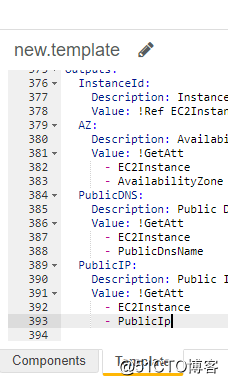
刷新一下,确认语法无误 就可以上传了
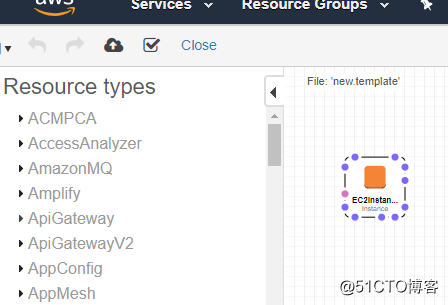
他自动提交到一个AWS的S3 Bucket里面
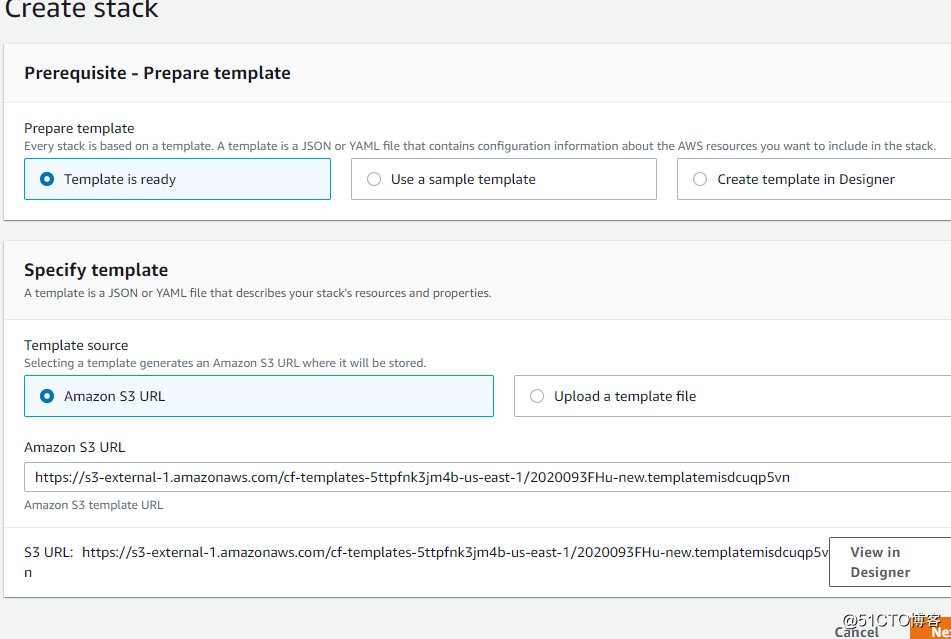
选择下一步 就进入stack的参数配置页面。对照前面的YAML文件的Parameters 部分,这些都是一一对应的

自定义一下
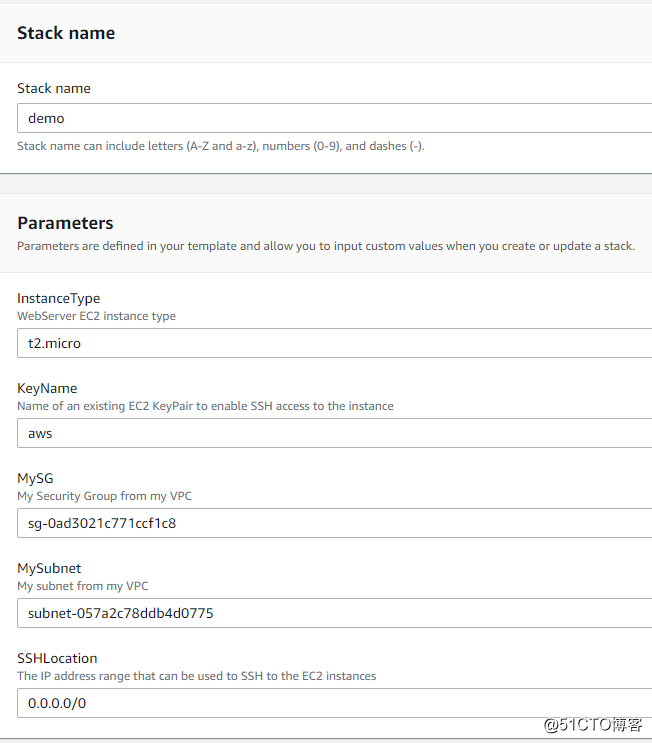
下一部分选择默认配置即可,注意权限,如果不指定对应的role,那么就按照当前用户的权限进行配置

值得一提的是默认设置是安装失败自动回滚,删除stack的时候自动删除所有资源
创建完毕,可以查看Event
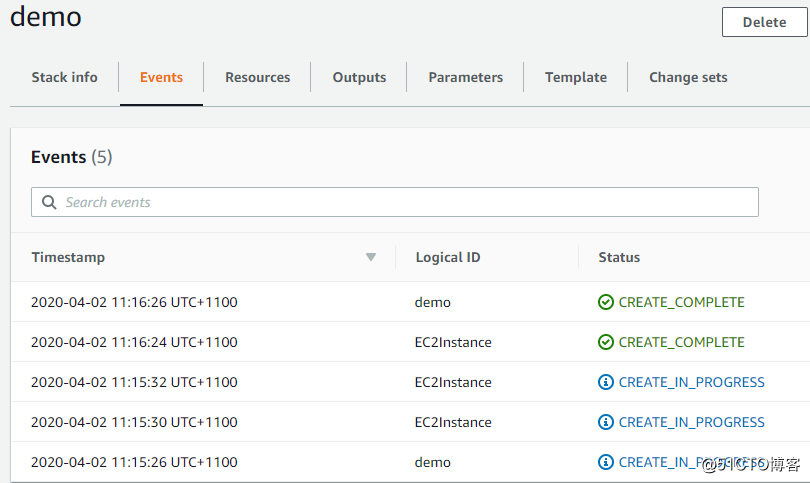
Resource
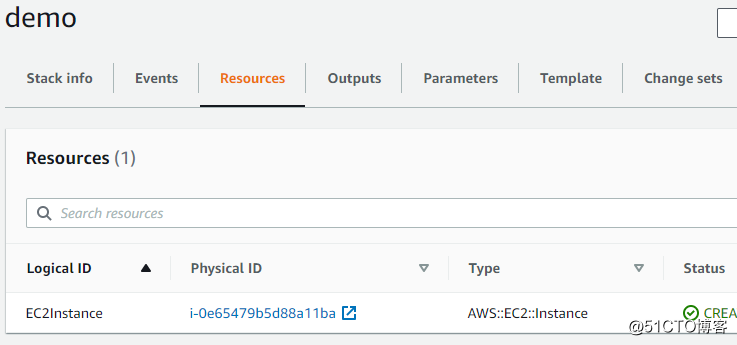
Output, 注意这些值都是和我们上面定义的YAML文件吻合的
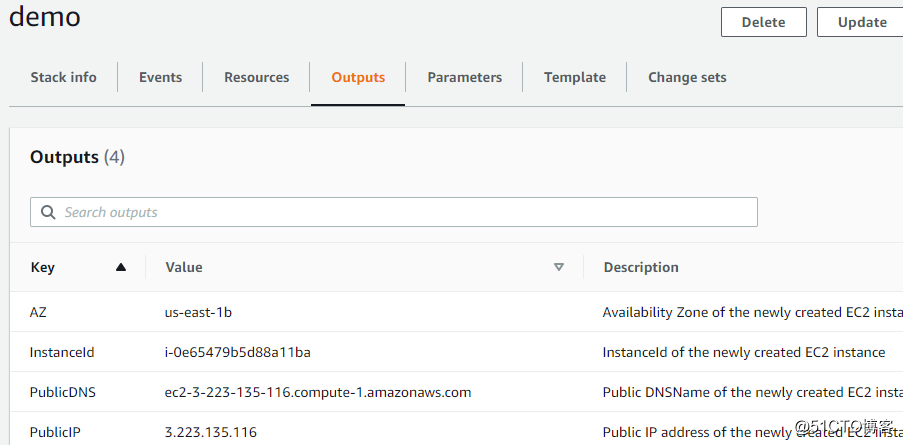
输入的参数
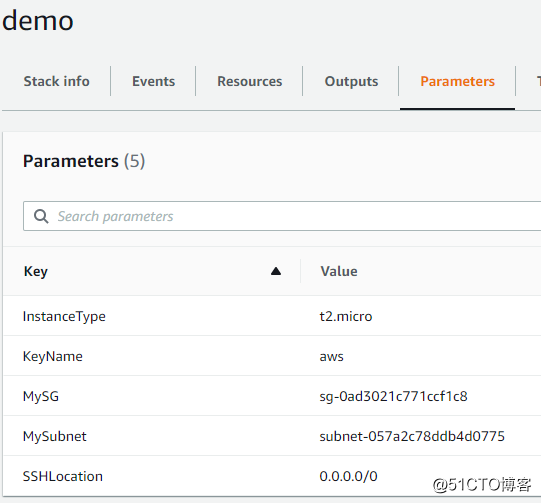
Yaml文件
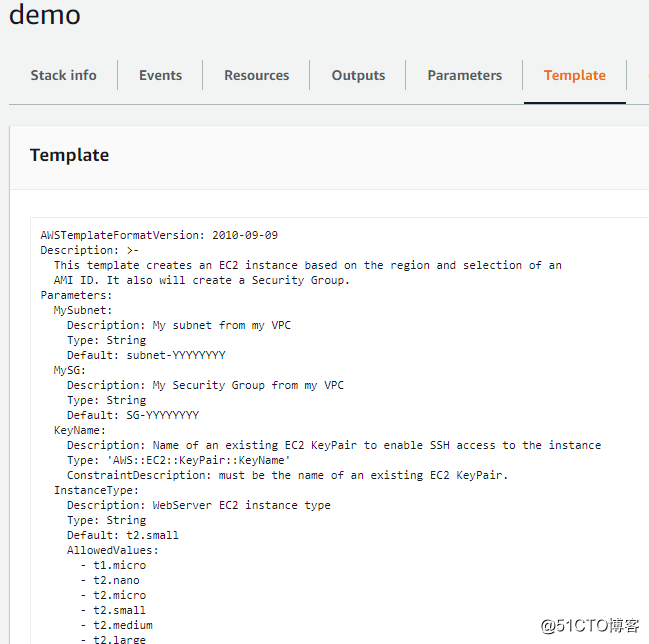
创建的EC2
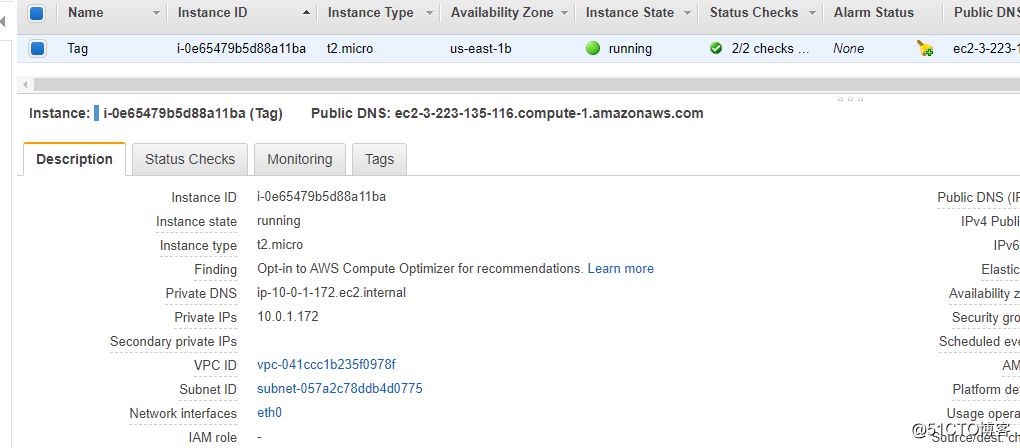
最后试试看 删除
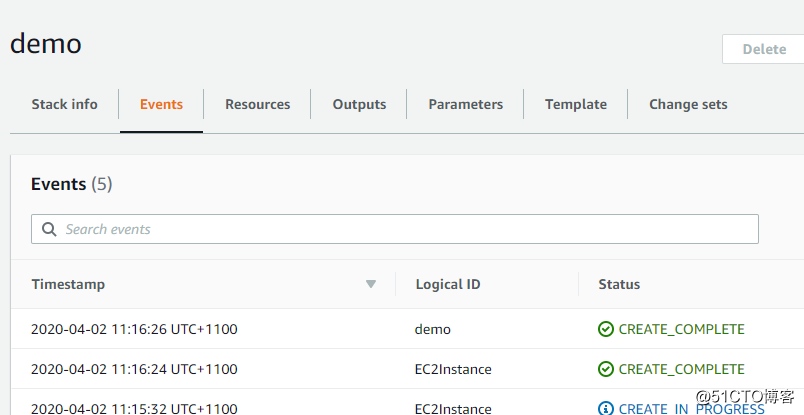
删除stack会自动删除对应的EC2

查看EC2确实已经被删掉了
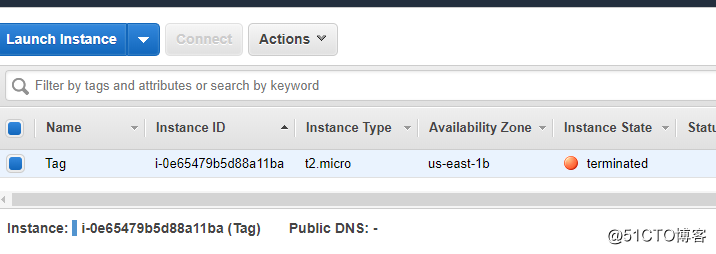
练习结束