前言
- 首先说一下代理IP的用法途(代码中会有涉及):代理IP可以用来隐藏你的真实IP,你访问网站是通过代理服务器来做一个中转,所以目标服务器只能看到代理服务器的IP地址,这样就可以让你的IP地址实现隐身的功能
准备工作
- 我这边是找到了一个平台:https://www.kuaidaili.com/,先在地址后面加robots.txt查看平台的robots协议(https://www.kuaidaili.com/robots.txt)如下,可以看到平台未明令禁止爬虫爬取的页面,那我们就可以放心爬了。

- 按f12分析一下页面先,左上角箭头选中ip之后直接右键复制XPath。
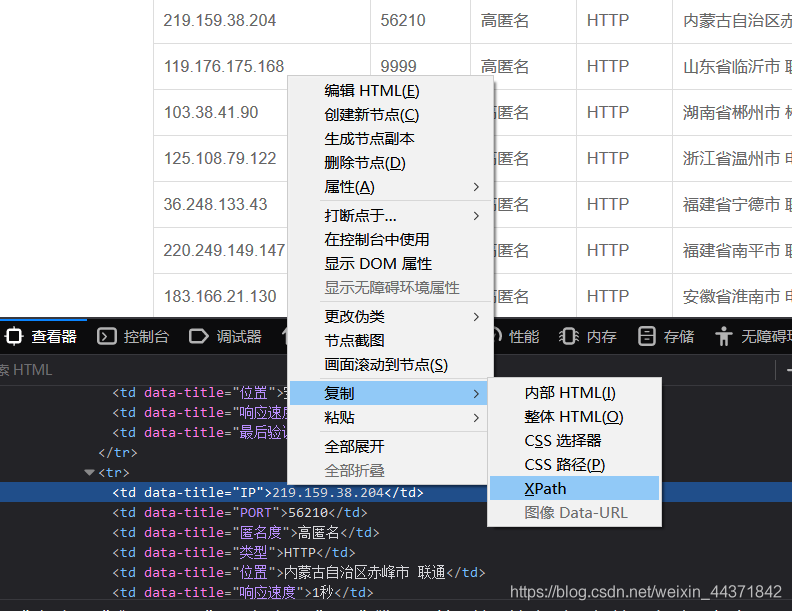
- 测试后发现,IP不是通过接口传输的,而是存在在静态页面上,这就省事很多了。
- 并且,点击下一页后,url变化很小。
- url很简单,这里就不过多分析了,直接上代码。
上代码
- 首先爬取前五页。(这里要注意加上headers模拟浏览器访问)
#爬取数据
def get_ip():
for page in range(1,5):
print("=============================正在抓取第{}页数据==============".format(page))
base_url = 'https://www.kuaidaili.com/free/inha/{}/'.format(page)
headers = {'User-Agent':'Mozilla/5.0 (Windows NT 10.0; Win64; x64; rv:75.0) Gecko/20100101 Firefox/75.0'}
response = requests.get(base_url,headers=headers)
data = response.text
#print(data)
html_data = parsel.Selector(data)
# 解析数据
parsel_list = html_data.xpath('//table[@class="table table-bordered table-striped"]/tbody/tr')
for tr in parsel_list:
proxies_dict = {}
http_type = tr.xpath('./td[4]/text()').extract_first() #用xpath找到目标
ip_num = tr.xpath('./td[1]/text()').extract_first()
ip_port = tr.xpath('./td[2]/text()').extract_first()
proxies_dict[http_type] = ip_num + ':' + ip_port #将ip地址和端口号用":"连接
proxies_list.append(proxies_dict)
print(proxies_dict)
time.sleep(0.5)
print(proxies_list)
print("获取到的代理ip数量:",len(proxies_list))
return proxies_list
- 然后,考虑到有些ip能用,有些ip不能用,所以需要对其进行清洗。剔除不能用的或反应慢的。这里可以试着用代理ip访问一下百度首页,并检测返回状态来确定ip是否可用。
def check_ip(proxies_list):
"""检测代理ip的质量"""
headers = {'User-Agent': 'Mozilla/5.0 (Windows NT 10.0; Win64; x64; rv:75.0) Gecko/20100101 Firefox/75.0'}
can_use = []
for proxy in proxies_list:
try:
response = requests.get('https://www.baidu.com',headers=headers,proxies=proxy,timeout=0.08) #代理ip使用方式,如果要筛选更快的ip,timeout可适当降低
if response.status_code == 200: #返回状态码为200即为可用
can_use.append(proxy)
except Exception as e:
print(e)
return can_use
- 简单组合一下,爬取部分就算搞完了。
ip_list = get_ip() #获取IP
can_use = can_use(ip_list) #清洗IP
代理IP使用
- 这是我当时脑门一热想到的通过用代理ip进入直播间来增加人气,实验后发现,我太天真了,实验失败,根本不能增加人气,各位可以传入别的网址来实现用代理IP访问固定网站,can_use参数就传入上面得到的can_use就行。
def start(url,can_use):
headers = {'User-Agent': 'Mozilla/5.0 (Windows NT 10.0; Win64; x64; rv:75.0) Gecko/20100101 Firefox/75.0'}
for proxy in can_use:
try:
response = requests.get(url,headers=headers,proxies=proxy,timeout=1)
if response.status_code == 200:
print("进入直播间。。。")
except Exception as e:
print(e)
- 其次,我觉得如果用代理IP爬取网站内容的话,可能会绕过网站的反爬策略,只是思考了一下,并未实践。
- 或者也可以将代理IP写入数据库,留着慢慢用。
# 入库
def engine_in(ip_list):
conn = pymysql.connect(host='localhost',user='root',password='123',database='size',port=3306) #连接数据库
cursor = conn.cursor()
for ip in ip_list:
sql = "INSERT INTO ip(ip) values('" + ip + "');" #SQL语句
cursor.execute(sql) #执行SQL语句
conn.commit()
conn.close()
后记
- Tip:写爬虫前首先要看一下该网站的robots.txt协议是否允许爬取,在其允许范围内适当爬取数据。
爬取代理ip的想法是我从某学习平台学到的,若有冒犯,请联系删除
