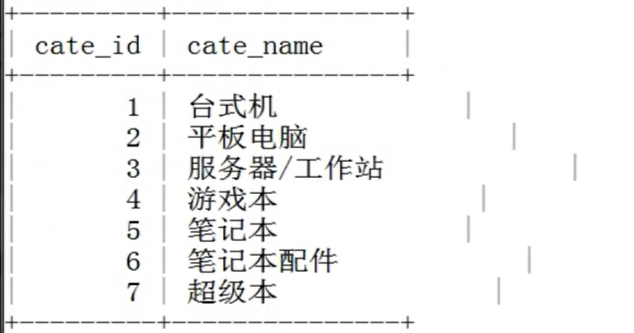1、第一种子查询(由比较运算符所引发的子查询)
eg:
select goods_id,goods_name,goods_price from tdb_goods where goods_price >all (select goods_price from tdb_goods where goods_cate='超极本');2、第二种子查询(使用[not]in的子查询)
其中:
=any运算符与in等效。
!=all或<>all运算符与not in等效。
notice:
1、insert set 插入语句可以使用子查询(因为其中等号是典型的比较运算符),而 insert values 不能够使用子查询
2、查询语句如
```
select * from sometable \G;
```
可以获取具体的带分隔符的数据显示
3、将查询结果写入数据表
insert [into] tal_name [(col_name,...)] select ...
eg: insert into tdb_goods_cates(cate_name) select good_cate from tdb_goods group by goods_cate;4、多表更新
update table_references set col_name1={expr1|default}[,col_name2={expr2|default}]...
[where where_condition]
如有商品表如下:
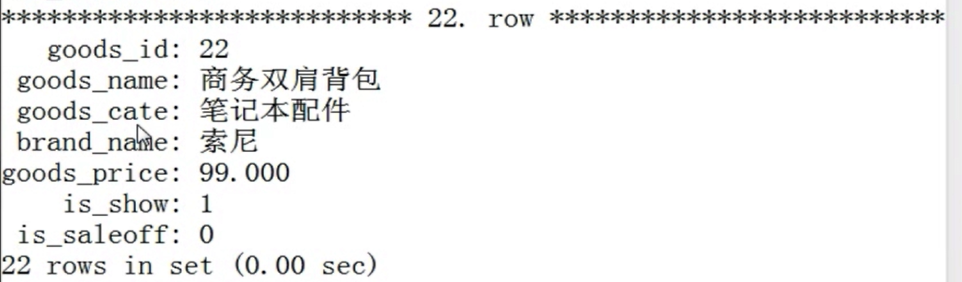
以及产品分类表如下:
需要实现将图一中goods_cate字段与图二中的cate_name实现连接更新表
则可以用以下代码实现:
update tdb_goods inner join tdb_goods_cates on goods_cate=cate_name set goods_cate=cate_id;4、创建表并复制其他表中数据
eg:
create table tdb_goods_brands(
brand id smallint unsigned primary key auto_increment,
brand_name varchar(40) not null
)
select brand_name from tdb_goods group by brand_name;若关联的两张表存在相同字段则会出现表含义模糊不清,无法完成更新,这种情况可以通过给表起别名,或在前面用表名.字段名来指明所操作的具体表。
eg:
update tdb_goods as g inner join tdb_goods_brands as b on g.brand_name=b.brand_name set g.brand_name =g.brand_id;