SpringBoot+Netty整合websocket(一)——客户端和服务端通讯
背景
现在的一般的项目当中一般都有长连接时事通讯的需求,客户端和服务器之间,客户端和客户端之间进行通讯。
WebSocket协议是基于TCP的一种新的网络协议。它实现了浏览器与服务器全双工(full-duplex)通信——允许服务器主动发送信息给客户端 ,它是先进行一次Http的连接,连接成功后转为TCP连接。
我们一般会采用websocket技术,但是原生的websocket往往容易发生同步阻塞,导致效率低,所以会采用Netty整合websocket。
这篇博客主要总结SpringBoot+Netty如何整合websocket(和整合原生的websocket其实差不多)。
步骤
准备,引入Maven依赖
<!--netty-->
<dependency>
<groupId>io.netty</groupId>
<artifactId>netty-all</artifactId>
<version>4.1.42.Final</version>
</dependency>
1.建立服务端WebSocketServer
/**
* 功能描述:netty整合websocket的服务端
**/
@Slf4j
@Configuration
public class WebSocketServer {
@Value("${netty.port}")
private int port;
public void run() throws InterruptedException {
EventLoopGroup boss = new NioEventLoopGroup();
EventLoopGroup worker = new NioEventLoopGroup();
try {
ServerBootstrap bootstrap = new ServerBootstrap();
bootstrap.group(boss,worker)
.channel(NioServerSocketChannel.class)
.option(ChannelOption.SO_BACKLOG,1024)
.childOption(ChannelOption.TCP_NODELAY,true)
.childHandler(new ChannelInitializer<SocketChannel>() {
@Override
protected void initChannel(SocketChannel ch) throws Exception {
//web基于http协议的解码器
ch.pipeline().addLast(new HttpServerCodec());
//对大数据流的支持
ch.pipeline().addLast(new ChunkedWriteHandler());
//对http message进行聚合,聚合成FullHttpRequest或FullHttpResponse
ch.pipeline().addLast(new HttpObjectAggregator(1024 * 64));
//websocket服务器处理对协议,用于指定给客户端连接访问的路径
//该handler会帮你处理一些繁重的复杂的事
//会帮你处理握手动作:handshaking(close,ping,pong) ping + pong = 心跳
//对于websocket来讲,都是以frames进行传输的,不同的数据类型对应的frames也不同
ch.pipeline().addLast(new WebSocketServerProtocolHandler("/ws"));
//添加我们的自定义channel处理器
ch.pipeline().addLast(new WebSocketHandler());
}
});
log.info("服务器启动中,websocket的端口为:"+port);
ChannelFuture future = bootstrap.bind(port).sync();
future.channel().closeFuture().sync();
} finally {
//关闭主从线程池
worker.shutdownGracefully();
boss.shutdownGracefully();
}
}
}
2.建立channel处理器
@Slf4j
public class WebSocketHandler extends SimpleChannelInboundHandler<Object> {
//用于记录和管理所有客户端的channel
//客户端组
public static ChannelGroup channelGroup;
static {
channelGroup=new DefaultChannelGroup(GlobalEventExecutor.INSTANCE);
}
/**
* 接收客户端传来的消息
*/
@Override
protected void channelRead0(ChannelHandlerContext ctx, Object msg) throws Exception {
//文本消息
if (msg instanceof TextWebSocketFrame) {
//第一次连接成功后,给客户端发送消息
Channel channel = ctx.channel();
channel.writeAndFlush(new TextWebSocketFrame("连接客户端成功"));
//获取当前channel绑定的IP地址
InetSocketAddress ipSocket = (InetSocketAddress)ctx.channel().remoteAddress();
String address = ipSocket.getAddress().getHostAddress();
System.out.println("address为:"+address);
//将IP和channel的关系保存
if (!channelMap.containsKey(address)){
channelMap.put(address,ctx.channel());
}
}
//二进制消息
if (msg instanceof BinaryWebSocketFrame) {
System.out.println("收到二进制消息:" + ((BinaryWebSocketFrame) msg).content().readableBytes());
BinaryWebSocketFrame binaryWebSocketFrame = new BinaryWebSocketFrame(Unpooled.buffer().writeBytes("hello".getBytes()));
//给客户端发送的消息
ctx.channel().writeAndFlush(binaryWebSocketFrame);
}
//ping消息
if (msg instanceof PongWebSocketFrame) {
System.out.println("客户端ping成功");
}
//关闭消息
if (msg instanceof CloseWebSocketFrame) {
System.out.println("客户端关闭,通道关闭");
Channel channel = ctx.channel();
channel.close();
}
}
/**
* 当客户端连接服务端之后(打开连接)
* 获取客户端的channel,并且放到ChannelGroup中去进行管理
* @param ctx
* @throws Exception
*/
@Override
public void handlerAdded(ChannelHandlerContext ctx) throws Exception {
channelGroup.add(ctx.channel());
}
@Override
public void handlerRemoved(ChannelHandlerContext ctx) throws Exception {
//当触发handlerRemoved,ChannelGroup会自动移除对应的客户端的channel
//所以下面这条语句可不写
// channelGroup.remove(ctx.channel());
log.info("客户端断开,channel对应的长id为:" + ctx.channel().id().asLongText());
log.info("客户端断开,channel对应的短id为:" + ctx.channel().id().asShortText());
}
/**
* 异常处理
*
* @param ctx
* @param cause
* @throws Exception
*/
@Override
public void exceptionCaught ( ChannelHandlerContext ctx, Throwable cause ) throws Exception {
System.out.println("连接异常:" + cause.getMessage());
cause.printStackTrace();
ctx.channel().close();
channelGroup.remove(ctx.channel());
}
}
3.在SpringBoot启动时,启动Netty整合的websocket服务
方式一
可以在application.yml配置netty的启动端口
PS:和原生websocket不同,不能共用项目的端口,所以需要新设定端口
netty:
port: 10101
这里采用的是,启动类实现CommandLineRunner 接口,重写run方法,用来在项目启动时预加载资源
/**
* 声明CommandLineRunner接口,实现run方法,就能给启动项目同时启动netty服务
*/
@SpringBootApplication
public class WebsocketApplication implements CommandLineRunner {
@Autowired
private WebSocketServer webSocketServer;
public static void main(String[] args) throws InterruptedException {
SpringApplication.run(WebsocketApplication.class, args);
}
@Override
public void run ( String... args ) throws Exception {
webSocketServer.run();
}
}
问题
在IDEA中启动类实现CommandLineRunner接口,会造成Running一直在加载,但是不影响正常的使用
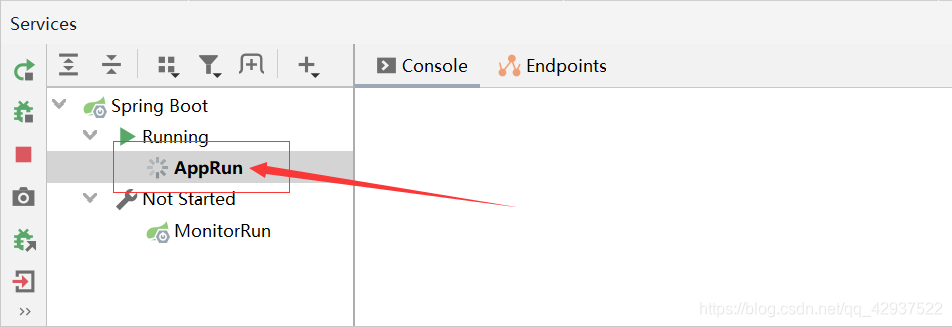
方式二
直接在启动类里,传入启动端口
@SpringBootApplication
public class WebsocketApplication {
public static void main(String[] args) throws InterruptedException {
SpringApplication.run(WebsocketApplication.class, args);
//服务启动时,启动netty整合websocket服务
try {
new WebSocketNettyServer(10101).run();
} catch (InterruptedException e) {
e.printStackTrace();
}
}
}
修改WebSocketServer,添加带port属性的构造方法
@Slf4j
//全参构造方法
@AllArgsConstructor
public class WebSocketServer {
@Value("${netty.port}")
private int port;
//其余代码不变
}
4.前端代码
<!DOCTYPE html>
<html>
<head>
<meta charset="utf-8" />
<title></title>
</head>
<body>
<div>发送消息:</div>
<input type="text" id="msgContent" />
<input type="button" value="发送" onclick="CHAT.chat()" />
<div>接受消息:</div>
<div id="receiveMsg" style="background-color: gainsboro;"></div>
<script type="application/javascript">
window.CHAT = {
socket: null,
init: function() {
if (window.WebSocket) {
CHAT.socket = new WebSocket("ws://127.0.0.1:10101/ws");
CHAT.socket.onopen = function() {
console.log("连接建立成功");
},
CHAT.socket.onclose = function() {
console.log("连接关闭");
},
CHAT.socket.onerror = function() {
console.log("发生错误");
},
CHAT.socket.onmessage = function(e) {
console.log("接收到消息" + e.data);
var receiveMsg = document.getElementById("receiveMsg");
var html = receiveMsg.innerHTML;
receiveMsg.innerHTML = html + "<br/>" + e.data;
}
}else {
alert("浏览器不支持WebSocket协议...");
}
},
chat: function() {
var msg = document.getElementById("msgContent");
CHAT.socket.send(msg.value);
}
}
CHAT.init();
</script>
</body>
</html>
也可以使用在线websocket,模拟客户端测试客户端发送数据至服务端
小结
至此SpringBoot+Netty整合websocket就已经实现了。至于具体的业务逻辑就要写到WebSocketHandler的channelRead0方法里面了。
但是websocket用的最多还是服务器给客户端推送消息和客户端之间进行实时通讯。但是难免会遇到客户端离线的消息接收问题。
本篇博客的功能只是客户端发送消息至服务器端,服务器端可以接收到消息。下篇博客就总结下websocket如何实现客户端实时通讯(一对一聊天),并存储消息到redis或者数据库中。
