jquery实现图片随机切换、抽奖功能
效果图:
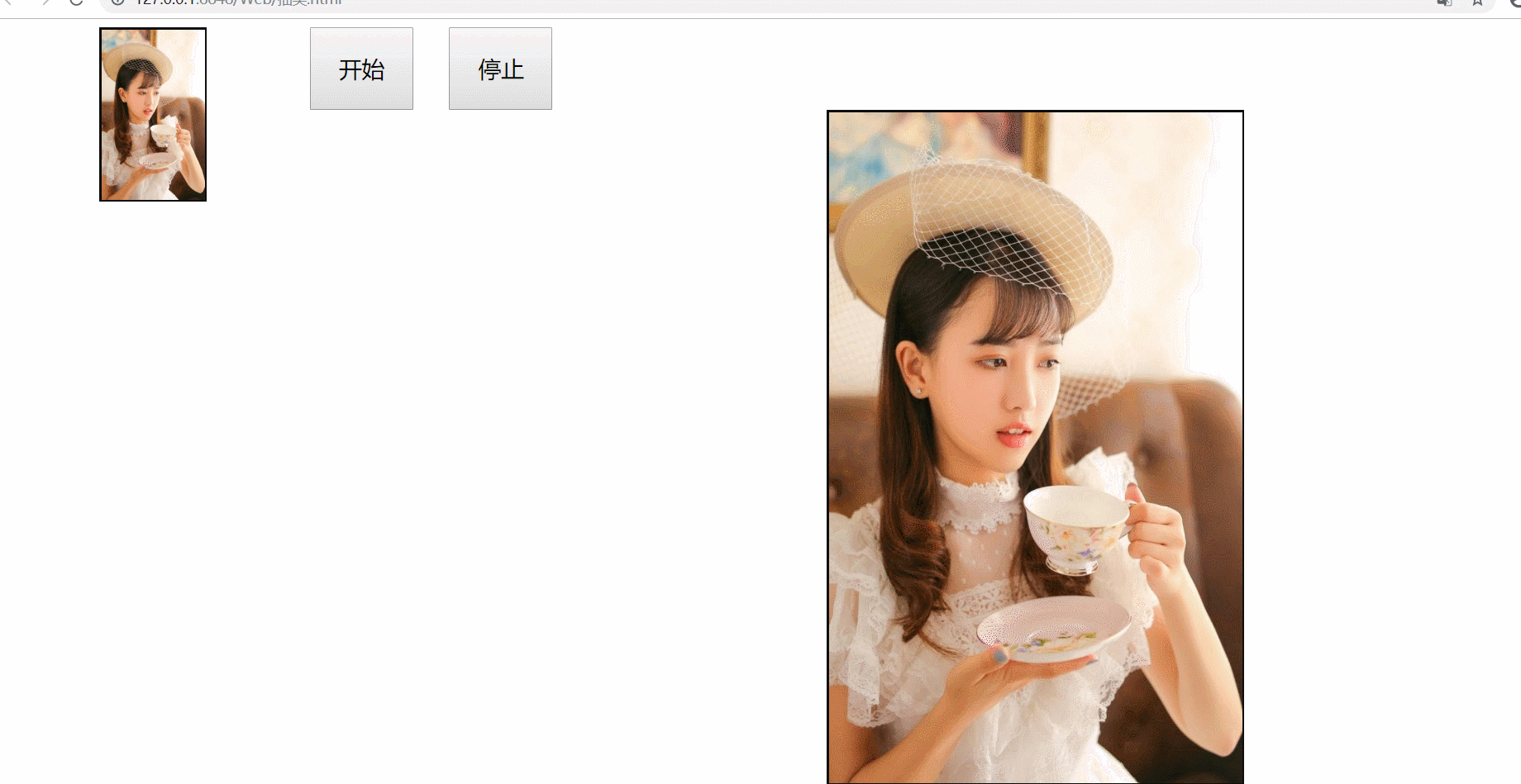
源代码:
HTML:
<body>
<!-- 小像框 -->
<div id="div1">
<img id="xiaoImgID" src="img/mei0.jpg">
</div>
<!-- 开始按钮 -->
<input id="startID" type="button" value="开始">
<!-- 停止按钮 -->
<input id="stopID" type="button" value="停止">
<!-- 大像框 -->
<div id="div2">
<img id="daImgID" src="img/mei0.jpg">
</div>
</body>
CSS:
<style>
div{float: left;}
#div1{border:2px #0f0f0f solid; width: 100px; height: 165px; margin-left: 50px; margin-left: 100px;}
#div2{border:2px #0f0f0f solid; width: 400px; height: 650px; margin-left: 600px;}
#xiaoImgID{ width: 100px; height: 165px;}
#daImgID{width: 400px; height: 650px;}
#startID{width: 100px; height: 80px; font-size: 22px; margin-left: 100px;}
#stopID{width: 100px; height: 80px; font-size: 22px; margin-left: 30px;}
</style>
jquery:
<script>
var startID;
var index;
$(function () {
// 2.给按钮添加单击事件
$("#startID").click(function () {
// 用户每次点击开始按钮时先关闭一次定时器
// 防止用户多次点击开始按钮造成的同时运行多个定时器的bug
clearInterval(startID);
// 2.1定义一个循环定时器 30毫秒循环一次
startID = setInterval(function () {
// 2.2生成随机角标 0-6 floor向下取整
index = Math.floor(Math.random() * 7);
// 2.3设置小像框的src属性
$("#xiaoImgID").prop("src","img/mei" + index + ".jpg");
},60);
});
// 3.点击停止按钮 结束定时器
$("#stopID").click(function () {
// 3.1停止定时器
clearInterval(startID);
// 3.2给大像框设置src属性 .hide()先把大像框里的图片去掉
$("#daImgID").prop("src","img/mei" + index + ".jpg").hide();
// 3.3秒后显示
$("#daImgID").fadeIn(1500);
});
});
</script>
