本案例使用 @annotation 和重用切点 @PointCut 实现的方式实现接口访问日志
这种方式应该类似于 @Transaction 方式,这个切面可以应用到任意位置,而不是需要通过通知上的切点表达式设置切面
maven 引入,如果只引入 spring-aop 的话,还需要引入其它依赖,比如 anotation-apo,否则没有 @Aspect 等注解,这里就看出了 springboot 的 starter 的作用
使用 springboot 不用手动开启代理功能 @EnableAspectJAutoProxy,springboot 中默认为 true
注意:
- LogAspect 需要有
@Component注解,它必须是一个由 spring 注入的 bean。
引入 maven 依赖
<dependency>
<groupId>org.springframework.boot</groupId>
<artifactId>spring-boot-starter-aop</artifactId>
</dependency>
定义注解
@Target(ElementType.METHOD)
public @interface LogJoinPoint {
String value() default "default";
}
定义切面
@Aspect
@Component
public class LogAspect {
@Pointcut("@annotation(wang.chunfan.springbootdemo.aop.anotation.LogJoinPoint)")
public void logPointcut() {
}
@Around("logPointcut()")
public void around(ProceedingJoinPoint joinPoint) throws Throwable {
MethodSignature methodSignature = (MethodSignature) joinPoint.getSignature();
Method method = methodSignature.getMethod();
try {
Object object = joinPoint.proceed();
System.out.println(method.getName() + " 执行完毕!");
//return "你好";
} catch (Exception ex) {
System.out.println(method.getName() + " 执行失败!");
throw ex;
}
}
}
定义 controller,在 get 方法中调用 getHello() 方法是不会触发通知的,因为在方法内部没有使用代理,而在浏览器中访问的是代理类。
@RestController
public class HelloController {
@GetMapping("hello")
@LogJoinPoint
public String getHello() {
return "hello word!";
}
@GetMapping
public String get() {
getHello();
return "你好,欢迎使用 AOP";
}
}
先访问 http://localhost:8080/ ,再访问 http://localhost:8080/hello
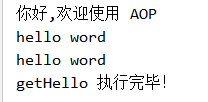
扫描二维码关注公众号,回复:
10271110 查看本文章


