一、前言
在Spring Boot Admin Server 中撒送预警邮件通知是很简单的,只需要简单的几个配置就可以了。
二、代码演示
1、microservice-monitor-server -> pom.xml
<?xml version="1.0" encoding="UTF-8"?> <project xmlns="http://maven.apache.org/POM/4.0.0" xmlns:xsi="http://www.w3.org/2001/XMLSchema-instance" xsi:schemaLocation="http://maven.apache.org/POM/4.0.0 http://maven.apache.org/xsd/maven-4.0.0.xsd"> <parent> <artifactId>microservice-minitor</artifactId> <groupId>com.microservice</groupId> <version>1.0-SNAPSHOT</version> </parent> <modelVersion>4.0.0</modelVersion> <artifactId>microservice-monitor-server</artifactId> <dependencies> <dependency> <groupId>org.springframework.boot</groupId> <artifactId>spring-boot-starter-web</artifactId> </dependency> <dependency> <groupId>de.codecentric</groupId> <artifactId>spring-boot-admin-starter-server</artifactId> <version>2.2.0</version> </dependency> <dependency> <groupId>org.springframework.cloud</groupId> <artifactId>spring-cloud-starter-netflix-eureka-client</artifactId> </dependency> <dependency> <groupId>org.springframework.boot</groupId> <artifactId>spring-boot-starter-security</artifactId> </dependency> <dependency> <groupId>org.springframework.boot</groupId> <artifactId>spring-boot-starter-mail</artifactId> </dependency> </dependencies> <build> <plugins> <plugin> <groupId>org.springframework.boot</groupId> <artifactId>spring-boot-maven-plugin</artifactId> </plugin> </plugins> </build> </project>
其中改动的只是添加了 spring-boot-starter-mail 的依赖
2、microservice-monitor-server -> application.yml
server:
port: 8888
spring:
application:
name: SpringBootAdmin
boot:
admin:
ui:
title: SpringBootAdmin-Server
notify:
mail:
from: [email protected]
to: [email protected]
security:
user:
name: "admin"
password: "admin"
mail:
host: smtp.qq.com
username: [email protected]
password: qq #授权码
properties:
mail:
smtp:
auth: true
starttls:
enable: true
required: true
eureka:
instance:
hostname: localhost
metadata-map:
user.name: ${spring.security.user.name}
user.password: ${spring.security.user.password}
client:
register-with-eureka: true
fetch-registry: true
serviceUrl:
defaultZone: http://localhost:8001/register/eureka/
只需要两步就配置完成,根本就没有编写任何的Java的代码,只需简单的配置就可以了。
三、运行测试
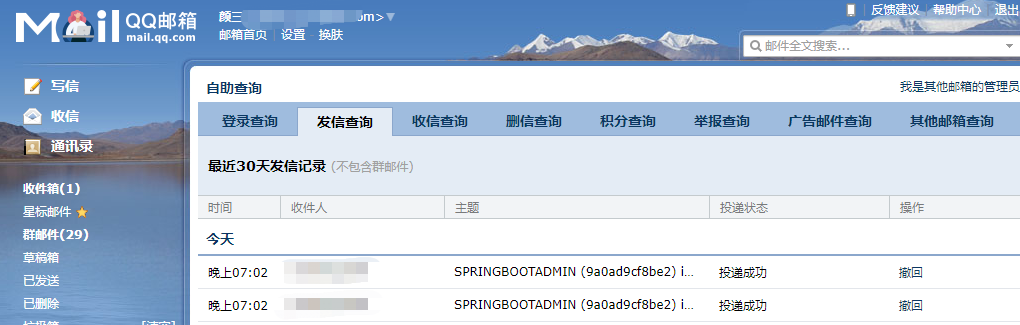

能够正常的发送接收邮件!