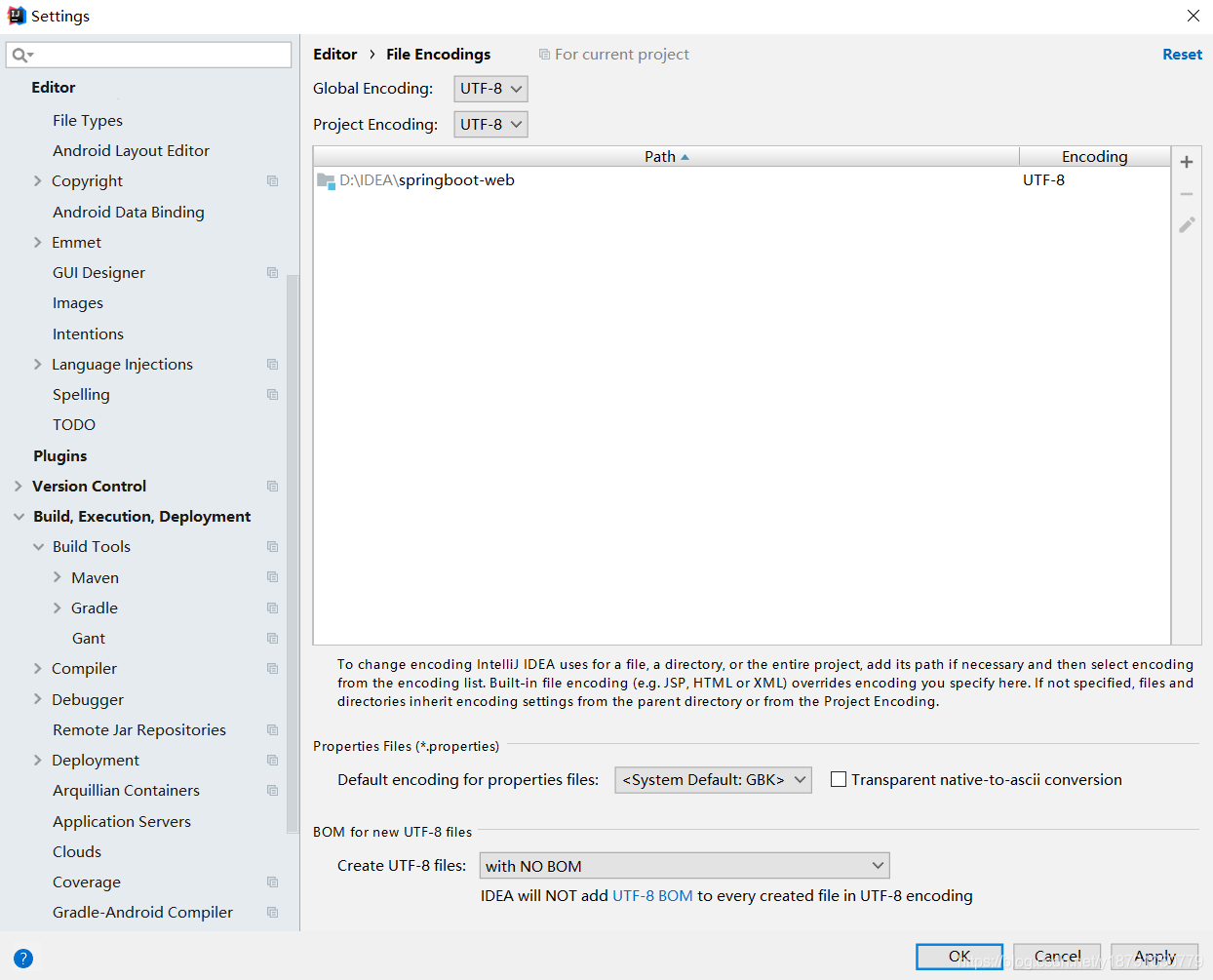resources资源目录说明
static:静态资源templates:此目录下的页面只能通过Controller来访问resources:可以存放资源文件public:公共静态资源可以放在这里
- Thymleaf 使用(编写页面必备)
- 导入对应的maven,相当于导入启动器,会自动下载需要的包
<dependency>
<groupId>org.springframework.boot</groupId>
<artifactId>spring-boot-starter-thymeleaf</artifactId>
</dependency>- 编写html页面放在
templates目录下 - 使用controller进行跳转
- 启动主启动类进行测试
- Thymaleaf页面传值
- 后端使用model进行传值
- 前端使用 th:xxx 去接受后端传递值
<!-- 普通取值 -->
<p th:text="${msg}"></p>
<!-- 其他两种前端取值的方法 -->
<!-- 循环遍历 接收后端传递的 users,遍历每个的结果就是user,可以再这个标签内使用!
th:each="item:items"
-->
<h2 th:each="user:${users}" th:text="${user}"></h2>
<!-- 行内写法 -->
<h2 th:each="user:${users}">[[${user}]]</h2>
<div th:each="user:${users}">
<p th:text="${user}"></p>
</div>正式进行web项目开发
- 新建一个SpringBoot项目,添加web支持
- 导入pojo和dao(mapper)的类
dao
package com.yang.dao;
import com.yang.pojo.Department;
import org.springframework.stereotype.Repository;
import java.util.Collection;
import java.util.HashMap;
import java.util.Map;
@Repository
public class DepartmentDao {
private static Map<Integer, Department> departments = null;
static{
departments = new HashMap<Integer, Department>();
departments.put(101, new Department(101, "D-AA"));
departments.put(102, new Department(102, "D-BB"));
departments.put(103, new Department(103, "D-CC"));
departments.put(104, new Department(104, "D-DD"));
departments.put(105, new Department(105, "D-EE"));
}
public Collection<Department> getDepartments(){
return departments.values();
}
public Department getDepartment(Integer id){
return departments.get(id);
}
}package com.yang.dao;
import com.yang.pojo.Department;
import com.yang.pojo.Employee;
import org.springframework.beans.factory.annotation.Autowired;
import org.springframework.stereotype.Repository;
import java.util.Collection;
import java.util.HashMap;
import java.util.Map;
@Repository
public class EmployeeDao {
private static Map<Integer, Employee> employees = null;
@Autowired
private DepartmentDao departmentDao;
static{
employees = new HashMap<Integer, Employee>();
employees.put(1001, new Employee(1001, "E-AA", "[email protected]", 1, new Department(101, "D-AA")));
employees.put(1002, new Employee(1002, "E-BB", "[email protected]", 1, new Department(102, "D-BB")));
employees.put(1003, new Employee(1003, "E-CC", "[email protected]", 0, new Department(103, "D-CC")));
employees.put(1004, new Employee(1004, "E-DD", "[email protected]", 0, new Department(104, "D-DD")));
employees.put(1005, new Employee(1005, "E-EE", "[email protected]", 1, new Department(105, "D-EE")));
}
private static Integer initId = 1006;
public void save(Employee employee){
if(employee.getId() == null){
employee.setId(initId++);
}
employee.setDepartment(departmentDao.getDepartment(employee.getDepartment().getId()));
employees.put(employee.getId(), employee);
}
public Collection<Employee> getAll(){
return employees.values();
}
public Employee get(Integer id){
return employees.get(id);
}
public void delete(Integer id){
employees.remove(id);
}
}pojo
package com.yang.pojo;
public class Department {
private Integer id;
private String departmentName;
public Department() {
}
public Department(int i, String string) {
this.id = i;
this.departmentName = string;
}
public Integer getId() {
return id;
}
public void setId(Integer id) {
this.id = id;
}
public String getDepartmentName() {
return departmentName;
}
public void setDepartmentName(String departmentName) {
this.departmentName = departmentName;
}
@Override
public String toString() {
return "Department [id=" + id + ", departmentName=" + departmentName + "]";
}
}package com.yang.pojo;
import java.util.Date;
public class Employee {
private Integer id;
private String lastName;
private String email;
//1 male, 0 female
private Integer gender;
private Department department;
private Date birth;
public Integer getId() {
return id;
}
public void setId(Integer id) {
this.id = id;
}
public String getLastName() {
return lastName;
}
public void setLastName(String lastName) {
this.lastName = lastName;
}
public String getEmail() {
return email;
}
public void setEmail(String email) {
this.email = email;
}
public Integer getGender() {
return gender;
}
public void setGender(Integer gender) {
this.gender = gender;
}
public Department getDepartment() {
return department;
}
public void setDepartment(Department department) {
this.department = department;
}
public Date getBirth() {
return birth;
}
public void setBirth(Date birth) {
this.birth = birth;
}
public Employee(Integer id, String lastName, String email, Integer gender,
Department department) {
super();
this.id = id;
this.lastName = lastName;
this.email = email;
this.gender = gender;
this.department = department;
this.birth = new Date();
}
public Employee() {
}
@Override
public String toString() {
return "Employee{" +
"id=" + id +
", lastName='" + lastName + '\'' +
", email='" + email + '\'' +
", gender=" + gender +
", department=" + department +
", birth=" + birth +
'}';
}
}- 导入静态资源(页面放在Template,资源放在static目录下)

- 所有页面增加头文件
xmlns:th="http://www.thymeleaf.org - 资源链接修改为
thymeleaf语法th:xxx=" " - 启动主启动类进行测试
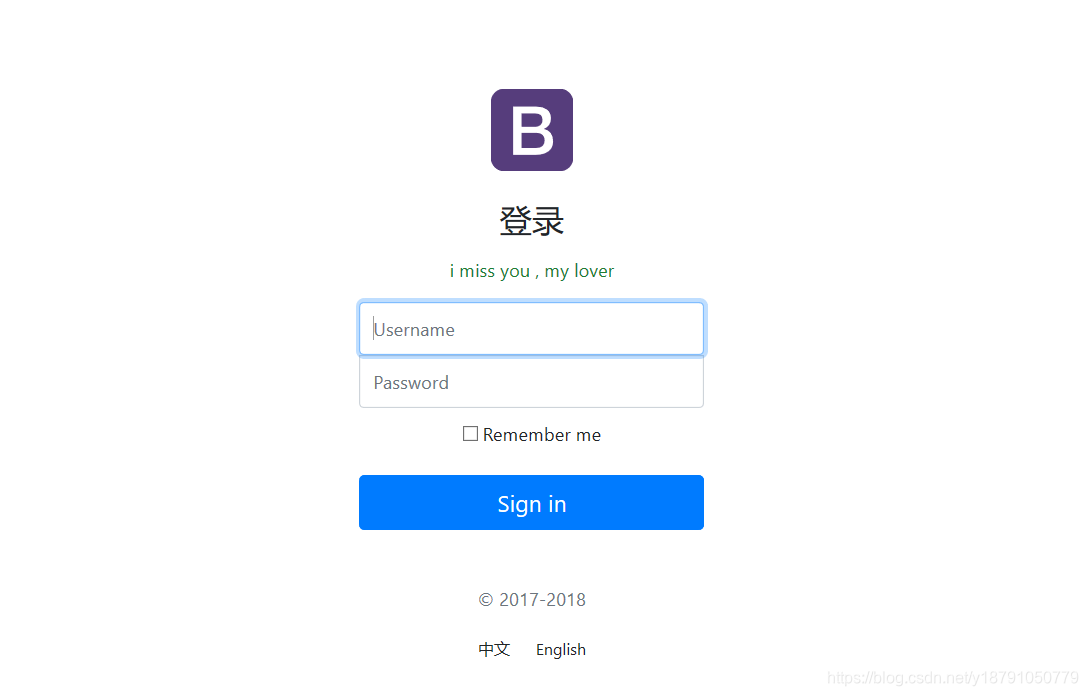

7. 设置全局支持UTF-8字符集