1.Screen('FillOval',w,color,rect,maxDiameter) 绘制实心圆/椭圆
w 窗口指针 color 颜色 rect 矩形 maxDiamter 最大直径,默认为整个显示区域的大小,用于影响运行速度(1为三角形,2为六边形,3为十二边形)
2.Screen('FillPoly',w,color,pointlist,isConvex) 绘制实心多边形
w 窗口指针 color 颜色 pointlist 多边形顶点矩阵(2*n) isConvex是否为凸多边形(默认1,1为凸,2为凹)
3.Screen('FramePoly',w,color,pointlist,penwidth) 绘制空心多边形
w 窗口指针 color 颜色 pointlist 多边形顶点矩阵(2*n) penwidth 为画笔粗细,默认为1
4.Screen('DrawLine',w,color,fromh,fromv,toh,tov,penwidth) 绘制单线
w 窗口指针 color 颜色 fromh,fromv起点坐标 toh,tov终点坐标 penwidth线条宽度

5.Screen('DrawLines',w,xy,width,color,center,smooth) 一次性绘制多条线
w 窗口指针 xy为2*2n的矩阵,第一行x坐标,第二行y坐标,第一二列是第一条线的起点和终点,以此类推
width线条宽度,一个值则都相同,否则取值数同线条数相同
color颜色 同理 center 中心点,默认(0,0) smooth线条平滑度,默认为0,取1表示反锯齿,且需使用Screen('BlendFunction')
绘制实心圆 参考链接:http://peterscarfe.com/ovaldemo.html
% Open an on screen window [window, windowRect] = PsychImaging('OpenWindow', screenNumber, black); % Get the size of the on screen window [screenXpixels, screenYpixels] = Screen('WindowSize', window); % Get the centre coordinate of the window [xCenter, yCenter] = RectCenter(windowRect); % Make a base Rect of 200 by 250 pixels baseRect = [0 0 200 250]; % For Ovals we set a miximum diameter up to which it is perfect for maxDiameter = max(baseRect) * 1.01; % Center the rectangle on the centre of the screen centeredRect = CenterRectOnPointd(baseRect, xCenter, yCenter); % Set the color of the rect to red rectColor = [1 0 0]; % Draw the rect to the screen Screen('FillOval', window, rectColor, centeredRect, maxDiameter); % Flip to the screen Screen('Flip', window);
示意图

绘制实心多边形 参考链接:http://peterscarfe.com/polygondemo.html
% Open an on screen window [window, windowRect] = PsychImaging('OpenWindow', screenNumber, black); % Get the size of the on screen window [screenXpixels, screenYpixels] = Screen('WindowSize', window); % Get the centre coordinate of the window [xCenter, yCenter] = RectCenter(windowRect); % Number of sides for our polygon numSides = 7; % Angles at which our polygon vertices endpoints will be. We start at zero % and then equally space vertex endpoints around the edge of a circle. The % polygon is then defined by sequentially joining these end points. anglesDeg = linspace(0, 360, numSides + 1); anglesRad = anglesDeg * (pi / 180); radius = 200; % X and Y coordinates of the points defining out polygon, centred on the % centre of the screen yPosVector = sin(anglesRad) .* radius + yCenter; xPosVector = cos(anglesRad) .* radius + xCenter; % Set the color of the rect to red rectColor = [1 0 0]; % Cue to tell PTB that the polygon is convex (concave polygons require much % more processing) isConvex = 1; % Draw the rect to the screen Screen('FillPoly', window, rectColor, [xPosVector; yPosVector]', isConvex); % Flip to the screen Screen('Flip', window);
示意图
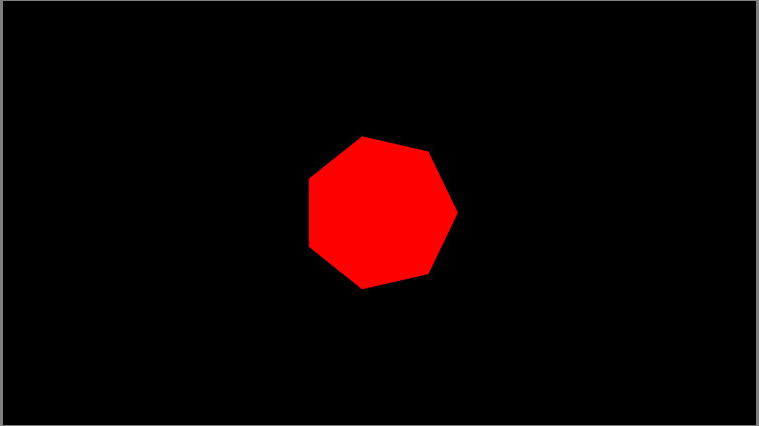
绘制空心多边形 参考链接:http://peterscarfe.com/framedpolygondemo.html
% Open an on screen window [window, windowRect] = PsychImaging('OpenWindow', screenNumber, black); % Get the size of the on screen window [screenXpixels, screenYpixels] = Screen('WindowSize', window); % Get the centre coordinate of the window [xCenter, yCenter] = RectCenter(windowRect); % Number of sides for our polygon numSides = 7; % Angles at which our polygon vertices endpoints will be. We start at zero % and then equally space vertex endpoints around the edge of a circle. The % polygon is then defined by sequentially joining these end points. anglesDeg = linspace(0, 360, numSides + 1); anglesRad = anglesDeg * (pi / 180); radius = 200; % X and Y coordinates of the points defining out polygon, centred on the % centre of the screen yPosVector = sin(anglesRad) .* radius + yCenter; xPosVector = cos(anglesRad) .* radius + xCenter; % Set the color of the rect to red rectColor = [1 0 0]; % Width of the lines for our frame lineWidth = 10; % Draw the rect to the screen Screen('FramePoly', window, rectColor, [xPosVector; yPosVector]', lineWidth); % Flip to the screen Screen('Flip', window);
示意图
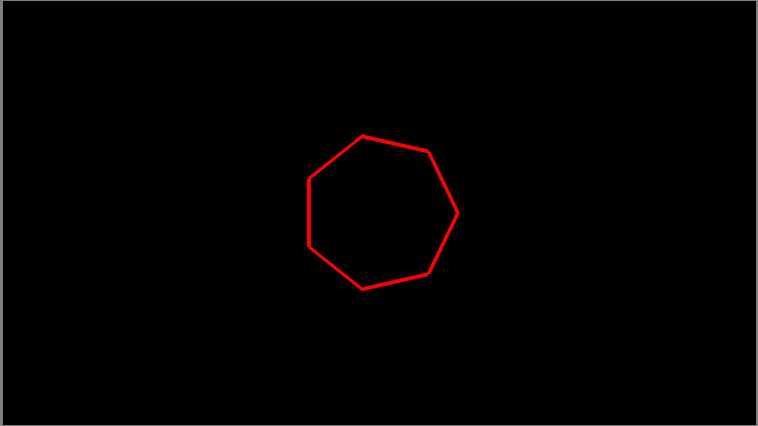
绘制注视点(用线条) 参考链接:http://peterscarfe.com/fixationcrossdemo.html
% Get the centre coordinate of the window [xCenter, yCenter] = RectCenter(windowRect); % Here we set the size of the arms of our fixation cross fixCrossDimPix = 40; % Now we set the coordinates (these are all relative to zero we will let % the drawing routine center the cross in the center of our monitor for us) xCoords = [-fixCrossDimPix fixCrossDimPix 0 0]; yCoords = [0 0 -fixCrossDimPix fixCrossDimPix]; allCoords = [xCoords; yCoords]; % Set the line width for our fixation cross lineWidthPix = 4; % Draw the fixation cross in white, set it to the center of our screen and % set good quality antialiasing Screen('DrawLines', window, allCoords,... lineWidthPix, white, [xCenter yCenter], 2); % Flip to the screen Screen('Flip', window);
示意图
