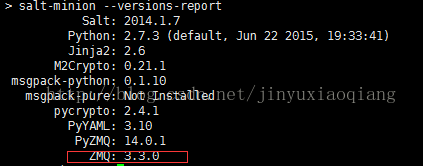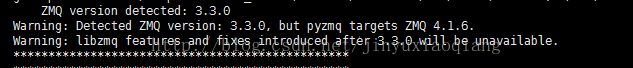系统版本 ubuntu14.04.5 python版本Python 2.7.6
1.安装pip。
apt-get install python-pip
2.安装django==1.8。
pip install django==1.8
3.安装django-suit==0.2.21
pip install django-suit==0.2.21
4.安装celery==3.1.23 (定时任务需要)
pip install celery==3.1.23
5.安装django-celery==3.1.17(定时任务需要)
pip install django-celery==3.1.17

6.安装mysql-python
aptitude install python-dev
aptitude install python-mysql
下载MySQL-python-1.2.3 解压python setup.py build python setup.py install
python >>> import MySQLdb 导入成功即为OK。
7.安装pycrypto
aptitude install pycrypto
8.同步Django项目中的计划任务。
python manage.py makemigrations
ubuntu 安装salt-minion 第三方模块版本升级
问题背景:salt-master版本升级后,执行salt出错如下:
在salt master端执行salt ‘*’ test.ping时,某一节点出现如下报错:
Minion did not return. [Not connected]
现象1:
登陆到这一节点查看minion的日志,发现如下的问题
tail -f /var/log/salt/minion The master may need to be updated if it is a version of Salt lower than 2015.5.3, or If you are confident that you are connecting to a valid Salt Master, then remove the master public key and restart the Salt Minion. The master public key can be found at: /etc/salt/pki/minion/minion_master.pub 2015-11-23 23:30:02,645 [salt.crypt ][ERROR ][3530] The Salt Master has cached the public key for this node, this salt minion will wait for 10 seconds before attempting to re-authenticate 2015-11-23 23:30:05,108 [salt.crypt ][ERROR ][3586] The Salt Master has cached the public key for this node, this salt minion will wait for 10 seconds before attempting to re-authenticate 2015-11-23 23:30:15,136 [salt.crypt ][ERROR ][3586] The Salt Master has cached the public key for this node, this salt minion will wait for 10 seconds before attempting to re-authenticate
大概的意思就是,minion端拿到的key与master端的不符,验证无法通过。
解决方法是删除minion端的key,再重新与master进行连接和认证。
minion
$ cat /etc/salt/pki/minion/minion_master.pub -----BEGIN PUBLIC KEY----- MIIBIjANBgkqhkiG9w0BAQEFAAOCAQ8AMIIBCgKCAQEAtzq0AjuyQsVEgsx692GN ... ... 7fbuudp4yu5vcYcqksKIFcm0J3E+OR+rx/NUIHt0ZL8HLxcSn4Si/S6dVp/vE7Oc swIDAQAB -----END PUBLIC KEY----- [root@localhost salt]# rm -fr /etc/salt/pki/minion/minion_master.pub [root@localhost salt]# service salt-minion restart Stopping salt-minion daemon: [ OK ] Starting salt-minion daemon: [ OK ]
salt-key -A
$ cat pki/minion/minion_master.pub -----BEGIN PUBLIC KEY----- MIIBIjANBgkqhkiG9w0BAQEFAAOCAQ8AMIIBCgKCAQEAy46TJvK9BUqjvaYzmt5Q ... ... ADw0hU6B/A1kRBeUbb6Fy+HljiSjD3O+mhoK7RE8rCnvJCHfuZSX/qMtLEyoh0vN tQIDAQAB -----END PUBLIC KEY-----
至此,master与minion端的通信正常
现象2:
tail -f /var/log/salt/minion
master
minion
关键问题是如何升级ubuntu系统下的salt的第三方模块zmq的版本呢?????
解决思路,由于zmq是salt的第三方模块,而salt本身也是基于python的 ,所以,只要通过python升级该python的模块就能解决salt的依赖模块。
通过如下命令查看相关python模块存在的具体位置。
python -c "import zmq;print zmq.zmq_version(),zmq.__path__"
然后找其他升级后的minion的对应路径下把zmq打包替换当前低版本的zmq就可以。
还可以通过尝试更新zmq的方法。
确保pip正确安装,如果更新时发现zmq版本一直不是最新版本,重新安装python-pip然后再升级。
pip install zmq --upgrade 这样会升级zmq的同时升级pyzmq
pip安装时可以查询到的最新版本是3.3.0,当前就是这个版本。所以,还得重装python-pip。
重新安装python-pip
apt-get purge python-pip
apt-get install python-pip
更新salt的源。
vim /etc/apt/sources.list.d/saltstack.list
deb https://repo.saltstack.com/apt/ubuntu/12.04/amd64/latest precise main、
apt-get update
修改/etc/resolv.conf nameserver 223.5.5.5
打开网站http://zeromq.org/intro:get-the-software 下载zeromq-4.1.5.tar.gz或者zeromq-4.1.6.tar.gz然后解压编译安装。下载链接:wget https://github.com/zeromq/zeromq4-1/releases/download/v4.1.6/zeromq-4.1.6.tar.gz
再运行pip install zmq --upgrade
重启salt-minion
/usr/bin/python /usr/local/bin/salt-minion -d
然后再master上运行就OK啦。
问题 解决。
备注:经过多次尝试发现,pip install zmq --upgrade 过程如下: