首先在 工具→编译系统→编译新系统
将
{
"shell_cmd": "make"
}
替换为
{
"cmd": ["D:/1SOFTWARE/python/pythonsetup/python3.exe", "-u", "$file"],
"file_regex": "^[ ]*File \"(...*?)\", line ([0-9]*)",
"selector": "source.python",
"encoding":"utf-8"
}cmd 中括号里面 改成自己存放python解释器的路径即可
保存 python3 默认生成python3.sublime-build名
重新打开工具→编译系统→选择python3即可
测试运行: ctrl+B 运行
print('hello word')报错:
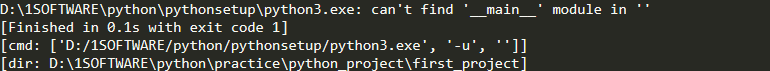
这是因为没有报错文件造成的,保存文件即可
另附:sublime汉化步骤:
https://download.csdn.net/download/qq_39965716/10871914
下载汉化包解压后,
打开
![]()
第一个 browser xxx
将解压的包放到 Installed Packages中即可
