1. 检测是否到了规定时间

import datetime
from threading import Timer
def time_loop():
n_time = datetime.datetime.now()
b_time = datetime.datetime.strptime(str(n_time.date())+'13:18', '%Y-%m-%d%H:%M') #每天的10:59开始
e_time = datetime.datetime.strptime(str(n_time.date())+'14:09', '%Y-%m-%d%H:%M') #每天的11:09开始
if n_time > b_time and n_time < e_time:
print(n_time)
return
Timer(20, time_loop).start()#重新定时
Timer(20, time_loop).start() #每隔20s检测一次
2. 爬取网站图片
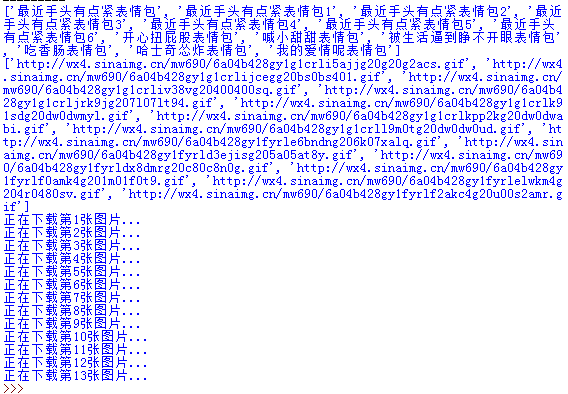

import requests # 导入模块
import os
from bs4 import BeautifulSoup
def get_html_text(url): # 获取html文本内容
return requests.get(url).text # 这里通过GET请求拿到返回的网页文本内容
def get_images_urls(html_text):
urls = [] # 保存提取的url列表
names = []
soup = BeautifulSoup(html_text, 'html.parser') # 创建一个soup对象,可以打印出来看看里面的内容
div_tag = soup.find('div', {'id': 'post_content'}) # 查找id=post_content的标签
img_tag_list = div_tag.find_all_next('img') # 查找div下面的所有img标签
for img_tag in img_tag_list[:-4]: # 观察找到结果发现从倒数第四个开始并不是表情包,所以只迭代到倒数第四个
try:
if img_tag.attrs['alt'] is not None: #去掉网站中某些没有['alt']值的图片
url = img_tag.attrs['src'] # 提取img标题的src元素的值
name = img_tag.attrs['alt'] #获取图片标题
urls.append(url)
names.append(name)
except Exception as e:
pass
new_list = []
num = 0
for i in names: #检测是否有重名的图片
if i not in new_list:
new_list.append(i)
else:
num += 1
new_list.append(str(i)+str(num))
print(new_list)
print(urls)
return urls,new_list
def save_images(dir, urls,names):
if not os.path.exists(dir): # 使用os模块来判断文件夹是否存在,不存在则创建
os.makedirs(dir)
count = 0
for url in urls:
print('正在下载第{}张图片...'.format(str(count+1)))
ext = url.split('.')[-1] # 拿到图片的扩展名
filename = dir + '/' + str(names[count]) + '.' + ext # 拼接图片的存储路径
content = requests.get(url).content # 通过GET请求获取图片的二进制内容,注意拿网页源码时候是text
with open(filename, 'wb+') as f: # 已写二进制的形式打开文件
f.write(content) # 将图片内容写入
count += 1 # count 用于计数,递增1
if __name__ == '__main__':
url = 'http://www.bbsnet.com/xiongmaoren-18.html'
html_text = get_html_text(url)
urls,names = get_images_urls(html_text)
save_images("D:\\Image",urls,names)
3. 生成自己的IP池

#!/usr/bin/env python3
# -*- coding: utf-8 -*-
import requests,threading,datetime
from bs4 import BeautifulSoup
import random
from fake_useragent import UserAgent
"""
1、抓取西刺代理网站的代理ip
2、并根据指定的目标url,对抓取到ip的有效性进行验证
3、最后存到指定的path
"""
# ------------------------------------------------------文档处理--------------------------
# 写入文档
def write(path,text):
with open(path,'a', encoding='utf-8') as f:
f.writelines(text)
f.write('\n')
# 清空文档
def truncatefile(path):
with open(path, 'w', encoding='utf-8') as f:
f.truncate()
# 读取文档
def read(path):
with open(path, 'r', encoding='utf-8') as f:
txt = []
for s in f.readlines():
txt.append(s.strip())
return txt
# 计算时间差,格式: 时分秒
def gettimediff(start,end):
seconds = (end - start).seconds
m, s = divmod(seconds, 60)
h, m = divmod(m, 60)
diff = ("%02d:%02d:%02d" % (h, m, s))
return diff
# ----------------------------------------------------------------------------------------------------------------------
# 返回一个随机的请求头 headers
def getheaders():
return {"User-Agent":ua.random}
# -----------------------------------------------------检查ip是否可用---------------------
def checkip(targeturl,ip):
headers =getheaders() #定制请求头
proxies = {ip.split(':')[0]: ip} # 代理ip
try:
response=requests.get(url=targeturl,proxies=proxies,headers=headers,timeout=5).status_code
if response == 200 :
return True
else:
return False
except:
return False
#-------------------------------------------------------获取代理方法----------------------
# 免费代理 XiciDaili
def findip(type,pagenum,targeturl,path): # ip类型,页码,目标url,存放ip的路径
list={'1': 'http://www.xicidaili.com/nt/', # xicidaili国内普通代理
'2': 'http://www.xicidaili.com/nn/', # xicidaili国内高匿代理
'3': 'http://www.xicidaili.com/wn/', # xicidaili国内https代理
'4': 'http://www.xicidaili.com/wt/'} # xicidaili国外http代理
url=list[str(type)]+str(pagenum) # 配置url
headers = getheaders() # 定制请求头
html=requests.get(url=url,headers=headers,timeout = 5).text
soup=BeautifulSoup(html,'lxml')
all=soup.find_all('tr',class_='odd')
for i in all:
t=i.find_all('td')
ip=t[5].text+'://'+t[1].text+':'+t[2].text
ip=ip.lower()
is_avail = checkip(targeturl,ip)
if is_avail == True:
write(path=path,text=ip)
print(ip)
#-----------------------------------------------------多线程抓取ip入口--------------------
def getip(targeturl,path):
truncatefile(path) # 爬取前清空文档
start = datetime.datetime.now() # 开始时间
threads=[]
for type in range(4): # 四种类型ip,每种类型取前三页,共12条线程
for pagenum in range(3):
t=threading.Thread(target=findip,args=(type+1,pagenum+1,targeturl,path))
threads.append(t)
print('开始爬取代理ip')
for s in threads: # 开启多线程爬取
s.start()
for e in threads: # 等待所有线程结束
e.join()
print('爬取完成')
end = datetime.datetime.now() # 结束时间
diff = gettimediff(start, end) # 计算耗时
ips = read(path) # 读取爬到的ip数量
print('一共爬取代理ip: %s 个,共耗时: %s \n' % (len(ips), diff))
#-------------------------------------------------------启动-----------------------------
# if __name__ == '__main__':
def get_ip():
path = 'E:\\ip.txt' # 存放爬取ip的文档path
targeturl = "https://blog.csdn.net/fengge2018/article/details/104602231" # 验证ip有效性的指定url
getip(targeturl,path)
ua = UserAgent()
get_ip()
4. opencv读取文件夹中的图片
import cv2 as cv
import numpy as np
from PIL import Image, ImageDraw, ImageFont
import os
def isresize(img): #将图片大小调整为合适
height = img.shape[0]
weight = img.shape[1]
if height>900 or weight>900 :
img = cv.resize(img,(int(height*0.1),int(weight*0.1)))
return img
def Add_Label(img,name,left=0, top=0,textColor=(0, 255, 0), textSize=20):
if (isinstance(img, np.ndarray)): #判断是否OpenCV图片类型,若是,则转成pil格式
img = Image.fromarray(cv.cvtColor(img, cv.COLOR_BGR2RGB))
draw = ImageDraw.Draw(img)
fontText = ImageFont.truetype("font/simsun.ttc", textSize, encoding="utf-8")
draw.text((left, top), name, textColor, font=fontText)#位置可调
return cv.cvtColor(np.asarray(img), cv.COLOR_RGB2BGR)
def img_show(name):
path = "F:/Image/"+name #图片路径名
img = cv.imdecode(np.fromfile(path,dtype=np.uint8),-1)#解决不能带中文名路径的问题
img = isresize(img)
img = Add_Label(img,name,textColor=(0, 0, 255)) #添加中文在图片上显示
cv.imshow(' ',img)
cv.waitKey(0)
index = -1 #索引号
image = os.listdir("F:/Image/") #image变量为 ['奖牌.png', '红会徽.png', '透明会徽.png'……等]
for i in image: #遍历
index += 1 #索引号从0开始
img_show(image[index]) #显示一张图片
5. opencv使用手机摄像头
import cv2
cap = cv2.VideoCapture(1)
if False == cap.isOpened():
# http://192.168.43.245:8081可以通过你的IP摄像机app获得,记得关闭密码
cap.open('http://192.168.43.245:8081/video')
while (True):
ret,frame = cap.read()
if False == ret:
break
cv2.imshow('frame',frame)
if cv2.waitKey(1) & 0xFF==ord('q'):
break
cv2.release()#释放摄像头
cv2.destroyAllWindows() # 毁掉所有窗口
6. matlab使用手机摄像头
clc;clear;close all
IP = '192.168.43.10:8080';#可以通过你的IP摄像机app获得,记得关闭密码
url = strcat('http://',IP,'/shot.jpg');#获取一张图片
pic = imread(url);
fhandle = image(pic);
while(1)
pic = imread(url);
set(fhandle,'CData',pic);
drawnow;
end
7. 爬虫百度翻译、百度百科

import hashlib,json,random,requests,urllib.parse
import urllib.request,re
from bs4 import BeautifulSoup
import time
class Baidu_API(object):
def __init__(self):
self.appid = '20200206000381024' #可以自己去申请自己的
self.secretKey = 'qzGAYtvm3kd4lIrAt5LP'
self.url = 'http://api.fanyi.baidu.com/api/trans/vip/translate'
self.search_url = 'https://baike.baidu.com/item/'
def search(self, info):
result = []
url = self.search_url + urllib.parse.quote(info)
html = urllib.request.urlopen(url)
content = html.read().decode('utf-8')
html.close()
soup = BeautifulSoup(content, "lxml")
text = soup.find('div', class_="lemma-summary").children
for x in text:
if x != '\n' and x != '\r\n':
word = re.sub(re.compile(r"<(.+?)>"),'',str(x))
words = re.sub(re.compile(r"\[(.+?)\]"),'',word)
result.append(words)
return ''.join(result).replace('\n\xa0\n','')
def is_chinese(self,uchar):
if '\u4e00' <= uchar <= '\u9fff':
return True
else:
return False
def translate(self, info):
if self.is_chinese(info):
fromLang = 'zh'
toLang = 'en'
else:
fromLang = 'en'
toLang = 'zh'
salt = random.randint(32768, 65536)
def md5(str):
str = str.encode('utf-8') # python2 不需要此行代码
m = hashlib.md5()
m.update(str)
return m.hexdigest()
sign = self.appid + info + str(salt) + self.secretKey
sign = md5(sign)
url = self.url + '?appid=' + self.appid + '&q=' + info + '&from=' + fromLang + '&to=' + toLang + '&salt=' + str(
salt) + '&sign=' + sign
response = requests.get(url)
try:
return response.json()["trans_result"][0]["dst"]
except:
return response.json()["error_msg"]
if __name__ == '__main__':
baidu = Baidu_API()
info = input('请输入:')
print(baidu.translate(info)) #翻译
#print(baidu.search(info)) #百度百科
8. 爬虫疫情状况
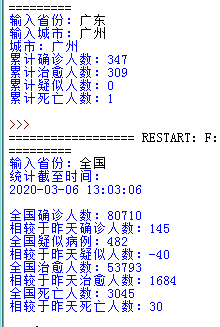
import hashlib,json,random,requests,urllib.parse
import urllib.request,re
from bs4 import BeautifulSoup
import time
class Tencent_API(object):
def __init__(self):
self.url = 'https://view.inews.qq.com/g2/getOnsInfo?name=disease_h5&callback=jQuery341001657575837432268_1581070969707&_=1581070969708'
self.headers = {'user-agent': 'Mozilla/5.0 (Linux; Android 6.0; Nexus 5 Build/MRA58N) AppleWebKit/537.36 (KHTML, like Gecko) Chrome/78.0.3904.108 Mobile Safari/537.36'}
def state(self,search_info):
res = requests.get(self.url, headers=self.headers).text
temp = json.loads(res.split('jQuery341001657575837432268_1581070969707(')[1].split(')')[0])
data = json.loads(temp['data'])
china_data = data['areaTree'][0]['children']
city_data = []
province_data = []
country_result,city_result = {},{}
if search_info[0] == '全国':
print('统计截至时间:\r\n{}\r\n\r\n全国确诊人数:{}\r\n相较于昨天确诊人数:{}\r\n全国疑似病例:{}\r\n相较于昨天疑似人数:{}\r\n全国治愈人数:{}\r\n相较于昨天治愈人数:{}\r\n全国死亡人数:{}\r\n相较于昨天死亡人数:{}\r\n'.format(
str(data['lastUpdateTime']),str(data['chinaTotal']['confirm']),str(data['chinaAdd']['confirm']),str(data['chinaTotal']['suspect']),str(data['chinaAdd']['suspect']),str(
data['chinaTotal']['heal']),str(data['chinaAdd']['heal']),str(data['chinaTotal']['dead']),str(data['chinaAdd']['dead'])))
return
for i in china_data:
province_data.append(i['name'])
city_data.append(i['children'])
if search_info[0] in province_data:
num = province_data.index(search_info[0])
data_path = city_data[num]
for i in data_path:
name = i['name']
today = i['today']
total = i['total']
if name == search_info[1]:
print('城市:{}\r\n累计确诊人数:{}\r\n累计治愈人数:{}\r\n累计疑似人数:{}\r\n累计死亡人数:{}\r\n'.format(
name,str(total['confirm']),str(total['heal']),str(total['suspect']),str(total['dead'])))
return
if __name__ == '__main__':
virus = Tencent_API()
province = input('输入省份:')
if province != '全国':
city = input('输入城市:')
else:
city = None
virus.state([province,city])
9. python发短信
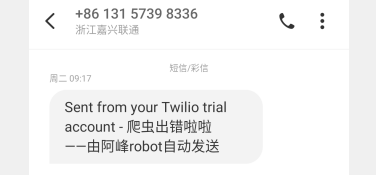
from twilio.rest import Client
import time
class Twilio_notify(object):
def __init__(self): #下面的信息可以自己去twilio官网注册
self.account_sid = 'AC8fef9092a875cc1a2d03c5c63059bc87'
self.auth_token = 'e85b4c6e701de4c0437336e3c39e09b6'
self.client = Client(self.account_sid, self.auth_token)
def send_wxpyerr_message(self):
send_time = time.strftime("%Y-%m-%d %H:%M:%S", time.localtime())
message = self.client.messages.create(
to="+861360287****", #你的手机号
from_="+19282482205",
body="\n微信掉线啦啦\n\n时间:%s\n\n——由阿峰robot自动发送"%send_time)
if __name__ == '__main__':
twilio = Twilio_notify()
twilio.send_wxpyerr_message()
10. 防止微信机器人掉线(测试中)
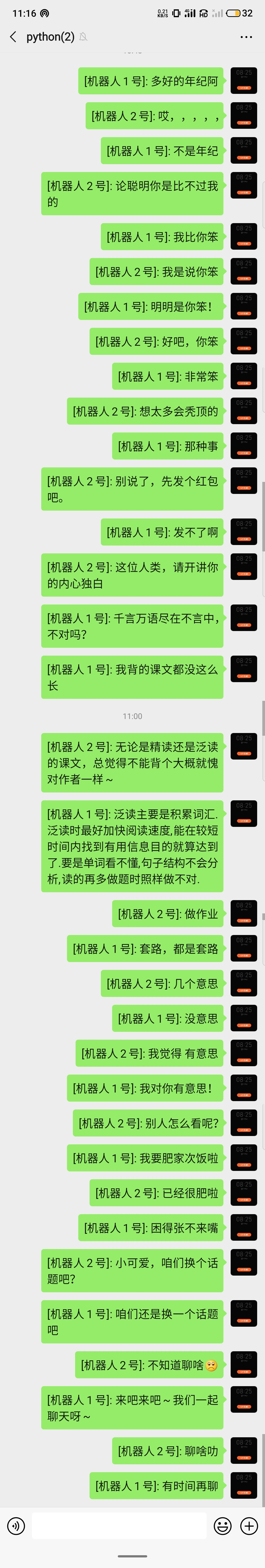
from threading import Timer
import time
import datetime
from twilio.rest import Client
from wxpy import *
import random
class Twilio_notify(object):
def __init__(self):
self.account_sid = 'AC8fef9092a875cc1a2d03c5c63059bc87'
self.auth_token = 'e85b4c6e701de4c0437336e3c39e09b6'
self.client = Client(self.account_sid, self.auth_token)
def send_wxpyerr_message(self):
send_time = time.strftime("%Y-%m-%d %H:%M:%S", time.localtime())
message = self.client.messages.create(
to="+861360287****", #你的手机号
from_="+19282482205",
body="\n微信掉线啦啦\n\n时间:%s\n\n——由阿峰robot自动发送"%send_time)
class Robot_login(Twilio_notify):
def __init__(self):
Twilio_notify.__init__(self)
Timer(30, self.timer_loop).start() #定时和机器人聊天
self.data = '终于到了小时候你羡慕的年纪'
self.flag = 1 #机器人控制状态
self.login() #登陆微信网页版
def login(self):
try:
bot = Bot(console_qr=2,cache_path=True)
#bot = Bot(cache_path=True) #在linux运行代码,需要参数console_qr=2,在windows就不要
except Exception as e:
return
mps = bot.mps() #获取所有公众号
# 以下两个公众号都是我做的,内接了小冰机器人,如果要使用的关注即可
self.robot_1 = mps.search('广工17集成2班')[0] #机器人1号
self.robot_2 = mps.search('高校学车吧')[0] #机器人2号
group = bot.groups(update=True).search('python')[0] #测试的群聊,记得要把群聊保存到账户
#也可以是一个好友:friend = bot.friends(update=True).search('单身狗')[0]
print('1:',self.robot_1)
print('2:',self.robot_2)
print('初始化成功!')
try:
@bot.register(self.robot_1) #如果收到机器人1号消息就进入,收到消息相当于自己账户给公众号发了消息,并且得到小冰的回复了
def xiaobin1_reply(msg):
print('1回复的消息:',msg.text)
group.send('[机器人1号]: '+msg.text)# 转发消息到测试群
self.data = msg.text #保存小冰回复的消息,待会转发给机器人2号
@bot.register(self.robot_2)#如果收到机器人2号息就进入
def xiaobin2_reply(msg):
print('2回复的消息:',msg.text)
group.send('[机器人2号]: '+msg.text)# 转发消息到测试群
self.data = msg.text#保存小冰回复的消息,待会转发给机器人1号
bot.join() #堵塞线程,直到微信发生错误退出,否则一直等待检测上面两个注册的机器人状态
except Exception as e:
super().send_wxpyerr_message()
def timer_loop(self):#定时,以防太频繁地发消息
try:
n_time = datetime.datetime.now()
b_time = datetime.datetime.strptime(str(n_time.date())+'00:30', '%Y-%m-%d%H:%M')
e_time = datetime.datetime.strptime(str(n_time.date())+'06:30', '%Y-%m-%d%H:%M')
if n_time > b_time and n_time<e_time:#在凌晨的话,发消息频率高一点
c_time = random.randint(20,40) #20s到40s再讲消息转发给机器人
else: #在白天,慢一点
c_time = random.randint(80,120)
Timer(c_time, self.timer_loop).start() #开始下一次的定时
if self.flag == 1:
print('1收到的消息',self.data)
self.robot_1.send(self.data)
self.flag = 0
else:
print('2收到的消息',self.data)
self.robot_2.send(self.data)
self.flag = 1
except Exception as e:
print(e)
def report_err(self):
super().send_wxpyerr_message()
if __name__ == '__main__':
trytimes = 3 #如果3次失败,就算了
robot = Robot_login()
while trytimes>0:
print('正在重新登陆')
time.sleep(5)
trytimes -= 1
robot.login()
robot.report_err()
11. 每天定时问候、群聊秘书的微信机器人

from threading import Timer
from wxpy import *
import hashlib,json,random,requests,urllib.parse
import urllib.request,re
from bs4 import BeautifulSoup
import time
from twilio.rest import Client
from fake_useragent import UserAgent
class Net_From(object):
def __init__(self):
pass
def get_msg(self): #心灵鸡汤
url = 'http://www.59xihuan.cn/index_1.html'
h = requests.get(url)
html = h.text
news_bf = BeautifulSoup(html,"html.parser")
msg = news_bf.find('div', class_='pic_text1')
news = msg.text.replace(' ','')
return news.replace('\n','')
def get_news(self): #词霸每日一语
r = requests.get('http://open.iciba.com/dsapi/')
contents = r.json()['content']
translation = r.json()['translation']
return contents
class Robot_login(Net_From):
def __init__(self):
Net_From.__init__(self)
Timer(100, self.timer_msg).start()#定时每天的消息,第一次在60s后发送
self.chat_data = {}
self.now_user = None #保存当前聊天对象信息的变量
self.login()
def login(self):
bot = Bot(console_qr=2,cache_path=True)
#bot = Bot(cache_path=True)
xioabing = bot.mps().search('高校学车吧')[0] #机器人
friends = bot.friends(update=True)#获取好友
bot.enable_puid('wxpy_puid.pkl')#用puid唯一性识别消息对象
print('初始化好友成功 : %d 人'%len(friends))#获取好友个数
groups = bot.groups(update=True)
print('初始化群聊成功 : %d 个群聊'%len(groups))#获取群聊个数
self.group = bot.groups(update=True).search('python')[0] #接收每天问候的群聊
try:
@bot.register(groups, TEXT ,except_self=False) #当有群消息时,except_self=False意味着也可以检测自己发到群里的消息
def groups_reply(msg):
if not msg.is_at: #如果没人艾特,则退出函数
return
else:
if msg.text[1:3] == '所有人': #如果是艾特所有人,也退出
return
else:
text = str(msg.text).replace('@%s '%msg.chat.self.name,'')#获取消息内容
member_name = str(msg.member.name) #获取是艾特我的群员的昵称
group_name = str(msg.chat.name) #获取群聊名称
if msg.member.puid not in self.chat_data.keys():#确定是否是第一次艾特我
#保存艾特我时的群成员puid、群名称、群员昵称,更新到字典
self.chat_data.update({msg.member.puid:{'群':msg.chat,'名':member_name}})
msg.reply("阿峰收到收到,尽快回复你[呲牙]\n\n%s\r\n\r\n--------------------\r\n@%s"%(text,member_name))
#转发消息到文件传输助手
bot.file_helper.send('被群<%s>的%s艾特了\n\n%s'%(group_name,member_name,text))
msg.mark_as_read()#取消群聊息小红点
else: #如果是同一个群聊同一个人艾特我
self.now_user = msg.member.puid #保存该成员的puid到变量
xiaobing.send(text) #转发该消息给机器人
@bot.register(xiaobing)
def xiaobin_reply(msg):
if self.now_user is not None:#如果是刚才艾特我两次的那个人
to_object = self.chat_data[self.now_user]['群'] #找到该群聊
member_name = self.chat_data[self.now_user]['名'] #找到该成员的群昵称
msg.forward(to_object,suffix='\r\n--------------------\r\n@%s'%member_name) #消息回复
self.now_user = None
bot.join()#堵塞线程
except Exception as e:
print(e)
def timer_msg(self):
self.group.send('%s'%super().get_msg())
self.group.send('%s'%super().get_news())
self.group.send('晚安!')
Timer(86400, self.timer_msg).start()#下次定时时间为一天
if __name__ == '__main__':
robot = Robot_login()
12. 使用turtle做倒计时

import time
import turtle
#注意,原理是和数码管一样,用到哪一段才点亮哪一段
# 但是它这个顺序和数码管的不同
# turtle是从中间一横开始,往右,往下,往左,往上,再往右来走完一个8字
turtle.setup(250,250,None,None)#设置窗体大小和位置
def drawLine(draw):#绘制单段数码管
turtle.pendown() if draw else turtle.penup() #如果draw为真,落下画笔,海龟在爬行,否则抬起画笔,海龟在飞行
turtle.fd(40)#向海龟的正前方运行40
turtle.right(90)#海龟向右转90度
def drawDigit(digit):#根据数字绘制七段数码管
turtle.pencolor("red")
drawLine(True) if digit in [2,3,4,5,6,8,9] else drawLine(False) #数码管标号为1的那段
turtle.pencolor("green")
drawLine(True) if digit in [0,1,3,4,5,6,7,8,9] else drawLine(False)#数码管标号为2的那段
turtle.pencolor("blue")
drawLine(True) if digit in [0,2,3,5,6,8,9] else drawLine(False)#数码管标号为3的那段
turtle.pencolor("purple")
drawLine(True) if digit in [0,2,6,8] else drawLine(False)#数码管标号为4的那段
turtle.left(90)#海龟向左转90度,因为上一次已经向右转了90度,如果要直走必须转回来
turtle.pencolor("yellow")
drawLine(True) if digit in [0,4,5,6,8,9] else drawLine(False)#数码管标号为5的那段
turtle.pencolor("cyan")
drawLine(True) if digit in [0,2,3,5,6,7,8,9] else drawLine(False)#数码管标号为6的那段
turtle.pencolor("pink")
drawLine(True) if digit in [0,1,2,3,4,7,8,9] else drawLine(False)#数码管标号为7的那段
turtle.left(180)#海龟向左转180度,转180度,转过上一次已经向右转的90度,再转90度,为下一个数字做准备
turtle.penup()#为绘制后续数字确定位置,海龟在飞
turtle.fd(20)#为绘制后续数字确定位置,向海龟的正前方运行20
def drawDate(date):#获得要输出的数字
for i in date:
drawDigit(eval(i))#通过eval()函数将数字变为整数
def showtime(t):
turtle.penup()#抬起画笔,海龟在飞行
turtle.fd(-40)#画笔向前-300
turtle.pensize(5)#画笔大小为5
drawDate('%s'%t)
#turtle.hideturtle()
turtle.reset()
#turtle.delay(delay=1000)
#turtle.done()#turtle.done()函数:如果是文件式描写方法,程序运行结束后不会退出,需要手工关闭窗体退出
if __name__ == "__main__":
t = 60
while t>0:
if t>9:
turtle.speed(15)
else:
turtle.speed(8)
showtime(t)
t -= 1
13. 在阿里云服务器后台运行脚本
先在根目录新建文件夹,使用FileZilla将脚本上传
mkdir mystudy
cd mystudy
mkdir python
ll

使用python3运行脚本,运行后然后扫码登陆,会生成一个wxpy.pkl文件,存放着登陆状态的信息
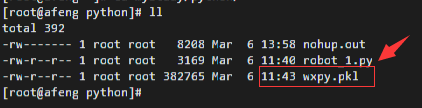
在5分钟之内执行以下指令,让脚本在服务器后台运行,期间由于wxpy.pkl的存在,不再需要第二次扫码登陆,同时代码里print的信息都会存放在nohub.out文件中(看上图)
nohup python3 robot_1.py &
注意自己系统的默认python是python2还是python3,可以使用 python --version 来查看,同时后面跟的是脚本文件的名字,主义要在脚本所在目录运行
之后,在手机端查看是否登陆成功,需要机器人有信息发送过来,则说明可以了,此时按 ctrl+C 退出nohup指令,接着输入以下指令查看进程信息
ps -ef | grep python3

如上图,我的robot_1.py文件已进入后台运行,前面的4439是脚本的线程号,可以用以下指令关闭后台运行
kill PID(线程号)
14. 自制密码管理器 —— 使用python、RSA加密文件(加强版)
(上方是文章链接,点击可进入)
如有错误,谢谢指正!
