一、RabbitMQ队列
安装rabbitMQ:
https://www.cnblogs.com/jehuzzh/p/12560038.html
安装python rabbitMQ module
pip install pika(python通过pika这个模块与rabbitMQ建立通信)
实现最简单的队列通信
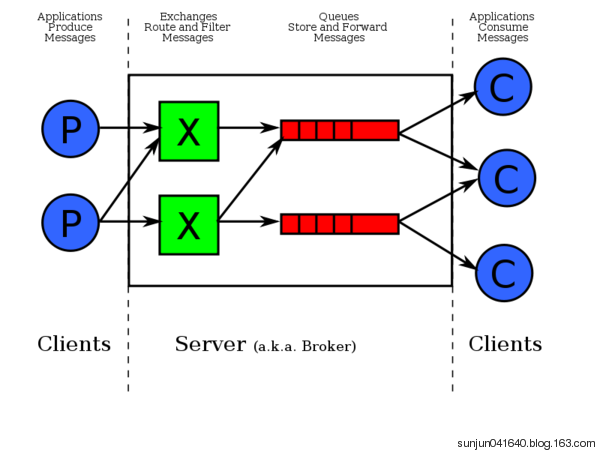
producer:
import pika connection=pika.BlockingConnection(pika.ConnectionParameters('localhost')) #建立一个socket channel=connection.channel() #声明一个queue channel.queue_declare(queue='hello') #生成消息,消息不能直接发到队列,需要通过exchange channel.basic_publish(exchange='', routing_key='hello', #queue名 body='Hello World!') #消息内容 print("send Hello World!") connection.close()
consumer:
import pika connection = pika.BlockingConnection(pika.ConnectionParameters( 'localhost')) channel = connection.channel() #您可能会问为什么我们再次声明队列‒我们已经在producer中声明了它。 #如果我们确定队列已经存在,我们就可以不再声明。 #但是我们不确定先运行哪个程序,所以在consumer中再声明一次queue就可以避免报错 channel.queue_declare(queue='hello') def callback(ch, method, properties, body): print(" [x] Received %r" % body) #body就是消息内容 channel.basic_consume('hello',callback,auto_ack=True) print(' [*] Waiting for messages. To exit press CTRL+C') channel.start_consuming() #启动consumer,会一直等待接收消息