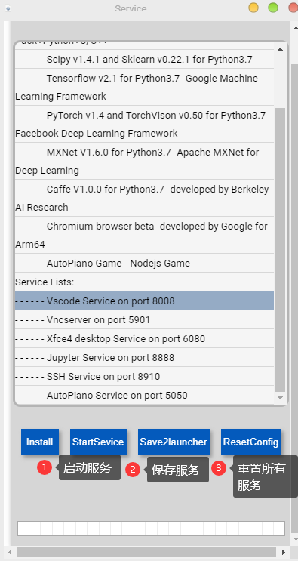Service Lists:(启动应用服务):
1.启动VSCode应用服务- - - - - - Vscode Service on port 8008,参考
2.启动VNC应用服务(桌面LFCE4)- - - - - - Vncserver on port 5901
3.启动Xfce4应用服务(桌面LFCE4)- - - - - - Xfce4 desktop Service on port 6080
4.启动Jupyte应用服务- - - - - - Jupyter Service on port 8888
5.启动SSH连接服务- - - - - - SSH Service on port 8910
6.启动AutoPiano服务- - - - - - AutoPiano Service on port 5050
提示:安装VSCode后需要选择服务列表中的 Vscode Service on port 8008,点击StartSevice启动服务,点击Save2launcher就保存配置,下次进入AID就不用再点击StartSevice启动服务,ResetConfig是重置所有服务。桌面LFCE4进入后连接需要同时启动上面的②③服务。