R语言中,如何对数据框的数据根据某个条件进行排序呢?如何根据多条件进行排序呢,类似Excel中的排序效果:
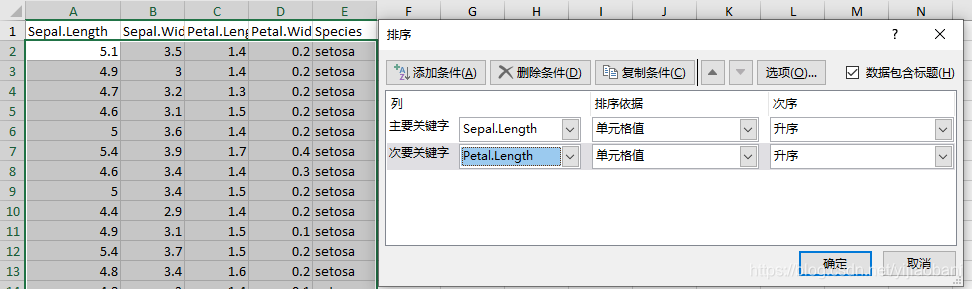
1. 示例数据
R语言中鸢尾花的数据,数据有五列:
> names(iris)
[1] "Sepal.Length" "Sepal.Width" "Petal.Length" "Petal.Width" "Species"
前五行数据预览:
> head(iris)
Sepal.Length Sepal.Width Petal.Length Petal.Width Species
1 5.1 3.5 1.4 0.2 setosa
2 4.9 3.0 1.4 0.2 setosa
3 4.7 3.2 1.3 0.2 setosa
4 4.6 3.1 1.5 0.2 setosa
5 5.0 3.6 1.4 0.2 setosa
6 5.4 3.9 1.7 0.4 setosa
2. 使用R中自带函数order
** 第一列升序,然后是第三列升序**
这里的iris[,1]是数据的第一列
r1 = iris[order(iris[,1],iris[3]),]
head(r1)
结果:
> # 第一列升序,然后是第三列升序
> r1 = iris[order(iris[,1],iris[3]),]
> head(r1)
Sepal.Length Sepal.Width Petal.Length Petal.Width Species
14 4.3 3.0 1.1 0.1 setosa
39 4.4 3.0 1.3 0.2 setosa
43 4.4 3.2 1.3 0.2 setosa
9 4.4 2.9 1.4 0.2 setosa
42 4.5 2.3 1.3 0.3 setosa
23 4.6 3.6 1.0 0.2 setosa
如果想要第一列升序,第三列降序呢,在第三列前面加上一个符号:
r2 = iris[order(iris[,1],-iris[3]),]
head(r2)
结果:
> # 第一列升序,然后是第三列降序
> r2 = iris[order(iris[,1],-iris[3]),]
> head(r2)
Sepal.Length Sepal.Width Petal.Length Petal.Width Species
14 4.3 3.0 1.1 0.1 setosa
9 4.4 2.9 1.4 0.2 setosa
39 4.4 3.0 1.3 0.2 setosa
43 4.4 3.2 1.3 0.2 setosa
42 4.5 2.3 1.3 0.3 setosa
4 4.6 3.1 1.5 0.2 setosa
3. 使用dplyr的arrange
R包dplyr的函数arrange,更简单,更简洁:
# 多条件排序:使用dplyr::arrange
library(dplyr)
data("iris")
head(iris)
# 第一列升序,然后是第三列升序
arrange(iris,iris[,1],iris[,3])
# 第一列升序,然后是第三列降序
arrange(iris,iris[,1],-iris[,3])
结果:
> # 多条件排序:使用dplyr::arrange
> library(dplyr)
> data("iris")
> head(iris)
Sepal.Length Sepal.Width Petal.Length Petal.Width Species
1 5.1 3.5 1.4 0.2 setosa
2 4.9 3.0 1.4 0.2 setosa
3 4.7 3.2 1.3 0.2 setosa
4 4.6 3.1 1.5 0.2 setosa
5 5.0 3.6 1.4 0.2 setosa
6 5.4 3.9 1.7 0.4 setosa
>
> # 第一列升序,然后是第三列升序
> head(arrange(iris,iris[,1],iris[,3]))
Sepal.Length Sepal.Width Petal.Length Petal.Width Species
1 4.3 3.0 1.1 0.1 setosa
2 4.4 3.0 1.3 0.2 setosa
3 4.4 3.2 1.3 0.2 setosa
4 4.4 2.9 1.4 0.2 setosa
5 4.5 2.3 1.3 0.3 setosa
6 4.6 3.6 1.0 0.2 setosa
>
> # 第一列升序,然后是第三列降序
> head(arrange(iris,iris[,1],-iris[,3]))
Sepal.Length Sepal.Width Petal.Length Petal.Width Species
1 4.3 3.0 1.1 0.1 setosa
2 4.4 2.9 1.4 0.2 setosa
3 4.4 3.0 1.3 0.2 setosa
4 4.4 3.2 1.3 0.2 setosa
5 4.5 2.3 1.3 0.3 setosa
6 4.6 3.1 1.5 0.2 setosa
而且,arrange,可以直接输入列名,进行排序:
扫描二维码关注公众号,回复:
10097843 查看本文章


head(arrange(iris,Sepal.Length, -Petal.Length))
结果:
> head(arrange(iris,Sepal.Length, -Petal.Length))
Sepal.Length Sepal.Width Petal.Length Petal.Width Species
1 4.3 3.0 1.1 0.1 setosa
2 4.4 2.9 1.4 0.2 setosa
3 4.4 3.0 1.3 0.2 setosa
4 4.4 3.2 1.3 0.2 setosa
5 4.5 2.3 1.3 0.3 setosa
6 4.6 3.1 1.5 0.2 setosa
