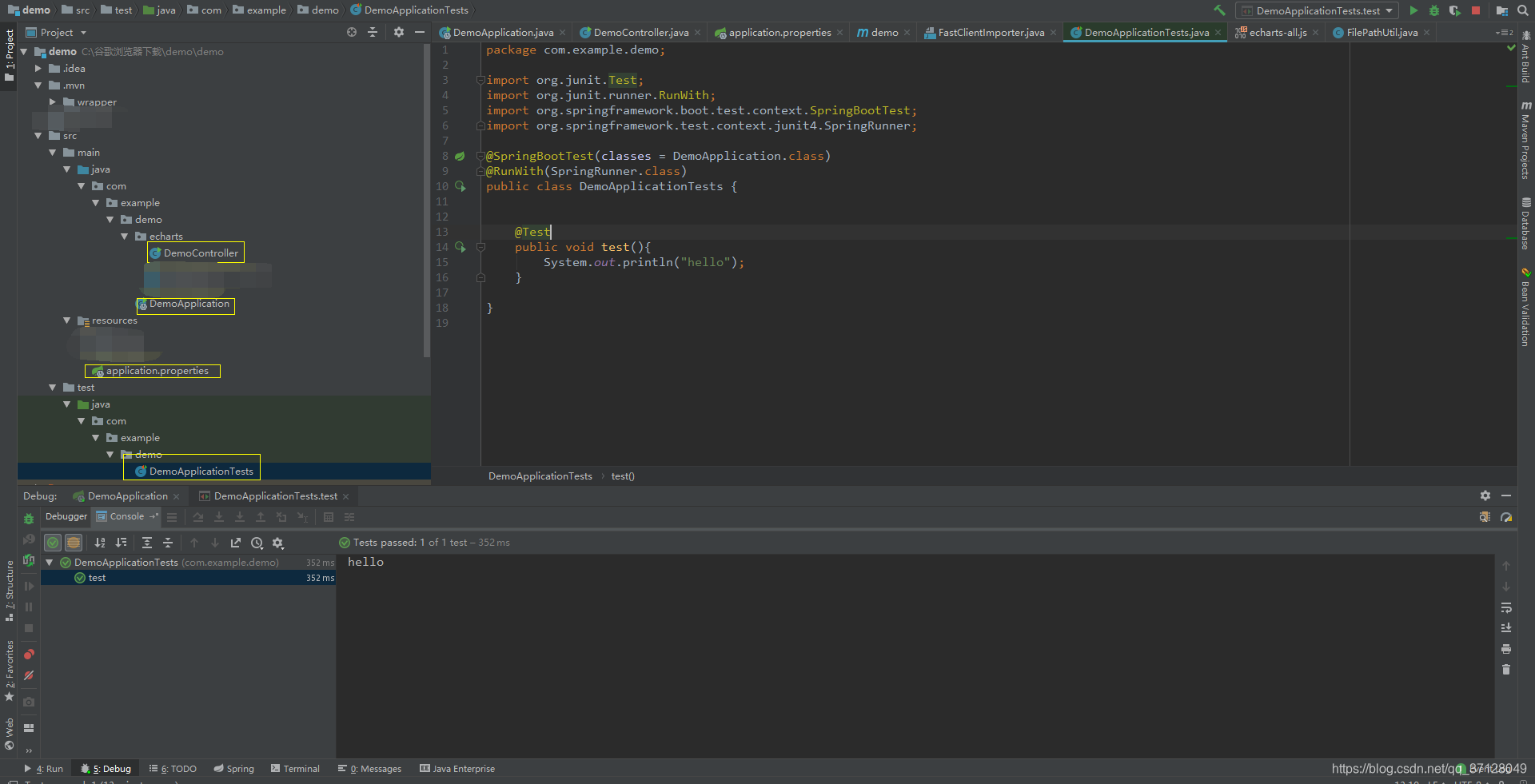导航:
创建一个SpringBoot 项目+ Spring Test 测试
1. pom.xml:
<?xml version="1.0" encoding="UTF-8"?>
<project xmlns="http://maven.apache.org/POM/4.0.0" xmlns:xsi="http://www.w3.org/2001/XMLSchema-instance"
xsi:schemaLocation="http://maven.apache.org/POM/4.0.0 https://maven.apache.org/xsd/maven-4.0.0.xsd">
<modelVersion>4.0.0</modelVersion>
<parent>
<groupId>org.springframework.boot</groupId>
<artifactId>spring-boot-starter-parent</artifactId>
<version>2.2.0.RELEASE</version>
<relativePath/> <!-- lookup parent from repository -->
</parent>
<groupId>com.example</groupId>
<artifactId>demo</artifactId>
<version>0.0.1-SNAPSHOT</version>
<name>demo</name>
<description>Demo project for Spring Boot</description>
<properties>
<java.version>1.8</java.version>
</properties>
<dependencies>
<dependency>
<groupId>org.springframework.boot</groupId>
<artifactId>spring-boot-starter-web</artifactId>
</dependency>
<!--springboot程序测试依赖,如果是自动创建项目默认添加-->
<dependency>
<groupId>org.springframework.boot</groupId>
<artifactId>spring-boot-starter-test</artifactId>
<scope>test</scope>
</dependency>
</dependencies>
<build>
<plugins>
<plugin>
<groupId>org.springframework.boot</groupId>
<artifactId>spring-boot-maven-plugin</artifactId>
</plugin>
</plugins>
</build>
</project>
1.2 创建启动类:
package com.example.demo;
import org.springframework.boot.SpringApplication;
import org.springframework.boot.autoconfigure.SpringBootApplication;
@SpringBootApplication
public class DemoApplication {
public static void main(String[] args) {
SpringApplication.run(DemoApplication.class, args);
}
}
1.3 创建Controller类
package com.example.demo.echarts;
import org.springframework.web.bind.annotation.RequestMapping;
import org.springframework.web.bind.annotation.RestController;
import java.util.*;
import static com.cdmtc.core.CdmtcECharts.createEcharts;
/**
* @program: demo
* @description:
* @author: zhang lei
* @create: 2019-11-06
*/
@RequestMapping
@RestController
public class DemoController {
@RequestMapping("sayHello")
public String sayHello(){
return "Success";
}
1.4 创建application.properties/ application.yml
这里的话,简单的SpringBoot项目就算启动成功了,在配置文件中可以什么都不用写;启动直接启动DemoApplication即可;然后打开浏览器访问:
localhost:8080/sayHello如果浏览器返回了 “Success” 则表示项目创建成功
1.5 创建SpringBootTest 类: DemoApplicationTests.java
package com.example.demo;
import org.junit.Test;
import org.junit.runner.RunWith;
import org.springframework.boot.test.context.SpringBootTest;
import org.springframework.test.context.junit4.SpringRunner;
@SpringBootTest(classes = DemoApplication.class)
@RunWith(SpringRunner.class)
public class DemoApplicationTests {
@Test
public void test(){
System.out.println("hello,word~");
}
}
这里点击运行,如果控制台打印
hello,word~则表示测试类创建成功;
注意,DemoApplication 必须在其他的java类前面或者同级目录;
1.6 目录结构如图所示: