vue-router中文文档
在单页面应用中,路由的配置是我们必不可少的。
vue-router基本使用步骤
- 1、定义路由组件,一般放到单独的文件里(views/pages)
- 2、配置路由
router文件夹里的index.js 的代码示例
import Vue from 'vue'
// 创建路由器
import VueRouter from 'vue-router'
// 引入路由组件
import About from '../views/About.vue'
import Home from '../views/Home.vue'
Vue.use(VueRouter)
export default new VueRouter({
// 配置n 个路由
routes: [
{path: '/about',component:About},
{path: '/home',component:Home}
]
})
- 3、在入口main.js注册路由器
// 自动引入router文件夹里的index.js文件
import router from './ router'
new Vue({ // 配置对象的属性名是一些确定的名称,不能随便修改
el: '#app',
components: {App},
template: '<App/>',
// 配置路由器,这里router:router可以简写(es6:对象中键值对同名可简写)
router
})
- 4、在主页面App里面应用路由组件
// 左边是导航
<div class="left">
<!--路由链接-->
<!-- router-link 就相当于a标签,to相当于 a标签里面的href属性-->
<router-link to="/about" >About</router-link>
<router-link to="/home" >Home</router-link>
</div>
// 右边是显示对应的内容
<div class="right">
<!--用于渲染当前路由组件-->
<!--当点击About显示对应About组件的内容-->
<!-- 当点击Home显示对应Home组件的内容-->
<router-view></router-view>
</div>
默认显示指定路由组件
routes: [
{path: '/about',component:About},
{path: '/home',component:Home},
// '/'代表根路径,
{path:'/',redirect:'/home'}
]
设置选中的路由链接的样式
在当前路由链接被选中时,会被默认添加一个router-link-active的名;
可以在主页面的style给这个类名添加指定样式;
嵌套路由
一个路由页面里面有其他的子路由页面;
在当前路由的增加children:[]来配置里面的子路由
export default new VueRouter({
// 配置n个路由
routes: [
{
path:'/about',
component: About
},
{
path:'/home',
component: Home,
children: [
{ // 这里的路径要完整
path:'/home/news',
component:News
}
{
// 其他子路由依此类推
}
{ // 同样可以设置默认显示路由页面
path:'/home', // path:'' 也可表示当前路径
redirect:''/home/news''
}
]
}
]
})
缓存路由
默认情况下, 被切换的路由组件对象会死亡释放, 再次回来时是重新创建的;
如果可以缓存路由组件对象, 可以提高用户体验;
<keep-alive>
<router-view></router-view>
</keep-alive
向路由组件传递数据
$route :指的是当前显示的路由对象;
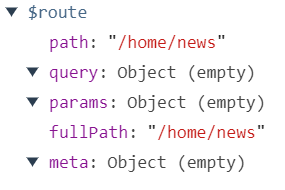
我们可以通过params和query来传参;
举例:home组件下的message组件给它的子路由组件messageDetail传参
1、利用params来传参
/*********路由配置routers:[]中的messageDetail的路径需要占位***************/
{
path: 'message',
component: Message,
children: [
{
path: '/home/message/detail/:id',
component: MessageDetalil
}
]
}
/*********在message组件中通过router-link标签传值***************/
<ul>
<li v-for="m in messages" :key="m.id">
// 把需要传递的参数拼接的占位的位置
// 这样每个对应的路由对象$router.params都会有对应传过来的值。
<router-link :to="`/home/message/detail/${m.id}`">{{m.title}}</router-link>
<button @click="pushShow(m.id)">push查看</button>
<button @click="replaceShow(m.id)">replace查看</button>
</li>
</ul>
2、利用query来传参
/*********路由配置routers:[]中的messageDetail的路径不需要占位***************/
{
path: 'message',
component: Message,
children: [
{
path: '/home/message/detail/',
component: MessageDetalil
}
]
}
/*********在message组件中通过router-link标签传值***************/
<ul>
<li v-for="m in messages" :key="m.id">
// 在‘?’后面用一个变量来接收传过来的值,
// 这样每个对应的路由对象$router.query都会有对应传过来的值。
<router-link :to="`/home/message/detail/?id=${m.id}`">{{m.title}}</router-link>
<button @click="pushShow(m.id)">push查看</button>
<button @click="replaceShow(m.id)">replace查看</button>
</li>
</ul>
编程式路由导航
$router:路由器对象,里面有相关的方法;
- this.$router.push(path): 相当于点击路由链接(可以返回到当前路由界面)
- this.$router.replace(path): 用新路由替换当前路由(不可以返回到当前路由界面)
- this.$router.back(): 请求(返回)上一个记录路由
- this.$router.go(-1): 请求(返回)上一个记录路由
- this.$router.go(1): 请求下一个记录路由
路由懒加载
为了提高性能,我们通常会把一级导航路由做路由懒加载。
原理:
- 在引入路由组件时用一个同名函数进行封装
- 当页面引用当前路由组件时,会调用这个函数,才会加载这个路由组件
代码示例:
const Message = () => import('../pages/Message')
const MessageDetalil = () => import('../pages/MessageDetail')
export default new VueRouter({
routes: [
{
path: '/home',
component: Home,
children: [
{
path: 'message',
// 此时component 映射的是引入Message的函数
// 当请求对应的路由路径时,执行当前函数,引入当前路由组件
component: Message,
children: [
{
path: '/home/message/detail/',
component: MessageDetalil
}
]
}
]
},
{
path: '/',
redirect: '/about'
}
]
})
