1.首先在eclipse创建
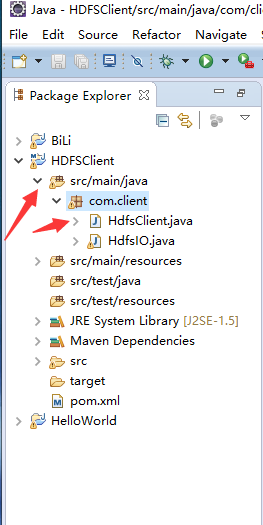
注意获取fs对象要设置一下,这个获取fs对象是简便写法(标准的写法在另外一篇博客HDFS环境客户端的环境和测试)

一般都设置成root

import java.io.IOException;
import java.net.URI;
import java.net.URISyntaxException;
import org.apache.hadoop.conf.Configuration;
import org.apache.hadoop.fs.BlockLocation;
import org.apache.hadoop.fs.FileStatus;
import org.apache.hadoop.fs.FileSystem;
import org.apache.hadoop.fs.LocatedFileStatus;
import org.apache.hadoop.fs.Path;
import org.apache.hadoop.fs.RemoteIterator;
import org.junit.Test;
public class HdfsClient {
public static void main(String[] args) throws IOException, InterruptedException, URISyntaxException {
//获取fs对象
Configuration conf = new Configuration();
FileSystem fs = FileSystem.get(new URI("hdfs://hadoop01:9000"), conf , "root");
//在hdfs上创建路径
fs.mkdirs(new Path("/5225/dashen"));
//关闭资源
fs.close();
}
//上传文件
@Test
public void testCopyFromLocalFile() throws IOException, InterruptedException, URISyntaxException{
//获取fs对象
Configuration conf = new Configuration();
FileSystem fs = FileSystem.get(new URI("hdfs://hadoop01:9000"), conf, "root");
//执行上传API
fs.copyFromLocalFile(new Path("f:/test.txt"), new Path("/banhua1.txt"));
//关闭资源
fs.close();
}
//文件下载
@Test
public void testCopyToLocalFile() throws IOException, InterruptedException, URISyntaxException{
//获取fs对象
Configuration conf = new Configuration();
FileSystem fs = FileSystem.get(new URI("hdfs://hadoop01:9000"), conf , "root");
//执行下载操作
fs.copyToLocalFile(new Path("/banhua.txt"),new Path("f:/banhua.txt"));
//关闭资源
fs.close();
}
//文件删除
@Test
public void testDelete() throws IOException, InterruptedException, URISyntaxException{
//获取fs对象
Configuration conf = new Configuration();
FileSystem fs = FileSystem.get(new URI("hdfs://hadoop01:9000"), conf, "root");
//文件删除
fs.delete(new Path("/banhua.txt"), true);
//关闭资源
fs.close();
}
//文件更名
@Test
public void testRename() throws IOException, InterruptedException, URISyntaxException{
//获取fs对象
Configuration conf = new Configuration();
FileSystem fs = FileSystem.get(new URI("hdfs://hadoop01:9000"), conf, "root");
//执行更名操作
fs.rename(new Path("/banhua1.txt"), new Path("/banhua10.txt"));
//关闭资源
fs.close();
}
//查看文件详情
@Test
public void testListFiles() throws IOException, InterruptedException, URISyntaxException{
//获取fs对象
Configuration conf = new Configuration();
FileSystem fs = FileSystem.get(new URI("hdfs://hadoop01:9000"), conf , "root");
//查看文件详情
RemoteIterator<LocatedFileStatus> listFiles = fs.listFiles(new Path("/"), true);
while(listFiles.hasNext()){
LocatedFileStatus fileStatus = listFiles.next();
//查看文件名称,权限,长度,快信息
System.out.println(fileStatus.getPath().getName()); //文件名称
System.out.println(fileStatus.getPermission()); //文件权限
System.out.println(fileStatus.getLen()); //文件长度
BlockLocation[] blockLocations = fileStatus.getBlockLocations();
for (BlockLocation blockLocation : blockLocations) {
String[] hosts = blockLocation.getHosts();
for (String host : hosts) {
System.out.println(host);
}
}
System.out.println("-------------------------");
}
//关闭资源
fs.close();
}
//判断是文件还是文件夹
@Test
public void testListStatus() throws IOException, InterruptedException, URISyntaxException{
//获取fs对象
Configuration conf = new Configuration();
FileSystem fs = FileSystem.get(new URI("hdfs://hadoop01:9000"), conf, "root");
//判断操作
FileStatus[] listStatus = fs.listStatus(new Path("/"));
for (FileStatus fileStatus : listStatus) {
if(fileStatus.isFile()){
//f是文件
System.out.println("f:"+fileStatus.getPath().getName());
}else{
//d是文件夹
System.out.println("d:"+fileStatus.getPath().getName());
}
}
//关闭资源
fs.close();
}
