文章目录
卖家端对商品的操作主要有以下几个方面:
1、ProductService中新增商品上下架功能
首先在ProductService中新增商品的上下架功能:
public interface ProductService {
//商品上架
ProductInfo onSale(String productId);
//商品下架
ProductInfo offSale(String productId);
}
ProductServiceImpl实现类:
@Service
public class ProductServiceImpl implements ProductService {
@Autowired
private ProductInfoRepository repository;
/**
* 上架商品
* @param productId
* @return
*/
@Override
public ProductInfo onSale(String productId) {
ProductInfo productInfo = repository.getOne(productId);
if(productInfo==null){
throw new SellException(ResultEnum.PRODUCT_NOT_EXIST);
}
if(productInfo.getProductStatusEnum()==ProductStatusEnum.UP){
throw new SellException(ResultEnum.PRODUCT_STATUS_ERROR);
}
productInfo.setProductStatus(ProductStatusEnum.UP.getCode());
return repository.save(productInfo);
}
/**
* 商品下架
* @param productId
* @return
*/
@Override
public ProductInfo offSale(String productId) {
ProductInfo productInfo = repository.getOne(productId);
if(productInfo==null){
throw new SellException(ResultEnum.PRODUCT_NOT_EXIST);
}
if(productInfo.getProductStatusEnum()==ProductStatusEnum.DOWN){
throw new SellException(ResultEnum.PRODUCT_STATUS_ERROR);
}
productInfo.setProductStatus(ProductStatusEnum.DOWN.getCode());
return repository.save(productInfo);
}
}
2、SellProductController
Controller层代码:
@Controller
@Slf4j
@RequestMapping("/seller/product")
public class SellProductController {
@Autowired
private ProductService productService;
@Autowired
private CategoryService categoryService;
/**
* 查询商品列表
* @param page
* @param size
* @param map
* @return
*/
@GetMapping("/list")
public ModelAndView list(@RequestParam(value = "page", defaultValue = "1") Integer page,
@RequestParam(value = "size", defaultValue = "10") Integer size,
Map<String, Object> map) {
PageRequest request = PageRequest.of(page - 1, size);
Page<ProductInfo> productInfoPage = productService.findAll(request);
map.put("productInfoPage", productInfoPage);
map.put("currentPage", page);
map.put("size", size);
return new ModelAndView("product/list");
}
/**
* 商品上架
*
* @param productId
* @param map
* @return
*/
@GetMapping("/on_sale")
public ModelAndView onSale(@RequestParam("productId") String productId, Map<String, Object> map) {
try {
ProductInfo productInfo = productService.onSale(productId);
} catch (Exception e) {
map.put("msg", e.getMessage());
map.put("url", "/sell/seller/product/list");
return new ModelAndView("common/error");
}
map.put("url", "/sell/seller/product/list");
return new ModelAndView("common/success", map);
}
/**
* 商品下架
*
* @param productId
* @param map
* @return
*/
@GetMapping("/off_sale")
public ModelAndView offSale(@RequestParam("productId") String productId, Map<String, Object> map) {
try {
ProductInfo productInfo = productService.offSale(productId);
} catch (Exception e) {
map.put("msg", e.getMessage());
map.put("url", "/sell/seller/product/list");
return new ModelAndView("common/error");
}
map.put("url", "/sell/seller/product/list");
return new ModelAndView("common/success", map);
}
/**
* 新增商品信息
*
* @param productId
* @param map
* @return
*/
@GetMapping("/index")
public ModelAndView index(@RequestParam(value = "productId", required = false) String productId, Map<String, Object> map) {
if (!StringUtils.isEmpty(productId)) {
ProductInfo productInfo = productService.findOne(productId);
map.put("productInfo", productInfo);
}
//查询商品类目
List<ProductCategory> categoryList = categoryService.findAll();
map.put("categoryList", categoryList);
return new ModelAndView("product/index", map);
}
/**
* 保存新增的商品
*
* @param form
* @param bindingResult
* @param map
* @return
*/
@PostMapping("/save")
public ModelAndView save(@Valid ProductForm form,
BindingResult bindingResult,
Map<String, Object> map) {
if (bindingResult.hasErrors()) {
map.put("msg", bindingResult.getFieldError().getDefaultMessage());
map.put("url", "/sell/seller/product/index");
return new ModelAndView("common/error", map);
}
ProductInfo productInfo = new ProductInfo();
try {
//如果productId为空, 说明是新增
if (!StringUtils.isEmpty(form.getProductId())) {
productInfo = productService.findOne(form.getProductId());
} else {
form.setProductId(KeyUtil.genUniqueKey());
}
BeanUtils.copyProperties(form, productInfo);
productService.save(productInfo);
} catch (SellException e) {
map.put("msg", e.getMessage());
map.put("url", "/sell/seller/product/index");
return new ModelAndView("common/error", map);
}
map.put("url", "/sell/seller/product/list");
return new ModelAndView("common/success", map);
}
}
1. 商品列表的方法
在我看来Controller层主要考虑三个点:
1、确定方法的返回值类型和方法的参数
2、调用Service层的业务逻辑
3、将数据库中的数据转发到页面或者转发到页面使用模板引擎进行渲染
下面我们根据这三个方面走:
1、分页查询商品的列表,需要传入的参数可以参考Service层的逻辑:
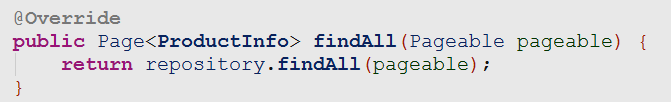
需要传入两个参数,一个是第几页和每页的数据条数,同时还要加上Model对象。
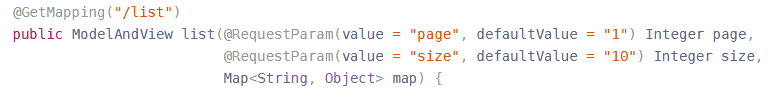
2、调用Service层的业务逻辑:
这里就是分页查询商品的列表,并将查询的数据放在model对象中,本质上就是一个map集合,用于存放键值对,在前端页面中根据键取值。
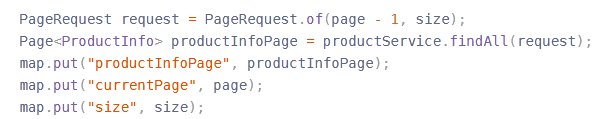
3、转发到View层的页面:
将请求转发到View层的页面,在这个页面中实现数据渲染:
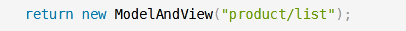
转发页面(list.ftlh)代码:
<html>
<#include "../common/header.ftlh">
<body>
<div id="wrapper" class="toggled">
<#--边栏sidebar-->
<#include "../common/nav.ftlh">
<#--主要内容content-->
<div id="page-content-wrapper">
<div class="container-fluid">
<div class="row clearfix">
<div class="col-md-12 column">
<table class="table table-bordered table-condensed">
<thead>
<tr>
<th>商品id</th>
<th>名称</th>
<th>图片</th>
<th>单价</th>
<th>库存</th>
<th>描述</th>
<th>类目</th>
<th>创建时间</th>
<th>修改时间</th>
<th colspan="2">操作</th>
</tr>
</thead>
<tbody>
<#list productInfoPage.content as productInfo>
<tr>
<td>${productInfo.productId}</td>
<td>${productInfo.productName}</td>
<td><img height="100" width="100" src="${productInfo.productIcon}" alt=""></td>
<td>${productInfo.productPrice}</td>
<td>${productInfo.productStock}</td>
<td>${productInfo.productDescription}</td>
<td>${productInfo.categoryType}</td>
<td>${productInfo.createTime}</td>
<td>${productInfo.updateTime}</td>
<td><a href="/sell/seller/product/index?productId=${productInfo.productId}">修改</a></td>
<td>
<#if productInfo.getProductStatusEnum().message == "在架">
<a href="/sell/seller/product/off_sale?productId=${productInfo.productId}">下架</a>
<#else>
<a href="/sell/seller/product/on_sale?productId=${productInfo.productId}">上架</a>
</#if>
</td>
</tr>
</#list>
</tbody>
</table>
</div>
<#--分页-->
<div class="col-md-12 column">
<ul class="pagination pull-right">
<#if currentPage lte 1>
<li class="disabled"><a href="#">上一页</a></li>
<#else>
<li><a href="/sell/seller/order/list?page=${currentPage - 1}&size=${size}">上一页</a></li>
</#if>
<#list 1..productInfoPage.getTotalPages() as index>
<#if currentPage == index>
<li class="disabled"><a href="#">${index}</a></li>
<#else>
<li><a href="/sell/seller/order/list?page=${index}&size=${size}">${index}</a></li>
</#if>
</#list>
<#if currentPage gte productInfoPage.getTotalPages()>
<li class="disabled"><a href="#">下一页</a></li>
<#else>
<li><a href="/sell/seller/order/list?page=${currentPage + 1}&size=${size}">下一页</a></li>
</#if>
</ul>
</div>
</div>
</div>
</div>
</div>
</body>
</html>
2. 商品上架的方法
1、Service层的逻辑:
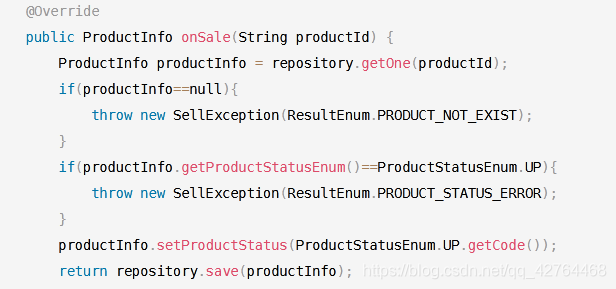
2、调用Service层的逻辑实现商品上架:
如果捕获到异常就转发到(error.ftlh)页面,否则就转发发到(success.ftlh)页面。

3. 新增商品信息页面展示的方法
这个方法只有展示商品信息的功能:根据productId查询出商品信以及对应的商品类目

4. 商品信息新增方法
这个方法不再过多的解释,逻辑很清晰:


3、商品类目SellCategoryController
@Controller
@RequestMapping("/seller/category")
public class SellCategoryController {
@Autowired
private CategoryService categoryService;
/**
* 类目列表
* @param map
* @return
*/
@GetMapping("/list")
public ModelAndView list(Map<String, Object> map) {
List<ProductCategory> categoryList = categoryService.findAll();
map.put("categoryList", categoryList);
return new ModelAndView("category/list", map);
}
/**
* 新增类目
* @param categoryId
* @param map
* @return
*/
@GetMapping("/index")
public ModelAndView index(@RequestParam(value = "categoryId",required = false)Integer categoryId,
Map<String, Object> map) {
if(categoryId!=null){
ProductCategory productCategory = categoryService.findOne(categoryId);
map.put("category",productCategory);
}
return new ModelAndView("category/index",map);
}
/**
* 保存商品类目
* @param form
* @param bindingResult
* @param map
* @return
*/
@PostMapping("/save")
public ModelAndView save(@Valid CategoryForm form,
BindingResult bindingResult,
Map<String, Object> map) {
if (bindingResult.hasErrors()) {
map.put("msg", bindingResult.getFieldError().getDefaultMessage());
map.put("url", "/sell/seller/category/index");
return new ModelAndView("common/error", map);
}
ProductCategory productCategory = new ProductCategory();
try {
if(form.getCategoryId()!=null){
productCategory = categoryService.findOne(form.getCategoryId());
}
BeanUtils.copyProperties(form,productCategory);
categoryService.save(productCategory);
} catch (Exception e) {
map.put("msg",e.getMessage());
map.put("url","/sell/seller/category/index");
return new ModelAndView("common/error",map);
}
map.put("url","/sell/seller/category/index");
return new ModelAndView("common/success",map);
}
}
