短信验证码在今天已经普遍用于各类软件中,主要用户身份验证,注册、登录等,那今天就来学习一下如何在 SpringBoot 中发送短信验证码,这里我使用的是 榛子云
- 1、首先,我们需要注册 榛子云 平台的开发账号,获取应用信息
注册地址:http://sms_developer.zhenzikj.com/zhenzisms_user/register.html
这里用于测试,我注册了个人开发账户
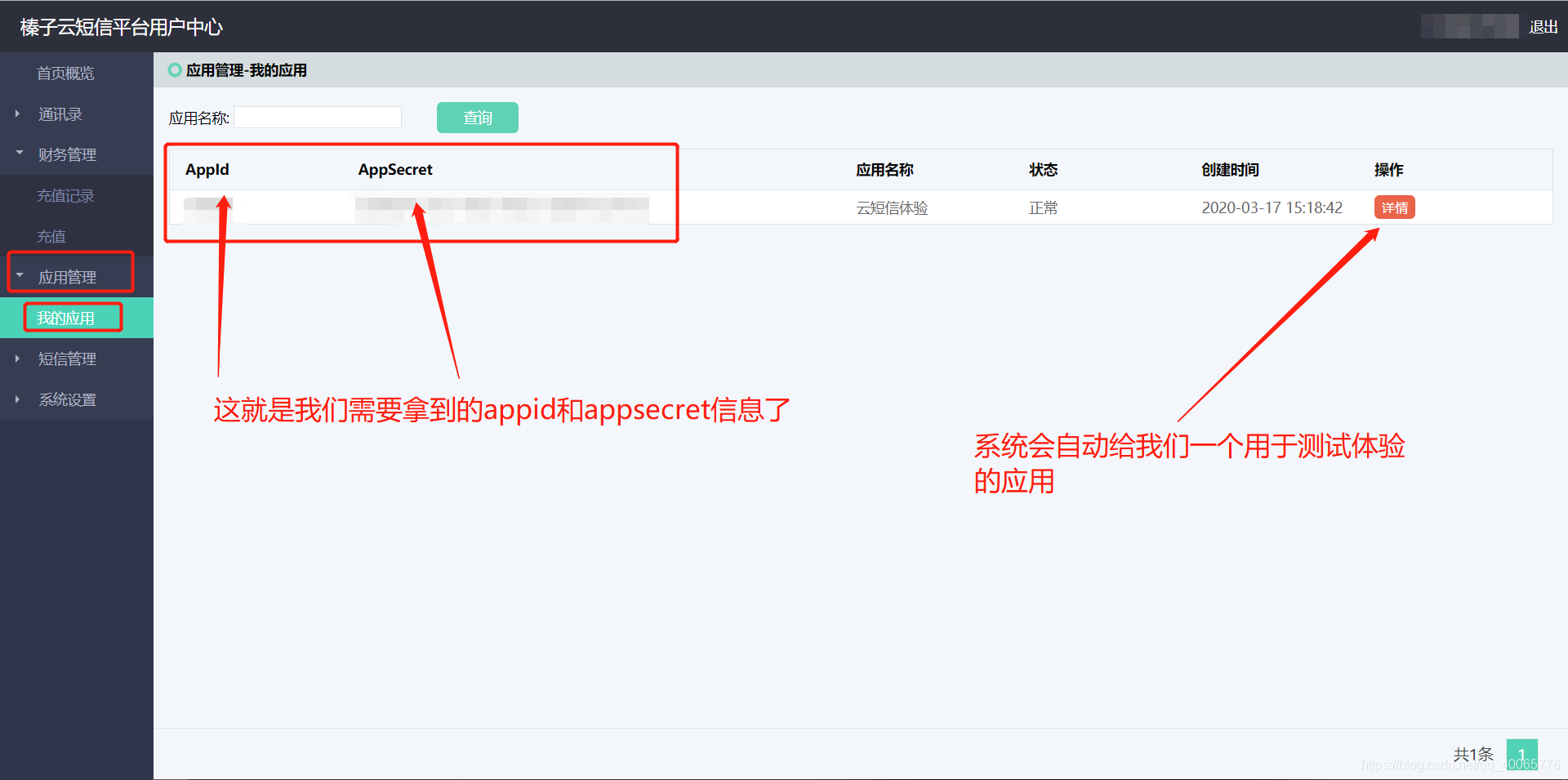
点开详情,我们可以对其应用进行设置
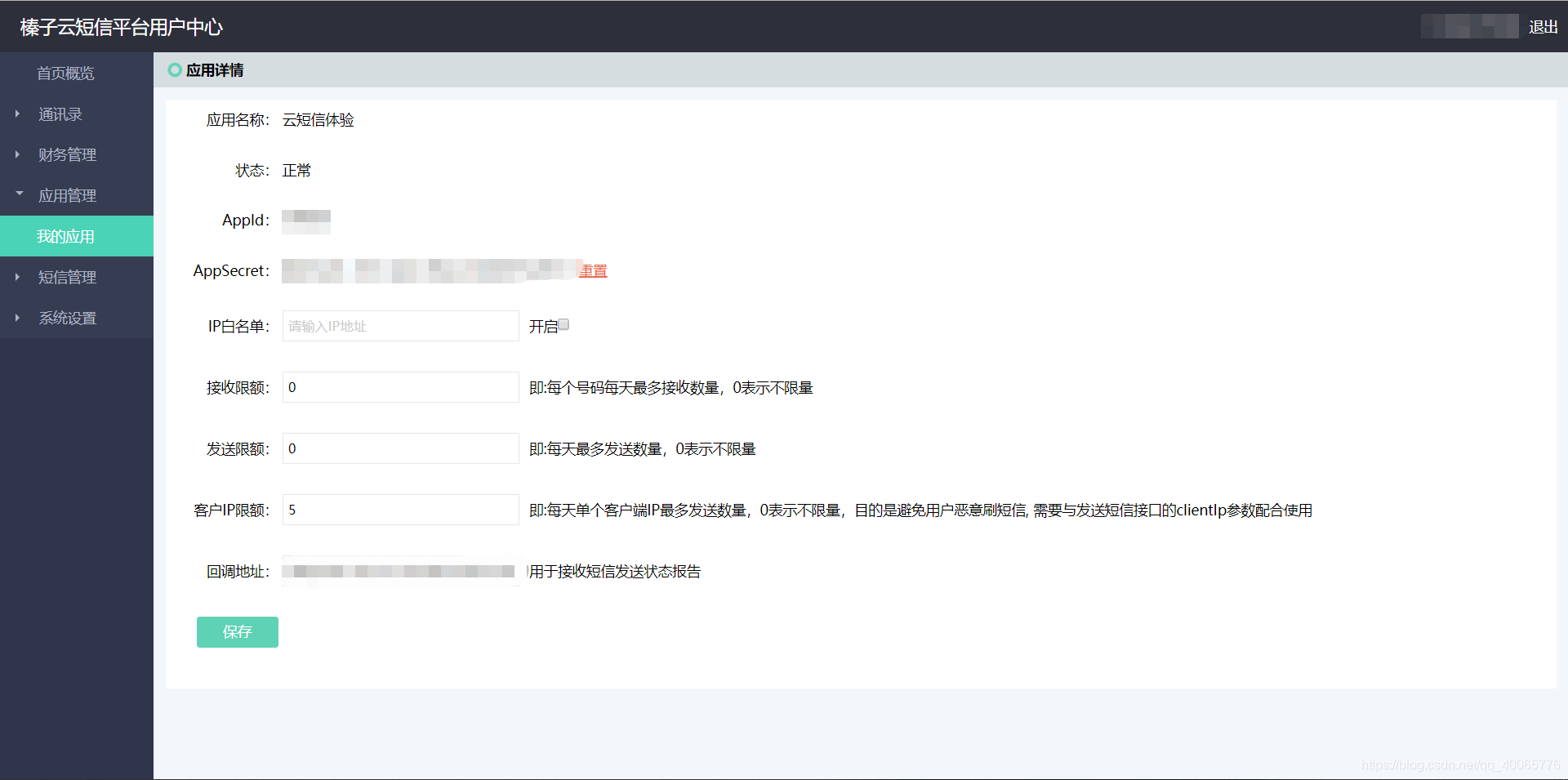
- 2、接下来创建一个 SpringBoot 项目,参考 使用Idea创建我的第一个SpringBoot项目
- 3、引入需要的 Maven 依赖
<!-- 榛子云短信平台 -->
<dependency>
<groupId>com.zhenzikj</groupId>
<artifactId>zhenzisms</artifactId>
<version>1.0.4</version>
</dependency>
<!-- alibaba的fastjson -->
<dependency>
<groupId>com.alibaba</groupId>
<artifactId>fastjson</artifactId>
<version>1.2.51</version>
</dependency>
zhenzisms 是榛子云 所需要的依赖包,fastjson 是用来转换 json 对象的,其他的请自行添加
- 4、将应用信息放置 SpringBoot 的配置信息中
# 榛子云短信平台
sms:
verific:
# 请求地址
apiurl: https://sms_developer.zhenzikj.com
# appid
appid: xxxxxx
# appsecret
appsecret: xxxxxxxxxxxxxxxxxxxxxxxxxxxxxxxx
- 5、Controller 代码
/**
* 手机验证码登录
*/
@RequestMapping("/sendSmsLogin")
private String sendSmsLogin(String phone) {
try {
return service.sendCode(phone.trim());
} catch (Exception e) {
JSONObject res = new JSONObject();
res.put("code", 0);
res.put("msg", "短信验证码接口异常");
return res.toJSONString();
}
}
- 6、Service 代码
/**
* 平台中提供的 appid 和 appsecret
*/
@Value("${sms.verific.appid}")
public String APPID;
@Value("${sms.verific.appsecret}")
public String APPKEY;
@Value("${sms.verific.apiurl}")
public String URL;
/**
* 发送四位随机数字验证码
* * @param phone
* @throws Exception
*/
public String sendCode(String phone) throws Exception {
JSONObject res = new JSONObject();
if (StringUtils.isEmpty(phone)) {
res.put("code", 0);
res.put("msg", "手机号码不能为空");
return res.toJSONString();
}
if (!PhoneUtil.isMobileNumber(phone)) {
res.put("code", 0);
res.put("msg", "请输入有效的手机号码");
return res.toJSONString();
}
// 创建发送短信对象
ZhenziSmsClient client = new ZhenziSmsClient(URL, APPID, APPKEY);
String code = RandomUtils.number(4);
// 创建map存放请求参数
Map<String, String> params = new HashMap<>();
params.put("message", "您的验证码:" + code + ",验证码在5分钟内有效。");
params.put("number", phone);
// 发送验证码,获取响应信息,0--成功,其他--失败
String response = client.send(params);
// 将响应信息转为json对象
JSONObject respJson = JSONObject.parseObject(response);
// 如果发送成功,就将电话号码和验证码保存至session
if ("0".equals(respJson.getString("code"))) {
session.setAttribute("code", code);
session.setAttribute("phone", phone);
}
// 组装返回信息
res.put("code", "0".equals(respJson.getString("code")) ? 1 : respJson.getString("code"));
res.put("msg", respJson.getString("data"));
return res.toJSONString();
}
- 7、检验手机号码的合法性 PhoneUtil.java
/**
* 验证手机号是否合法
* * @return
*/
public static boolean isMobileNumber(String number) {
if (StringUtils.isEmpty(number)) {
return false;
}
if (11 != number.length()) {
return false;
}
/**
* 移动号段正则表达式
*/
String pat1 = "^((13[4-9])|(147)|(15[0-2,7-9])|(178)|(18[2-4,7-8]))\\d{8}|(1705)\\d{7}$";
/**
* 联通号段正则表达式
*/
String pat2 = "^((13[0-2])|(145)|(15[5-6])|(176)|(18[5,6]))\\d{8}|(1709)\\d{7}$";
/**
* 电信号段正则表达式
*/
String pat3 = "^((133)|(153)|(177)|(18[0,1,9])|(149))\\d{8}$";
/**
* 虚拟运营商正则表达式
*/
String pat4 = "^((170))\\d{8}|(1718)|(1719)\\d{7}$";
Pattern pattern1 = Pattern.compile(pat1);
Matcher match1 = pattern1.matcher(number);
boolean isMatch1 = match1.matches();
if (isMatch1) {
return true;
}
Pattern pattern2 = Pattern.compile(pat2);
Matcher match2 = pattern2.matcher(number);
boolean isMatch2 = match2.matches();
if (isMatch2) {
return true;
}
Pattern pattern3 = Pattern.compile(pat3);
Matcher match3 = pattern3.matcher(number);
boolean isMatch3 = match3.matches();
if (isMatch3) {
return true;
}
Pattern pattern4 = Pattern.compile(pat4);
Matcher match4 = pattern4.matcher(number);
boolean isMatch4 = match4.matches();
if (isMatch4) {
return true;
}
return false;
}
- 8、生成随机验证码工具 RandomUtils.java
/**
* 用于随机选的数字
*/
public static final String NUMBERCHAR = "0123456789";
/**
* 返回固定长度的随机数字
* @param length 长度
* @return 随机数
*/
public static String number(int length) {
StringBuilder sb = new StringBuilder();
Random random = new Random();
for (int i = 0; i < length; i++) {
sb.append(NUMBERCHAR.charAt(random.nextInt(NUMBERCHAR.length())));
}
return sb.toString();
}
- 9、开发文档
http://smsow.zhenzikj.com/doc/java_sdk_doc.html
- 10、错误代码表

如您在阅读中发现不足,欢迎留言!!!
