阿里云上部署kubernetes高可用集群
在阿里云上机器信息 机器名s的为存储节点 机器名n的为node节点 机器名m的为master节点
这里都走了nat 正常情况下开带宽 带个外网ip就行了
192.168.13.159 k8s-op-s01
192.168.13.160 k8s-op-s02
192.168.12.57 k8s-op-s03
192.168.12.58 k8s-op-m01
192.168.13.157 k8s-op-m02
192.168.13.158 k8s-op-m03
192.168.12.55 k8s-op-n01
192.168.13.156 k8s-op-n02
192.168.13.161 k8s-op-n03
120.26.145.93 Eip
192.168.13.162 slb
所有机子初始化操作
也可以搞一台然后 打快照灌入镜像
先将Eip绑定在k8s-op-m01上
cat > /etc/hosts <<EOF
127.0.0.1 localhost localhost.localdomain localhost4 localhost4.localdomain4
::1 localhost localhost.localdomain localhost6 localhost6.localdomain6
192.168.13.159 k8s-op-s01
192.168.13.160 k8s-op-s02
192.168.12.57 k8s-op-s03
192.168.12.58 k8s-op-m01
192.168.13.157 k8s-op-m02
192.168.13.158 k8s-op-m03
192.168.12.55 k8s-op-n01
192.168.13.156 k8s-op-n02
192.168.13.161 k8s-op-n03
EOF
安装azkpull 方便后续下载国外镜像
yum -y install git
git clone https://github.com/xuxinkun/littleTools
cd littleTools
chmod +x install.sh
./install.sh
source /etc/profile
cd
镜像的初始化操作 转发流量
cat > /etc/sysctl.d/k8s.conf <<EOF
net.bridge.bridge-nf-call-ip6tables = 1
net.bridge.bridge-nf-call-iptables = 1
EOF
modprobe br_netfilter
sysctl -p /etc/sysctl.d/k8s.conf
cat >> /etc/sysconfig/modules/ipvs.modules <<EOF
modprobe -- ip_vs
modprobe -- ip_vs_rr
modprobe -- ip_vs_wrr
modprobe -- ip_vs_sh
modprobe -- nf_conntrack_ipv4
EOF
modprobe -- ip_vs
modprobe -- ip_vs_rr
modprobe -- ip_vs_wrr
modprobe -- ip_vs_sh
modprobe -- nf_conntrack_ipv4
cat >> /etc/rc.d/rc.local <<EOF
chmod 755 /etc/sysconfig/modules/ipvs.modules && bash /etc/sysconfig/modules/ipvs.modules && lsmod | grep -e ip_vs -e nf_conntrack_ipv4
EOF
chmod +x /etc/rc.d/rc.local
关闭selinux 和 swap
systemctl stop firewalld
systemctl disable firewalld
setenforce 0
sed -i "s/^SELINUX=enforcing/SELINUX=disabled/g" /etc/selinux/config
swapoff -a
sed -i 's/.*swap.*/#&/' /etc/fstab
安装docker和kubeadm
yum install -y wget
mkdir /etc/yum.repos.d/bak && mv /etc/yum.repos.d/*.repo /etc/yum.repos.d/bak
wget -O /etc/yum.repos.d/CentOS-Base.repo http://mirrors.cloud.tencent.com/repo/centos7_base.repo
wget -O /etc/yum.repos.d/epel.repo http://mirrors.cloud.tencent.com/repo/epel-7.repo
yum clean all && yum makecache
cat <<EOF > /etc/yum.repos.d/kubernetes.repo
[kubernetes]
name=Kubernetes
baseurl=https://mirrors.aliyun.com/kubernetes/yum/repos/kubernetes-el7-x86_64/
enabled=1
gpgcheck=1
repo_gpgcheck=1
gpgkey=https://mirrors.aliyun.com/kubernetes/yum/doc/yum-key.gpg https://mirrors.aliyun.com/kubernetes/yum/doc/rpm-package-key.gpg
EOF
wget https://mirrors.aliyun.com/docker-ce/linux/centos/docker-ce.repo -O /etc/yum.repos.d/docker-ce.repo
yum install -y docker-ce-18.06.1.ce-3.el7
systemctl enable docker && systemctl start docker
docker --version
yum install -y kubelet-1.14.2 kubeadm-1.14.2 kubectl-1.14.2 --disableexcludes=kubernetes
systemctl enable kubelet
在k8s-op-m01上执行初始化
cat << EOF > /root/kubeadm-config.yaml
apiVersion: kubeadm.k8s.io/v1beta1
kind: ClusterConfiguration
kubernetesVersion: v1.14.0 # 指定1.14版本
controlPlaneEndpoint: 192.168.13.162:6443 # haproxy地址及端口
imageRepository: registry.cn-hangzhou.aliyuncs.com/google_containers # 指定镜像源为阿里源
networking:
podSubnet: 10.244.0.0/16 # 计划使用flannel网络插件,指定pod网段及掩码
EOF
systemctl enable kubelet
kubeadm config images pull --config kubeadm-config.yaml # 通过阿里源预先拉镜
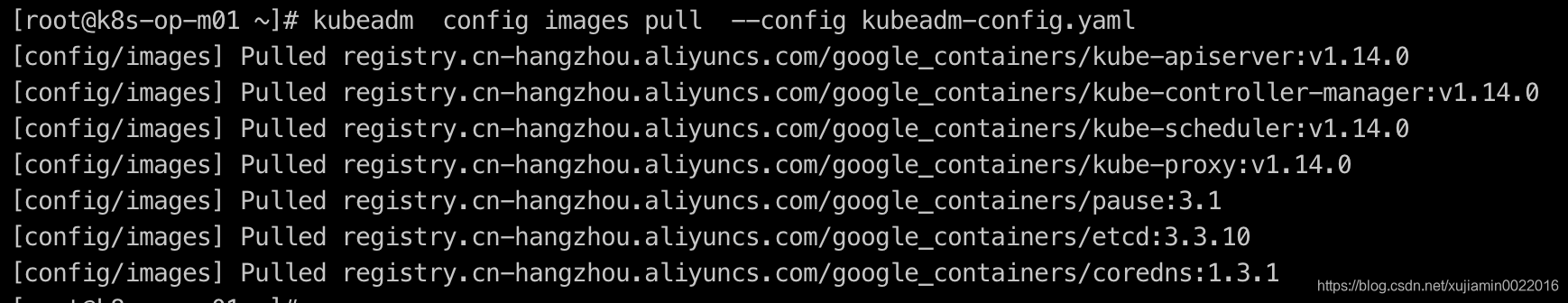
初始化k8s-op-m01
kubeadm init --config=kubeadm.yml
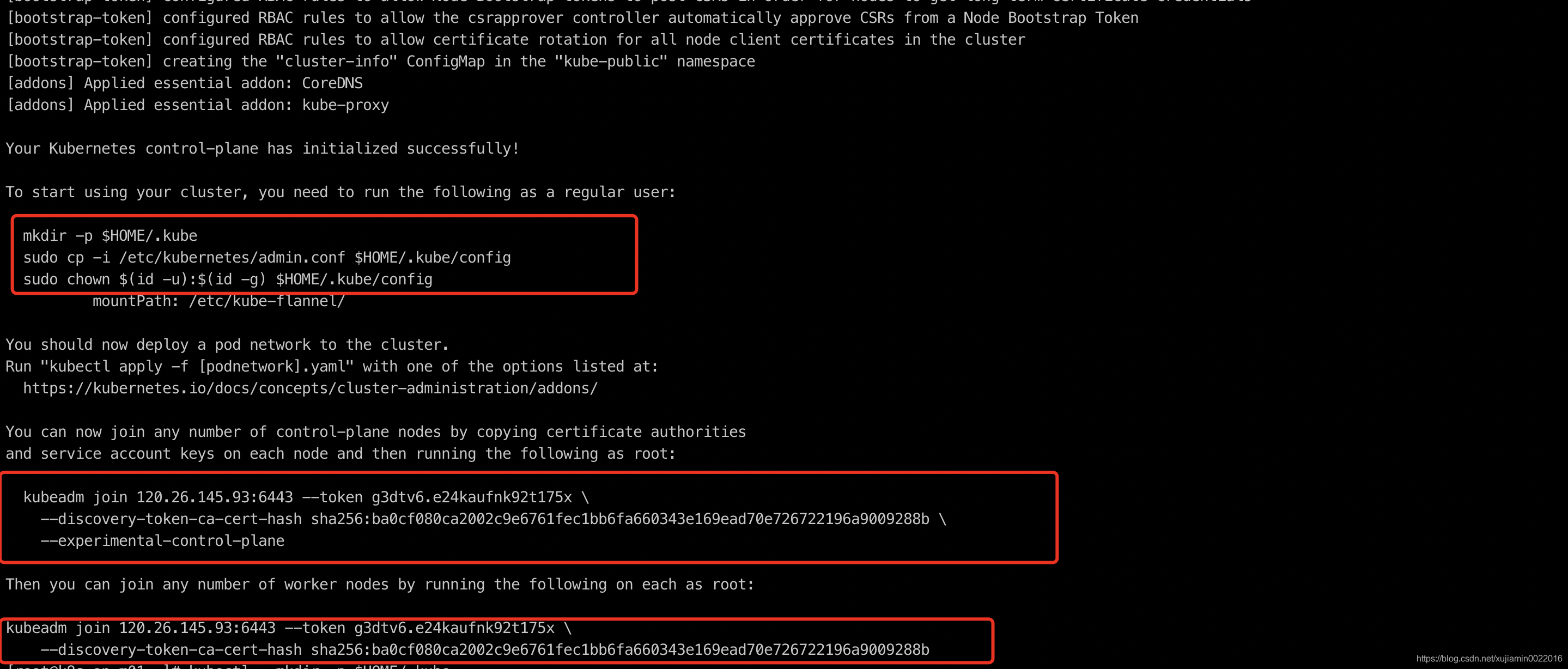
You can now join any number of control-plane nodes by copying certificate authorities
and service account keys on each node and then running the following as root:
kubeadm join 120.26.145.93:6443 --token g3dtv6.e24kaufnk92t175x \
--discovery-token-ca-cert-hash sha256:ba0cf080ca2002c9e6761fec1bb6fa660343e169ead70e726722196a9009288b \
--experimental-control-plane
Then you can join any number of worker nodes by running the following on each as root:
kubeadm join 120.26.145.93:6443 --token g3dtv6.e24kaufnk92t175x \
--discovery-token-ca-cert-hash sha256:ba0cf080ca2002c9e6761fec1bb6fa660343e169ead70e726722196a9009288b
在k8s-op-m01上执行如下
mkdir -p $HOME/.kube
sudo cp -i /etc/kubernetes/admin.conf $HOME/.kube/config
sudo chown $(id -u):$(id -g) $HOME/.kube/config
在k8s-op-m02. 03上执行命令 加入成为master节点
kubeadm join 120.26.145.93:6443 --token g3dtv6.e24kaufnk92t175x \
--discovery-token-ca-cert-hash sha256:ba0cf080ca2002c9e6761fec1bb6fa660343e169ead70e726722196a9009288b \
--experimental-control-plane
在k8s-op-n01. 02. 03上执行命令
kubeadm join 120.26.145.93:6443 --token g3dtv6.e24kaufnk92t175x \
--discovery-token-ca-cert-hash sha256:ba0cf080ca2002c9e6761fec1bb6fa660343e169ead70e726722196a9009288b
添加网络插件flannel 创建/root/flannei.yaml
---
kind: ClusterRole
apiVersion: rbac.authorization.k8s.io/v1beta1
metadata:
name: flannel
rules:
- apiGroups:
- ""
resources:
- pods
verbs:
- get
- apiGroups:
- ""
resources:
- nodes
verbs:
- list
- watch
- apiGroups:
- ""
resources:
- nodes/status
verbs:
- patch
---
kind: ClusterRoleBinding
apiVersion: rbac.authorization.k8s.io/v1beta1
metadata:
name: flannel
roleRef:
apiGroup: rbac.authorization.k8s.io
kind: ClusterRole
name: flannel
subjects:
- kind: ServiceAccount
name: flannel
namespace: kube-system
---
apiVersion: v1
kind: ServiceAccount
metadata:
name: flannel
namespace: kube-system
---
kind: ConfigMap
apiVersion: v1
metadata:
name: kube-flannel-cfg
namespace: kube-system
labels:
tier: node
app: flannel
data:
cni-conf.json: |
{
"name": "cbr0",
"plugins": [
{
"type": "flannel",
"delegate": {
"hairpinMode": true,
"isDefaultGateway": true
}
},
{
"type": "portmap",
"capabilities": {
"portMappings": true
}
}
]
}
net-conf.json: |
{
"Network": "10.244.0.0/16",
"Backend": {
"Type": "vxlan"
}
}
---
apiVersion: extensions/v1beta1
kind: DaemonSet
metadata:
name: kube-flannel-ds-amd64
namespace: kube-system
labels:
tier: node
app: flannel
spec:
template:
metadata:
labels:
tier: node
app: flannel
spec:
hostNetwork: true
nodeSelector:
beta.kubernetes.io/arch: amd64
tolerations:
- operator: Exists
effect: NoSchedule
serviceAccountName: flannel
initContainers:
- name: install-cni
image: quay.io/coreos/flannel:v0.11.0-amd64
command:
- cp
args:
- -f
- /etc/kube-flannel/cni-conf.json
- /etc/cni/net.d/10-flannel.conflist
volumeMounts:
- name: cni
mountPath: /etc/cni/net.d
- name: flannel-cfg
mountPath: /etc/kube-flannel/
containers:
- name: kube-flannel
image: quay.io/coreos/flannel:v0.11.0-amd64
command:
- /opt/bin/flanneld
args:
- --ip-masq
- --kube-subnet-mgr
resources:
requests:
cpu: "100m"
memory: "50Mi"
limits:
cpu: "100m"
memory: "50Mi"
securityContext:
privileged: true
env:
- name: POD_NAME
valueFrom:
fieldRef:
fieldPath: metadata.name
- name: POD_NAMESPACE
valueFrom:
fieldRef:
fieldPath: metadata.namespace
volumeMounts:
- name: run
mountPath: /run
- name: flannel-cfg
mountPath: /etc/kube-flannel/
volumes:
- name: run
hostPath:
path: /run
- name: cni
hostPath:
path: /etc/cni/net.d
- name: flannel-cfg
configMap:
name: kube-flannel-cfg
---
apiVersion: extensions/v1beta1
kind: DaemonSet
metadata:
name: kube-flannel-ds-arm64
namespace: kube-system
labels:
tier: node
app: flannel
spec:
template:
metadata:
labels:
tier: node
app: flannel
spec:
hostNetwork: true
nodeSelector:
beta.kubernetes.io/arch: arm64
tolerations:
- operator: Exists
effect: NoSchedule
serviceAccountName: flannel
initContainers:
- name: install-cni
image: quay.io/coreos/flannel:v0.11.0-arm64
command:
- cp
args:
- -f
- /etc/kube-flannel/cni-conf.json
- /etc/cni/net.d/10-flannel.conflist
volumeMounts:
- name: cni
mountPath: /etc/cni/net.d
- name: flannel-cfg
mountPath: /etc/kube-flannel/
containers:
- name: kube-flannel
image: quay.io/coreos/flannel:v0.11.0-arm64
command:
- /opt/bin/flanneld
args:
- --ip-masq
- --kube-subnet-mgr
resources:
requests:
cpu: "100m"
memory: "50Mi"
limits:
cpu: "100m"
memory: "50Mi"
securityContext:
privileged: true
env:
- name: POD_NAME
valueFrom:
fieldRef:
fieldPath: metadata.name
- name: POD_NAMESPACE
valueFrom:
fieldRef:
fieldPath: metadata.namespace
volumeMounts:
- name: run
mountPath: /run
- name: flannel-cfg
mountPath: /etc/kube-flannel/
volumes:
- name: run
hostPath:
path: /run
- name: cni
hostPath:
path: /etc/cni/net.d
- name: flannel-cfg
configMap:
name: kube-flannel-cfg
---
apiVersion: extensions/v1beta1
kind: DaemonSet
metadata:
name: kube-flannel-ds-arm
namespace: kube-system
labels:
tier: node
app: flannel
spec:
template:
metadata:
labels:
tier: node
app: flannel
spec:
hostNetwork: true
nodeSelector:
beta.kubernetes.io/arch: arm
tolerations:
- operator: Exists
effect: NoSchedule
serviceAccountName: flannel
initContainers:
- name: install-cni
image: quay.io/coreos/flannel:v0.11.0-arm
command:
- cp
args:
- -f
- /etc/kube-flannel/cni-conf.json
- /etc/cni/net.d/10-flannel.conflist
volumeMounts:
- name: cni
mountPath: /etc/cni/net.d
- name: flannel-cfg
mountPath: /etc/kube-flannel/
containers:
- name: kube-flannel
image: quay.io/coreos/flannel:v0.11.0-arm
command:
- /opt/bin/flanneld
args:
- --ip-masq
- --kube-subnet-mgr
resources:
requests:
cpu: "100m"
memory: "50Mi"
limits:
cpu: "100m"
memory: "50Mi"
securityContext:
privileged: true
env:
- name: POD_NAME
valueFrom:
fieldRef:
fieldPath: metadata.name
- name: POD_NAMESPACE
valueFrom:
fieldRef:
fieldPath: metadata.namespace
volumeMounts:
- name: run
mountPath: /run
- name: flannel-cfg
mountPath: /etc/kube-flannel/
volumes:
- name: run
hostPath:
path: /run
- name: cni
hostPath:
path: /etc/cni/net.d
- name: flannel-cfg
configMap:
name: kube-flannel-cfg
---
apiVersion: extensions/v1beta1
kind: DaemonSet
metadata:
name: kube-flannel-ds-ppc64le
namespace: kube-system
labels:
tier: node
app: flannel
spec:
template:
metadata:
labels:
tier: node
app: flannel
spec:
hostNetwork: true
nodeSelector:
beta.kubernetes.io/arch: ppc64le
tolerations:
- operator: Exists
effect: NoSchedule
serviceAccountName: flannel
initContainers:
- name: install-cni
image: quay.io/coreos/flannel:v0.11.0-ppc64le
command:
- cp
args:
- -f
- /etc/kube-flannel/cni-conf.json
- /etc/cni/net.d/10-flannel.conflist
volumeMounts:
- name: cni
mountPath: /etc/cni/net.d
- name: flannel-cfg
mountPath: /etc/kube-flannel/
containers:
- name: kube-flannel
image: quay.io/coreos/flannel:v0.11.0-ppc64le
command:
- /opt/bin/flanneld
args:
- --ip-masq
- --kube-subnet-mgr
resources:
requests:
cpu: "100m"
memory: "50Mi"
limits:
cpu: "100m"
memory: "50Mi"
securityContext:
privileged: true
env:
- name: POD_NAME
valueFrom:
fieldRef:
fieldPath: metadata.name
- name: POD_NAMESPACE
valueFrom:
fieldRef:
fieldPath: metadata.namespace
volumeMounts:
- name: run
mountPath: /run
- name: flannel-cfg
mountPath: /etc/kube-flannel/
volumes:
- name: run
hostPath:
path: /run
- name: cni
hostPath:
path: /etc/cni/net.d
- name: flannel-cfg
configMap:
name: kube-flannel-cfg
---
apiVersion: extensions/v1beta1
kind: DaemonSet
metadata:
name: kube-flannel-ds-s390x
namespace: kube-system
labels:
tier: node
app: flannel
spec:
template:
metadata:
labels:
tier: node
app: flannel
spec:
hostNetwork: true
nodeSelector:
beta.kubernetes.io/arch: s390x
tolerations:
- operator: Exists
effect: NoSchedule
serviceAccountName: flannel
initContainers:
- name: install-cni
image: quay.io/coreos/flannel:v0.11.0-s390x
command:
- cp
args:
- -f
- /etc/kube-flannel/cni-conf.json
- /etc/cni/net.d/10-flannel.conflist
volumeMounts:
- name: cni
mountPath: /etc/cni/net.d
- name: flannel-cfg
mountPath: /etc/kube-flannel/
containers:
- name: kube-flannel
image: quay.io/coreos/flannel:v0.11.0-s390x
command:
- /opt/bin/flanneld
args:
- --ip-masq
- --kube-subnet-mgr
resources:
requests:
cpu: "100m"
memory: "50Mi"
limits:
cpu: "100m"
memory: "50Mi"
securityContext:
privileged: true
env:
- name: POD_NAME
valueFrom:
fieldRef:
fieldPath: metadata.name
- name: POD_NAMESPACE
valueFrom:
fieldRef:
fieldPath: metadata.namespace
volumeMounts:
- name: run
mountPath: /run
- name: flannel-cfg
mountPath: /etc/kube-flannel/
volumes:
- name: run
hostPath:
path: /run
- name: cni
hostPath:
path: /etc/cni/net.d
- name: flannel-cfg
configMap:
name: kube-flannel-cfg
国外的镜像可以用之前安装的azkpull下载
azk8spull quay.io/coreos/flannel:v0.11.0-amd64
azk8spull quay.io/coreos/flannel:v0.11.0-arm
azk8spull quay.io/coreos/flannel:v0.11.0-ppc64le
azk8spull quay.io/coreos/flannel:v0.11.0-s390x
kubectl apply -f flannel.yaml
创建完flannel之后可以通过命令查看pods是否正常 确保pods都是ok的
kubectl get pods --all-namespaces
在阿里云创建一个内网的slb
tcp 6643端口 转发到m02 m01的6443

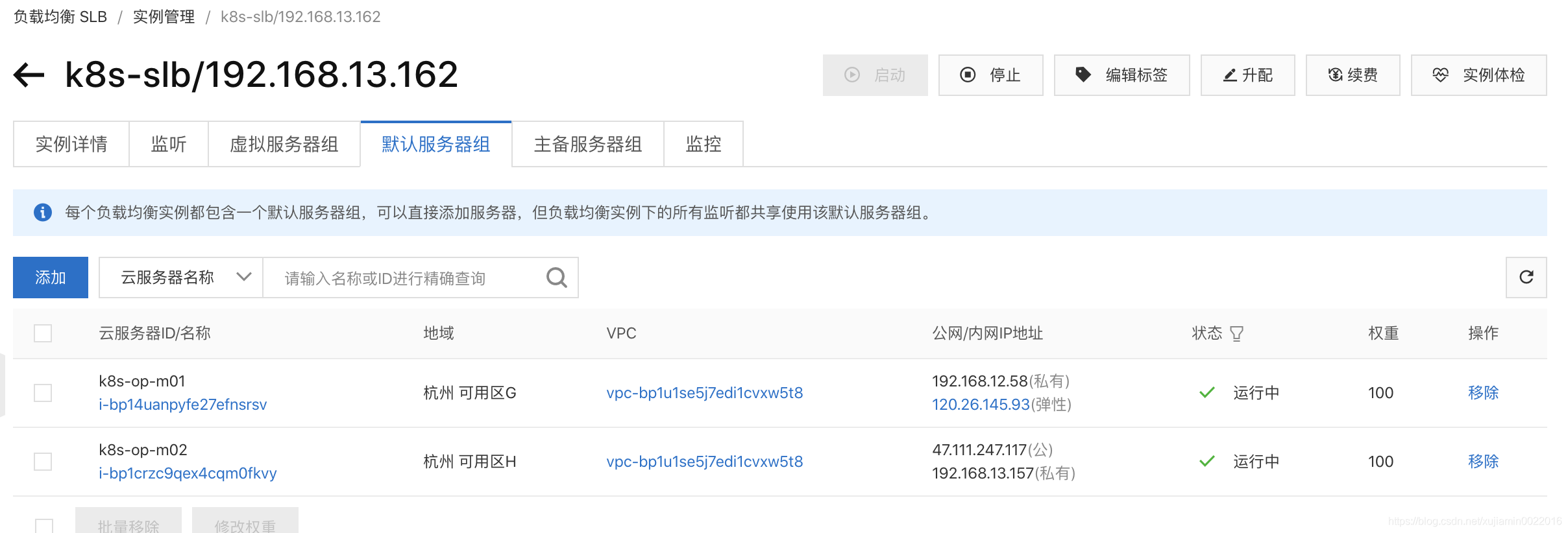

将Eip从k8s-op-m01上解绑 绑定到slb上 并确保端口没问题

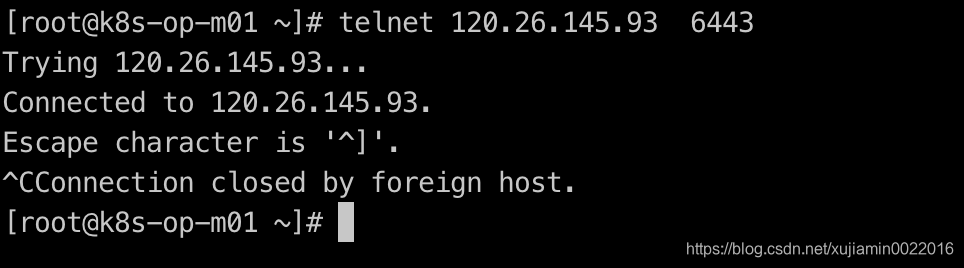
将k8s-op-m03加入集群测试
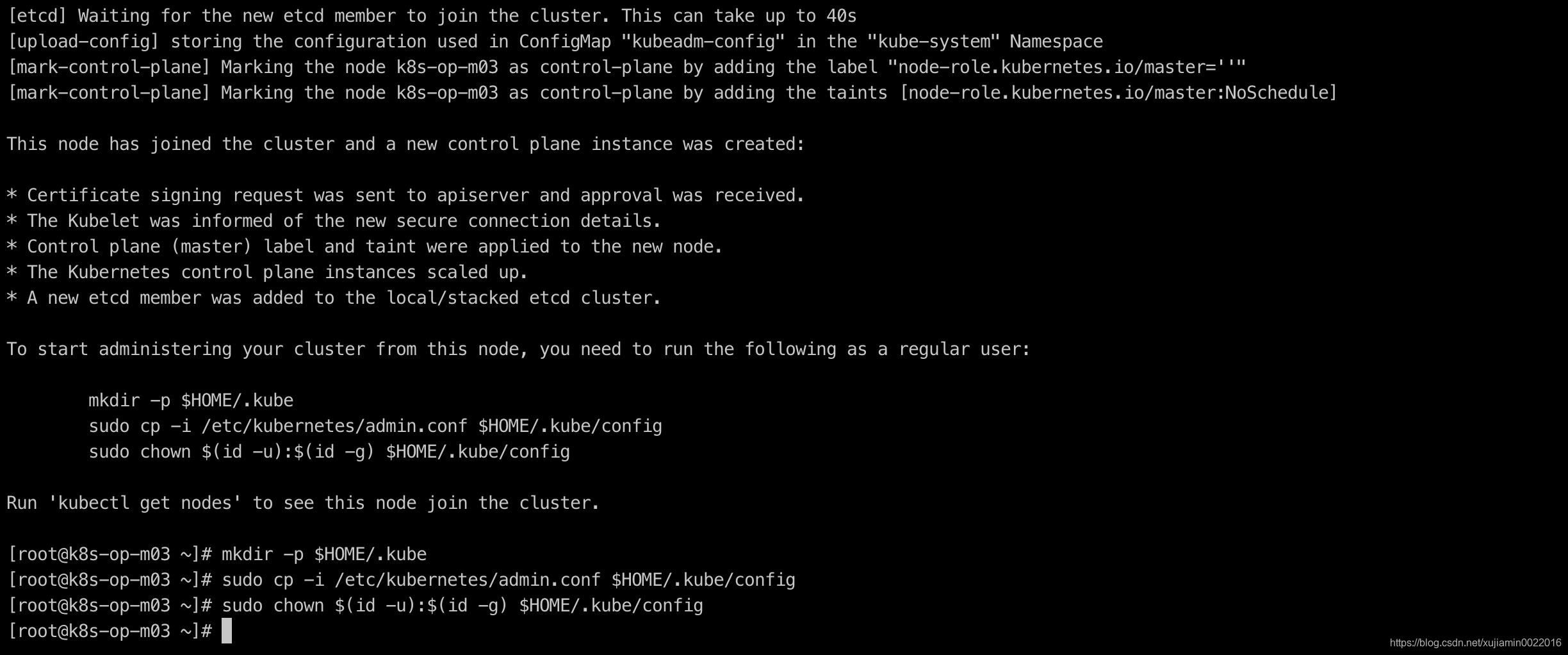
在k8s-op-m01上查看节点是否加入成功
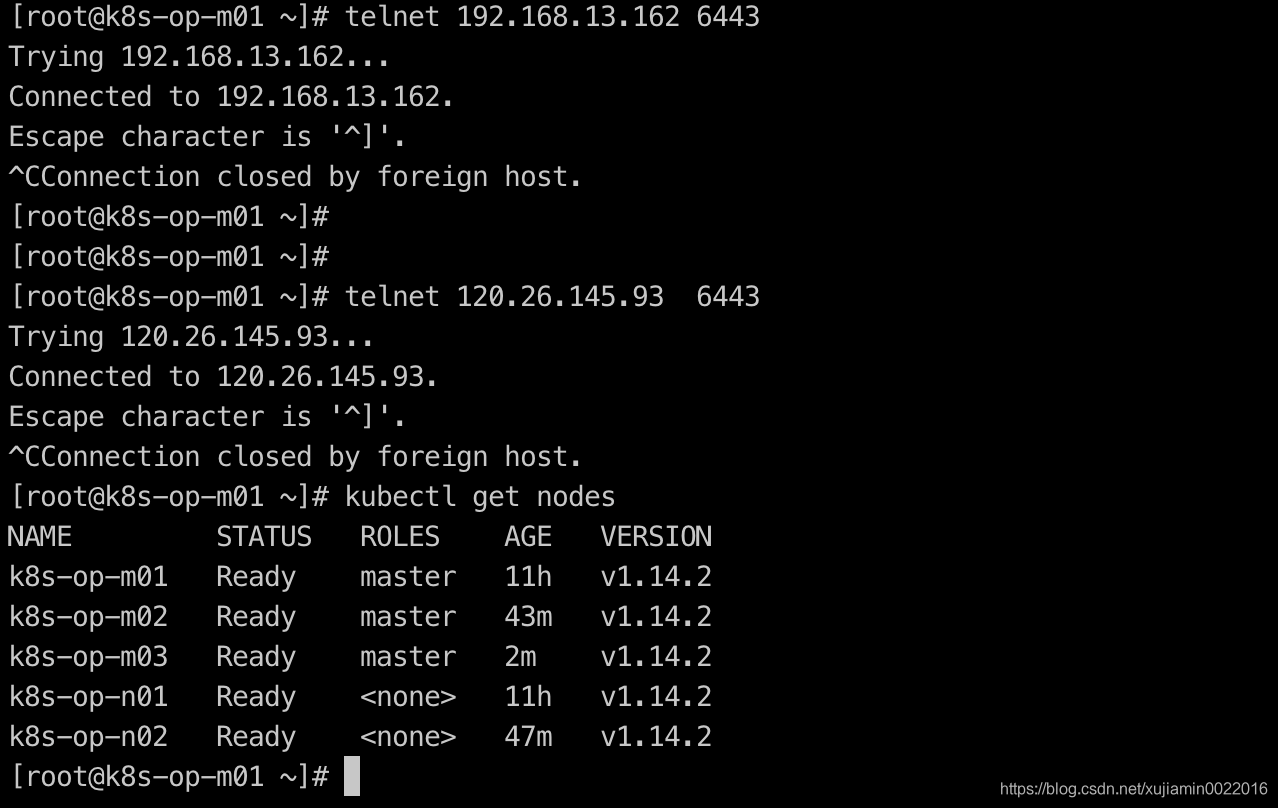
slb上把k8s-op-m03的6443加入集群
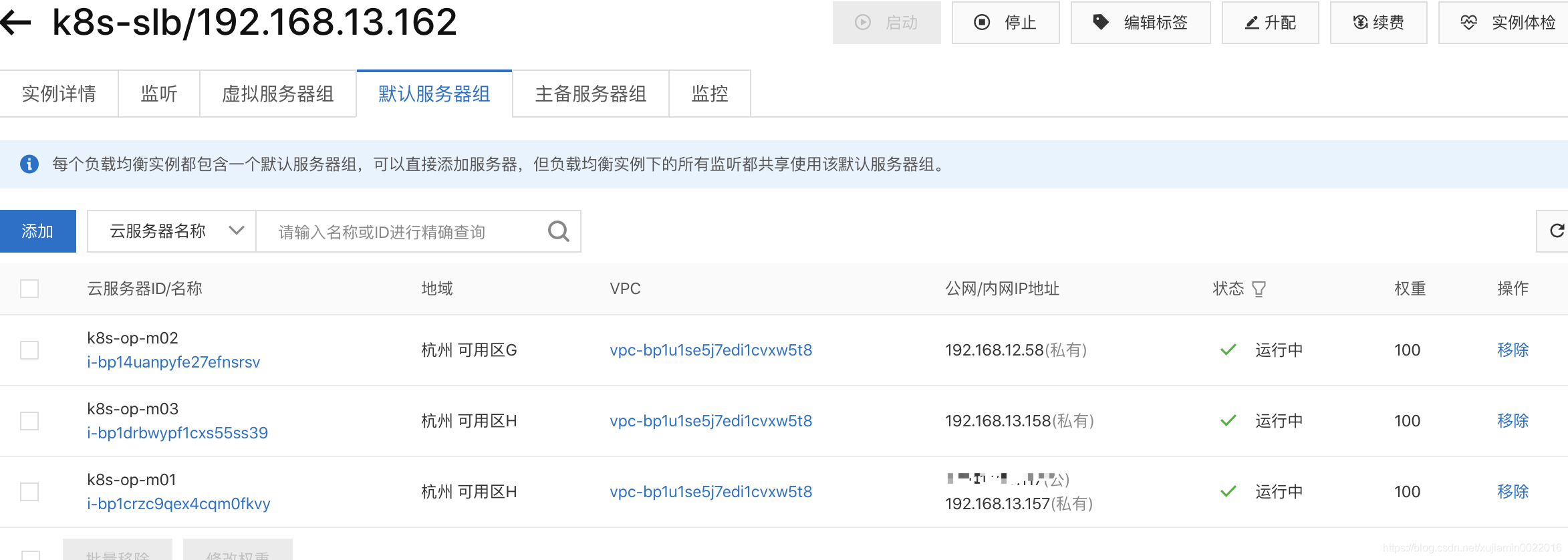
如果 token过期 或者忘记了 可以通过如下方式加入node 和master
首先在master上生成新的token
kubeadm token create --print-join-command
在master上生成用于新master加入的证书
kubeadm init phase upload-certs --experimental-upload-certs

添加新node
kubeadm join 120.26.145.93:6443 --token tr2cqj.jfag65zby6wax76v --discovery-token-ca-cert-hash sha256:ba0cf080ca2002c9e6761fec1bb6fa660343e169ead70e726722196a9009288b
添加新master 把证书的值加到–experimental-control-plane --certificate-key后。
kubeadm join 120.26.145.93:6443 --token tr2cqj.jfag65zby6wax76v --discovery-token-ca-cert-hash sha256:ba0cf080ca2002c9e6761fec1bb6fa660343e169ead70e726722196a9009288b --experimental-control-plane --certificate-key bf88774dfbc5e942594f1e22c3974c170f3085afb1db4518620c7274d2a3445e
