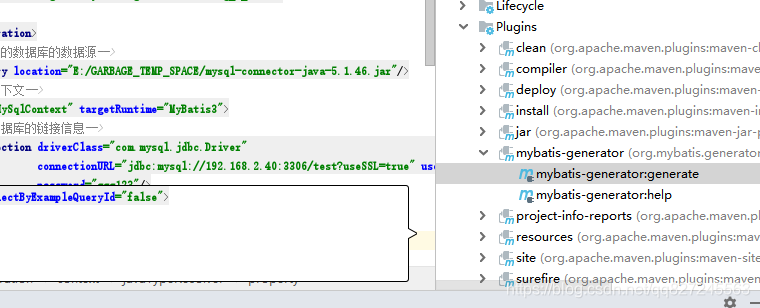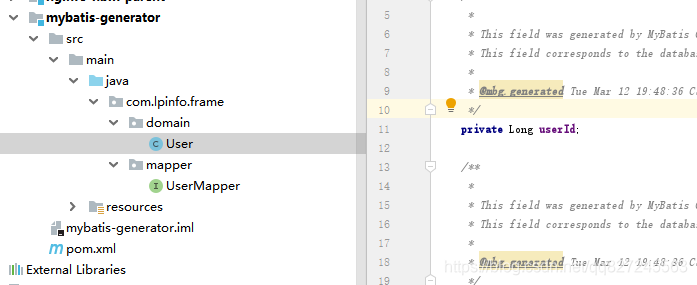一.MyBatis Generator简介
MyBatis Generator(MBG)是MyBatis MyBatis 和iBATIS的代码生成器。它将为所有版本的MyBatis以及版本2.2.0之后的iBATIS版本生成代码。它将内省数据库表(或许多表),并将生成可用于访问表的工件。这减少了设置对象和配置文件以与数据库表交互的初始麻烦。MBG寻求对简单CRUD(创建,检索,更新,删除)的大部分数据库操作产生重大影响。您仍然需要为连接查询或存储过程手动编写SQL和对象代码。
MyBatis Generator将生成:
与表结构匹配的Java POJO。这可能包括:
- 一个匹配表的主键的类(如果有主键)
- 一个匹配表的非主键字段的类(BLOB字段除外)
- 包含表的BLOB字段的类(如果表具有BLOB字段)
- 用于启用动态选择,更新和删除的类
这些类之间存在适当的继承关系。请注意,生成器可以配置为生成不同类型的POJO层次结构 - 例如,如果您愿意,可以选择为每个表生成单个域对象。
MyBatis / iBATIS兼容的SQL Map XML文件。MBG在配置中的每个表上为简单的CRUD函数生成SQL。生成的SQL语句包括:
- 插入
- 按主键更新
- 通过示例更新(使用动态where子句)
- 按主键删除
- 按示例删除(使用动态where子句)
- 按主键选择
- 按示例选择(使用动态where子句)
- 以身作则
根据表的结构,这些语句有不同的变体(例如,如果表没有主键,则MBG不会通过主键功能生成更新)。
适当使用上述对象的Java客户端类。Java客户端类的生成是可选的。MBG将为MyBatis 3.x生成以下类型的Java客户端:
- 适用于MyBatis 3.x映射器基础结构的映射器接口
- MBG将为iBATIS 2.x生成以下类型的Java客户端:
- 符合Spring框架的DAO
- 仅使用iBATIS SQL映射API的DAO。这些DAO可以生成两种:通过构造函数或setter注入提供SqlMapClient。
- 符合iBATIS DAO框架的DAO(iBATIS的可选部分,现在不推荐使用此框架,我们建议您使用Spring框架)
MyBatis生成器设计为在迭代开发环境中运行良好,并且可以作为Ant任务或Maven插件包含在连续构建环境中。迭代运行MBG时需要注意的重要事项包括:
- 如果存在与新生成的XML文件同名的现有文件,MBG将自动合并XML文件。MBG不会覆盖您对其生成的XML文件所做的任何自定义更改。您可以反复运行它,而不必担心会丢失对XML的自定义更改。MBG将替换先前运行中生成的任何XML元素。
- MBG 不会合并Java文件,它可以覆盖现有文件或使用不同的唯一名称保存新生成的文件。如果对生成的Java文件进行更改并以迭代方式运行MBG,则必须手动合并更改。当作为Eclipse 插件运行时 ,MBG可以自动合并Java文件。
二.MyBatis Generator下载
1.源码地址:https://github.com/mybatis/generator/releases
2.官方文档:http://www.mybatis.org/generator/index.html
三.Mybatis Generator配置和使用
1.创建maven项目
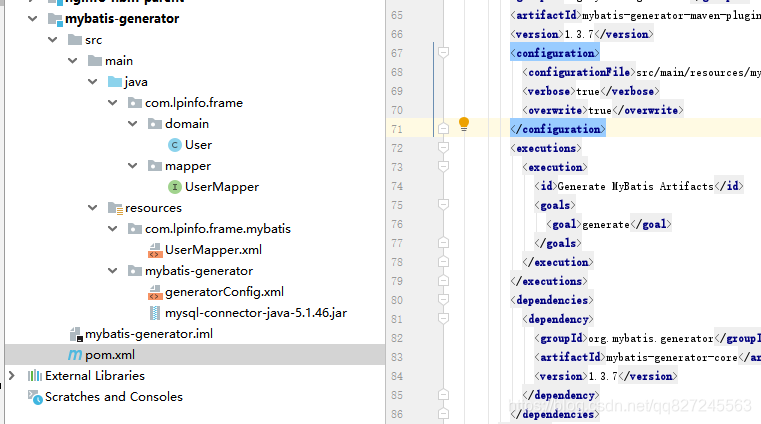
2.配置Mybatis Generator的依赖和插件 maven的 pom.xml文件配置
<?xml version="1.0" encoding="UTF-8"?>
<project xmlns="http://maven.apache.org/POM/4.0.0" xmlns:xsi="http://www.w3.org/2001/XMLSchema-instance"
xsi:schemaLocation="http://maven.apache.org/POM/4.0.0 http://maven.apache.org/xsd/maven-4.0.0.xsd">
<modelVersion>4.0.0</modelVersion>
<groupId>com.mybatis.generator</groupId>
<artifactId>mybatis-generator</artifactId>
<version>1.0-SNAPSHOT</version>
<properties>
<project.build.sourceEncoding>UTF-8</project.build.sourceEncoding>
<maven.compiler.source>1.8</maven.compiler.source>
<maven.compiler.target>1.8</maven.compiler.target>
</properties>
<dependencies>
</dependencies>
<build>
<plugins>
<!-- clean lifecycle, see https://maven.apache.org/ref/current/maven-core/lifecycles.html#clean_Lifecycle -->
<plugin>
<artifactId>maven-clean-plugin</artifactId>
<version>3.1.0</version>
</plugin>
<!-- default lifecycle, jar packaging: see https://maven.apache.org/ref/current/maven-core/default-bindings.html#Plugin_bindings_for_jar_packaging -->
<plugin>
<artifactId>maven-resources-plugin</artifactId>
<version>3.0.2</version>
</plugin>
<plugin>
<artifactId>maven-compiler-plugin</artifactId>
<version>3.8.0</version>
</plugin>
<plugin>
<artifactId>maven-surefire-plugin</artifactId>
<version>2.22.1</version>
</plugin>
<plugin>
<artifactId>maven-jar-plugin</artifactId>
<version>3.0.2</version>
</plugin>
<plugin>
<artifactId>maven-install-plugin</artifactId>
<version>2.5.2</version>
</plugin>
<plugin>
<artifactId>maven-deploy-plugin</artifactId>
<version>2.8.2</version>
</plugin>
<!-- site lifecycle, see https://maven.apache.org/ref/current/maven-core/lifecycles.html#site_Lifecycle -->
<plugin>
<artifactId>maven-site-plugin</artifactId>
<version>3.7.1</version>
</plugin>
<plugin>
<artifactId>maven-project-info-reports-plugin</artifactId>
<version>3.0.0</version>
</plugin>
<plugin>
<groupId>org.mybatis.generator</groupId>
<artifactId>mybatis-generator-maven-plugin</artifactId>
<version>1.3.7</version>
<configuration>
<configurationFile>src/main/resources/mybatis-generator/generatorConfig.xml</configurationFile>
<verbose>true</verbose>
<overwrite>true</overwrite>
</configuration>
<executions>
<execution>
<id>Generate MyBatis Artifacts</id>
<goals>
<goal>generate</goal>
</goals>
</execution>
</executions>
<dependencies>
<dependency>
<groupId>org.mybatis.generator</groupId>
<artifactId>mybatis-generator-core</artifactId>
<version>1.3.7</version>
</dependency>
</dependencies>
</plugin>
</plugins>
</build>
</project>
3.generatorConfig.xml配置文件
<?xml version="1.0" encoding="UTF-8"?>
<!DOCTYPE generatorConfiguration
PUBLIC "-//mybatis.org//DTD MyBatis Generator Configuration 1.0//EN"
"http://mybatis.org/dtd/mybatis-generator-config_1_0.dtd">
<generatorConfiguration>
<!--配置要链接的数据库的数据源-->
<classPathEntry location="E:/GARBAGE_TEMP_SPACE/mysql-connector-java-5.1.46.jar"/>
<!---Mybatis上下文-->
<context id="MySqlContext" targetRuntime="MyBatis3">
<!--配置数据库的链接信息-->
<jdbcConnection driverClass="com.mysql.jdbc.Driver"
connectionURL="jdbc:mysql://192.168.2.40:3306/test?useSSL=true" userId="root"
password="ggg123"/>
<!--数据库BigDecimals字段在java中定义-->
<javaTypeResolver>
<property name="forceBigDecimals" value="false"/>
</javaTypeResolver>
<!--实体类生成信息-->
<javaModelGenerator targetPackage="com.lpinfo.frame.domain" targetProject="src/main/java">
<property name="enableSubPackages" value="true"/>
<property name="trimStrings" value="true"/>
</javaModelGenerator>
<!--mybatis 的xml文件地址-->
<sqlMapGenerator targetPackage="com.lpinfo.frame.mybatis" targetProject="src/main/resources">
<property name="enableSubPackages" value="true"/>
</sqlMapGenerator>
<!--mybatis的mapper接口-->
<javaClientGenerator targetPackage="com.lpinfo.frame.mapper" targetProject="src/main/java" type="XMLMAPPER">
<property name="enableSubPackages" value="true"/>
</javaClientGenerator>
<!--要生成的表结构-->
<table tableName="lpinfo_user" domainObjectName="User"
enableCountByExample="false" enableUpdateByExample="false"
enableDeleteByExample="false" enableSelectByExample="false"
selectByExampleQueryId="false">
</table>
</context>
</generatorConfiguration>
4.执行mybatis-generator插件