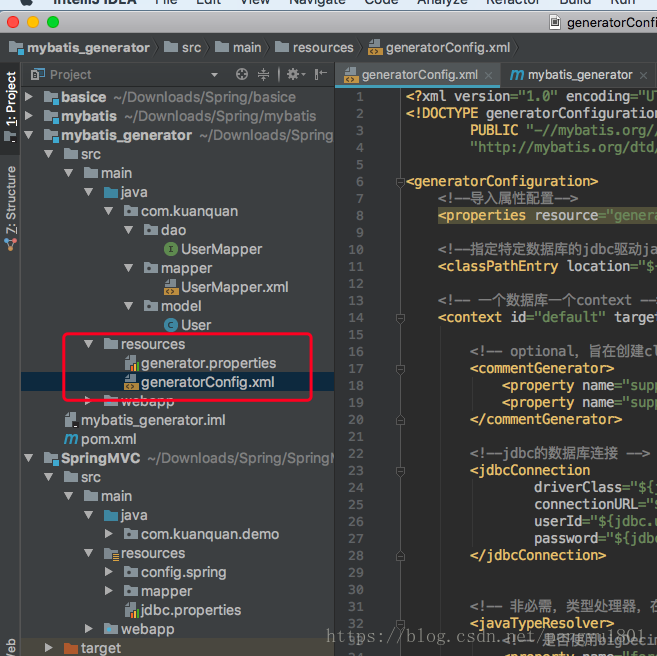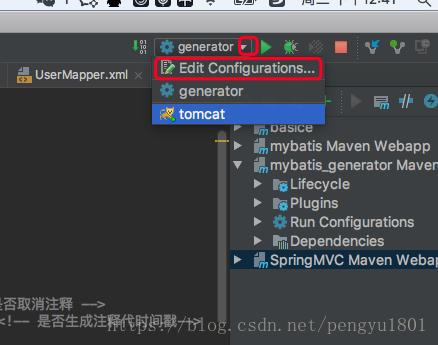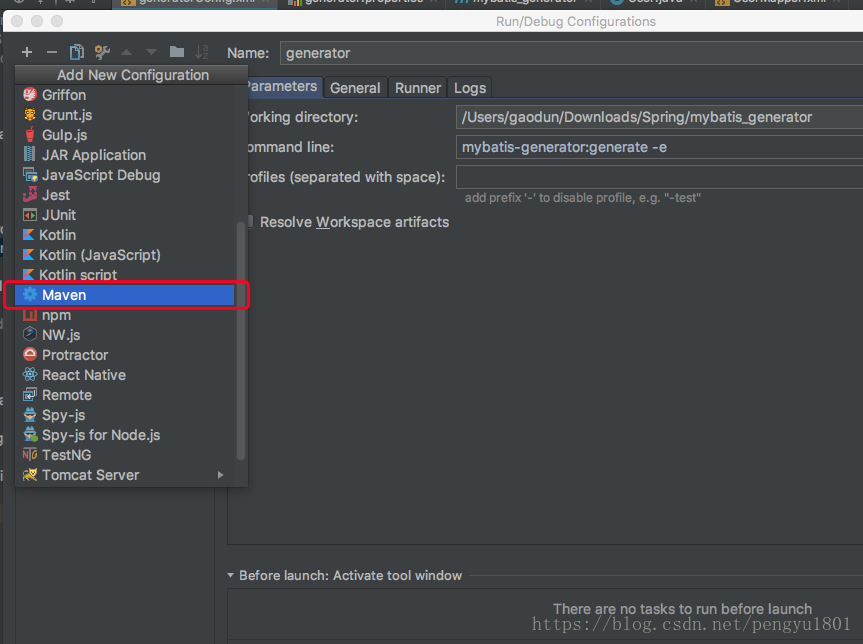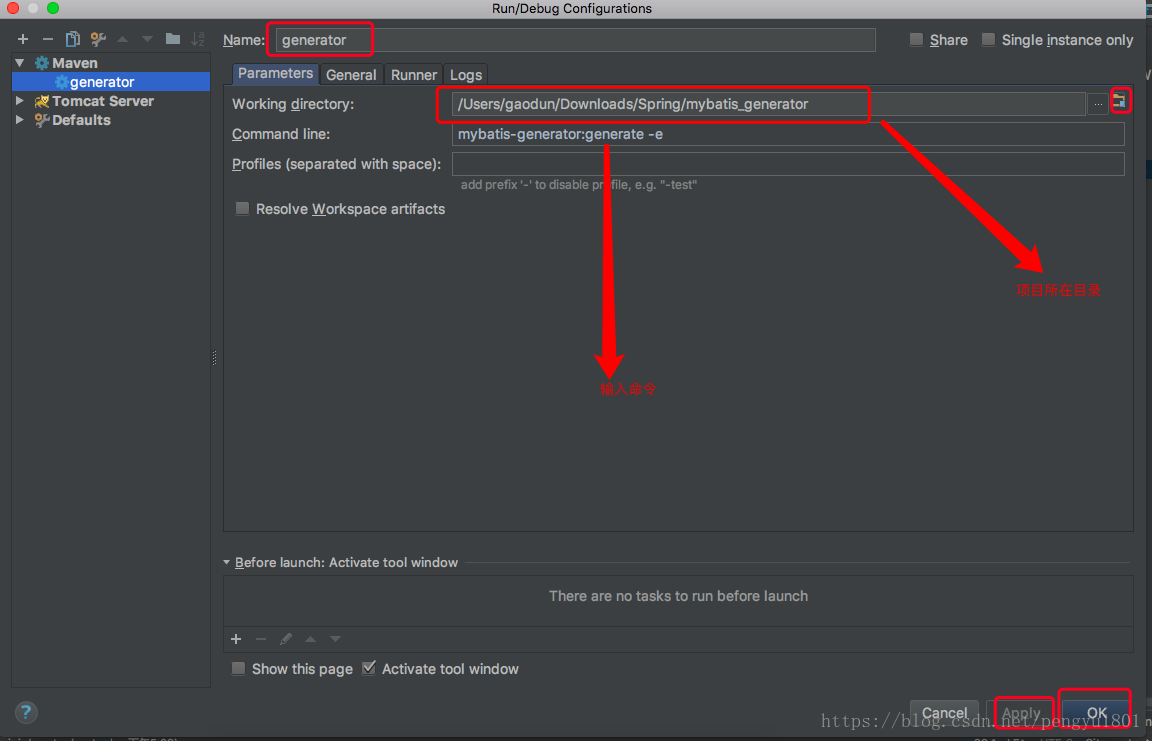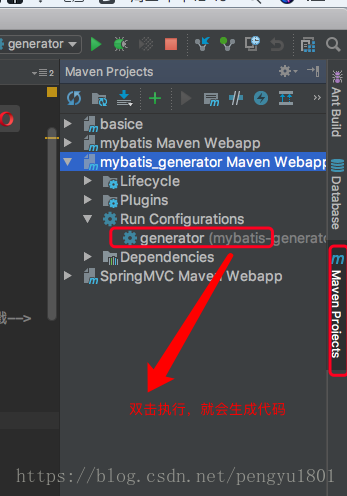1.先创建一个maven项目
在pom下依赖插件库:
<!--mybatis 插件-->
<plugin>
<groupId>org.mybatis.generator</groupId>
<artifactId>mybatis-generator-maven-plugin</artifactId>
<version>1.3.2</version>
<configuration>
<verbose>true</verbose>
<overwrite>true</overwrite>
</configuration>
</plugin>
<!--mybatis-generator依赖包以及插件-->
<dependency>
<groupId>org.mybatis.generator</groupId>
<artifactId>mybatis-generator-core</artifactId>
<version>1.3.2</version>
</dependency>完整代码如下:
pom.xml:
<?xml version="1.0" encoding="UTF-8"?>
<project xmlns="http://maven.apache.org/POM/4.0.0" xmlns:xsi="http://www.w3.org/2001/XMLSchema-instance"
xsi:schemaLocation="http://maven.apache.org/POM/4.0.0 http://maven.apache.org/xsd/maven-4.0.0.xsd">
<modelVersion>4.0.0</modelVersion>
<groupId>kuanquan</groupId>
<artifactId>mybatis_generator</artifactId>
<version>1.0-SNAPSHOT</version>
<packaging>war</packaging>
<name>mybatis_generator Maven Webapp</name>
<!-- FIXME change it to the project's website -->
<url>http://www.example.com</url>
<properties>
<project.build.sourceEncoding>UTF-8</project.build.sourceEncoding>
<maven.compiler.source>1.7</maven.compiler.source>
<maven.compiler.target>1.7</maven.compiler.target>
</properties>
<dependencies>
<!--单元测试-->
<dependency>
<groupId>junit</groupId>
<artifactId>junit</artifactId>
<version>4.11</version>
<scope>test</scope>
</dependency>
<!--mybatis-generator依赖包以及插件-->
<dependency>
<groupId>org.mybatis.generator</groupId>
<artifactId>mybatis-generator-core</artifactId>
<version>1.3.2</version>
</dependency>
</dependencies>
<build>
<finalName>mybatis_generator</finalName>
<pluginManagement><!-- lock down plugins versions to avoid using Maven defaults (may be moved to parent pom) -->
<plugins>
<plugin>
<artifactId>maven-clean-plugin</artifactId>
<version>3.0.0</version>
</plugin>
<!-- see http://maven.apache.org/ref/current/maven-core/default-bindings.html#Plugin_bindings_for_war_packaging -->
<plugin>
<artifactId>maven-resources-plugin</artifactId>
<version>3.0.2</version>
</plugin>
<plugin>
<artifactId>maven-compiler-plugin</artifactId>
<version>3.7.0</version>
</plugin>
<plugin>
<artifactId>maven-surefire-plugin</artifactId>
<version>2.20.1</version>
</plugin>
<plugin>
<artifactId>maven-war-plugin</artifactId>
<version>3.2.0</version>
</plugin>
<plugin>
<artifactId>maven-install-plugin</artifactId>
<version>2.5.2</version>
</plugin>
<plugin>
<artifactId>maven-deploy-plugin</artifactId>
<version>2.8.2</version>
</plugin>
<!--mybatis 插件-->
<plugin>
<groupId>org.mybatis.generator</groupId>
<artifactId>mybatis-generator-maven-plugin</artifactId>
<version>1.3.2</version>
<configuration>
<verbose>true</verbose>
<overwrite>true</overwrite>
</configuration>
</plugin>
</plugins>
</pluginManagement>
</build>
</project>
2.创建文件夹及文件
generator.properties
jdbc.driverLocation=/Users/gaodun/Downloads/mavenFactory3.5.4/mysql/mysql-connector-java/5.1.46/mysql-connector-java-5.1.46.jar
jdbc.driverClass=com.mysql.jdbc.Driver
jdbc.connectionURL=jdbc:mysql://localhost:3306/Fly
jdbc.userId=root
jdbc.password=12345678generatorConfig.xml
<?xml version="1.0" encoding="UTF-8"?>
<!DOCTYPE generatorConfiguration
PUBLIC "-//mybatis.org//DTD MyBatis Generator Configuration 1.0//EN"
"http://mybatis.org/dtd/mybatis-generator-config_1_0.dtd">
<generatorConfiguration>
<!--导入属性配置-->
<properties resource="generator.properties"></properties>
<!--指定特定数据库的jdbc驱动jar包的位置-->
<classPathEntry location="${jdbc.driverLocation}"/>
<!-- 一个数据库一个context -->
<context id="default" targetRuntime="MyBatis3">
<!-- optional,旨在创建class时,对注释进行控制 -->
<commentGenerator>
<property name="suppressDate" value="true"/> <!-- 是否取消注释 -->
<property name="suppressAllComments" value="true"/> <!-- 是否生成注释代时间戳-->
</commentGenerator>
<!--jdbc的数据库连接 -->
<jdbcConnection
driverClass="${jdbc.driverClass}"
connectionURL="${jdbc.connectionURL}"
userId="${jdbc.userId}"
password="${jdbc.password}">
</jdbcConnection>
<!-- 非必需,类型处理器,在数据库类型和java类型之间的转换控制-->
<javaTypeResolver>
<!-- 是否使用bigDecimal, false可自动转化以下类型(Long, Integer, Short, etc.) -->
<property name="forceBigDecimals" value="false"/>
</javaTypeResolver>
<!-- Model模型生成器,用来生成含有主键key的类,记录类 以及查询Example类
targetPackage 指定生成的model生成所在的包名
targetProject 指定在该项目下所在的路径
-->
<javaModelGenerator targetPackage="com.kuanquan.model"
targetProject="src/main/java">
<!-- 是否在当前路径下新加一层schema,eg:fase路径cn.ffcs.test.domain", true:cn.ffcs.test.domain".[schemaName] -->
<!-- 是否允许子包,即targetPackage.schemaName.tableName -->
<property name="enableSubPackages" value="false"/>
<!-- 是否对model添加 构造函数 -->
<property name="constructorBased" value="true"/>
<!-- 是否对类 char (String) 类型的列的数据进行trim操作 -->
<property name="trimStrings" value="true"/>
<!-- 建立的Model对象是否 不可改变 即生成的Model对象不会有 setter方法,只有构造方法 -->
<property name="immutable" value="false"/>
</javaModelGenerator>
<!-- 生成mapxml文件 Mapper映射文件生成所在的目录 为每一个数据库的表生成对应的SqlMap文件 -->
<sqlMapGenerator targetPackage="com.kuanquan.mapper"
targetProject="src/main/java">
<!-- 是否在当前路径下新加一层schema,eg:fase路径cn.ffcs.test.domain", true:cn.ffcs.test.domain".[schemaName] -->
<property name="enableSubPackages" value="false"/>
</sqlMapGenerator>
<!-- 客户端代码,生成易于使用的针对Model对象和XML配置文件 的代码
type="ANNOTATEDMAPPER",生成Java Model 和基于注解的Mapper对象
type="MIXEDMAPPER",生成基于注解的Java Model 和相应的Mapper对象
type="XMLMAPPER",生成SQLMap XML文件和独立的Mapper接口
-->
<!-- 生成mapxml对应client,也就是接口dao -->
<javaClientGenerator targetPackage="com.kuanquan.dao"
targetProject="src/main/java" type="XMLMAPPER">
<property name="enableSubPackages" value="true"/>
</javaClientGenerator>
<!-- 指定数据库表 -->
<table schema="" tableName="user" domainObjectName="User"
enableCountByExample="false" enableUpdateByExample="false"
enableDeleteByExample="false" enableSelectByExample="false"
selectByExampleQueryId="false">
<!-- schema即为数据库名 tableName为对应的数据库表 domainObjectName是要生成的实体类 enable*ByExample
是否生成 example类 -->
<!-- 忽略列,不生成bean 字段
<ignoreColumn column="FRED" />-->
<!-- 指定列的java数据类型
<columnOverride column="LONG_VARCHAR_FIELD" jdbcType="VARCHAR" />-->
</table>
<!--<table tableName="adminuser" domainObjectName="Admin"
enableCountByExample="false" enableUpdateByExample="false"
enableDeleteByExample="false" enableSelectByExample="false"
selectByExampleQueryId="false">
</table>
<table tableName="configinfo" domainObjectName="Confinfo"
enableCountByExample="false" enableUpdateByExample="false"
enableDeleteByExample="false" enableSelectByExample="false"
selectByExampleQueryId="false">
</table>
<table tableName="grade" domainObjectName="Grade"
enableCountByExample="false" enableUpdateByExample="false"
enableDeleteByExample="false" enableSelectByExample="false"
selectByExampleQueryId="false">
</table>
<table tableName="gradelog" domainObjectName="Gradelog"
enableCountByExample="false" enableUpdateByExample="false"
enableDeleteByExample="false" enableSelectByExample="false"
selectByExampleQueryId="false">
</table>
<table tableName="reginfo" domainObjectName="Reginfo"
enableCountByExample="false" enableUpdateByExample="false"
enableDeleteByExample="false" enableSelectByExample="false"
selectByExampleQueryId="false">
</table>-->
</context>
</generatorConfiguration>最后一步也是最重要的一步:配置maven 生成代码
1.
2.
3.
命令:
mybatis-generator:generate -e
4.