Cisco packet tracer ping each other two computers
1 Open Cisco packer tracer
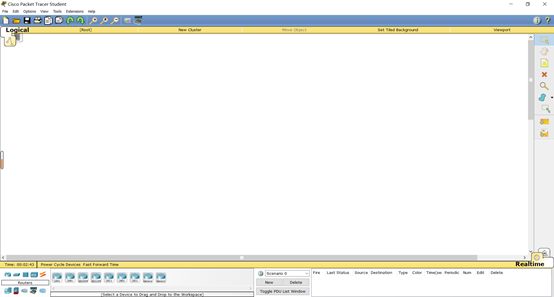
Pc select terminal 2, added directly to the space click
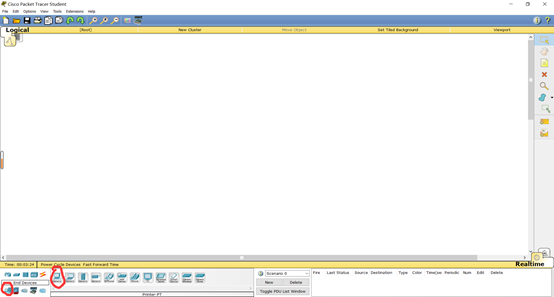
3 Modify the pc IP, click on one of them -> config-> FastEthernet-> IP address
One changed to 192.168.1.2
Another change 192.168.1.3
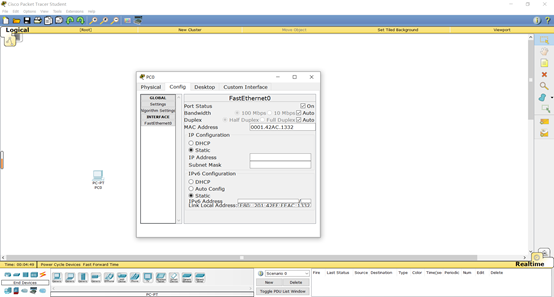
4 Add Switch
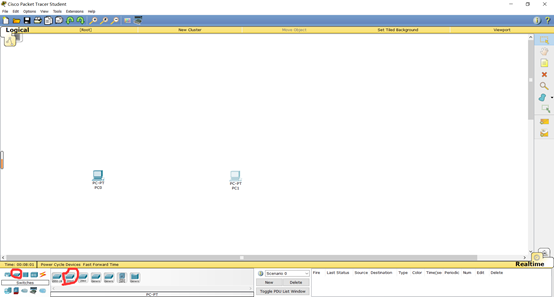
5 Connection
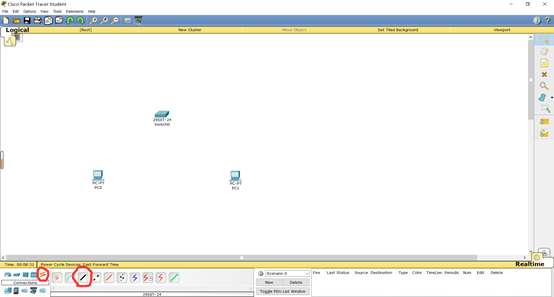
Click the black line, and then click PC

Then click on the Switch, select any port, another computer, too.
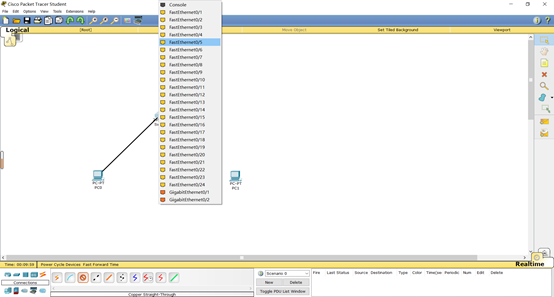
7 Ping
Point PC-Desktop-CommandPromat enter ping (another computer ip)
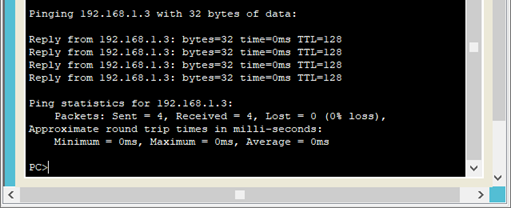
If I click on the IP to 192.168.1.2, and then ping another (ip is 192.168.1.3) is displayed as shown on ok