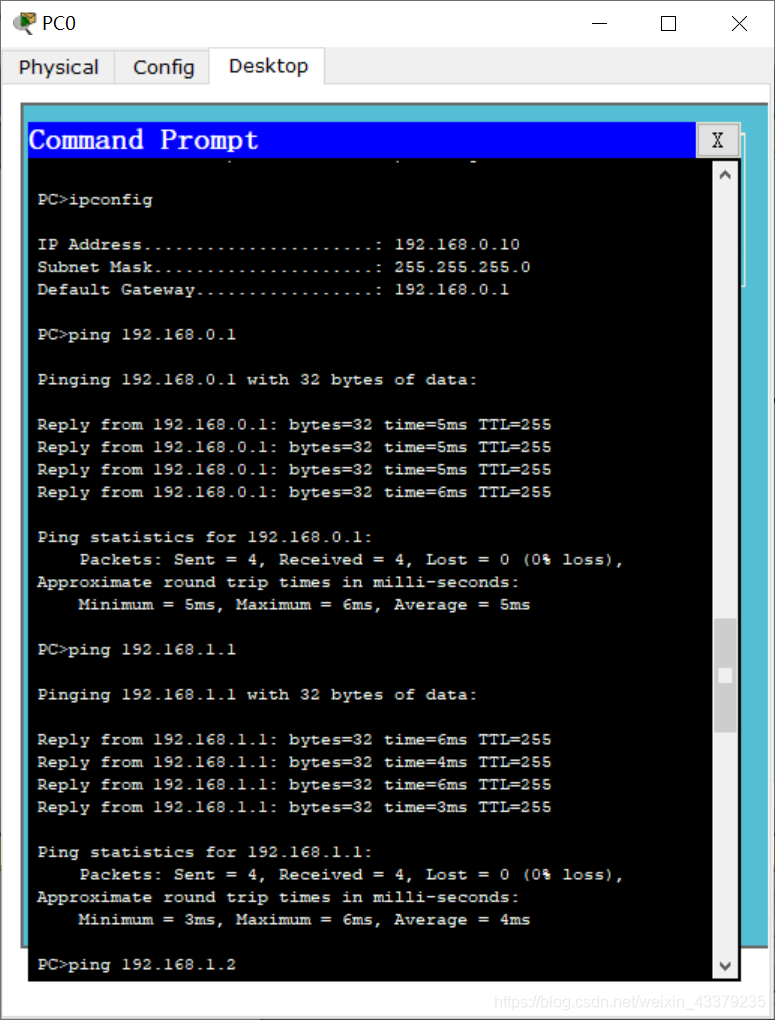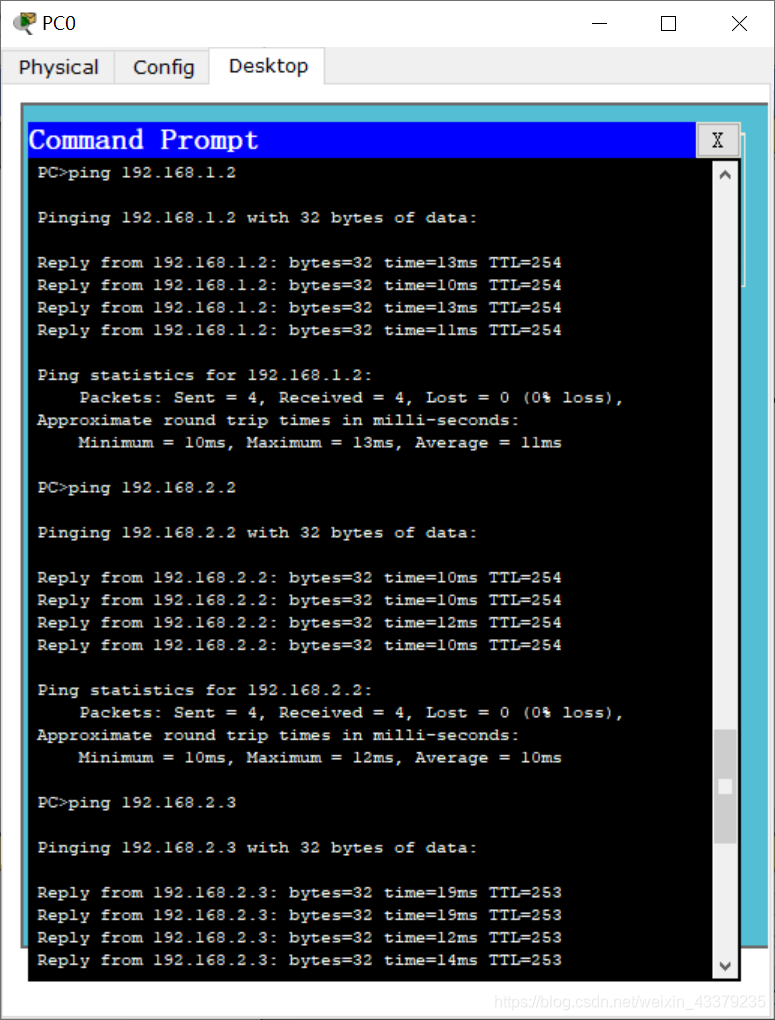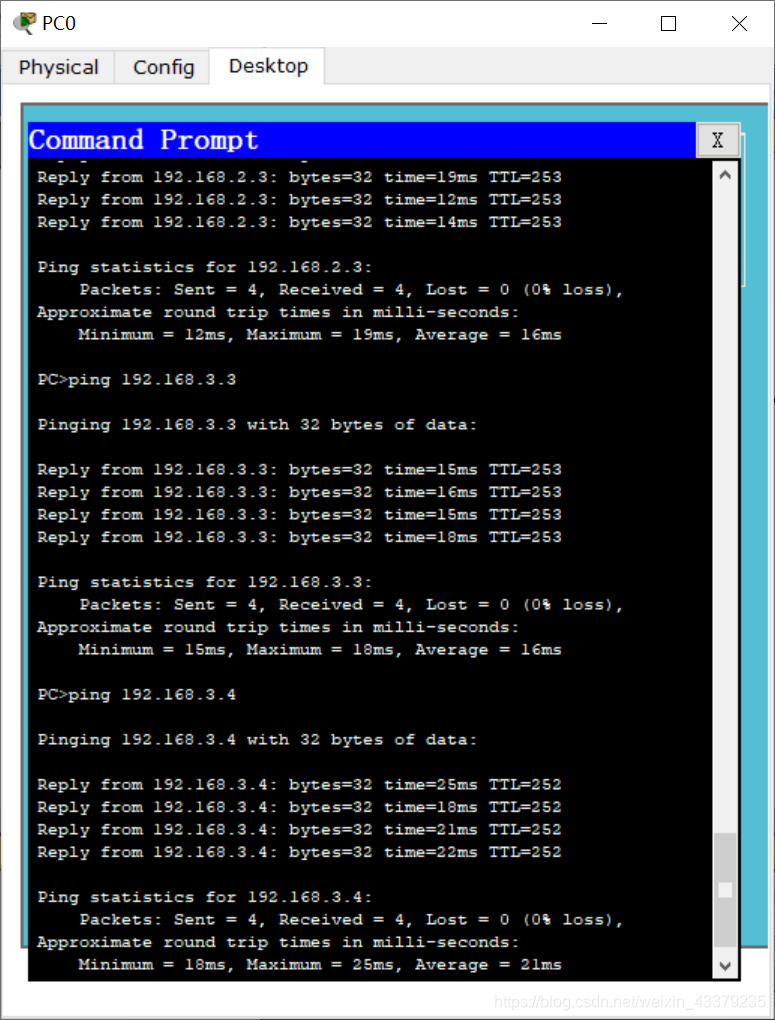A. Topology
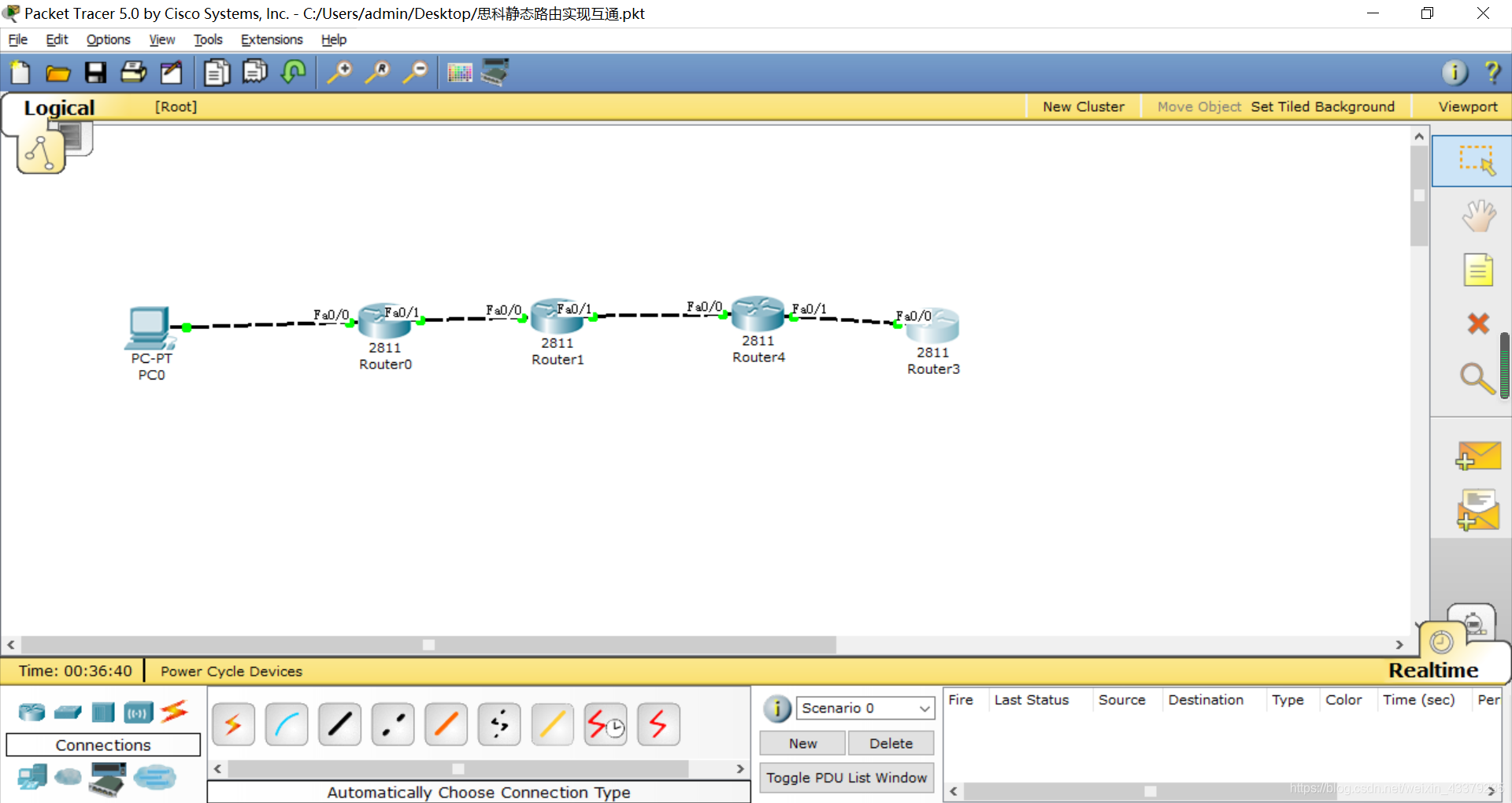
two. Are arranged address to the router and PC
The first step: namely to configure the router IP
R0:
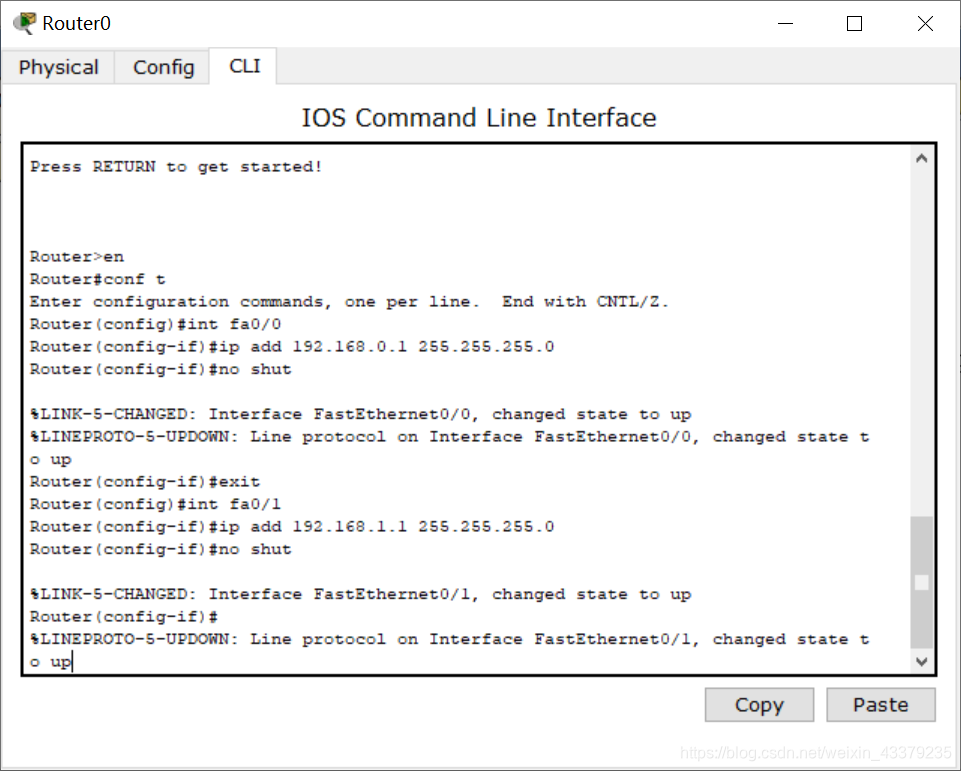
R1:
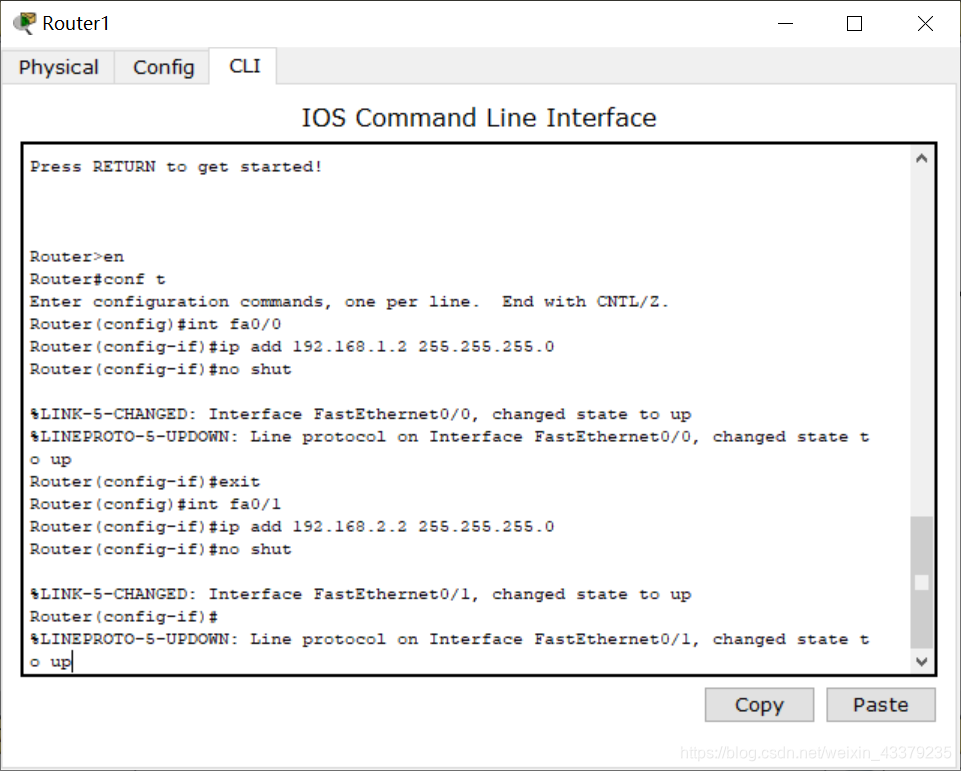
R4:

R3:

Step two: add static routes to make the router to achieve interoperability
R0:
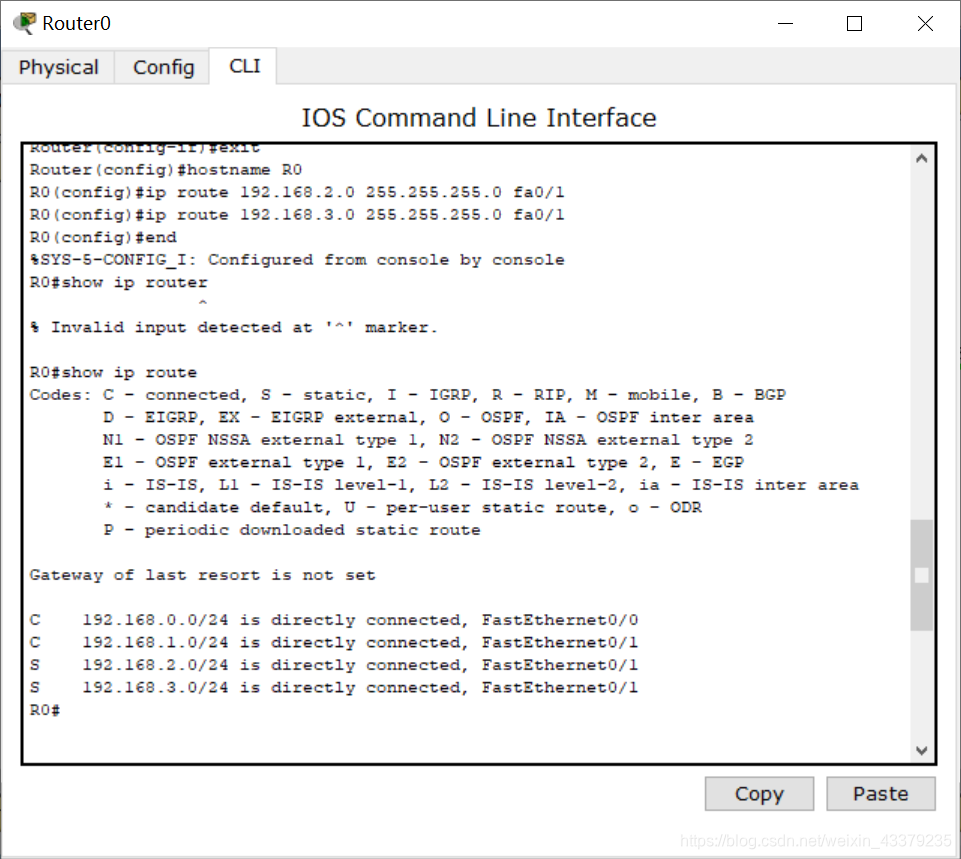
R1:
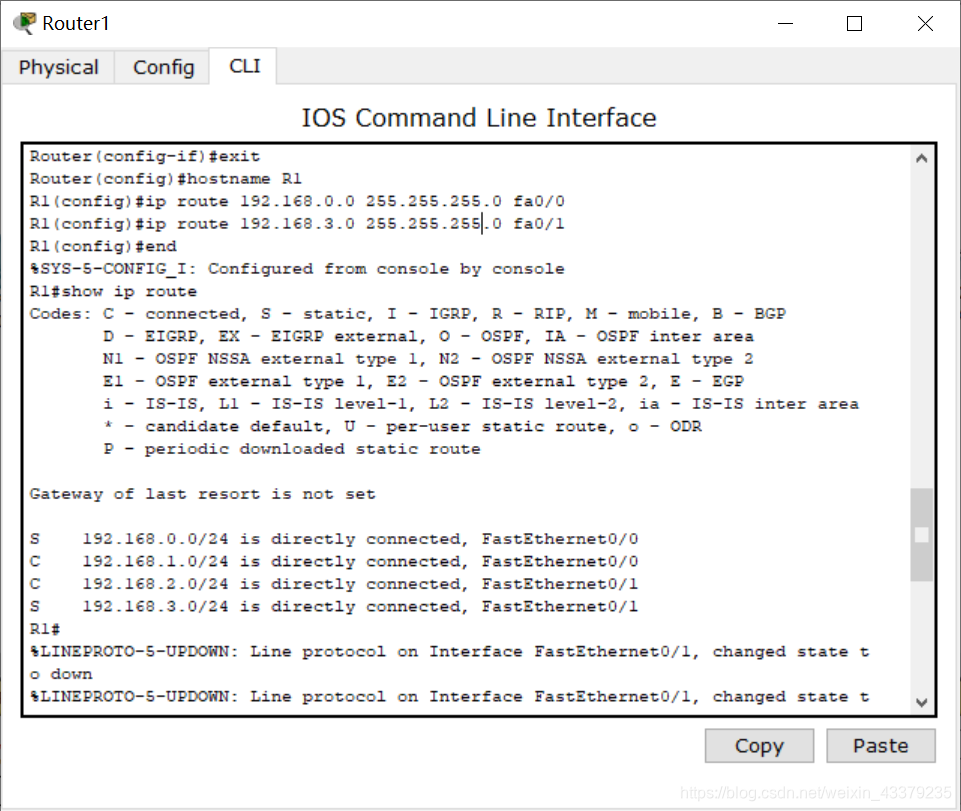
R4:
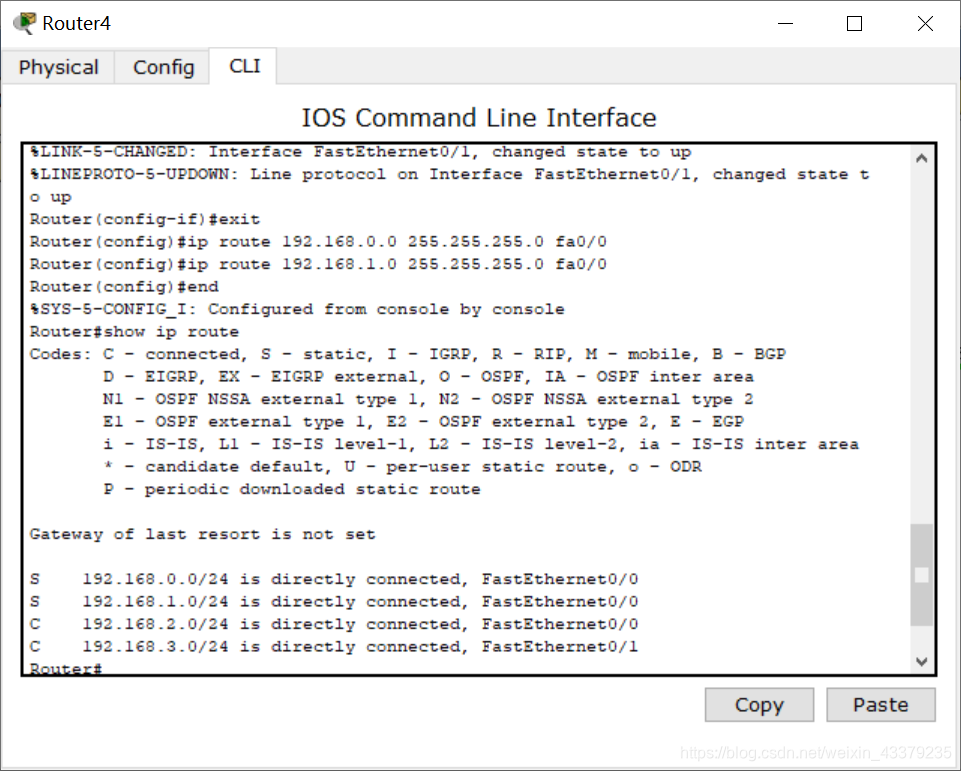
R3:
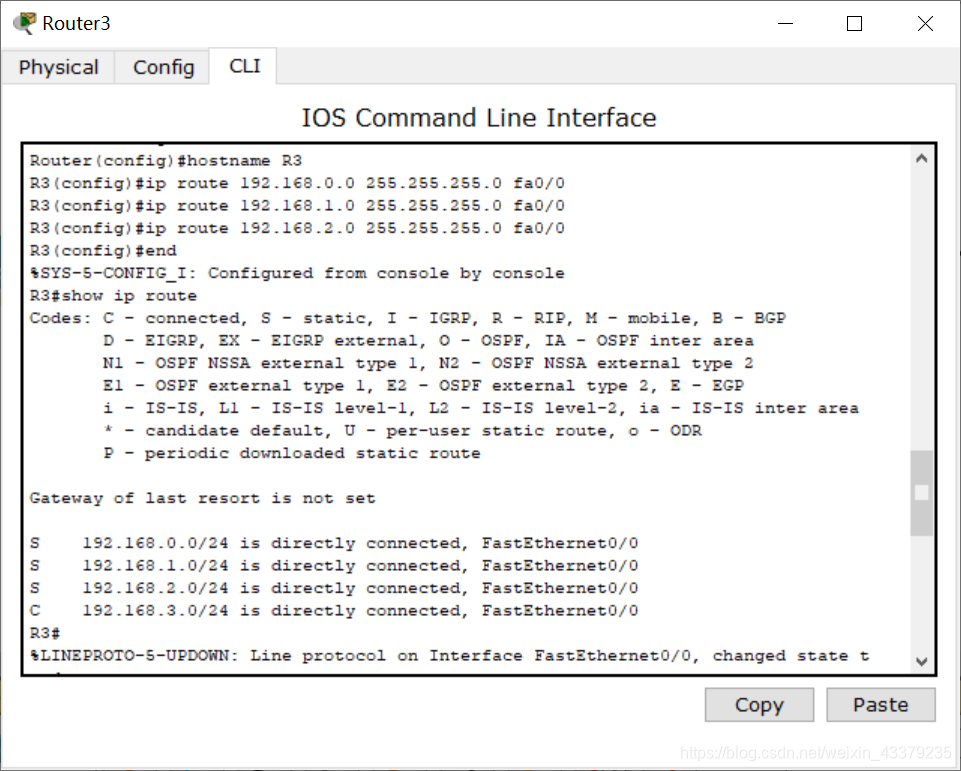
Note:
· Show ip route router routing table to view the contents.
· For example: R0 (config) #ip route 192.168.2.0 255.255.255.0 fa0 / 1 careful not to miss Fa0 / 0
· which router and which router is not directly connected to configure a static route like (to use their own words, and may not be standard.)
The third step: to configure the PC IP
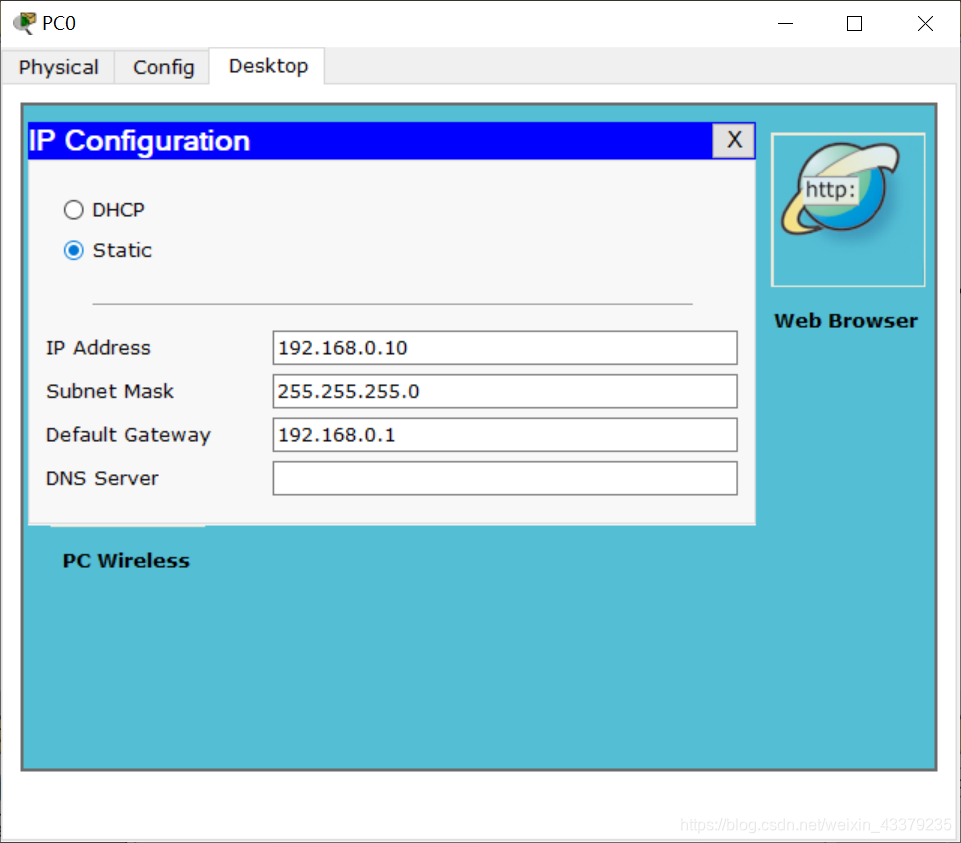
Step four: Verify
find PC can ping any address of a router