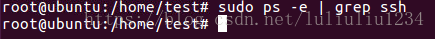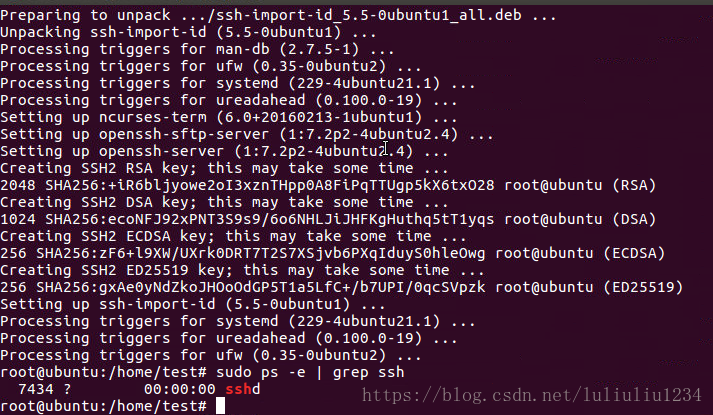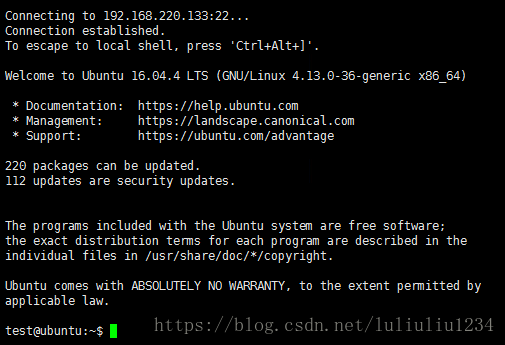Ubuntu desktop system after installation, you want to use the remote shell landed, will prompt
Connecting to 192.168.220.133:22...
Could not connect to '192.168.220.133' (port 22): Connection failed.
Type `help' to learn how to use Xshell prompt.
Because the service is not installed SSH
1. Check the system is installed ssh-server service, the default install only ssh-client services:
sudo ps -e | grep ssh
2. Install SSH service:
sudo apt-get install openssh-server
The final installation is complete and has started
Then you can use the shell to a remote landing Ubuntu server.