windows enable remote service
CreateTime--May 4, 2018 09:45:152
Author:Marydon
1. Scenario restoration
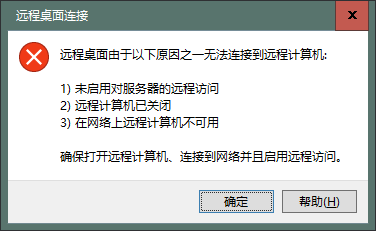
2. Solutions
The other party has not opened the remote service
3. Enable remote service
win+r-->input: services.msc-->select the name column-->input r
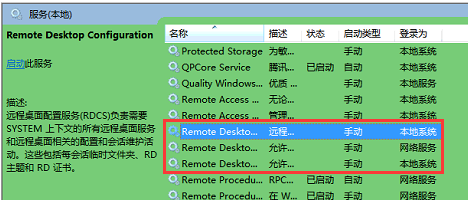
Find the following three services:
Remote Desktop Configuration
Remote Desktop Services
Remote Desktop Services UserMode Port Redirector
Select --> right click --> start
If you often use remote services, change these 3 services to start automatically
Right click --> Properties --> Change the startup type to automatic.