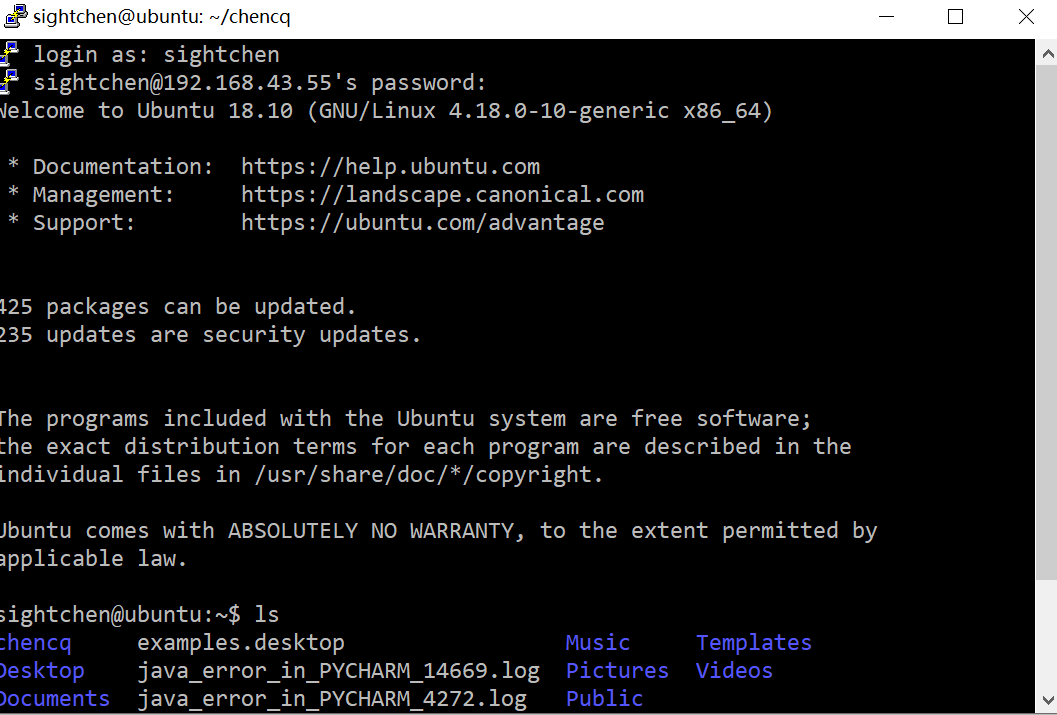1, openssh-server installed in the virtual machine ubuntu
sudo apt-get install openssh-server

2, open ssh service ubuntu virtual machine
sudo /etc/init.d/ssh start
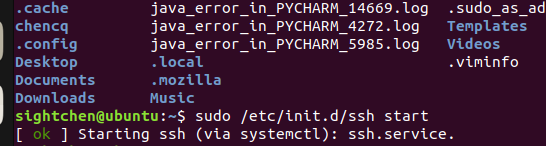
3, view IP
ifconfig
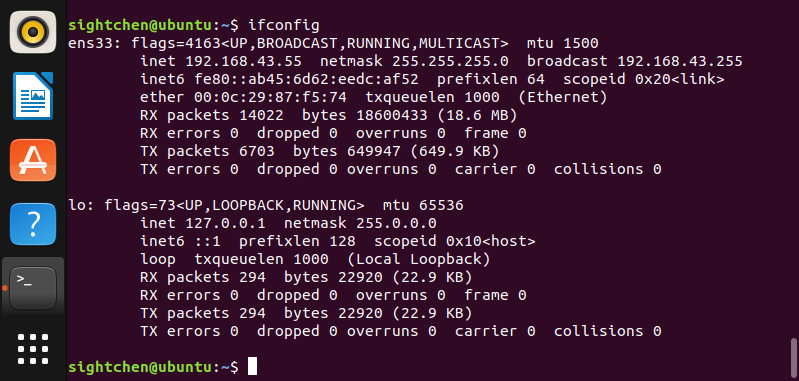
4, I chose to install PuTTY to remotely log in ubuntu virtual machine. PuTTY is an SSH and telnet client.
After a successful installation open PuTTY, enter the IP address found in step 3, SSH port usually the default is 22, and then click Open.
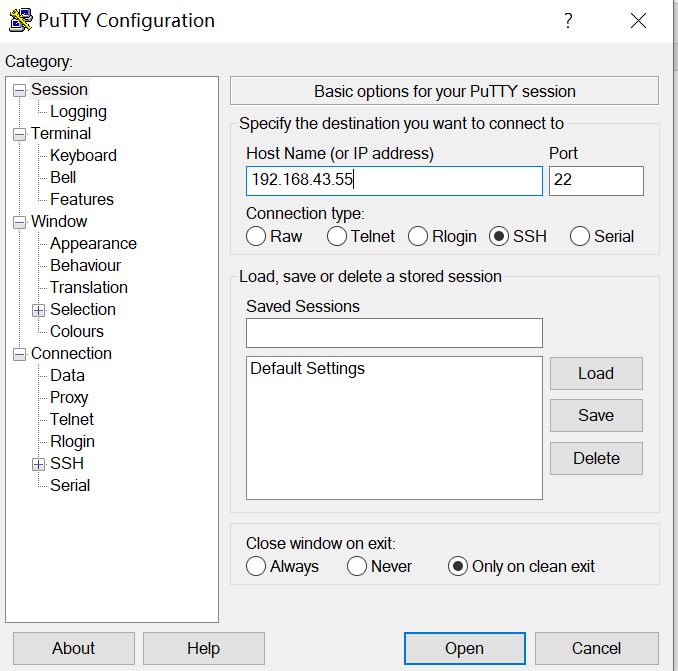
5. Enter the ubuntu virtual machine user name and password, log in successfully.