
digiKam 6.4.0 released, digiKam is a digital photo management tool for the KDE desktop environment, this version brings a few highlights.
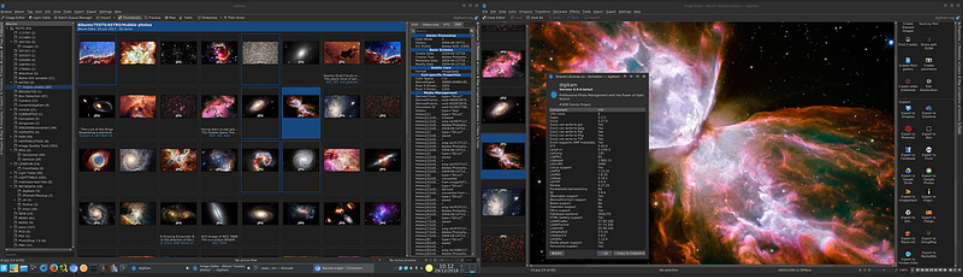
Extensions Interface "DPlugins" again
In the 6.1.0, digiKam project introduced a new DPlugins interfaces to customize and extend the application. This powerful interface (available in digiKam and Showfoto) already manages all common tools to import / export item or editing metadata, image editor retouch tool (color editing, conversion, decorative effect, etc.), Batch Queue Manager tools can handle multiple files.
6.2.0 and 6.3.0 adds a list of plug-ins available for production, ultimately providing more than 120 native tools. In this new version, re-introduced 14 new plug-ins, and plug-in provides these digiKam and Showfoto in.
As a native image loader widget
The new release extends DPlugins interface to support all of the native image loader as a plug-in, instead of using hard-coded loader.
This includes JPEG, PNG, TIFF, JPEG-2000, PGF and other image formats. Based on the RAW loader libraw ImageMagick and also as packaging QImage codec ported to this interface. For the last two, digiKam can load and save a lot of strange image format, even if the codec is not inherent in digiKam API does not support HDR, color management, metadata, and so on.
In addition, now supports a new image format: HEIF. HEIF amount of information stored in the image is twice the amount of information of the same size of JPEG images, so you can get better quality images. HEIF also supports animations, and more information than animated GIF to a smaller size store.
As an external plug-in original import tool
Historically, digiKam always use the RAW file is loaded in the "Image Editor" based on internal RAW import tool libraw decoder. This version expands again DPlugins interface to provide a method for Image Editor RAW import stage from Image Editor extension.
The first is ported to a new plug-in interface native RAW import tool. Other tree listed below allows to customize all the settings to adjust the picture decoded prior to introduction into the editor:
- Darktable.
- Rawtherapee.
- UFRaw.
The default processing tool must be used with the RAW file selection, the tool may be selected in the "Set / Editor" configuration panel "Image Editor".
Clone tool plug-in image editor
Image Editor implements a new tool that can clone a small portion of the photo. This new plug-in has a healing brush tool, useful for image repair. It can be used as a cloning pen can also be used to repair the pen, so you can quickly and easily copy an object or correct image flaws.
You can use the "Clone Stamp Tool" to remove unwanted elements, such as a wire or unwanted sky plane. It can also be used to remove wrinkles and spots on the skin.
Update Description: https://www.digikam.org/news/2019-11-09-6.4.0_release_announcement/