title: Kali virtual machine installation problems encountered and solutions
DATE: 2018-11-25 12:25:43
Tags: Safety
---
About Kali version of choice
kail official download page
virtual machine of course download version of the virtual machine:
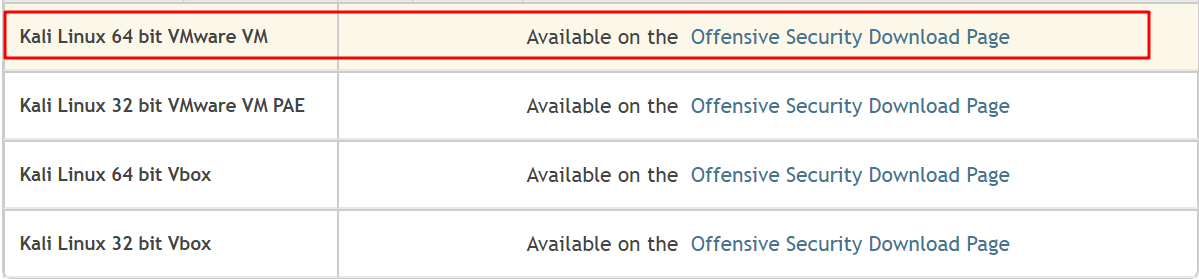
After entering the page, I chose the version of this 64Vmware, of course, you can also download the 32-bit: (downloaded Kali-Linux-2018.4-vm- amd64.7z such a file, amd64 word is x86-64 architecture, this framework amd because the first use, so use this name, pointing to a framework, of course, if your cpu is the ARM architecture can choose to download the appropriate version of the page)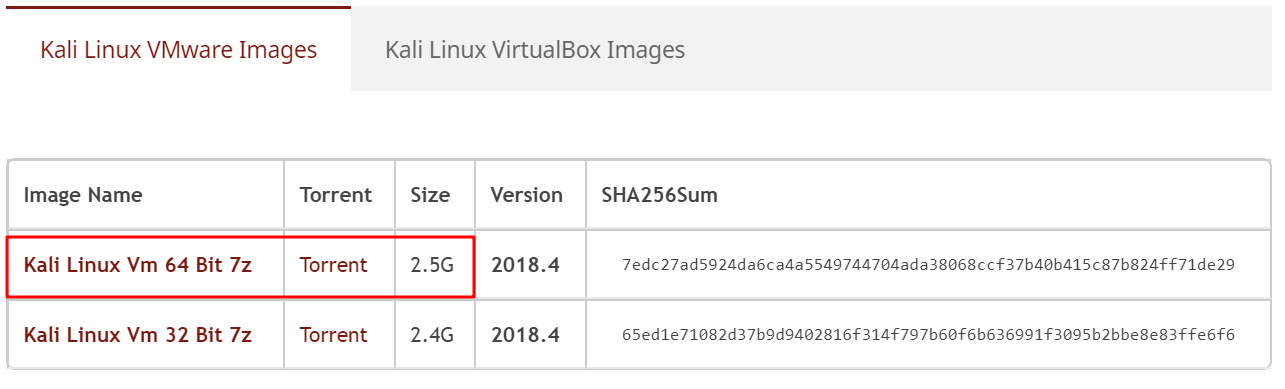
About Kali installation
Install it is to unzip the downloaded file, and then in a virtual machine: File - Open - select the file decompression directory can be imported.
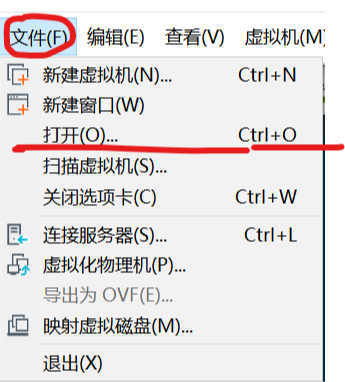
One thing to note here are: virtual machine version does not require installation directly into the default root user password: toor.
About Kali modify the update source
kali official update source not how useful the country, so to set up domestic source of updates.
In the modification: /etc/apt/sources.list file to the following (can be added to the back, you can cover all)
Source can be modified as follows:
#阿里云
deb http://mirrors.aliyun.com/kali kali-rolling main non-free contrib
deb-src http://mirrors.aliyun.com/kali kali-rolling main non-free contrib
#清华大学
deb http://mirrors.tuna.tsinghua.edu.cn/kali kali-rolling main contrib non-free
deb-src https://mirrors.tuna.tsinghua.edu.cn/kali kali-rolling main contrib non-free
#浙江大学
deb http://mirrors.zju.edu.cn/kali kali-rolling main contrib non-free
deb-src http://mirrors.zju.edu.cn/kali kali-rolling main contrib non-free After saving execute the command:
apt-get clean && apt-get update && apt-get upgrade -y && apt-get dist-upgrade -y It can update, but may take some time.
About Kali Caton
After updated my feeling kali card changed a bit, and then adjust the memory from 2G to 4G, and then upgrade virtual machines from Vmware Workstation 12 PRO to a Vmware Workstation 15 PRO feeling becomes better.
About Kali can not log in with SSH
Immediately after import, does not use putty to sign kali, also requires some configuration.
Modify / etc / ssh / sshd_config file.
1. Locate #PermitRootLogin be removed Notes front, then the back of the prohibit-password to yes, the sign is set to allow the root.
2. Locate #PasswordAuthentication be preceded remove the comment (if it is no then changed to yes).
3. Then execute service ssh start start ssh service, you can use ssh to login.